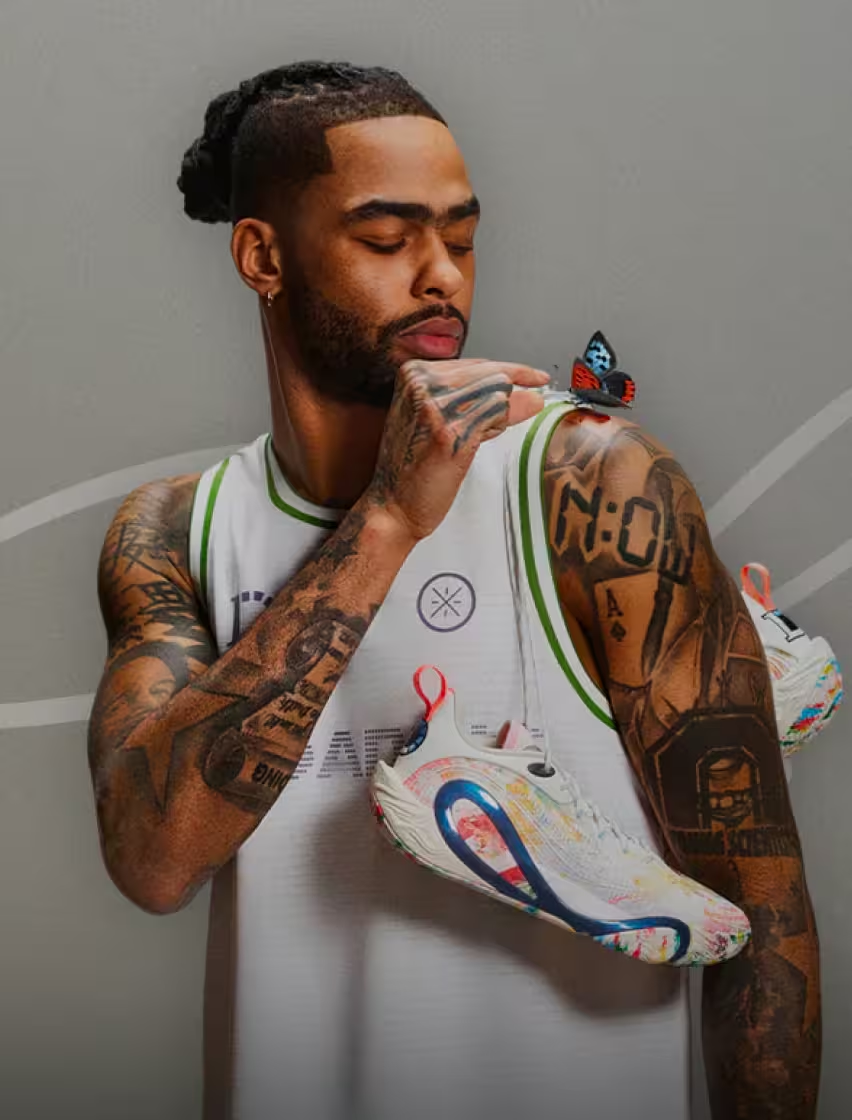Upload Fields by UploadKit
by:
UploadKit
Add file upload fields to your products with UploadKit. Let customers choose files from their computer or from their Facebook, Dropbox, Instagram, Google Drive or Photos accounts. They can capture a photo from their webcam, add files from the web, or from other sources.
Choose to let your customers upload documents, videos or restrict them to photos. Allow them to enhance and sharpen their images — and even help them crop the photos into the shape you require.
Customers can upload files up to a massive 5GB in size. Files are available to instantly download by clicking a link when viewing the order in your Shopify admin dashboard. UploadKit works beautifully on phones, tablets and computers.
Key features:
- UploadKit supports uploading a single file, a set number of files or as many as your customers want.
- Powerful, Beautiful, Flexible
- Enable an easy-to-use image crop interface after uploading.
- Make your upload field 'required'.
- Use free cropping or limit to one or more aspect ratios.
- Set minimum image pixel sizes.
- Choose to accept only certain file types.
- Preview uploaded images before adding products to the cart.
- Enable the option to enhance, sharpen, rotate or convert images to black and white.
- Allow customers to upload a single file per upload field, a set number of files, or remove limits entirely.
- Beautiful image preview popup when clicking thumbnails on cart page.
- Adjust button colors, button text, dialog language and more.
- Use custom CSS.
- Instant setup, no coding required.
- Display different fields on different products: target your fields by product or collection, product name, handle, tag or vendor.
- Supports files in any format, and file sizes up to 5GB.
- Doesn’t slow your site loading speed down.
- Upload progress indicators.
- Works beautifully on mobile.
- Download a ZIP file of all an order's files in one go.
- Files are stored permanently (as long as you have an active subscription) — never lose a customer’s file again.
Enable file uploads from any of these sources:
- Local computer / Capture from webcam / Import from web link
- Facebook, Google Drive, Google Photos, Dropbox, Instagram, Evernote, Flickr, OneDrive, Box, VK, Huddle
Proven retention strategies. Real growth results.
See how top Shopify brands increase repeat purchases, AOV, and customer loyalty with Growave.
Read case studies


.png)