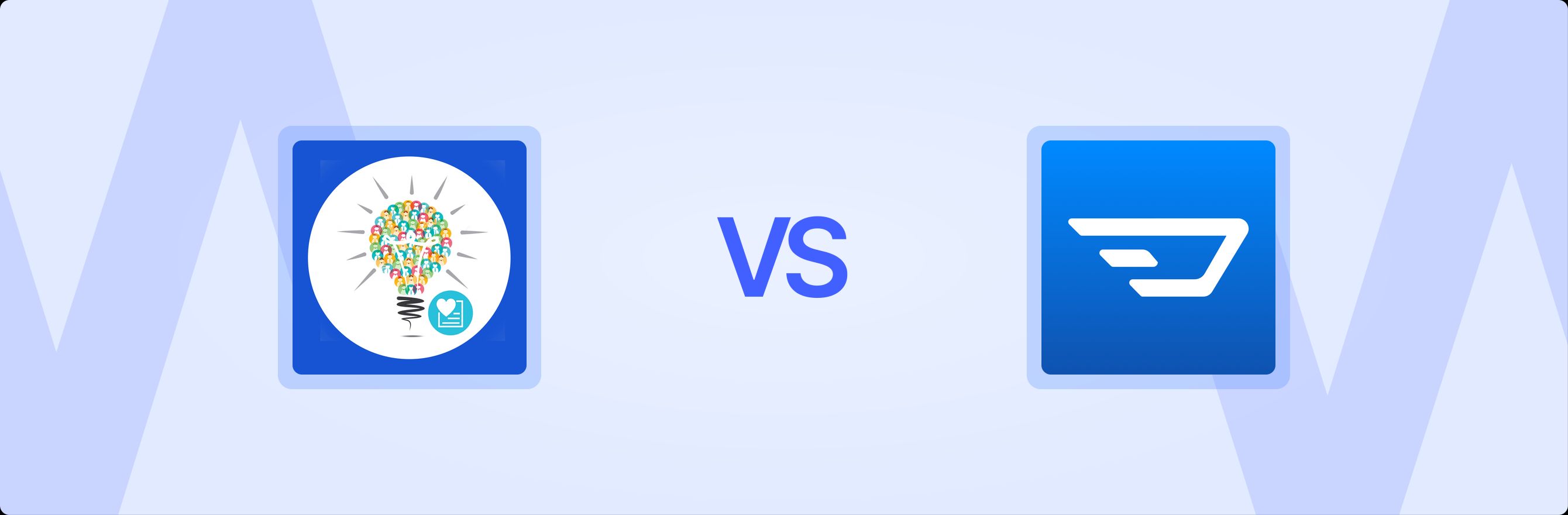Introduction
Navigating the Shopify app ecosystem to find tools that genuinely drive growth can be a complex endeavor. Merchants often face a myriad of choices, each promising specific functionalities to enhance customer experience and boost sales. The challenge lies in discerning which specialized app truly aligns with a store’s unique operational needs, budget constraints, and strategic growth objectives without inadvertently introducing friction or escalating costs.
Short answer: Smart Wishlist serves stores seeking a straightforward way for customers to save products of interest, aiming to convert future purchases with minimal setup complexity. PluralCart: Save Carts & Share targets B2B or complex multi-item, multi-party purchase scenarios, emphasizing cart collaboration and management. While both apps address aspects of purchase intent, their core mechanics and ideal user bases differ significantly, highlighting the value of a more integrated platform for reducing overall operational overhead.
This expert comparison provides a detailed, feature-by-feature analysis of Smart Wishlist and PluralCart: Save Carts & Share. It aims to offer merchants a clear, objective understanding of each app's capabilities, strengths, and limitations, facilitating an informed decision that supports sustainable growth without unnecessary complications.
Smart Wishlist vs. PluralCart: Save Carts & Share: At a Glance
| Feature/Aspect | Smart Wishlist | PluralCart: Save Carts & Share |
|---|---|---|
| Core Use Case | Enhancing customer retention and driving future sales by allowing customers (guests or logged-in) to save desired products to a shareable wishlist. Focus on individual customer purchase intent and simplified saving. | Streamlining the buying experience for B2B customers or complex orders by enabling saving, editing, and sharing of multiple shopping carts. Focus on collaborative purchasing, large SKU counts, and converting saved carts to draft orders. |
| Best For | Direct-to-consumer (DTC) brands, fashion, home goods, or any Shopify store where individual customers might browse extensively before purchasing and appreciate saving items for later consideration or sharing with friends/family. Stores prioritizing a simple, low-cost wishlist solution. | B2B merchants, wholesale operations, stores selling complex bundles, or any business where customers frequently build large orders, collaborate on purchases, or require the ability to manage multiple distinct carts. Businesses needing robust cart management and conversion tools. |
| Review Count & Rating | 81 reviews, 3.6 rating (Suggests a broader user base with some mixed experiences or feature expectations that may not have been fully met). | 13 reviews, 4.9 rating (Indicates a smaller, perhaps more niche user base, with high satisfaction among those who use it, suggesting it effectively solves specific problems for its target audience). |
| Notable Strengths | One-click saving for guests and logged-in users, shareable wishlists, unlimited lists, lightweight payload ensuring theme integrity, simple setup with no coding required, JavaScript and REST APIs for advanced use cases. | Ability to save and edit multiple carts, cart sharing for collaboration, conversion of carts into draft orders, viewing metrics on saved products, robust management of carts with large SKU counts, direct support for B2B workflows. |
| Potential Limitations | Lower average rating suggests some users may encounter limitations or support challenges. Primarily focused on wishlists, which is a single facet of customer retention. The description does not detail advanced marketing automation linked to wishlist activity. | Higher pricing might be prohibitive for smaller stores or those not operating in a B2B context. A smaller number of reviews makes broader reliability assessments more challenging, despite the high rating. Focus is very specific to cart management, not broader engagement or loyalty. |
| Typical Setup Complexity | Low. Described as "super-easy to setup with no coding required." The provision of APIs suggests medium complexity for advanced, custom integrations, but basic functionality is plug-and-play. | Medium. While the app description doesn't explicitly detail setup ease, the nature of B2B workflows and multiple cart management suggests a moderate configuration effort to align with specific business processes. Integration with customer accounts and Shopify Flow would also require some setup. |
Deep Dive Comparison
Choosing the right Shopify app often comes down to understanding the nuances of each tool and how they align with a store's specific operational realities and strategic goals. While both Smart Wishlist and PluralCart: Save Carts & Share offer mechanisms for customers to save items of interest, they serve distinct purposes and cater to different segments of the e-commerce market.
Core Features and Workflows
Smart Wishlist: Empowering Individual Customer Intent
Smart Wishlist focuses squarely on the classic wishlist functionality, designed to capture customer interest and provide a gentle nudge towards future purchases. Its primary strength lies in its simplicity and accessibility.
- One-Click Saving: This feature is crucial for reducing friction, allowing both guest and logged-in users to save products directly from product, collection, search, and even cart pages. The ease of use is a significant factor in encouraging adoption among shoppers.
- Shareable Lists: Customers can share their wishlists, which can be a powerful organic marketing tool. It facilitates gift suggestions, social sharing, and word-of-mouth referrals, turning individual interest into potential group purchases or broader exposure.
- Unlimited Wishlists: The provision of unlimited wishlists across all stores, without additional charges, ensures scalability for stores with large product catalogs or high customer engagement.
- Customer Retention Focus: The app is positioned as a tool to "increase customer retention, drive sales," by turning "window shoppers into loyal customers." This implies a strategic alignment with lifecycle marketing, though the app's direct capabilities for automating follow-up based on wishlist activity are not explicitly detailed in the provided information.
PluralCart: Save Carts & Share: Enabling Complex Collaborative Purchasing
PluralCart: Save Carts & Share, by contrast, targets a more specialized need: managing complex and collaborative purchasing processes, particularly prevalent in the B2B sector or for large, intricate consumer orders. Its features are built around advanced cart functionality rather than just a wishlist.
- Save and Edit Multiple Carts: This feature is a cornerstone for B2B customers who might manage orders for different departments, projects, or clients simultaneously. The ability to save carts and return to them without losing progress is invaluable for lengthy or recurring purchase cycles.
- Share and Collaborate: PluralCart facilitates team-based purchasing by allowing customers to share carts. This is especially useful in scenarios where multiple stakeholders need to contribute to an order, such as an office manager collecting inputs from various employees, or a family coordinating a large event purchase.
- Convert Carts into Draft Orders: This capability is a significant differentiator. It allows store owners to step in and finalize complex orders, offer custom pricing, or handle specific fulfillment requests by transforming a customer's saved cart into a Shopify draft order, effectively bridging the self-service and assisted-service purchasing models.
- Manage Large SKU Counts: The explicit mention of managing carts with a large SKU count highlights its suitability for businesses dealing with extensive product catalogs or bulk orders, where traditional cart systems might struggle with performance or usability.
Customization and Control
Smart Wishlist: Simple Integration with Advanced Hooks
Smart Wishlist emphasizes ease of setup. Its claim of "no coding required" makes it attractive to merchants who prefer plug-and-play solutions. However, for those with more sophisticated requirements, the inclusion of "Javascript and REST APIs to meet advanced requirements" provides a level of extensibility. This flexibility allows the app to integrate more deeply into custom themes or marketing automation workflows, although such advanced implementations would require developer resources. The "Lightweight Payload" and assurance that it "Doesn't break your theme upon uninstall" are important considerations for theme integrity and long-term maintenance.
PluralCart: Save Carts & Share: Deep Cart Workflow Integration
PluralCart's focus on B2B and complex cart management inherently means it offers deep control over the cart experience. The ability for customers to save, edit, and share carts, coupled with the store owner's capacity to view and convert these into draft orders, indicates a high degree of operational control over the purchasing pipeline. While the description does not specify visual customization options, the functional customization of the cart workflow itself is substantial. This deep integration allows merchants to tailor the buying journey for high-value or intricate transactions, which is critical for B2B relationship management.
Pricing Structure and Value for Money
The pricing models of these two apps reflect their distinct target markets and the value propositions they offer. Understanding a pricing structure that scales as order volume grows is essential for long-term planning.
Smart Wishlist: Budget-Friendly for DTC
Smart Wishlist offers a single "Standard" plan at $4.99 per month. This highly accessible price point makes it an attractive option for most direct-to-consumer (DTC) brands, small businesses, or new Shopify stores looking to add basic wishlist functionality without a significant financial commitment. The unlimited nature of its core features (unlimited wishlists) at this price provides clear value. For a low monthly fee, merchants gain a foundational customer retention tool. When comparing plan fit against retention goals, this app is an entry-level solution.
PluralCart: Save Carts & Share: Value for High-Volume or B2B
PluralCart operates on a tiered pricing model:
- Starter: $49 per month, allowing up to 2,000 saved carts per month.
- Pro: $99 per month, allowing up to 10,000 saved carts per month.
The pricing for PluralCart is substantially higher than Smart Wishlist, but this reflects its specialized B2B focus and the complexity it manages. For a wholesale business or a large-volume store where saving and managing multiple carts is a critical operational requirement, the value derived from preventing abandoned complex orders, facilitating team purchases, and streamlining the draft order creation process can easily justify the cost. Merchants should view this as an investment in advanced sales infrastructure rather than a basic engagement tool. Evaluating feature coverage across plans requires considering the volume of saved carts needed monthly. A clearer view of total retention-stack costs helps determine if such a specialized tool fits the overall strategy.
Integrations and “Works With” Fit
Integrations are key to how well an app fits into an existing tech stack and how seamlessly it can exchange data with other critical systems.
Smart Wishlist: Focused External Connections
Smart Wishlist explicitly states it "Works With: Sendgrid, Sharethis."
- Sendgrid: This integration suggests the potential for email marketing automation based on wishlist activity, such as sending reminders for items still in a wishlist or notifications when a wished-for item goes on sale. However, the extent of this integration (e.g., custom segment creation, specific triggers) is not detailed.
- Sharethis: This integration supports the app's shareable wishlist feature, making it easier for customers to disseminate their lists across various social platforms or email channels.
These integrations are specific and enhance the core wishlist functionality, but they do not suggest broad ecosystem integration beyond these specific tools.
PluralCart: Save Carts & Share: Core Shopify Ecosystem Alignment
PluralCart "Works With: Customer accounts, Shopify Flow."
- Customer Accounts: This is a fundamental integration for a B2B app, ensuring that saved carts are tied directly to specific customer profiles. This is crucial for maintaining order history, providing personalized service, and managing recurring buyers.
- Shopify Flow: Integration with Shopify Flow is a powerful differentiator. It allows merchants to automate various workflows based on cart activity, such as sending alerts when a large cart is saved, triggering specific follow-up emails for shared carts, or even updating customer tags. This unlocks significant operational efficiency and personalization opportunities for complex buying journeys.
PluralCart's integrations are more aligned with the core Shopify platform's automation and customer management capabilities, underscoring its role as a workflow enhancement tool within the broader e-commerce operation.
Analytics and Reporting
Understanding customer behavior is paramount for growth. Apps that provide insights into how their features are used offer significant strategic advantages.
Smart Wishlist: Basic Insights Implicit
The description for Smart Wishlist mentions "start seeing results today," but does not explicitly detail any analytics or reporting features. It is reasonable to assume that it provides basic metrics, such as the number of wishlisted items, popular wishlisted products, or the conversion rate from wishlist to purchase, which are standard for such apps. However, advanced reporting or integration with broader analytics platforms is not specified in the provided data.
PluralCart: Save Carts & Share: Actionable Cart Metrics
PluralCart explicitly highlights a key analytics feature: "View metrics on what products are being saved." This is directly relevant to its core functionality.
- Product Saving Metrics: This insight allows merchants to understand product demand, identify potential bulk purchase patterns, and gain visibility into products that are frequently considered but not yet converted into orders. Such data can inform inventory management, promotional strategies, and even product development. These metrics provide a direct feedback loop on B2B customer intent, which is invaluable for sales forecasting and strategic outreach.
Customer Support Expectations and Reliability Cues
The number of reviews and the average rating on the Shopify App Store serve as critical signals regarding an app's reliability, performance, and the quality of its developer support.
Smart Wishlist: Broad Adoption, Mixed Feedback
With 81 reviews and a 3.6 rating, Smart Wishlist has a broader user base compared to PluralCart. The volume of reviews suggests it has been adopted by a significant number of stores. However, the 3.6 average rating indicates that some users may have experienced issues, limitations, or found support to be inconsistent. Merchants considering this app might need to review recent feedback carefully to understand common complaints or praises, especially regarding the stability of its integration or the responsiveness of its support team. This level of feedback provides an indication of its general reliability across a varied user environment.
PluralCart: Save Carts & Share: Niche Satisfaction, Limited Data
PluralCart has 13 reviews with a high 4.9 rating. This strong rating, despite the lower review count, suggests that its users are highly satisfied with its performance and the value it delivers. It often indicates that the app effectively solves a specific problem for its target audience and that the developer is responsive to their needs. The smaller number of reviews means there is less data to draw broad conclusions about its performance across a very diverse set of Shopify stores, but for its intended niche, it appears to be a robust solution. This strong feedback suggests reliable service for those within its specific use case.
Performance, Compatibility, and Operational Overhead
An app's technical footprint and compatibility with a store's theme and other apps are crucial for long-term stability and performance.
Smart Wishlist: Lightweight and Theme-Friendly
Smart Wishlist emphasizes its "Lightweight Payload" and the fact that it "Doesn't break your theme upon uninstall." These are significant technical advantages. A lightweight app minimizes load times, which is vital for SEO and user experience. The assurance about uninstalling without leaving residual code is a strong indicator of clean development practices, reducing the risk of technical debt or theme conflicts down the line. Its "super-easy to setup" claim further suggests minimal operational overhead in terms of initial deployment and ongoing maintenance for basic functionality.
PluralCart: Save Carts & Share: Robust for Complex Tasks
While PluralCart does not explicitly detail its payload size or uninstall behavior, its focus on managing "multiple carts" and "large SKU counts" implies a robust architecture designed to handle complex data and interactions efficiently. Integration with Shopify Flow suggests it is built to interact deeply with Shopify's core systems without compromising stability, crucial for B2B operations where system reliability is paramount. The operational overhead for PluralCart would likely come from configuring its workflows to match specific business processes, and potentially from the administrative task of managing saved carts and draft orders, rather than from fundamental performance issues. Its role within a broader tech stack would need careful consideration for advanced storefront and checkout requirements, ensuring an approach that fits high-growth operational complexity.
The Alternative: Solving App Fatigue with an All-in-One Platform
Merchants frequently encounter a phenomenon known as "app fatigue"—a state where the accumulation of numerous single-function apps leads to increased operational complexity, fragmented customer data, inconsistent user experiences, and a burdensome stack of monthly subscription fees. Each specialized app, while solving a specific problem, often introduces new challenges related to integration overhead and data silos. This scattered approach can make it difficult to gain a holistic view of customer journeys and execute cohesive retention strategies.
This is where the "More Growth, Less Stack" philosophy becomes highly relevant. Instead of piecing together disparate tools, an integrated platform offers a unified solution for multiple customer engagement and retention needs. Such a platform provides a centralized hub for managing various aspects of the customer lifecycle, from initial interest to repeat purchases and loyalty. For instance, evaluating feature coverage across plans often reveals that comprehensive platforms offer a broader suite of tools under a single subscription, simplifying a clearer view of total retention-stack costs.
Growave exemplifies this integrated approach, bundling essential e-commerce growth tools into a single, cohesive suite. By combining Loyalty and Rewards, Referrals, Reviews & UGC, and Wishlist functionalities into one platform, Growave aims to eliminate the common pain points of app sprawl. For merchants looking to increase customer lifetime value, a unified solution helps them run retention from one place, ensuring a consistent brand experience and streamlined data management. If consolidating tools is a priority, start by choosing a plan built for long-term value. This integrated strategy can significantly reduce the complexity of managing multiple vendor relationships and integrations.
Consider the advantages of a platform that connects loyalty points and rewards designed to lift repeat purchases with the ability to collect and showcase authentic customer reviews. Rather than running separate apps for each, a merchant can leverage a single platform where, for instance, leaving a review earns loyalty points, or VIP tiers unlock exclusive rewards. This seamless interaction enhances the customer experience and provides richer data for personalization.
The wishlist functionality, similar to Smart Wishlist, is an integral part of Growave, but it operates within a larger ecosystem of engagement tools. This means wishlist activity can be directly tied into broader retention programs that reduce reliance on discounts, loyalty segments, or automated marketing campaigns driven by review automation that builds trust at purchase time. Instead of managing two or more different apps, customer data and actions flow naturally between these components, leading to more impactful and cohesive retention strategies. Merchants can find real examples from brands improving retention by adopting this unified model, offering a blueprint for their own growth.
Furthermore, a platform like Growave is built to support businesses as they scale. It offers a pricing structure that scales as order volume grows, providing comprehensive features from an entry-level plan up to enterprise-grade solutions for high-growth operations. This ensures that as a business expands, its retention tools evolve with its needs, without requiring constant re-evaluation and replacement of individual apps. By integrating various functions, merchants benefit from a unified dashboard, simplified analytics, and a single point of contact for support, allowing them to focus more on strategy and less on troubleshooting a fragmented tech stack. Teams can learn practical retention playbooks from growing storefronts that have embraced this efficiency.
The integration strategy also extends to other critical e-commerce tools like Klaviyo, Omnisend, and Gorgias, making it easier for merchants to build sophisticated marketing and customer service workflows. By consolidating a customer's interactions—from wishlisted items to loyalty points earned and reviews submitted—into one profile, businesses gain a comprehensive understanding of their customers. This complete view allows for highly targeted marketing and personalized experiences, which are crucial for cultivating loyalty programs that keep customers coming back and collecting social proof that supports conversion and AOV. Looking at its presence, reviewing the Shopify App Store listing merchants install from quickly showcases the depth of its offering and merchant satisfaction. It also helps in planning retention spend without app sprawl surprises.
Conclusion
For merchants choosing between Smart Wishlist and PluralCart: Save Carts & Share, the decision comes down to their primary objective and target audience. Smart Wishlist offers a cost-effective, straightforward solution for enhancing individual customer interest and driving future purchases through simple, shareable wishlists. It is well-suited for DTC brands prioritizing ease of use and basic customer retention at a minimal cost. Its robust technical foundation for theme compatibility makes it a safe choice for those wanting to avoid technical headaches.
Conversely, PluralCart: Save Carts & Share is an advanced tool specifically designed for the complexities of B2B transactions or large, collaborative consumer orders. Its strength lies in enabling customers to save, edit, and share multiple carts, with the added capability for store owners to convert these into draft orders. While its price point is significantly higher, the value it delivers in streamlining complex purchasing workflows and supporting higher-value transactions for a specific niche can be substantial. For businesses with intricate sales processes, especially those involving multiple stakeholders or extensive product lists, PluralCart presents a powerful, high-satisfaction solution. A careful assessment of mapping costs to retention outcomes over time will help determine its fit.
However, many merchants find themselves navigating a growing number of specialized apps, each serving a single purpose. This "app fatigue" can lead to inefficiencies, data fragmentation, and an inconsistent customer experience. An integrated platform like Growave offers a compelling alternative by consolidating essential growth tools—including loyalty programs, customer reviews, referrals, and wishlists—into a single, cohesive solution. This approach not only reduces operational overhead and subscription costs but also provides a holistic view of the customer journey, enabling more impactful and unified retention strategies. By having all these features under one roof, merchants can leverage a unified data set to create seamless experiences, from seeing how other brands connect loyalty and reviews to creating a stronger brand identity. To reduce app fatigue and run retention from one place, start by reviewing the Shopify App Store listing merchants install from.
FAQ
What are the key differences in customer experience between a wishlist app and a save-cart app?
A wishlist app, like Smart Wishlist, primarily serves individual customers who are browsing and wish to save items for future consideration or sharing, without immediate intent to purchase. It's a casual engagement tool. A save-cart app, such as PluralCart, caters to more committed buyers who are building complex orders, possibly over time or collaboratively. It provides functional utility for managing multiple purchase intentions and facilitates the actual checkout process, often for larger or recurring orders.
Which app is better for small Shopify stores with limited budgets?
For small Shopify stores with limited budgets, Smart Wishlist is likely the more suitable option due to its significantly lower price point ($4.99/month) and straightforward functionality. It provides an effective way to engage customers with a basic wishlist feature without a substantial financial commitment. PluralCart's higher pricing and specialized B2B features would typically only be justifiable for stores with more complex sales models and higher order values. Merchants should consider selecting plans that reduce stacked tooling costs to optimize their spend.
How does an all-in-one platform compare to specialized apps?
An all-in-one platform, like Growave, integrates multiple e-commerce functionalities—such as loyalty programs, reviews, referrals, and wishlists—into a single solution. This contrasts with specialized apps that focus on one specific feature. The key benefits of an all-in-one platform include reduced app sprawl, simplified data management, a more consistent customer experience, and potentially a lower total cost of ownership by avoiding multiple subscriptions. It allows for seamless interaction between different engagement tools, leading to more cohesive marketing and retention strategies. For a holistic view of customer interactions and simplified operations, a unified platform often provides better long-term value than a fragmented collection of single-purpose apps. Checking merchant feedback and app-store performance signals for integrated platforms is an important step.
Can PluralCart be used for regular B2C customers, or is it strictly for B2B?
While PluralCart: Save Carts & Share is primarily positioned for B2B customers and complex orders, its core functionality of saving, editing, and sharing multiple carts could theoretically benefit B2C customers making large, multi-item, or collaborative purchases (e.g., event planning, large family orders). However, its higher price point and robust feature set are designed for the higher-value transactions and workflow requirements typically found in B2B environments, making it a less cost-effective choice for general B2C wishlist or basic cart-saving needs. For general consumer engagement, a dedicated wishlist app or an all-in-one engagement platform might offer better value.
Double your repeat revenue