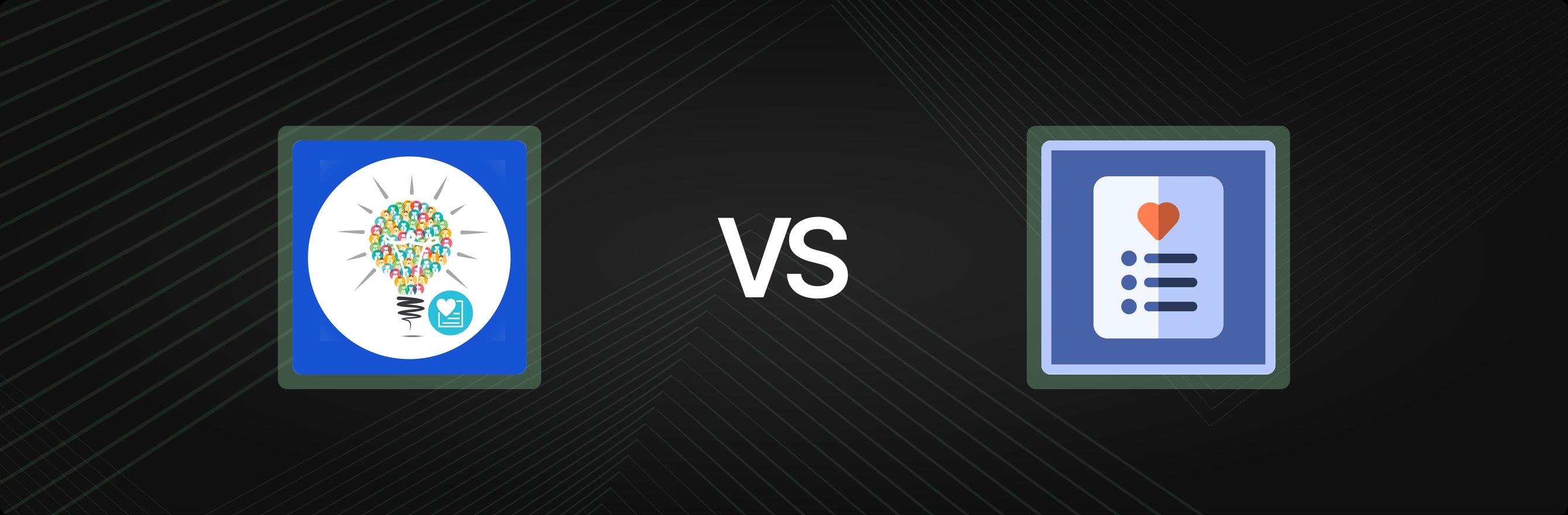Introduction
Navigating the vast ecosystem of Shopify apps to find tools that genuinely enhance customer experience and drive growth can be a significant challenge for merchants. Each app promises unique benefits, yet the sheer volume and varied functionalities often lead to decision fatigue. The goal is to select solutions that align with business objectives, budget, and technical capabilities, all while avoiding an overly complex or costly technology stack.
Short answer: Smart Wishlist generally serves merchants seeking a straightforward, battle-tested wishlist function with guest capabilities and basic sharing, while Folio: Wishlist focuses on analytics and unlimited features, albeit with less community feedback currently available. For those looking beyond single-function apps, integrated platforms offer a holistic approach to customer retention, streamlining operations and data flow to reduce operational overhead. This article provides a feature-by-feature comparison of Smart Wishlist and Folio: Wishlist, offering an objective analysis to help merchants make an informed choice for their storefront.
Smart Wishlist vs. Folio: Wishlist: At a Glance
| Aspect | Smart Wishlist | Folio: Wishlist |
|---|---|---|
| Core Use Case | Simple, fast, one-click wishlists for guests and logged-in users. | Customer wishlisting with a focus on dashboard analytics. |
| Best For | Merchants prioritizing ease of setup, basic functionality, and a proven track record. | Merchants valuing analytics and unlimited items/wishlists (on higher plans), willing to adopt a newer solution. |
| Review Count & Rating | 81 reviews, 3.6 rating | 0 reviews, 0 rating |
| Notable Strengths | Guest wishlist, lightweight, shareable lists, existing merchant feedback. | Dashboard analytics, unlimited items/wishlists on premium, customizable buttons. |
| Potential Limitations | Lower average rating, single pricing tier, less emphasis on analytics. | No existing merchant reviews, higher entry price for basic plan, less proven in market. |
| Typical Setup Complexity | Low | Low |
Deep Dive Comparison
Choosing a wishlist app extends beyond just adding a "heart" icon to product pages. It involves evaluating how the tool integrates into the customer journey, supports marketing efforts, and contributes to the overall retention strategy. This section thoroughly examines Smart Wishlist and Folio: Wishlist across critical dimensions, providing a balanced perspective on their capabilities and potential fit for various merchant needs.
Core Features and Workflows
Understanding the fundamental features and how they facilitate the customer experience is paramount. Both Smart Wishlist and Folio: Wishlist aim to provide wishlisting capabilities, but their approaches differ.
Smart Wishlist: Core Features
Smart Wishlist emphasizes simplicity and speed, aiming to offer essential wishlist functionality without complex configurations.
- One-Click Wishlist Saving: A core appeal is the ability for customers to add items to a wishlist with a single click, streamlining the process and reducing friction.
- Guest Wishlist Functionality: Critically, it allows both guest and logged-in users to create wishlists. This is a significant advantage for capturing interest from casual browsers who might not be ready to commit to an account login. This feature helps in reducing barriers to initial engagement, turning "window shoppers into loyal customers" as described by the developer.
- Shareable Lists: Customers can share their wishlists, which extends the app's utility beyond personal tracking, potentially driving viral reach and new traffic through word-of-mouth.
- Placement Flexibility: Wishlist buttons are available on product, collection, search result, and cart pages, ensuring visibility at multiple touchpoints where buying intent might be forming.
- Unlimited Wishlists: The app states it offers "unlimited wishlists across all stores," which removes any concerns about scaling wishlisting activities as a business grows.
- Developer-Friendly Options: For merchants with advanced requirements or a development team, the availability of Javascript and REST APIs offers flexibility for custom integrations or extended functionalities.
Folio: Wishlist: Core Features
Folio: Wishlist positions itself not just as a wishlisting tool but as a data-gathering instrument that informs marketing strategies.
- Unlimited Items (Premium Plan): While the Basic plan caps items at 1,000, the Premium plan offers unlimited items in a wishlist, accommodating stores with extensive catalogs or customers who curate large lists.
- Customizable Buttons: The ability to "Customize color/text of wishlist button" and "Customizable buttons to match the look & feel" is a significant advantage for maintaining brand consistency. This ensures the wishlist feature feels native to the store's design rather than a tacked-on element.
- Share Wishlist: Similar to Smart Wishlist, Folio allows customers to share their wishlists, enhancing social engagement and potential referral traffic.
- Guest Wishlist: This feature is also present in Folio: Wishlist's Basic plan, ensuring casual browsers can still engage with the functionality without mandatory login.
- Public Wishlist Count: The Basic plan mentions "Public Wishlist Count," which could potentially serve as a form of social proof, showing product popularity.
- Wishlist Icon on Collection Page (Premium Plan): This feature, available on the Premium plan, expands the visibility of the wishlist function, making it easier for customers to curate lists directly from category browsing.
Feature Comparison Insights
Smart Wishlist focuses on user experience simplicity and foundational features like guest wishlists and sharing, which are crucial for initial engagement. Its API access hints at expandability for tech-savvy teams. Folio: Wishlist, on the other hand, puts a strong emphasis on brand consistency through customization and an analytics dashboard (discussed later), aiming to integrate wishlists more deeply into a merchant's marketing and data strategy. The unlimited aspects of Folio's Premium plan cater to high-volume or extensive catalog stores.
Customization and Control
The ability to align an app's appearance and behavior with a store's brand identity and operational needs is crucial for a cohesive customer experience.
Smart Wishlist: Customization
Smart Wishlist primarily promotes "No coding required" and "super-easy to setup," suggesting a focus on simplicity over deep visual customization out-of-the-box. The description mentions flexibility to "variety of requirements" and "Javascript and REST APIs to meet advanced requirements," implying that significant customization might require developer input. For merchants without coding resources, the visual customization options might be more limited to basic styling inherited from the theme. It does not explicitly detail color, text, or icon customization within its standard interface, which could be a consideration for brands with strict design guidelines.
Folio: Wishlist: Customization
Folio: Wishlist explicitly highlights "Customizable buttons to match the look & feel" and the ability to "Customize color/text of wishlist button." This indicates a greater emphasis on out-of-the-box visual control for merchants. This level of granular control is beneficial for ensuring the wishlist feature appears as an integral part of the store's design, rather than a tacked-on element. For brands prioritizing a seamless aesthetic, this could be a deciding factor, allowing for consistent branding without the need for custom code.
Customization Comparison Insights
Folio: Wishlist appears to offer more built-in visual customization for the wishlist button, which is a strong point for brands focused on aesthetic integration. Smart Wishlist, while easy to set up, seems to rely more on theme inheritance or custom development via its APIs for deep visual tailoring. Merchants prioritizing plug-and-play simplicity with minimal visual tweaks might find Smart Wishlist sufficient, while those with specific branding needs might lean towards Folio: Wishlist for its stated customization options.
Pricing Structure and Value for Money
Pricing is often a key determinant for app selection. Evaluating the cost against the features and potential return on investment is essential.
Smart Wishlist: Pricing
Smart Wishlist offers a single pricing plan:
- Standard Plan: $4.99 / month
- This plan includes all the described features, such as one-click saving, guest and logged-in user wishlists, shareable lists, unlimited wishlists, and API access.
The simplicity of a single plan is appealing. For $4.99 per month, merchants get access to all the app's functionalities without needing to navigate tiered features or anticipate future upgrade costs. This makes it a predictable and budget-friendly option for stores that require a core wishlist function without extensive analytical or premium features. It offers a clear value proposition for a basic, reliable tool.
Folio: Wishlist: Pricing
Folio: Wishlist utilizes a tiered pricing model:
- Basic Plan: $6.99 / month
- Includes: 1,000 Items in Wishlist, Customize color/text of wishlist button, Share Wishlist, Guest Wishlist, Public Wishlist Count.
- Premium Plan: $12.99 / month
- Includes: All Basic Plan Features, Unlimited Wishlist, Unlimited Items in Wishlist, Wishlist Icon on Collection Page.
Folio: Wishlist's pricing strategy offers scalability. The Basic plan is more expensive than Smart Wishlist's single offering, but it includes key customization features and guest wishlists. The main limitation is the 1,000-item cap per wishlist, which might be restrictive for customers with extensive saving habits or stores with very large product catalogs. The Premium plan, at almost triple the cost of Smart Wishlist, removes these limitations and adds visibility on collection pages. This tiered approach means merchants pay more for advanced capabilities and scale.
Pricing Comparison Insights
For merchants on a tight budget or those seeking the most cost-effective solution for a functional wishlist, Smart Wishlist presents a more attractive option with its single, lower-priced plan offering unlimited wishlists. The $4.99 monthly fee is competitive for its feature set.
Folio: Wishlist has a higher entry price at $6.99/month for its Basic plan, which comes with an item limit. Merchants needing unlimited items and enhanced visibility (wishlist icon on collection pages) must opt for the $12.99/month Premium plan. This makes Folio: Wishlist a more significant investment, particularly for smaller stores. However, the higher price comes with explicit customization options and the promise of analytics, which might justify the cost for businesses prioritizing those specific capabilities and a clearer view of total retention-stack costs.
Integrations and “Works With” Fit
The ability of an app to work seamlessly with other tools in a merchant's tech stack is vital for efficient operations and a unified customer experience.
Smart Wishlist: Integrations
Smart Wishlist explicitly lists "Sendgrid" and "Sharethis" as services it "Works With."
- Sendgrid: This integration suggests capabilities for enhancing email communication related to wishlists, such as sending notifications when an item on a wishlist is back in stock, on sale, or to remind customers about their saved items. This is a powerful feature for re-engagement and driving conversions.
- Sharethis: This integration supports the app's social sharing functionality, making it easier for customers to distribute their wishlists across various social media platforms, further extending reach.
The presence of APIs (Javascript and REST) also implies that Smart Wishlist can be integrated with other custom systems or marketing tools, given developer resources. This flexibility allows for broader ecosystem fit beyond the explicitly listed integrations.
Folio: Wishlist: Integrations
Folio: Wishlist's provided data does not specify any direct integrations or "Works With" partners. This doesn't necessarily mean it lacks integrations, but it is not highlighted in its description. Merchants would need to verify directly with the developer or through the Shopify App Store listing if specific integrations (e.g., with email marketing platforms, CRM systems, or analytics tools) are crucial for their workflow. The absence of explicitly stated integrations could imply a more standalone functionality, or that such connections would require custom development if APIs are available (though APIs are not mentioned in its description).
Integration Comparison Insights
Smart Wishlist clearly outlines its integrations with Sendgrid and Sharethis, indicating a focus on leveraging wishlists for email marketing and social sharing. This provides a clear advantage for merchants looking to integrate their wishlist data into these common marketing channels.
Folio: Wishlist's lack of specified integrations is a notable point. While it emphasizes analytics, the utility of this data for marketing often relies on its ability to flow into other platforms. Merchants requiring specific integrations for email marketing, CRM, or advanced analytics would need to investigate further. For businesses with a mature tech stack, Smart Wishlist offers more transparent integration capabilities out-of-the-box, or at least the pathway via its APIs.
Analytics and Reporting
Understanding how customers interact with wishlists can provide valuable insights for product demand, marketing campaigns, and inventory management.
Smart Wishlist: Analytics
The provided description for Smart Wishlist does not explicitly mention built-in analytics or reporting features. Its focus is primarily on enabling the wishlisting action and sharing. While merchants might be able to infer some level of product interest from their own Shopify data if the app is configured to pass events, dedicated dashboards or reports on wishlist trends, popular items, or customer segments are not specified.
Folio: Wishlist: Analytics
Folio: Wishlist places a strong emphasis on analytics: "our app will provide a dashboard that can keep you posted with the analytics of your growth in real-time" and "Our Dashboard will provide you with a complete overview and control over your new and existing customers adding your product to their wishlist." This indicates a dedicated focus on providing merchants with actionable data. The promise of not missing any lead or prospect suggests tracking capabilities that can feed into marketing and sales strategies. The dashboard would likely offer insights into:
- Popular wishlist items
- Customer segments creating wishlists
- Wishlist conversion rates (if an item is moved from wishlist to cart/purchase)
- Overall growth trends related to wishlist activity
Analytics and Reporting Comparison Insights
Folio: Wishlist clearly stands out in this category by explicitly offering a "Dashboard analytics of customers wishlist" and the promise of "real-time" growth metrics. This focus makes it a compelling choice for data-driven merchants who want to leverage wishlist behavior to inform their product strategy, email marketing, and inventory decisions.
Smart Wishlist, while providing a functional wishlist, does not specify these analytical capabilities. Merchants using Smart Wishlist might need to rely on other tools or custom event tracking to gather similar insights. For businesses that see wishlists as a critical data source for understanding customer intent and driving marketing efforts, Folio: Wishlist offers a more integrated approach to analytics.
Customer Support Expectations and Reliability Cues
The quality of customer support and the overall reliability of an app are crucial for long-term satisfaction and operational stability.
Smart Wishlist: Reliability and Support Cues
- Review Count and Rating: With 81 reviews and an average rating of 3.6, Smart Wishlist has a significant amount of user feedback. A 3.6 rating is moderate, suggesting that while many users find the app functional, there might be areas for improvement or occasional issues encountered by others. Review volume is a strong indicator of an app's market presence and how long it has been operational, offering a level of proven reliability.
- Developer: Webmarked, the developer, has published an app that has seen adoption and feedback over time.
- "Doesn't break your theme upon uninstall": This specific mention in the description is a positive signal, indicating that the developer has considered the app's lifecycle beyond installation, aiming to ensure a clean removal process. This suggests a degree of thoughtfulness in development practices.
Folio: Wishlist: Reliability and Support Cues
- Review Count and Rating: Folio: Wishlist has 0 reviews and a 0 rating. This indicates it is either a very new app, or it has not yet gained significant traction in the Shopify App Store. While a lack of reviews does not necessarily mean an app is poor, it does mean there is no public community feedback to assess its real-world performance, support quality, or reliability.
- Developer: Folio3 Software Inc. is the developer. Without reviews, it's difficult to gauge their specific support quality for this app.
Support and Reliability Comparison Insights
Smart Wishlist, with its 81 reviews and a 3.6 rating, offers a clearer picture of its reliability and what merchants can expect. While the rating is not exceptionally high, the volume of reviews provides a basis for evaluating potential issues and developer responsiveness by reading specific feedback. The developer's note about clean uninstallation is a good sign for operational integrity.
Folio: Wishlist presents a higher risk in terms of unknown reliability and support, simply due to the absence of any public reviews or ratings. Merchants considering Folio: Wishlist would be early adopters, and would need to rely heavily on direct communication with the developer for support inquiries and to assess the app's stability. For businesses where a proven track record and community feedback are important for assessing app-store ratings as a trust signal, Smart Wishlist offers more public data.
Performance, Compatibility, and Operational Overhead
The technical health of an app, its compatibility with themes and other storefront elements, and the ongoing effort required to maintain it are important considerations.
Smart Wishlist: Technical Considerations
- "Lightweight Payload": The description highlights that the app has a "Lightweight Payload," which is crucial for maintaining fast page load speeds. App bloat can negatively impact SEO and user experience, so a lightweight design is a significant advantage.
- "Doesn't break your theme upon uninstall": This specific claim addresses a common pain point for merchants. Poorly coded apps can leave behind snippets of code or break theme functionality even after uninstallation, leading to technical debt. Smart Wishlist's explicit mention of a clean uninstall process suggests attention to coding best practices and reduces operational overhead.
- Compatibility: The app states it's "flexible to variety of requirements" and works on various page types (product, collection, search, cart), indicating broad compatibility with standard Shopify theme structures.
- API Access: The provision of Javascript and REST APIs allows for advanced customization and integration without necessarily adding core app "weight" to the front end, offering a clean way to extend functionality.
Folio: Wishlist: Technical Considerations
- Performance: The description for Folio: Wishlist does not explicitly mention details regarding its payload size, impact on page speed, or specific performance optimizations. Merchants would need to test its performance impact themselves, especially on larger stores or complex themes.
- Compatibility: The app aims to allow "Customizable buttons to match the look & feel," which implies a certain level of theme integration and adaptability. The "Wishlist Icon on Collection Page" (Premium) also suggests compatibility across different page templates. However, without specific mentions like "lightweight" or "clean uninstall," these aspects remain undetailed.
- Operational Overhead: The "Dashboard analytics" feature, while beneficial for insights, could imply a background data processing load. The overall operational overhead related to maintenance, updates, and potential conflicts with other apps is not specified in the provided data. The absence of reviews means there is no community feedback on these operational aspects.
Operational Overhead Comparison Insights
Smart Wishlist makes specific, positive claims about its technical health, emphasizing a lightweight design and clean uninstallation. These directly address concerns about store performance and long-term technical debt, indicating a lower potential for operational overhead. Its API access also provides a structured way for advanced users to extend its capabilities without core modifications.
Folio: Wishlist does not provide similar technical assurances in its description. While its customization options are a plus, the lack of information regarding payload, uninstall procedures, or overall performance impact means merchants take on a degree of unknown risk. For businesses prioritizing site speed and ease of app management, Smart Wishlist offers more transparent claims regarding its performance and compatibility.
The Alternative: Solving App Fatigue with an All-in-One Platform
The detailed comparison of Smart Wishlist and Folio: Wishlist highlights a common dilemma for Shopify merchants: choosing between specialized apps, each addressing a single need. While individual apps can excel at their specific function, relying on a multitude of them often leads to "app fatigue." This phenomenon manifests as tool sprawl, where a store operates with dozens of disconnected applications. The consequences are significant: fragmented customer data across disparate systems, inconsistent user experiences due to varying app interfaces, increased integration overhead, and a cumulative "stacked" cost that often exceeds the perceived value.
This is where the "More Growth, Less Stack" philosophy, championed by integrated platforms like Growave, offers a compelling alternative. Instead of piecing together separate solutions for loyalty, reviews, referrals, and wishlists, an all-in-one platform consolidates these critical retention functionalities into a single, cohesive ecosystem. This approach reduces complexity, ensures data flows seamlessly between modules, and creates a unified customer journey. Merchants can gain a clearer view of total retention-stack costs by opting for a platform that includes a pricing structure that scales as order volume grows.
An integrated platform streamlines operations by combining features such as loyalty points and rewards designed to lift repeat purchases with tools for collecting and showcasing authentic customer reviews. Imagine a scenario where a customer earns loyalty points for leaving a review, or receives a VIP tier upgrade after referring a friend – these synergistic experiences are hard to achieve with disconnected apps. The result is not just convenience, but genuinely improved customer lifetime value and reduced churn. This integration extends to crucial functionalities like wishlists, where data about saved items can directly inform personalized marketing campaigns, rather than remaining siloed. For those seeking practical retention playbooks from growing storefronts, examining customer stories that show how teams reduce app sprawl provides valuable context.
Moreover, managing a single platform typically means interacting with one support team, one billing cycle, and one interface. This simplification translates into saved time, reduced troubleshooting, and a more predictable operational environment. The strategic advantage lies in having all retention levers working in harmony, informing each other to create a powerful engine for repeat purchases and advocacy. Businesses evaluating feature coverage across plans often find better long-term value in consolidated solutions. When considering their retention strategy, many successful brands are now seeing how other brands connect loyalty and reviews to achieve superior results. The investment in an integrated platform allows teams to focus on strategy and growth, rather than the ongoing management of a fragmented app ecosystem.
Conclusion
For merchants choosing between Smart Wishlist and Folio: Wishlist, the decision ultimately comes down to a balance of budget, feature priority, and risk tolerance. Smart Wishlist presents a more battle-tested, budget-friendly option with its single $4.99/month plan, offering reliable guest wishlisting, sharing, and a lightweight footprint. It suits stores needing a foundational, easy-to-implement wishlist solution with transparent performance claims. Folio: Wishlist, while newer with no public reviews, appeals to merchants prioritizing detailed analytics and extensive customization for their wishlist buttons. Its tiered pricing, starting higher at $6.99/month, caters to those willing to invest more for these specific capabilities and the promise of deeper insights into customer behavior.
However, beyond the choice between these two specialized apps, a broader strategic consideration emerges: the inherent limitations of single-function tools. The accumulation of numerous apps, each addressing one specific need, can create a complex, costly, and inefficient tech stack. Fragmented data, inconsistent customer experiences, and escalating subscription fees are common side effects.
This highlights the compelling value of all-in-one platforms like Growave. By consolidating essential retention functions—including loyalty programs that keep customers coming back, social proof that supports conversion and AOV, referrals, and wishlists—into a single suite, Growave helps merchants build stronger customer relationships while simplifying their operational environment. Such platforms offer enterprise-level features and support for scaling needs, making them a strategic choice for businesses looking to enhance their retention across all touchpoints without the app fatigue. Growave's comprehensive approach helps businesses achieve sustainable growth, from increasing customer lifetime value to improving repeat purchase rates. To reduce app fatigue and run retention from one place, start by reviewing the Shopify App Store listing merchants install from.
FAQ
What are the key differences between Smart Wishlist and Folio: Wishlist?
Smart Wishlist emphasizes ease of use, a low price point ($4.99/month), and basic guest wishlisting and sharing functionality. It has a proven track record with 81 reviews and a 3.6 rating. Folio: Wishlist, conversely, focuses on providing an analytics dashboard and more visual customization options for its wishlist buttons. It offers tiered pricing ($6.99-$12.99/month) but currently has no public reviews or ratings, making it a less proven choice in the market.
Which app is better for budget-conscious merchants?
Smart Wishlist is generally better for budget-conscious merchants due to its single, lower-priced plan of $4.99/month, which includes unlimited wishlists and core features. Folio: Wishlist's entry-level plan is higher at $6.99/month and caps wishlist items at 1,000, requiring a more expensive premium plan for unlimited usage.
Does either app offer analytics on wishlist activity?
Folio: Wishlist explicitly states it provides a dashboard with "analytics of your growth in real-time" and a "complete overview and control over your new and existing customers adding your product to their wishlist." Smart Wishlist's description does not mention any built-in analytics or reporting features.
How does an all-in-one platform compare to specialized apps?
An all-in-one platform like Growave integrates multiple essential e-commerce functionalities, such as loyalty programs, reviews, referrals, and wishlists, into a single solution. This consolidation reduces "app fatigue" by minimizing tool sprawl, ensuring data consistency across features, and lowering the total cost of ownership compared to managing multiple single-purpose apps. It simplifies operations, streamlines customer experiences, and provides a unified view of customer retention metrics, fostering greater efficiency and strategic impact.
Double your repeat revenue