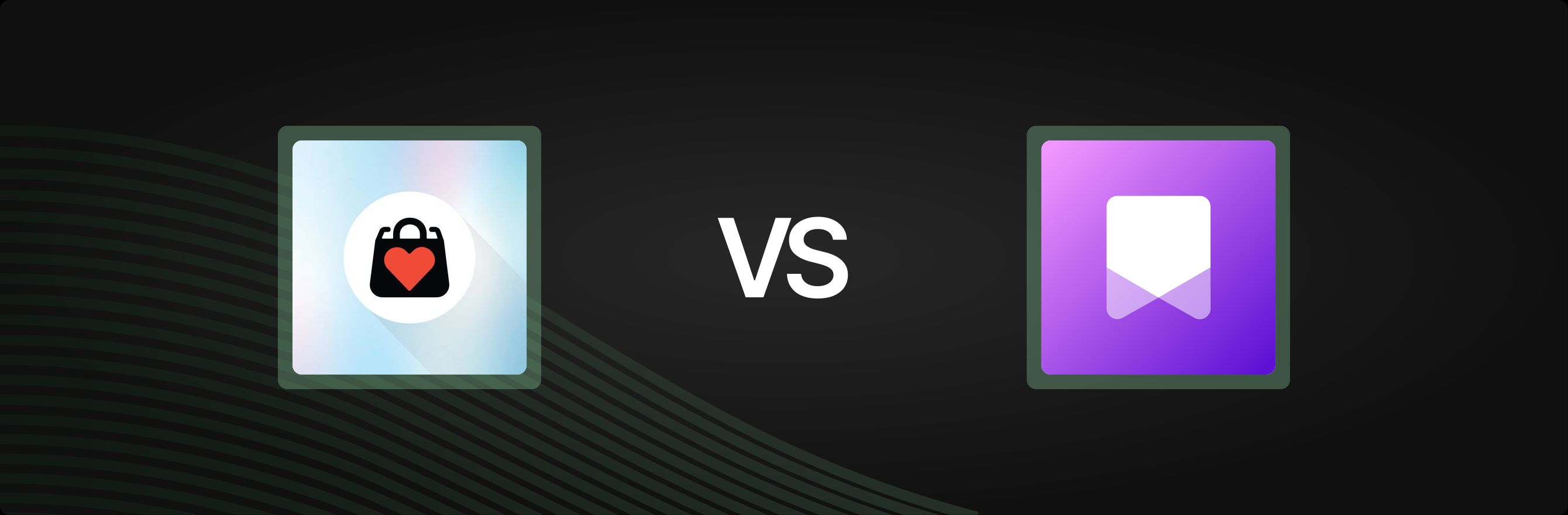Introduction
Choosing the right Shopify apps can significantly impact a store's operational efficiency and customer engagement. As merchants aim to enhance shopping experiences, tools like wishlists become crucial for fostering loyalty and driving repeat purchases. However, navigating the myriad of single-purpose apps can lead to complexity and fragmented data.
Short answer: Mst: Wishlist + Marketing flow offers advanced features like marketing automation and extensive customization at a fixed low cost, making it suitable for merchants needing a powerful, integrated solution. XB Wishlist focuses on simplicity and ease of use, appealing to those seeking a straightforward wishlist without complex marketing add-ons, though its pricing and full feature set require closer examination. Both aim to improve customer experience, but their approaches differ, highlighting how integrated platforms can often simplify operations and provide a more cohesive retention strategy. This article provides a feature-by-feature comparison of Mst: Wishlist + Marketing flow and XB Wishlist to help merchants make an informed decision tailored to their specific needs.
Mst: Wishlist + Marketing flow vs. XB Wishlist: At a Glance
| Feature Category | Mst: Wishlist + Marketing flow | XB Wishlist |
|---|---|---|
| Core Use Case | Advanced wishlist with integrated marketing automation (price drop, back in stock alerts) | Simple, intuitive wishlist for product saving and sharing |
| Best For | Merchants requiring robust marketing capabilities directly from their wishlist, extensive customization, international stores, and a predictable, low monthly fee. | Merchants prioritizing ease of setup and a clean, core wishlist functionality, potentially new stores or those with existing, separate marketing tools. |
| Review Count & Rating | 150 reviews, 4.7 rating | 19 reviews, 5 rating |
| Notable Strengths | Price drop/back in stock alerts, multiple wishlists, guest wishlists, API/headless support, multi-language/currency. Comprehensive customization. | Simple setup, built-in analytics for wishlist activity, shareable wishlists, clean integration with customer accounts. |
| Potential Limitations | Specific marketing features may require integration with other tools for broader campaigns, though direct alerts are strong. | Fewer advanced marketing features; pricing details and the full extent of customization are not specified in the provided data. Lower review volume offers less long-term community feedback. |
| Typical Setup Complexity | Medium (due to advanced customization options and marketing flow setup) | Low (focused on core functionality, described as simple setup) |
Deep Dive Comparison
For many Shopify merchants, a wishlist app is more than just a place for customers to save products; it’s a strategic tool for driving engagement and conversion. The choice between Mst: Wishlist + Marketing flow and XB Wishlist hinges on specific business needs, desired feature depth, and integration priorities. Each app brings distinct strengths to the table, catering to different merchant profiles.
Core Features and Workflows
Understanding the foundational capabilities of each app is paramount for evaluating their utility in a real-world storefront. Both Mst: Wishlist + Marketing flow and XB Wishlist aim to empower customers to save products, but they diverge significantly in the breadth and depth of features offered beyond this core function.
Mst: Wishlist + Marketing flow: Beyond Basic Saving
Mst: Wishlist + Marketing flow positions itself as a feature-packed solution. Its primary appeal lies in moving beyond simple product saving to active customer re-engagement.
Key features include:
- Multiple Wishlists: Customers are not limited to a single list, allowing them to organize desired items by occasion, gift recipient, or category. This enhances organization for shoppers and provides richer data on their preferences.
- Guest Wishlist: A crucial feature for converting casual browsers into potential buyers, enabling even non-logged-in visitors to save items. This reduces friction and captures intent earlier in the customer journey.
- Unlimited Items & Customers: The app places no restrictions on the number of products customers can add to their lists or on the total number of customers using the wishlist feature. This is a significant advantage for growing stores with expanding product catalogs and customer bases.
- Marketing Automation: A standout capability is the integration of marketing flows, specifically price drop and back-in-stock alerts. These can be delivered via email, SMS, and push notifications, transforming passive wishlists into active re-engagement channels. This proactive communication can directly influence purchase decisions by notifying customers exactly when an item they desire becomes available or more affordable.
- Sharing: Customers can share their wishlists, which extends the app’s utility into a viral marketing tool. This can generate organic reach and word-of-mouth referrals.
The focus here is clearly on leveraging the wishlist not just as a convenience, but as a robust mechanism for driving sales through timely communication and personalized engagement. For merchants aiming to enhance loyalty points and rewards designed to lift repeat purchases, features like price drop alerts integrate well with a broader retention strategy.
XB Wishlist: Streamlined Simplicity
XB Wishlist emphasizes simplicity and seamless integration, aiming to provide a clean, intuitive wishlist experience without unnecessary complexity.
Key features include:
- Save and Organize Products: The fundamental ability for customers to save items they like for later access is central. This core function is essential for customer convenience.
- Customer Account Access: Wishlists are accessible directly from a customer's account, ensuring a consistent and integrated experience for logged-in users. This helps build a sense of personalized space within the store.
- Shareable Wishlists: Like Mst, XB Wishlist allows customers to share their wishlists, a feature that supports social shopping and gift registries.
- Built-in Analytics: A valuable inclusion, allowing merchants to track wishlist activity. This provides insights into customer preferences and popular products, which can inform inventory management and marketing strategies.
While XB Wishlist does not specify advanced marketing automation features like price drop alerts, its clear focus is on providing a reliable, easy-to-manage wishlist. Merchants who prefer to handle marketing communications through dedicated email or SMS platforms may find this streamlined approach appealing. The emphasis on "easy access later" and "making purchasing decisions easier" highlights a commitment to a user-friendly experience over an extensive feature set.
Customization and Control
The ability to tailor a Shopify app to match a store's unique branding and aesthetic is vital for maintaining a cohesive customer experience. Both apps offer customization, but to varying degrees and with different levels of technical control.
Mst: Wishlist + Marketing flow: Deep Theme Integration
Mst: Wishlist + Marketing flow offers significant customization options, catering to merchants who require granular control over their storefronts.
- Full Customization: The app allows for deep integration with the store's theme, offering customization through Liquid templates, HTML, and CSS. This means developers or technically proficient merchants can precisely adjust the wishlist page's appearance and functionality to align perfectly with their brand guidelines.
- Multiple UI Options: The description mentions "multiple UI," suggesting pre-designed layouts or components that can be selected or further customized.
- Responsive Design: It ensures the wishlist functions seamlessly across desktop and mobile devices, which is critical for a positive user experience on any screen size.
- API and Headless Theme Support: For advanced Shopify Plus stores or those utilizing a headless commerce setup, API support is crucial. This feature indicates readiness for more complex architectural needs, allowing merchants to integrate wishlist functionality into custom frontends. This is a significant consideration for businesses seeking features aligned with enterprise retention requirements.
This level of customization makes Mst: Wishlist + Marketing flow suitable for brands with strong design preferences or complex theme structures, especially those leveraging advanced Shopify setups.
XB Wishlist: Button-Level Tailoring
XB Wishlist offers a more focused approach to customization, concentrating on key visual elements to ensure a harmonious look.
- Wishlist Button Tailoring: Merchants can tailor the wishlist button to match their store’s design. This is important for visual consistency and ensuring the wishlist functionality feels like an organic part of the store.
- Seamless Integration: The app emphasizes seamless integration and intuitive design, suggesting that its default appearance is designed to blend well with most themes without extensive manual coding.
While XB Wishlist's customization details are less explicit than Mst's, the focus appears to be on ease of use and visual harmony with minimal effort. This could be advantageous for merchants who prefer out-of-the-box solutions or lack the technical resources for deep code-level customization.
Pricing Structure and Value for Money
Pricing is a critical factor in app selection, influencing a merchant's total cost of ownership and budget allocation. The two apps present different pricing transparency and models.
Mst: Wishlist + Marketing flow: Transparent and Fixed Cost
Mst: Wishlist + Marketing flow offers a clear and straightforward pricing model:
- Monthly Plan: $2 / month.
- Fixed Cost for All Features: The pricing includes all features listed, with no tiered access based on functionality.
- No Limits: Crucially, there are no limits on the number of items in a wishlist or the number of customers using the feature, which is a strong value proposition for growing stores.
This fixed, low cost for a comprehensive feature set makes Mst: Wishlist + Marketing flow highly attractive for budget-conscious merchants, or those who prefer predictable expenses without worrying about scaling costs based on usage. It offers excellent value for money given its advanced features, especially the marketing automation components. For merchants comparing plan fit against retention goals, this simple structure is easy to evaluate.
XB Wishlist: Pricing Not Specified
The provided data for XB Wishlist does not specify its pricing plans or costs.
- Pricing: Not specified in the provided data.
This lack of transparency makes it challenging to assess the app’s value for money without further investigation. Merchants would need to visit the app's Shopify App Store listing or developer website to obtain this crucial information. For a full comparison, understanding a clearer view of total retention-stack costs is essential.
Integrations and “Works With” Fit
The ability of a wishlist app to integrate with other tools in a merchant's tech stack is vital for creating cohesive workflows and a unified customer experience. Both apps leverage Shopify Flow, but Mst offers a broader range of direct marketing tool integrations.
Mst: Wishlist + Marketing flow: Strong Marketing Ecosystem
Mst: Wishlist + Marketing flow boasts a robust set of integrations, particularly with popular marketing and customer relationship management tools.
- Shopify Flow: This integration allows merchants to automate various tasks based on wishlist activity, such as triggering internal notifications, adding customer tags, or initiating specific marketing sequences through other apps.
- Klaviyo: Email Marketing & SMS: Direct integration with Klaviyo is a powerful asset, enabling merchants to send highly targeted email and SMS campaigns based on wishlist events (e.g., reminding customers about items in their list, sending abandoned wishlist notifications).
- PushOwl/Brevo: Email, Push, SMS: Support for PushOwl and Brevo further expands the app's marketing reach, allowing for multi-channel communication strategies, particularly for push notifications and additional email/SMS capabilities.
- Apploy - Mobile App Builder: Integration with mobile app builders suggests compatibility for stores that also operate a dedicated mobile application, ensuring a consistent wishlist experience across platforms.
These integrations highlight Mst's focus on enabling merchants to actively engage with customers who have expressed interest in products, supporting reward mechanics that support customer lifetime value and broader loyalty programs that keep customers coming back.
XB Wishlist: Core Shopify Integration
XB Wishlist offers a more streamlined integration profile.
- Shopify Flow: The app integrates with Shopify Flow, providing merchants with basic automation capabilities related to wishlist actions. This allows for triggering simple workflows within the Shopify ecosystem.
The simpler integration list for XB Wishlist suggests it's designed to function effectively within Shopify's core environment, potentially leaving more advanced marketing automation to be handled by separate, dedicated apps if a merchant desires. This approach might appeal to merchants who already have a well-established, separate marketing stack and prefer their wishlist to remain a single-purpose tool, or those evaluating feature coverage across plans where simplicity is key.
Analytics and Reporting
Understanding how customers interact with wishlists provides valuable insights that can inform merchandising, marketing, and inventory decisions.
Mst: Wishlist + Marketing flow: Marketing Flow Data
While Mst's description doesn't explicitly detail a "dashboard" for analytics, its core functionality of "marketing flow" implies data capture related to these flows.
- Alert Tracking: The ability to send price drop and back-in-stock alerts suggests that engagement with these alerts (opens, clicks, conversions) would likely be trackable, either directly within the app or through the integrated marketing platforms like Klaviyo or PushOwl/Brevo.
- API Access: With API support, technically adept merchants could extract wishlist data for custom reporting and analysis in external business intelligence tools.
The strength here is likely in the actionable data derived from marketing flows rather than comprehensive, in-app analytical dashboards for general wishlist activity.
XB Wishlist: Built-in Analytics
XB Wishlist explicitly mentions built-in analytics.
- Track Wishlist Activity: This feature is directly stated, indicating that merchants can monitor how customers are using their wishlists. This could include metrics such as:
- Number of items saved.
- Most wishlisted products.
- Wishlist size trends.
- Conversion from wishlist to purchase (if implemented).
- Sharing activity.
This direct analytics capability is a strong point for XB Wishlist, offering merchants immediate visibility into customer preferences and engagement directly within the app's interface. It supports understanding customer intent and optimizing product offerings based on real interest signals, making it easier for merchants planning retention spend without app sprawl surprises.
Customer Support Expectations and Reliability Cues
The quality of customer support and the overall reliability of an app are crucial for merchant confidence and operational continuity. Review counts and ratings provide valuable proxy signals for these aspects.
Mst: Wishlist + Marketing flow: Established and Well-Reviewed
Mst: Wishlist + Marketing flow has a significant number of reviews and a strong average rating.
- Review Volume (150 reviews): A substantial number of reviews indicates a well-established app with a considerable user base. This suggests longevity and broad adoption within the Shopify ecosystem.
- Average Rating (4.7 out of 5): A high average rating from a large sample size points to general merchant satisfaction with the app's features, performance, and likely, its support. While individual experiences can vary, this aggregate data suggests a reliable solution and responsive developer.
A developer with a solid track record and a high volume of positive feedback implies that support resources are likely available and effective, and that the app is actively maintained. This offers reassurance when selecting plans that reduce stacked tooling costs.
XB Wishlist: Newer with High Satisfaction
XB Wishlist has fewer reviews but a perfect average rating.
- Review Volume (19 reviews): A smaller number of reviews suggests the app might be newer, target a niche audience, or have a smaller install base compared to Mst.
- Average Rating (5 out of 5): A perfect rating, even with fewer reviews, indicates that current users are highly satisfied. This can be a strong signal for the app's quality and its ability to meet user expectations, provided the features align with merchant needs.
While the perfect 5-star rating is impressive, the lower review volume means there is less aggregated community feedback to draw upon for long-term reliability and support expectations. Merchants would need to weigh the enthusiastic feedback against the smaller sample size when scanning reviews to understand real-world adoption.
Performance, Compatibility, and Operational Overhead
The impact of an app on store performance, its compatibility across different Shopify environments, and the overall operational overhead it introduces are practical considerations for any merchant.
Mst: Wishlist + Marketing flow: Scalability and Advanced Environments
Mst: Wishlist + Marketing flow demonstrates readiness for advanced and scaling Shopify environments.
- API and Headless Theme Support: This capability is particularly relevant for Shopify Plus merchants or those with custom-built frontends, where performance and integration flexibility are paramount. It ensures that the wishlist functionality can be decoupled from the Shopify Liquid storefront, offering greater speed and control.
- Multi-language & Multiple Currencies Support: For international merchants, this feature is essential for providing a localized experience, reducing operational complexity when managing global customer bases.
- Responsive Design: Universal compatibility across device types contributes to a smooth user experience, which indirectly impacts site performance metrics related to user engagement.
- Operational Overhead: While the app is feature-rich, the fixed pricing and consolidated marketing flows might reduce the need for separate apps for these specific functions, potentially lowering overall app stack overhead for related tasks. However, its advanced customization options could require technical expertise for initial setup and maintenance.
This app is designed to work well in environments that demand high levels of customization and internationalization, and it can be a part of supporting advanced storefront and checkout requirements.
XB Wishlist: Simplicity and Ease of Integration
XB Wishlist focuses on straightforward implementation, which often translates to lower initial operational overhead for core functionality.
- Simple Setup and Integration: The description highlights "simple setup and integration with your store," suggesting that the app is designed to be easily installed and configured without extensive technical work. This minimizes the initial time investment for merchants.
- Lightweight Approach: A simpler feature set typically means a lighter footprint on a store's codebase, which can contribute to better page load times compared to more complex apps.
- Operational Overhead: For merchants who need a basic wishlist, XB Wishlist's focus on simplicity likely means less ongoing maintenance and fewer potential conflicts with other apps. Its core functionality reduces complexity and allows teams to focus on other aspects of the business, such as practical retention playbooks from growing storefronts.
For merchants prioritizing ease of deployment and minimal ongoing management for their wishlist function, XB Wishlist presents a compelling option, especially if their existing marketing stack handles alerts and segmentation.
The Alternative: Solving App Fatigue with an All-in-One Platform
For many Shopify merchants, the journey of building a robust online store often leads to a phenomenon known as "app fatigue." This occurs when a business accumulates a multitude of single-purpose apps, each designed to solve a specific problem—one for wishlists, another for loyalty, a third for reviews, and so on. The consequence is tool sprawl, fragmented customer data across disparate systems, an inconsistent customer experience as different apps present varying interfaces, increased integration overhead, and ultimately, a growing stack of monthly subscription costs.
This fragmented approach can hinder a store's ability to truly understand and engage with its customers holistically. Data silos make it difficult to gain a comprehensive view of customer behavior, limiting the effectiveness of personalized marketing and retention strategies. For instance, knowing a customer wishlisted an item is powerful, but knowing they also left a positive review, redeemed a loyalty point, and referred a friend provides a far richer context for re-engagement. If consolidating tools is a priority, start by a clearer view of total retention-stack costs.
Growave offers an alternative with its "More Growth, Less Stack" philosophy, providing an integrated retention platform designed to combine essential tools into a single, cohesive suite. By bringing together Loyalty and Rewards, Referrals, Reviews & UGC, Wishlist, and VIP Tiers, Growave addresses the root causes of app fatigue. This approach allows merchants to manage multiple customer touchpoints from one dashboard, ensuring data consistency and a seamless customer journey. For example, a customer who uses the wishlist feature might also be enrolled in loyalty points and rewards designed to lift repeat purchases, earning points for their purchases or for leaving collecting and showcasing authentic customer reviews.
This integrated platform simplifies operations, reduces the complexities of managing numerous integrations, and often provides better value for money compared to subscribing to multiple individual apps. The synergy between modules means that customer data flows freely, enabling more intelligent automation and personalized campaigns. Imagine a scenario where a customer adds an item to their wishlist, then later receives a reminder email that also highlights how many loyalty programs that keep customers coming back they could earn upon purchase, or showcases social proof that supports conversion and AOV from other satisfied buyers.
Growave's design supports a holistic customer retention strategy, allowing merchants to focus on outcomes like increasing customer lifetime value and improving repeat purchase rates. By providing a unified system for customer engagement, Growave helps businesses achieve sustainable growth by making every interaction count. Merchants can streamline their efforts, dedicating less time to managing multiple apps and more time to growing their brand. The platform is built to scale, offering real examples from brands improving retention and advanced features that support the growth of Shopify stores from entry-level to Shopify Plus, helping them achieve their long-term objectives without the headache of managing a sprawling tech stack. This approach provides a clearer path for choosing a plan built for long-term value, rather than piecemeal solutions.
Furthermore, an all-in-one solution like Growave offers consistency in design and user experience, both for the merchant managing the tools and for the end customer interacting with the store. This consistency builds trust and reinforces brand identity across all engagement touchpoints. Merchants can find customer stories that show how teams reduce app sprawl and understand how an integrated platform fosters stronger relationships. This consolidated strategy not only optimizes costs by evaluating feature coverage across plans but also enhances the overall effectiveness of retention marketing efforts. Growave's extensive integrations, including with popular tools like Klaviyo and Recharge, ensure that while the core retention stack is unified, merchants still have the flexibility to connect with other essential platforms seamlessly, seeing how the app is positioned for Shopify stores and its broader ecosystem.
The comprehensive nature of Growave, encompassing features like collecting and showcasing authentic customer reviews and robust loyalty functionality, allows for a more strategic approach to customer engagement. Merchants can leverage review automation that builds trust at purchase time alongside sophisticated reward programs to incentivize desired behaviors and cultivate a loyal customer base. The benefits extend beyond just functionality; an integrated platform simplifies data analysis, allowing merchants to map costs to retention outcomes over time and gain deeper insights into customer segments. For teams looking for practical retention playbooks from growing storefronts, Growave provides the infrastructure to implement and analyze multi-faceted campaigns efficiently. This ultimately leads to more effective marketing spend and a higher return on investment in customer retention efforts, making it easier to select plans that reduce stacked tooling costs.
Conclusion
For merchants choosing between Mst: Wishlist + Marketing flow and XB Wishlist, the decision comes down to a balance between advanced feature depth, integrated marketing capabilities, and a preference for simplicity or extensive customization. Mst: Wishlist + Marketing flow stands out for its comprehensive feature set, including multiple wishlists, guest functionality, and crucial marketing automation such as price drop and back-in-stock alerts, all offered at a transparent and fixed low monthly cost. Its extensive customization options and multi-language/currency support make it an ideal choice for growing stores, international brands, and those requiring deep control over their user experience, particularly if they value mapping costs to retention outcomes over time.
XB Wishlist, conversely, appeals to merchants seeking a straightforward, easy-to-implement wishlist solution. Its emphasis on simple setup, customer account access, and built-in analytics makes it suitable for businesses that prioritize core wishlist functionality without the need for integrated marketing flows directly from the app. However, the absence of specified pricing details necessitates further investigation for a complete value assessment. Each app offers distinct advantages, and the "best" choice will align with a merchant's specific operational scale, technical expertise, and strategic objectives for their wishlist program, whether that's to enhance loyalty points and rewards designed to lift repeat purchases or to simply offer a clean saving option.
Ultimately, while specialized apps like Mst and XB Wishlist effectively address specific needs, the broader trend in ecommerce points towards integrated platforms for sustained growth. Tools like Growave provide a unified solution for loyalty, reviews, referrals, and wishlists, addressing the challenges of app fatigue by consolidating customer retention efforts into a single, cohesive platform. This approach simplifies management, ensures data consistency, and fosters a more holistic customer experience, making it easier for merchants checking merchant feedback and app-store performance signals. To reduce app fatigue and run retention from one place, start by reviewing the Shopify App Store listing merchants install from.
FAQ
How does a wishlist app contribute to customer loyalty?
A wishlist app enhances customer loyalty by providing a convenient way for shoppers to save desired items. This reduces friction, encourages repeat visits as customers return to their saved lists, and can be integrated with marketing alerts (like price drops or back-in-stock notifications) to re-engage customers at opportune moments. This helps foster a sense of personalized shopping experience and can be a building block for reward mechanics that support customer lifetime value.
What are the key differences between a basic wishlist and a feature-packed one?
A basic wishlist primarily allows customers to save products for later access and often share their lists. A feature-packed wishlist, such as Mst: Wishlist + Marketing flow, extends this functionality significantly. It might include multiple wishlists per customer, guest wishlist capabilities, price drop alerts, back-in-stock notifications, and deep customization options. These advanced features turn the wishlist into a proactive marketing and retention tool. Merchants assessing app choices should consider evaluating feature coverage across plans to match their store's needs.
Is multi-language and multi-currency support important for a wishlist app?
Yes, for international merchants or those planning to expand globally, multi-language and multi-currency support in a wishlist app is highly important. It allows customers from different regions to experience the wishlist in their native language and preferred currency, which significantly improves user experience and can boost conversion rates. This capability supports a truly localized shopping experience, vital for brands featured in customer stories that show how teams reduce app sprawl as they scale internationally.
How does an all-in-one platform compare to specialized apps?
An all-in-one platform, like Growave, consolidates multiple functions (e.g., loyalty, reviews, wishlist) into a single app, whereas specialized apps typically focus on one specific feature. All-in-one platforms offer advantages such as unified customer data, streamlined management from one dashboard, consistent user experience, and often a lower total cost of ownership than stacking multiple single-purpose apps. They are designed to provide social proof that supports conversion and AOV through integrated strategies, reducing tool sprawl and complexity, especially for growing businesses that are planning retention spend without app sprawl surprises.
Double your repeat revenue