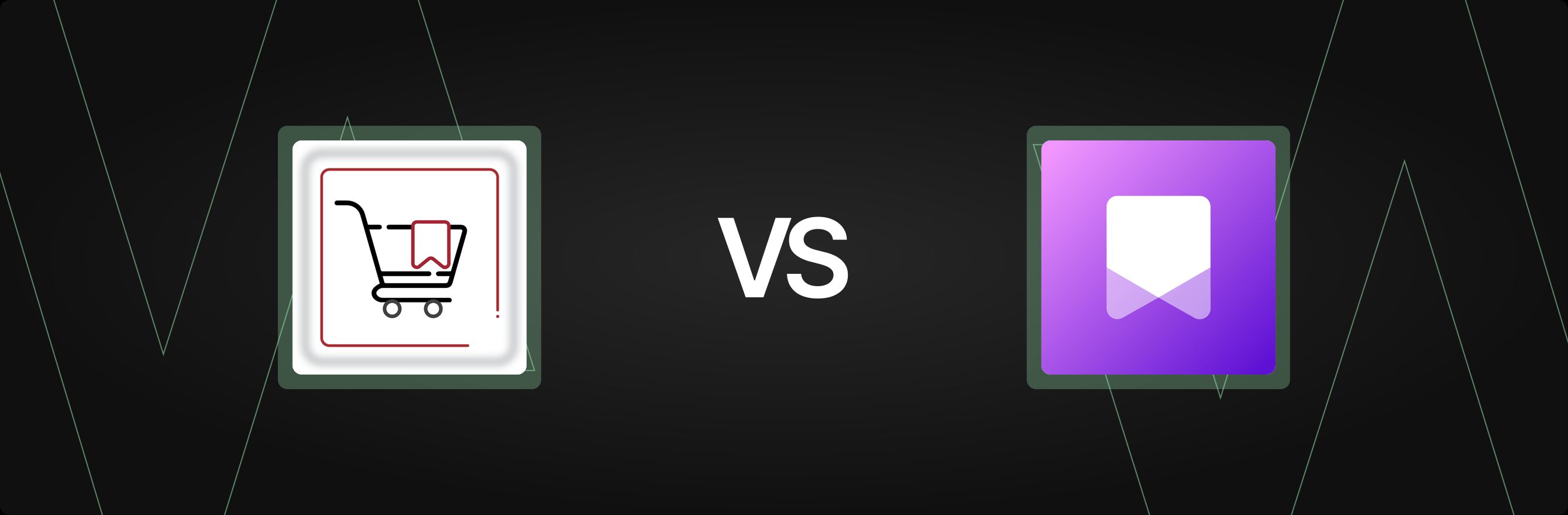Introduction
Selecting the right applications for a Shopify store can feel like navigating a complex ecosystem. Each tool promises to enhance a specific aspect of the customer journey, from marketing to fulfillment. Among these, wishlist apps play a crucial role in enabling shoppers to save products they intend to purchase later, transforming browsing into future sales opportunities. However, the sheer volume of choices can make it challenging to discern which app genuinely aligns with a store’s unique needs and growth objectives.
Short answer: Choosing between Wishlist Wizard and XB Wishlist often depends on specific feature requirements, budget, and the desired level of integration. Both apps offer core wishlist functionality, with some distinctions in their feature sets and the underlying support they represent, ultimately influencing a merchant's operational overhead and long-term retention strategy. This article provides a feature-by-feature comparison of Wishlist Wizard and XB Wishlist, aiming to equip merchants with the insights needed to make an informed decision for their Shopify storefront.
Wishlist Wizard vs. XB Wishlist: At a Glance
| Feature | Wishlist Wizard | XB Wishlist |
|---|---|---|
| Core Use Case | Enables customers to bookmark products for future purchase and sharing. | Transforms customer favorites into repeat purchases, focusing on saving and organization. |
| Best For | Merchants seeking a straightforward wishlist with basic sharing capabilities and transparent multi-device syncing. | Stores prioritizing easy setup, design customization, and tracking wishlist activity for sales insights. |
| Review Count & Rating | 1 review, 5/5 stars | 19 reviews, 5/5 stars |
| Notable Strengths | Clear mobile syncing, social sharing via email and social media, unlimited products and customers even on basic plan. | Simple setup, customizable button design, customer account access, built-in analytics, Shopify Flow integration. |
| Potential Limitations | Limited feature set beyond core wishlist and sharing; only one review makes long-term reliability harder to gauge. | Pricing details not specified in the provided data, which could impact budgeting. |
| Typical Setup Complexity | Low (core functionality is usually straightforward). | Low to Medium (button customization and analytics may require minor configuration). |
Deep Dive Comparison
Wishlist functionality has become a cornerstone of customer experience in modern e-commerce. It empowers shoppers to curate personalized collections of desired items, reducing friction in the buying journey and fostering a sense of personalization. For merchants, wishlists are more than just a convenience; they are a data goldmine, offering insights into customer intent and providing avenues for targeted marketing. This deep dive will explore how Wishlist Wizard and XB Wishlist approach these critical aspects, examining their features, customization options, pricing models, integration capabilities, and overall value proposition.
Core Features and Workflows
At their heart, both Wishlist Wizard and XB Wishlist aim to provide customers with the ability to save products. However, the specifics of how they facilitate this and what additional functionalities they offer diverge in notable ways.
Wishlist Wizard's Approach
Wishlist Wizard presents itself as a practical tool for customers to build lists of desired products with a clear intent for future purchases. Its primary focus is on convenience and accessibility.
Key features include:
- Product Bookmarking: Customers can easily add items to their personal wishlists.
- Multi-Device Syncing: A standout feature, allowing customers to view their wishlists seamlessly across Android, iPhone, and other devices. This ensures a consistent experience regardless of the platform used for browsing.
- Wishlist Sharing: The app enables customers to share their curated lists with family and friends via email or through various social media platforms. This encourages organic spread and potentially brings new visitors to the store.
The workflow for Wishlist Wizard appears direct: customers save, they view, and they share. The emphasis on multi-device syncing highlights a consideration for the modern, multi-touchpoint shopping journey, where customers might start browsing on a phone and continue on a desktop. The sharing feature also taps into the social aspect of shopping, allowing wishlists to serve as gift registries or collaborative shopping tools.
XB Wishlist's Approach
XB Wishlist positions its offering as a sales-boosting mechanism, transforming customer favorites into repeat purchases. It focuses on enhancing the customer journey through accessibility and integration.
Key features include:
- Seamless Integration: Designed for straightforward setup and integration within the Shopify store environment.
- Customer Account Access: Shoppers can access their wishlists directly from their customer accounts, centralizing their shopping information.
- Customizable Wishlist Button: Merchants can tailor the design of the wishlist button to match their store's aesthetic, ensuring brand consistency.
- Saving and Sharing: Customers can save items and, similar to Wishlist Wizard, share their wishlists, though the specific channels are not detailed in the provided information.
- Wishlist Activity Tracking: Includes built-in analytics to monitor customer engagement with wishlists, offering valuable data for strategic decision-making.
XB Wishlist's feature set suggests a balance between customer convenience and merchant insight. The ability to customize the button implies greater control over the visual integration, while the built-in analytics represent a clear advantage for stores looking to understand and act on customer intent.
Feature Comparison Insights
While both apps offer core saving and sharing, Wishlist Wizard emphasizes multi-device syncing as a core convenience. XB Wishlist, on the other hand, highlights design customization and analytics, suggesting a focus on both branding and data-driven improvements. For merchants whose customers frequently switch devices during their shopping journey, Wishlist Wizard’s explicit mention of cross-device syncing might be a differentiator. For those who prioritize aesthetic control and insights into customer behavior, XB Wishlist's offerings could be more appealing.
Customization and Control
The ability to customize an app's appearance and behavior is crucial for maintaining a consistent brand identity and providing a cohesive user experience.
Wishlist Wizard Customization
Based on the description, Wishlist Wizard focuses on core functionality without explicitly detailing extensive customization options for the wishlist interface itself beyond its inherent usability across devices. The primary control lies in its ability to sync and share. While the app enables a wishlist, specific controls over button styles, colors, or placement beyond basic integration are not specified in the provided data. This suggests a more "plug-and-play" experience, which can be advantageous for merchants preferring simplicity over extensive design adjustments.
XB Wishlist Customization
XB Wishlist distinctly highlights the ability to "tailor the wishlist button to your store’s design." This suggests a higher degree of visual control, allowing merchants to align the wishlist functionality with their existing brand guidelines. Such customization is valuable for stores that invest heavily in design and user experience, ensuring the wishlist feature feels like an organic part of the storefront rather than an add-on. The absence of specific details on the extent of customization (e.g., CSS access, color pickers, icon libraries) means merchants would need to explore the app further to understand its full capabilities in this area.
Customization Implications
For stores with strong branding requirements or those using custom themes, XB Wishlist's explicit mention of button customization offers a more promising path. Merchants seeking minimal intervention and a quick setup might find Wishlist Wizard's simpler approach sufficient, provided its default styling integrates acceptably with their theme.
Pricing Structure and Value for Money
Understanding the cost structure and what is included in each plan is fundamental for evaluating an app's long-term value.
Wishlist Wizard Pricing
Wishlist Wizard offers two distinct pricing plans:
- Standard Plan: At $15 per month, this plan includes unlimited products and unlimited customers. Crucially, it does not include "Back in stock" notifications.
- Pro Plan: Priced at $20 per month, this plan also offers unlimited products and unlimited customers but adds the "Back in stock" notification feature.
The pricing for Wishlist Wizard is straightforward, based on a fixed monthly fee rather than usage metrics like order volume. The unlimited product and customer capacity on both plans make it a predictable cost, regardless of store size or customer base expansion. The primary differentiator is the "Back in stock" notification feature, which can be a powerful tool for converting latent wishlist interest into immediate sales when items become available again. Merchants need to assess if this particular feature justifies the additional $5 per month.
XB Wishlist Pricing
The provided data for XB Wishlist does not specify any pricing plans or costs. This lack of information makes a direct comparison on value for money challenging. Merchants considering XB Wishlist would need to investigate its current pricing on the Shopify App Store or directly with the developer. The absence of pricing details can be a point of friction for budgeting and planning, as it prevents a clear view of total retention-stack costs.
Pricing and Value Implications
Wishlist Wizard offers clear, predictable pricing with unlimited usage, which can be attractive for growing stores that want to avoid scaling costs. The additional $5 for "Back in stock" functionality presents a clear choice point. Without pricing information for XB Wishlist, it is impossible to evaluate its relative value. Merchants must consider not only the upfront cost but also the long-term implications of a pricing structure, particularly if it scales with usage, which could become a significant overhead for high-volume stores.
Integrations and “Works With” Fit
The ability of a wishlist app to integrate seamlessly with other tools in a merchant's tech stack is vital for creating a cohesive customer experience and streamlining operations.
Wishlist Wizard Integrations
The provided data for Wishlist Wizard does not specify any direct integrations or "Works With" partners. Its category is solely "wishlist." This suggests that Wishlist Wizard operates primarily as a standalone wishlist solution. While it handles its core function of saving and sharing products, merchants should not expect immediate, out-of-the-box connections with email marketing platforms, customer relationship management (CRM) systems, or other e-commerce tools based on the available information. Any integration would likely require custom development or be managed manually, which can increase operational overhead.
XB Wishlist Integrations
XB Wishlist explicitly lists "Shopify Flow" under its "Works With" category. Shopify Flow is an automation platform that allows merchants to create workflows to automate tasks and processes across their Shopify store and other integrated apps. This integration is a significant advantage. It means merchants can potentially trigger actions based on wishlist activity, such as:
- Sending automated email reminders when items on a wishlist go on sale.
- Tagging customers who add high-value items to their wishlist for targeted marketing.
- Notifying staff about popular wishlist items to inform inventory decisions.
This direct integration with Shopify Flow elevates XB Wishlist beyond a simple bookmarking tool, turning it into a component of a larger automation strategy. Its category is also "wishlist," implying a specialized focus, but the Flow integration adds a layer of operational depth.
Integration Comparison
XB Wishlist's integration with Shopify Flow provides a clear advantage for merchants looking to automate aspects of their customer retention and marketing efforts. This capability aligns with an approach that seeks to reduce reliance on manual tasks and leverage data for proactive engagement. Wishlist Wizard, lacking specified integrations, might be more suited for merchants with simpler needs or those who manage marketing and customer engagement through other, unconnected channels. For a business aiming to build a sophisticated customer journey, the absence of integrations for Wishlist Wizard could be a significant limitation.
Analytics and Reporting
Data-driven decisions are critical for e-commerce growth. How an app provides insights into customer behavior can significantly impact a merchant's ability to optimize their strategy.
Wishlist Wizard Analytics
The description for Wishlist Wizard does not mention any built-in analytics or reporting features. Its focus appears to be on facilitating the customer's ability to create, view, and share wishlists. This implies that merchants using Wishlist Wizard would primarily rely on broader Shopify analytics or other marketing tools to infer insights about wishlist activity. For example, they might see an increase in page views for products commonly added to wishlists, but not direct data on which specific customers are adding what items to their lists or the cumulative value of wishlisted products.
XB Wishlist Analytics
XB Wishlist clearly states it allows merchants to "Track wishlist activity with built-in analytics." This is a significant differentiator. Built-in analytics can provide merchants with valuable insights such as:
- Which products are most frequently wishlisted.
- The number of active wishlists.
- Conversion rates from wishlist to purchase.
- Customer segments based on their wishlist contents.
Such data can inform inventory management, marketing campaigns (e.g., promoting wishlisted items), and product development. This feature positions XB Wishlist as a tool not just for customer convenience but also for strategic business intelligence.
Analytics Implications
For merchants who want to leverage customer intent data to drive sales and personalize marketing, XB Wishlist's built-in analytics offer a clear advantage. This aligns with a data-driven growth strategy focused on increasing conversion rates and repeat purchases. Wishlist Wizard, without specified analytics, would better suit merchants who either have less need for granular wishlist data or prefer to integrate this type of analysis through separate, external tools if it can access the wishlist data.
Customer Support Expectations and Reliability Cues
The quality of developer support and the reliability of an app are crucial for a smooth operational experience. Review counts and ratings often serve as early indicators.
Wishlist Wizard Support & Reliability
Wishlist Wizard has only 1 review with a 5-star rating. While the perfect rating is positive, the extremely low number of reviews makes it challenging to form a robust judgment about long-term reliability or the consistency of customer support. A single review, while favorable, provides limited data points to assess how the developer, Devsinc, responds to issues, manages updates, or handles diverse user scenarios. Merchants would need to engage with their support directly or rely on a trial period to properly evaluate the support experience.
XB Wishlist Support & Reliability
XB Wishlist has 19 reviews, also with a 5-star rating. The higher volume of positive reviews, while still relatively modest, provides a slightly more substantial indication of user satisfaction and potentially consistent app performance. A developer named XB is associated with this app. While 19 reviews are not a massive sample size, it suggests that a broader group of merchants has had positive experiences, hinting at more established support processes or a more stable application over time compared to an app with just one review.
Support and Reliability Considerations
Both apps have perfect 5-star ratings, which is encouraging. However, XB Wishlist's higher review count offers a bit more confidence in its reliability and developer support over a longer period. For any app with a low review count, merchants should prioritize a thorough trial period and direct interaction with the support team to ensure their specific needs will be met consistently. The maturity of the app and the responsiveness of the development team are critical factors in reducing operational friction and ensuring the app contributes positively to the store's performance.
Performance, Compatibility, and Operational Overhead
The impact of an app on store performance, its compatibility with different Shopify environments, and the overall operational overhead it introduces are essential considerations for sustainable growth.
Wishlist Wizard Operational Aspects
Wishlist Wizard’s description emphasizes cross-device syncing, which speaks to compatibility across various user interfaces (Android, iPhone, etc.). This focus on universal access implies a design intended to perform consistently across different browsing environments. Since it primarily offers core wishlist features without extensive integrations or analytics specified, its impact on site speed might be minimal, assuming efficient code. The operational overhead would likely be contained to managing the wishlist functionality itself and potentially manual follow-ups on shared lists, as no automation or deep data insights are explicitly provided. Compatibility with different Shopify themes is not specified, but most well-coded wishlist apps aim for broad theme compatibility, with minor adjustments sometimes needed for custom themes.
XB Wishlist Operational Aspects
XB Wishlist’s focus on "seamless integration and intuitive design" suggests an effort to minimize performance impact and maximize user experience. Its customizable wishlist button implies good integration with existing theme designs, reducing visual conflicts. The "Works With Shopify Flow" integration, while powerful for automation, means merchants need to consider the overhead of setting up and maintaining these workflows. This adds a layer of complexity compared to a purely standalone app, though the benefits of automation can far outweigh this. The built-in analytics, while beneficial, also represent a data collection and processing layer that could have minor performance implications, though reputable apps optimize for this. For businesses leveraging Shopify Plus, integrating with a powerful automation tool like Shopify Flow offers substantial strategic advantages, potentially improving operational efficiency at scale. This suggests an approach that could be highly beneficial for larger or more complex stores, reducing manual intervention and leveraging data effectively.
Performance and Overhead Insights
For merchants prioritizing a lightweight, simple solution with minimal setup and no desire for deep analytics or automation, Wishlist Wizard might present a lower perceived operational overhead initially. However, the lack of integrations could lead to higher manual operational overhead in the long run for tasks that could otherwise be automated. XB Wishlist, with its Shopify Flow integration and built-in analytics, might require a bit more configuration upfront but offers the potential for significant long-term operational efficiency and data-driven improvements. This distinction is crucial for merchants deciding between a purely functional tool and one that can become part of a broader, automated growth strategy.
The Alternative: Solving App Fatigue with an All-in-One Platform
While specialized apps like Wishlist Wizard and XB Wishlist address a specific need effectively, many merchants encounter a common challenge known as "app fatigue." This phenomenon arises from the accumulation of numerous single-function apps, each designed to solve one particular problem. The result is often a sprawling tech stack, fragmented customer data spread across multiple systems, inconsistent customer experiences due to disparate interfaces, and escalating costs from managing various subscriptions. Moreover, the integration overhead required to make these apps communicate with each other can become a significant drain on time and resources.
This is where the "More Growth, Less Stack" philosophy, championed by integrated platforms like Growave, offers a compelling alternative. Instead of piecemealing solutions, Growave provides a comprehensive suite of tools within a single platform, designed to cover essential aspects of customer retention and engagement. This integrated approach aims to streamline operations, consolidate data, and deliver a consistent, branded experience across all customer touchpoints. Merchants seeking an approach that supports higher-level growth can gain substantial benefits from such a consolidated strategy, allowing them to focus more on their customer relationships and less on managing a fragmented tech ecosystem.
An all-in-one platform like Growave brings together critical retention and engagement functionalities, reducing the need for multiple subscriptions and simplifying data management. For instance, loyalty points and rewards designed to lift repeat purchases can be directly linked with a wishlist feature, allowing customers to earn points for adding items or receiving bonuses when they purchase from their wishlist. This synergy is difficult to achieve with separate apps that may not communicate effectively. Similarly, collecting and showcasing authentic customer reviews can integrate with loyalty programs, offering points for review submissions, which then enhances social proof for new buyers. This creates a powerful feedback loop that boosts both engagement and conversions.
Growave's integrated modules extend beyond wishlists to encompass loyalty and rewards programs, referrals, and robust customer reviews and user-generated content (UGC) management. This allows merchants to manage multiple facets of the customer journey from one dashboard. For Shopify Plus merchants, this integrated solution offers capabilities designed for Shopify Plus scaling needs, addressing the complexities of high-growth stores. The platform is built to support advanced storefront and checkout requirements, making it a suitable choice for businesses with sophisticated operational demands and a need for features aligned with enterprise retention requirements. This holistic approach not only simplifies the tech stack but also provides a clearer view of total retention-stack costs by offering comprehensive plans rather than fragmented expenses from many vendors.
By consolidating these functions, Growave helps merchants avoid the inefficiencies of data silos and inconsistent branding. The ability to manage loyalty programs that keep customers coming back alongside powerful UGC workflows that keep product pages credible from a single platform simplifies workflow and reduces the burden on internal teams. This enables a focus on overarching customer lifetime value strategies rather than tactical app management. For businesses with advanced operational complexity, the integrated platform offers an approach that fits high-growth operational complexity, ensuring that retention tools scale alongside the business without introducing new app-related challenges. Choosing an integrated platform means making a strategic decision to invest in a unified ecosystem that fosters growth, rather than managing a collection of disparate tools. Merchants can evaluate the various features and how they integrate into their business strategy by reviewing the Shopify App Store listing merchants install from, which provides direct insights from other merchants.
Conclusion
For merchants choosing between Wishlist Wizard and XB Wishlist, the decision comes down to specific functional priorities and the desired level of integration. Wishlist Wizard offers a straightforward, budget-friendly solution focused on core wishlist creation, multi-device syncing, and simple sharing, best suited for stores seeking a no-frills option. XB Wishlist, with its customizable button, customer account integration, built-in analytics, and powerful Shopify Flow integration, caters to merchants who prioritize design control, data-driven insights, and automation capabilities within their retention strategy. While both apps excel in their respective niches with perfect 5-star ratings, XB Wishlist's higher review count offers slightly more confidence in its stability and support, and its Flow integration provides a significant advantage for automated workflows.
However, the analysis of these two specialized apps also highlights the broader strategic challenge for growing e-commerce businesses: managing an ever-expanding array of single-purpose tools. This "app fatigue" often leads to increased operational complexity, fragmented customer data, and higher total costs. An integrated approach, such as that offered by Growave, provides a compelling alternative by combining essential customer retention and engagement features—like loyalty programs, reviews, referrals, and wishlists—into one cohesive platform. This consolidation streamlines operations, enhances the customer experience, and offers a more holistic view of customer lifetime value. Merchants benefit from a clearer view of total retention-stack costs and can access a pricing structure that scales as order volume grows, ensuring that their retention tools evolve with their business. To reduce app fatigue and run retention from one place, start by reviewing the Shopify App Store listing merchants install from.
FAQ
How do wishlist apps contribute to sales and customer retention?
Wishlist apps contribute to sales by allowing customers to save products for later, reducing immediate purchase pressure and capturing intent. This stored interest can be converted into sales through targeted marketing, such as sending reminders when items are on sale or back in stock. For retention, wishlists keep customers engaged with the store, encourage repeat visits, and provide valuable data on product interest, fostering a deeper, personalized relationship over time.
Is "Back in stock" notification a critical feature for a wishlist app?
For many e-commerce stores, "Back in stock" notifications are a valuable feature. They directly address customer frustration when an item is unavailable and convert latent demand from a wishlist into immediate sales when the product returns. For high-demand or frequently out-of-stock items, this feature can significantly boost conversion rates and improve the customer experience. Its importance depends on a store's product catalog and inventory management.
What are the benefits of a Shopify Flow integration for a wishlist app?
A Shopify Flow integration for a wishlist app opens up significant automation possibilities. Merchants can create custom workflows that trigger actions based on wishlist activity. Examples include sending personalized email campaigns when wishlisted items go on sale, segmenting customers who add specific product types to their wishlists, or generating reports on trending wishlisted products. This automation can save time, improve marketing effectiveness, and allow for more proactive customer engagement.
How does an all-in-one platform compare to specialized apps?
An all-in-one platform, like Growave, integrates multiple functionalities (e.g., loyalty, reviews, wishlists, referrals) into a single system, contrasting with specialized apps that focus on one feature. The main advantages of an all-in-one platform include:
- Reduced App Sprawl: Fewer apps to manage, simplifying the tech stack.
- Data Consolidation: Customer data is centralized, allowing for more holistic insights and personalized experiences.
- Consistent UX: A unified customer experience across all engagement points.
- Streamlined Operations: Simplified management and reporting from one dashboard.
- Potentially Lower TCO: While initial costs might seem higher, the total cost of ownership can be lower by avoiding multiple subscription fees and integration overhead.
Specialized apps, while excelling in their narrow focus, can lead to increased complexity and costs when multiple are used together, potentially creating "app fatigue."
Double your repeat revenue