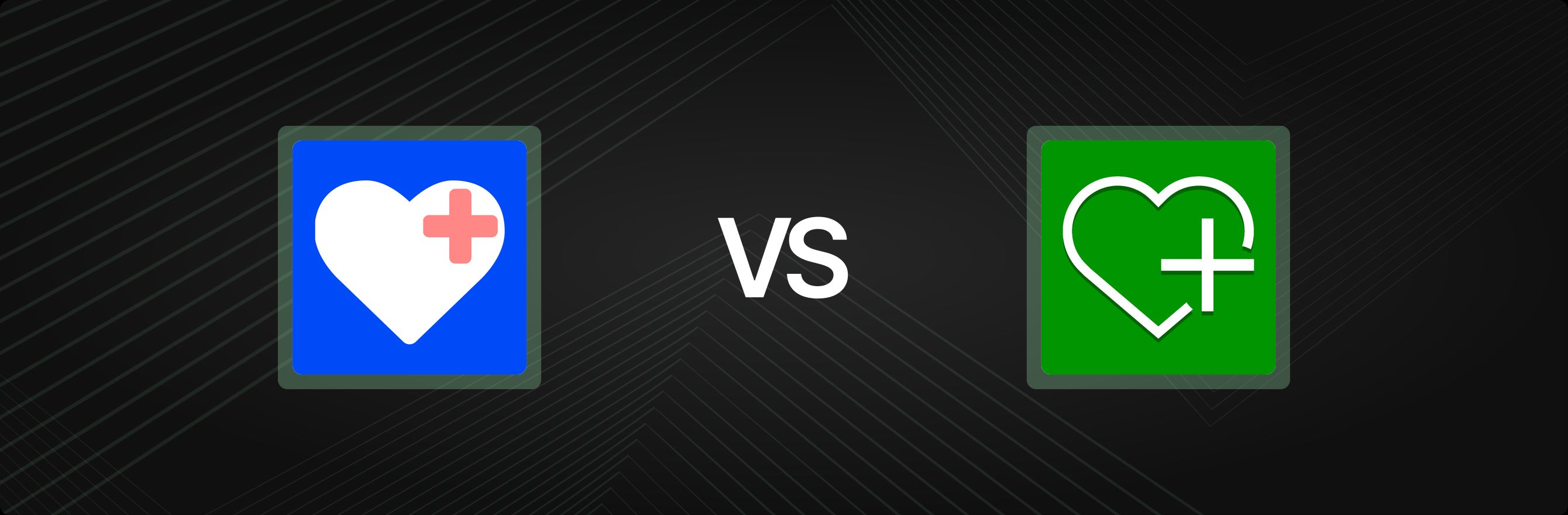Introduction
Selecting the right applications for a Shopify store can feel like navigating a complex maze. Each app promises to solve a specific problem, but the sheer volume of options often creates its own set of challenges, particularly when choosing a specialized tool like a wishlist app. Such tools are crucial for capturing customer intent and re-engaging potential buyers who are not yet ready to purchase, thereby improving conversion rates and fostering repeat business.
Short answer: Ultimate Wishlist offers a feature-rich experience with robust analytics and advanced customization, making it suitable for growing stores prioritizing detailed insights and customer re-engagement through email reminders. Simple Wishlist, on the other hand, provides a straightforward, no-code solution ideal for merchants seeking basic wishlist functionality with minimal setup complexity. Both serve distinct needs, but the cumulative effect of specialized apps often leads to operational overhead that integrated platforms are designed to alleviate.
This comparison aims to provide a detailed, objective feature-by-feature analysis of Ultimate Wishlist and Simple Wishlist. The goal is to equip Shopify merchants with the necessary insights to make an informed decision, aligning their app choice with their store's specific requirements, operational capacity, and long-term growth objectives.
Ultimate Wishlist vs. Simple Wishlist: At a Glance
| Aspect | Ultimate Wishlist | Simple Wishlist |
|---|---|---|
| Core use case | Comprehensive wishlist management with advanced engagement and analytics features | Basic, easy-to-implement wishlist functionality |
| Best for | Growing stores needing deep customer insights, re-engagement tools, and extensive customization | New or smaller stores prioritizing simplicity, quick setup, and core wishlist functionality |
| Review count & rating | 34 reviews, 4.9 rating | 2 reviews, 4.4 rating |
| Notable strengths | Guest/registered wishlists, sharing, customizable emails, detailed analytics, Facebook Pixel integration | Easy to use, no custom code added, quick button and page design options |
| Potential limitations | Higher complexity and cost with advanced plans, potentially more setup time required | Limited features, lack of advanced analytics, no specified re-engagement tools, minimal review data for trust |
| Typical setup complexity | Medium (due to customization and advanced features) | Low (emphasizes no custom code and ease of use) |
Deep Dive Comparison
Wishlist functionality plays a vital role in modern e-commerce strategies, acting as a bridge between browsing and purchasing. It empowers customers to save items they are interested in, reducing immediate purchase pressure and allowing them to return when ready. For merchants, wishlists offer invaluable data on product interest and can be leveraged for targeted marketing and inventory planning. Understanding the nuances between different wishlist applications is essential for maximizing these benefits.
Core Features and Workflows
The fundamental purpose of any wishlist app is to allow customers to save products they desire. However, the sophistication and breadth of features beyond this core function can significantly impact a store's ability to convert interest into sales.
Ultimate Wishlist
Ultimate Wishlist, developed by Config Studio, positions itself as a fully customizable solution. Its core offering includes the ability for customers to bookmark their favorite products, whether they are registered users or browsing as guests. This flexibility is a key differentiator, as it lowers the barrier to entry for customers who might be hesitant to create an account immediately. Registered users benefit from the ability to access their wishlists across multiple devices, ensuring a consistent experience regardless of how they interact with the store.
A significant strength lies in its social sharing capabilities. Customers can easily share their wishlists via popular platforms like Facebook, Twitter, and email. This feature extends the reach of a store’s products organically, turning individual customer interest into potential virality. Furthermore, the app provides customizable email templates, allowing merchants to send reminders to customers about items in their wishlist. This proactive re-engagement strategy can be highly effective in nudging hesitant buyers towards a purchase, potentially recovering abandoned interest and increasing the repeat purchase rate. The integration of full reports offers a deeper understanding of customer behavior, which is crucial for strategic retail decision-making.
Key features include:
- Flexible Wishlist Creation: Customers can create wishlists with or without registration/login.
- Multi-Device Synchronization: Registered users can access wishlists across various devices.
- Social Sharing: Facilitates sharing via Facebook, Twitter, and Email.
- Customizable Email Reminders: Templates for sending prompts about wishlist items.
- Comprehensive Analytics: Dashboard with data on wishlist adds, page views, and added to cart.
Simple Wishlist
Simple Wishlist, from eCommerce Custom Apps, emphasizes ease of use and minimal intrusion into a store's existing code. Its primary offering focuses on a streamlined process: a single click on an "add to wishlist" button saves a product for the customer. This simplicity can be particularly appealing for merchants who prioritize a quick setup and straightforward functionality over a complex feature set.
The app highlights that it does not add any custom code to stores, which can be a significant advantage for merchants concerned about potential conflicts with other apps, store performance, or future theme updates. This approach suggests a lighter footprint and potentially easier maintenance. While the description of core features is less extensive than Ultimate Wishlist, it does cover the essentials of displaying wishlisted products on a dedicated page and offering design options for the wishlist button.
Key features include:
- One-Click Wishlisting: Simple process for adding products to a wishlist.
- No Custom Code: Designed to avoid adding additional code to the store.
- Button Design Options: Customization for the "add to wishlist" button.
- Dedicated Wishlist Page: A specific page for customers to view their wishlisted products.
Customization and Control
The ability to customize a wishlist app's appearance and functionality ensures it aligns seamlessly with a store's brand identity and operational needs. Differences in customization options can impact user experience and brand consistency.
Ultimate Wishlist
Ultimate Wishlist offers extensive customization capabilities. Merchants can easily adjust all text and the overall appearance of the wishlist elements to match their store's branding. This includes colors, fonts, and layout, ensuring a cohesive look that integrates well with the existing theme. The support for non-English languages is a critical feature for stores serving an international customer base, enhancing the user experience for diverse audiences.
Beyond visual customization, the app provides customizable email templates for reminders. This allows merchants to tailor the tone, messaging, and offers within these communications, making them more relevant and effective for re-engaging customers. The granular control over these touchpoints is valuable for optimizing conversion funnels and maintaining a consistent brand voice across all customer interactions.
Simple Wishlist
Simple Wishlist provides basic customization options primarily centered around the visual elements of the wishlist button and the display page. Merchants can choose from various button designs to better fit their store's aesthetic. While this level of control is limited compared to Ultimate Wishlist, it satisfies the need for basic visual integration without requiring in-depth technical knowledge or extensive design effort. The emphasis here is on quick application and functional integration rather than deep aesthetic control. The extent of customization for the wishlist display page is not specified in detail beyond its existence.
Pricing Structure and Value for Money
Cost is a significant factor in app selection, but true value extends beyond the monthly fee to include the features gained, the operational savings, and the potential for increased revenue. A detailed understanding of pricing tiers and their respective offerings is essential.
Ultimate Wishlist
Ultimate Wishlist offers a tiered pricing structure that caters to different store sizes and needs, with plans escalating based on the number of wishlist items and email reminders.
- Free plan: Offers up to 500 wishlist items per month. It includes guest wishlist functionality, wishlist on collection pages, sharing options, customizable text/color, non-English support, and full reports. This plan is ideal for new stores or those testing the waters with wishlist functionality without an initial financial commitment.
- Basic plan ($4.99/month): Builds upon the Free plan, increasing the limit to 1,000 wishlist items per month and introducing custom email templates along with up to 500 email reminders monthly. This plan offers good value for growing stores looking to actively re-engage customers.
- Pro plan ($9.99/month):): Expands capabilities significantly, offering up to 5,000 wishlist items and 2,000 email reminders per month. A key addition is the ability to send email reminders to individual users, allowing for more personalized outreach. This plan suits stores with higher traffic and a more targeted re-engagement strategy.
- Premium plan ($14.99/month): The top-tier plan, providing up to 10,000 wishlist items and 5,000 email reminders monthly. It also includes Facebook Pixel integration, which is crucial for advanced retargeting campaigns and understanding customer journeys across platforms. This plan is designed for established, high-volume stores seeking robust marketing and data capabilities.
The value proposition for Ultimate Wishlist clearly scales with the store's growth and marketing sophistication, offering progressively more powerful tools for customer retention and re-engagement.
Simple Wishlist
The provided data does not specify the pricing plans for Simple Wishlist. This lack of transparency can be a point of consideration for merchants, as unexpected costs or a lack of tiered options might limit scalability or budget planning. Without pricing details, it is challenging to assess its value for money against its feature set. Merchants would need to investigate further on the Shopify App Store to understand the exact cost implications.
Integrations and "Works With" Fit
The ability of a Shopify app to integrate with other tools in a merchant's tech stack is paramount for creating seamless workflows and a unified customer experience. Poor integration can lead to data silos and operational inefficiencies.
Ultimate Wishlist
Ultimate Wishlist's Premium plan includes Facebook Pixel integration. This is a significant advantage for merchants who rely on Facebook and Instagram for advertising and retargeting. The Facebook Pixel allows for tracking customer actions, optimizing ad campaigns, and building custom audiences based on wishlist activity. This integration effectively connects customer intent captured by the wishlist with broader marketing efforts, enhancing the effectiveness of paid acquisition and retention strategies. The "Works With" section in the provided data is not specified beyond this.
Simple Wishlist
The provided data does not specify any particular integrations or "Works With" details for Simple Wishlist. Its emphasis on not adding custom code suggests a standalone approach, which could minimize conflicts but also limit its ability to synchronize data or actions with other marketing, analytics, or CRM platforms. Merchants should verify direct integrations if their strategy relies on a cohesive multi-app ecosystem.
Analytics and Reporting
Data-driven decision-making is foundational for e-commerce growth. The quality and depth of analytics provided by a wishlist app can significantly influence a merchant's ability to understand customer behavior and optimize their product offerings.
Ultimate Wishlist
Ultimate Wishlist boasts a "powerful dashboard with analytics." It provides insights into critical metrics such as wishlist adds, page views of wishlisted products, and instances where wishlisted items are added to the cart. This level of detail allows merchants to:
- Identify Popular Products: Understand which products are most frequently wishlisted, indicating strong customer interest even if not immediately purchased. This data can inform inventory management and product promotion strategies.
- Track Conversion Paths: Analyze the journey from wishlist to cart, revealing potential friction points or successful re-engagement tactics.
- Measure Re-engagement Effectiveness: Evaluate the impact of email reminders by tracking subsequent actions on wishlisted items.
These robust statistics empower merchants to make informed decisions about product development, marketing campaigns, and inventory optimization, contributing to improved sales and customer lifetime value.
Simple Wishlist
The provided description for Simple Wishlist does not specify any analytics or reporting features. This suggests that its focus is purely on providing the core wishlist functionality without offering insights into customer behavior or wishlist performance. Merchants opting for Simple Wishlist would likely need to rely on their general store analytics or other third-party tools to gather data related to wishlist activity, potentially requiring manual correlation or custom tracking setups.
Customer Support Expectations and Reliability Cues
The quality of customer support and the perceived reliability of an app are often reflected in its reviews and ratings. These serve as social proof and an indicator of developer responsiveness and app stability.
Ultimate Wishlist
With 34 reviews and an impressive average rating of 4.9 out of 5, Ultimate Wishlist demonstrates a strong track record of customer satisfaction. A higher volume of positive reviews generally signifies a reliable app, responsive support, and consistent performance. This high rating suggests that merchants find the app stable, its features effective, and the developer (Config Studio) helpful in addressing any issues or inquiries. Such a strong reputation builds trust and lowers the perceived risk for new users.
Simple Wishlist
Simple Wishlist has 2 reviews with an average rating of 4.4 out of 5. While a 4.4 rating is generally positive, the very low number of reviews (only 2) provides limited data to draw definitive conclusions about long-term reliability or the consistency of customer support. A small sample size can sometimes skew perceptions, and it is more challenging to gauge the app's performance under various conditions or its developer's responsiveness to a wider user base. Merchants considering this app might need to conduct more thorough due diligence or be prepared for potential variability in support or stability.
Performance, Compatibility, and Operational Overhead
An app's technical footprint and compatibility with a Shopify store are crucial for maintaining site speed, avoiding conflicts, and minimizing ongoing maintenance efforts.
Ultimate Wishlist
Ultimate Wishlist, with its comprehensive feature set, including detailed analytics, customizable email templates, and Facebook Pixel integration, likely has a more substantial code footprint than a simpler app. While the description doesn't explicitly state its impact on page load speed or compatibility, the breadth of its features implies a more complex integration with the Shopify theme and backend. Merchants choosing this app should monitor their store's performance metrics and be prepared for potential theme adjustments during setup. Its robust nature might also mean a slightly higher operational overhead in terms of configuration and managing its various features. The developer is Config Studio, and the categories include only "wishlist."
Simple Wishlist
Simple Wishlist explicitly states, "We do not add any custom code to stores." This is a significant advantage for merchants concerned about app conflicts, site performance degradation, or technical debt. By minimizing custom code, the app likely reduces the risk of compatibility issues with themes or other apps and simplifies future theme updates. This approach suggests a very light operational overhead and minimal impact on site speed. The developer, eCommerce Custom Apps, offers a straightforward solution, falling solely into the "wishlist" category. This "no custom code" promise is a strong indicator of ease of implementation and lower technical maintenance for merchants prioritizing operational simplicity.
The Alternative: Solving App Fatigue with an All-in-One Platform
The detailed comparison of Ultimate Wishlist and Simple Wishlist highlights the trade-offs inherent in specialized, single-function apps. While both address the specific need for a wishlist, merchants often find themselves accumulating a multitude of such apps to manage different aspects of customer engagement—loyalty programs, reviews, referrals, and more. This fragmented approach, commonly known as "app fatigue," leads to several critical challenges:
- Tool Sprawl and Data Silos: Each app operates independently, creating disparate data points that are difficult to synthesize for a holistic view of the customer journey. This fragmentation makes it challenging to draw comprehensive insights and develop integrated retention strategies.
- Inconsistent Customer Experience: A different interface and user experience for each app can lead to a disjointed and frustrating journey for customers. For example, loyalty points might be managed in one place, wishlists in another, and reviews in a third, creating friction rather than a smooth, unified brand experience.
- Integration Overhead: Connecting multiple apps often requires complex configurations, custom coding, or reliance on third-party integration tools. This adds technical complexity, increases the likelihood of conflicts, and consumes valuable development resources.
- Stacked Costs: Subscribing to numerous single-function apps can quickly accumulate, leading to a higher total cost of ownership than initially anticipated. These costs extend beyond subscription fees to include time spent managing multiple dashboards and troubleshooting integration issues.
An all-in-one approach offers a strategic alternative to this app fatigue, streamlining operations and delivering a more cohesive customer experience. This is where platforms like Growave emerge as a superior solution, embodying the "More Growth, Less Stack" philosophy.
Growave is designed to be a comprehensive retention platform that consolidates essential customer engagement tools into a single, integrated suite. This approach aims to help Shopify merchants build loyalty, increase repeat purchases, and boost customer engagement without the complexities and overhead of managing multiple distinct applications. Merchants focused on comparing plan fit against retention goals often discover that an integrated platform offers a more strategic advantage.
The platform combines five key modules:
- Loyalty & Rewards: Growave helps merchants implement robust loyalty programs that keep customers coming back. This includes customizable points systems, VIP tiers, and various reward mechanics designed to incentivize repeat purchases and foster long-term customer relationships. By centralizing these efforts, stores can implement loyalty points and rewards designed to lift repeat purchases, which can be tracked and managed alongside other customer interactions.
- Reviews & UGC: The platform facilitates collecting and showcasing authentic customer reviews, photo reviews, and other user-generated content (UGC). This social proof is critical for building trust with new buyers and improving conversion rates. Growave streamlines the process of review collection, helping to implement review automation that builds trust at purchase time.
- Referrals: Integrated referral programs turn existing customers into brand advocates, driving new customer acquisition through trusted recommendations.
- Wishlist: Growave includes a powerful wishlist feature that mirrors and often expands upon the functionalities offered by specialized apps. This ensures that customer intent is captured and actionable within the same platform that handles their loyalty, reviews, and other engagement points.
- VIP Tiers: Advanced segmentation and VIP programs enable merchants to recognize and reward their most valuable customers, further enhancing customer lifetime value.
By bringing these functions together, Growave provides a unified view of customer interactions. For instance, a customer who adds an item to their wishlist could automatically receive loyalty points for future purchases, or be targeted with a personalized email incorporating their accumulated loyalty status. This interconnectedness allows for sophisticated, multi-channel strategies that are difficult to achieve with disparate apps. Merchants can gain valuable insights by reviewing the Shopify App Store listing merchants install from to see how the platform is perceived by its diverse user base. Further investigation often involves scanning reviews to understand real-world adoption and how other brands leverage these integrated tools.
Growave's architecture is built for scalability and performance, catering to diverse Shopify merchants, including those on Shopify Plus. It supports multi-language stores and integrates with leading e-commerce tools like Klaviyo, Omnisend, Gorgias, and Recharge, ensuring compatibility within a broader tech ecosystem. This integrated approach not only reduces the number of apps a merchant needs to manage but also provides a more coherent and powerful system for driving customer retention and sustainable growth. For merchants looking at evaluating feature coverage across plans, Growave offers a structured progression of capabilities that align with various business stages. Many brands have shared real examples from brands improving retention by adopting such a consolidated platform. These customer stories that show how teams reduce app sprawl provide practical insights into the benefits of an all-in-one solution.
Conclusion
For merchants choosing between Ultimate Wishlist and Simple Wishlist, the decision comes down to the desired depth of functionality, budget, and operational philosophy. Simple Wishlist excels in providing a minimalist, easy-to-implement wishlist solution with minimal impact on store code, making it ideal for new stores or those prioritizing basic functionality and a quick setup. Ultimate Wishlist, conversely, offers a more robust suite of features, including detailed analytics, customizable email reminders, and social sharing, making it suitable for growing stores that require advanced engagement tools and data-driven insights. Both apps serve their purpose effectively within their respective scopes.
However, a strategic perspective often highlights the limitations of an app-centric approach. The cumulative effect of multiple single-function applications can lead to increased complexity, fragmented data, inconsistent customer experiences, and escalating costs over time. This challenge of app fatigue prompts many merchants to consider integrated platforms designed to consolidate multiple retention functions. By choosing a plan built for long-term value, merchants can mitigate these common issues, improve operational efficiency, and provide a more unified customer journey. To reduce app fatigue and run retention from one place, start by reviewing the Shopify App Store listing merchants install from.
FAQ
### What is the primary difference between Ultimate Wishlist and Simple Wishlist?
The primary difference lies in their feature depth and complexity. Ultimate Wishlist offers a comprehensive suite with advanced analytics, customizable email reminders, social sharing, and guest wishlist options. Simple Wishlist focuses on core, straightforward wishlist functionality with ease of use and no custom code addition as its main selling points.
### Which app is better for a new Shopify store with a limited budget?
For a new Shopify store with a limited budget, Simple Wishlist might be more appealing due to its emphasis on simplicity and potentially lower initial cost, though specific pricing was not provided in the data. Ultimate Wishlist also offers a free plan with essential features, making it a viable option for testing the waters. The choice depends on whether basic functionality (Simple Wishlist) or foundational re-engagement features (Ultimate Wishlist's free plan) are more critical.
### Does either app integrate with marketing tools?
Ultimate Wishlist's Premium plan explicitly includes Facebook Pixel integration, which is valuable for retargeting and ad optimization. Simple Wishlist does not specify any direct integrations in the provided data, suggesting it may operate more as a standalone tool.
### How does an all-in-one platform compare to specialized apps?
An all-in-one platform, like Growave, consolidates multiple customer retention functionalities (such as loyalty programs, reviews, referrals, and wishlists) into a single solution. This contrasts with specialized apps that focus on one specific feature. The benefit of an all-in-one platform is reducing tool sprawl, eliminating data silos, ensuring a consistent customer experience, and potentially lowering the total cost of ownership by avoiding stacked subscription fees. It enables integrated strategies, for instance, connecting wishlist activity directly to loyalty programs that keep customers coming back or informing collecting and showcasing authentic customer reviews. This allows for a more cohesive and powerful approach to customer lifetime value and long-term growth by leveraging customer stories that show how teams reduce app sprawl.
Double your repeat revenue