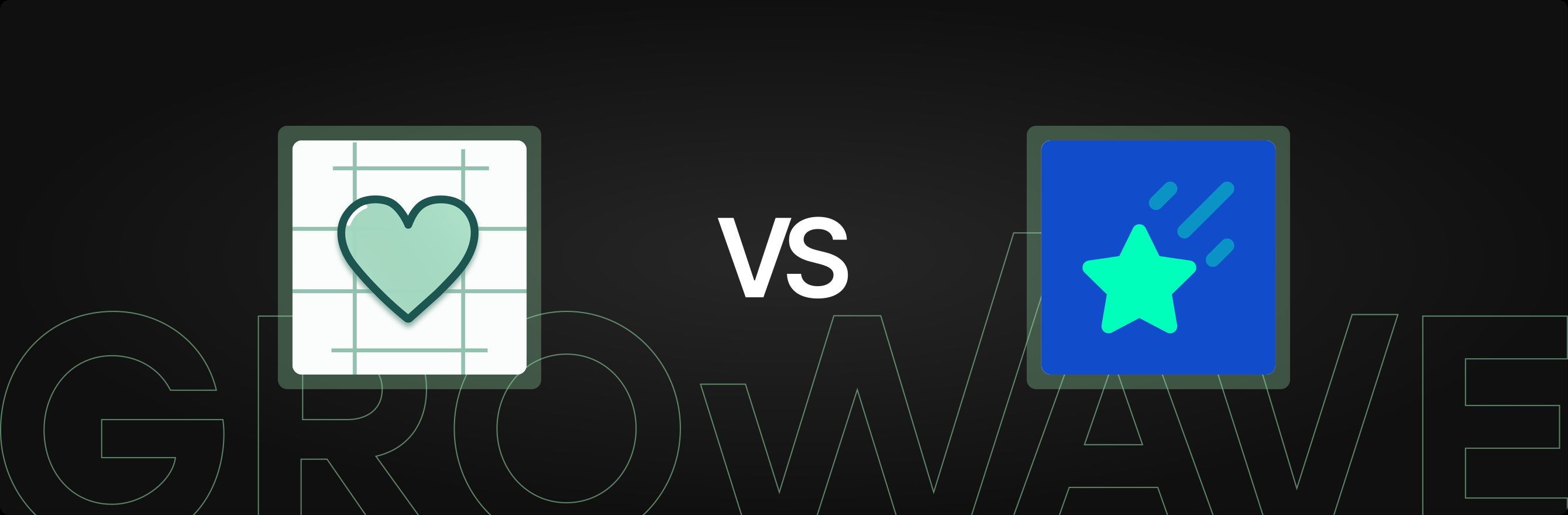Introduction
Choosing the right Shopify app can significantly impact a store's operational efficiency and customer engagement. The digital landscape offers a multitude of tools, each promising to enhance specific aspects of the customer journey. For merchants aiming to reduce cart abandonment and foster repeat purchases, a robust wishlist feature is often a high priority. However, selecting a standalone app requires careful consideration of its features, scalability, integration capabilities, and overall value.
Short answer: SWishlist: Simple Wishlist offers a streamlined, proven solution for basic wishlist needs with strong user feedback, while Wishlist Pro ‑ Pasilobus targets a broader spectrum, including B2B and advanced list management, though with less market validation data. Both cater to distinct merchant profiles, but merchants should also consider how single-purpose apps contribute to operational overhead and data silos, potentially hindering a unified customer retention strategy. This article provides a feature-by-feature comparison of SWishlist: Simple Wishlist and Wishlist Pro ‑ Pasilobus to help merchants make an informed decision aligned with their specific store requirements.
SWishlist: Simple Wishlist vs. Wishlist Pro ‑ Pasilobus: At a Glance
| Feature Category | SWishlist: Simple Wishlist | Wishlist Pro ‑ Pasilobus |
|---|---|---|
| Core Use Case | Empowers B2C shoppers to save favorite items, reduces cart abandonment, and allows for personalized shopping experiences. Focuses on simple, user-friendly wishlist functionality with customization and sharing. | Enables diverse list functionalities including wishlists, "save for later," order forms, and spreadsheet imports. Caters to both B2C and B2B, fostering return visits and streamlined reordering processes. |
| Best For | Small to medium-sized B2C stores prioritizing ease of use, basic wishlist sharing, and multilingual support without complex B2B features. Merchants seeking a proven, stable app with a strong review history for core wishlist functionality. | B2B merchants, stores requiring multiple lists per customer, businesses needing spreadsheet import for bulk orders, or those with advanced reordering requirements. Suitable for newer stores or those with niche B2B needs willing to adopt a less reviewed app. |
| Review Count & Rating | 106 reviews, 4.9 rating | 1 review, 5 rating |
| Notable Strengths | Established app with strong positive feedback, extensive language support (up to 20), clear tiered pricing based on wishlist additions, dedicated support tiers, and high customization capabilities to match store branding. | Offers advanced list types beyond basic wishlists (e.g., order forms, save for later), B2B-specific features like CSV import for reordering, unlimited list items from the free plan, and explicit "Works With" integrations with Shopify Checkout and Customer accounts. |
| Potential Limitations | Primary focus is on single-item wishlists; does not explicitly mention advanced list types like B2B order forms or "save for later" functionality beyond the standard wishlist. Pricing scales with "wishlist additions" which might require monitoring for high-volume stores. | Limited market validation with only 1 review, making long-term reliability and support less predictable. The higher-tier pricing plans are significantly more expensive, requiring a clear justification of B2B features to derive value. Less explicit detail on theme customization depth compared to SWishlist's offering. |
| Typical Setup Complexity | Low to Medium. Described as seamless, with free setup offered for up to 2 themes in the free plan. Customization options suggest some configuration effort to perfectly match store branding. | Low to Medium. Described as integrating seamlessly in less than 5 minutes for basic setup. Advanced features like B2B order forms and spreadsheet imports would likely require additional setup and workflow adjustments. |
Deep Dive Comparison
Merchants face a critical decision when integrating tools into their Shopify ecosystem. A wishlist app, while seemingly a singular function, can deeply impact customer behavior, retention, and even inventory planning. Understanding the nuances between SWishlist: Simple Wishlist and Wishlist Pro ‑ Pasilobus requires a thorough examination of their core capabilities, customization options, pricing models, and operational implications.
Core Features and Workflows
At its heart, a wishlist app allows customers to save products they are interested in for future purchase. Both SWishlist and Wishlist Pro deliver on this fundamental premise, but they diverge significantly in the breadth and depth of their offerings.
SWishlist: Simple Wishlist
SWishlist focuses on refining the traditional wishlist experience. Its primary capabilities are designed to make it effortless for customers to curate their shopping intentions.
- Seamless Item Addition: Customers can easily add products to their wishlist, typically with a single click from product pages or collection views. This reduces friction and makes the act of saving items intuitive.
- Wishlist Sharing: A key feature, allowing customers to share their curated lists with friends and family. This leverages social proof and can drive organic traffic and sales, especially for gift-giving occasions.
- Customization: The app emphasizes the ability to customize its appearance to perfectly match the store's branding. This ensures a consistent user experience and prevents the wishlist feature from feeling like an external add-on.
- Multilingual Support: Offers robust support for multiple storefront languages, up to 20 languages in its Premium plan. This is crucial for international merchants looking to cater to a diverse customer base and provide an inclusive shopping experience.
The workflow with SWishlist is straightforward: a customer identifies a product, adds it to their wishlist, and can then revisit, manage, or share this list at their convenience. This simplicity is a strength, ensuring that the core function is highly accessible and user-friendly.
Wishlist Pro ‑ Pasilobus
Wishlist Pro extends the concept of "lists" far beyond a simple product wishlist, positioning itself as a versatile tool for various customer behaviors and business models, particularly within B2B.
- Multiple List Types: Beyond standard wishlists, it supports "Save for later" functionality within the shopping cart, enabling customers to move items out of their immediate purchase path without removing them entirely. This can help reduce cart abandonment by offering an alternative to immediate checkout.
- Unlimited Lists per Customer: The Advanced and Plus plans allow customers to create and manage multiple distinct lists. This is invaluable for B2B buyers who might need separate lists for different departments, projects, or recurring orders.
- One-Click Reordering & Order Forms: A standout feature for B2B. Customers can reorder an entire list with a single click. Furthermore, the Plus plan introduces B2B order forms and customer spreadsheet import capabilities, facilitating bulk, efficient ordering for distributors and wholesale clients. This directly addresses the complex purchasing workflows often found in B2B environments.
- Sharing & Registries: Similar to SWishlist, it allows customers to share lists via email and social media. It also explicitly mentions "registry creation," suggesting support for gift registries, which can be useful for niche stores in categories like weddings or baby products.
- Quick Add to Cart: Available in Advanced and Plus plans, this streamlines the process of moving items from a list directly to the cart, improving the purchase flow.
Wishlist Pro's workflow is more complex due to its expanded feature set. While it can serve basic wishlist needs, its true value unlocks when a merchant requires advanced list management, reordering efficiency, or B2B-specific functionalities.
Customization and Control
The ability to seamlessly integrate an app's appearance and functionality into a store's existing design and operational flow is paramount for maintaining brand consistency and a positive user experience.
SWishlist: Simple Wishlist
SWishlist places a strong emphasis on theme integration and visual customization. The description highlights "Customize everything to perfectly match your store," indicating a high degree of control over the wishlist's front-end presentation.
- Visual Consistency: Merchants can tailor the wishlist button, icon, and page layout to align with their brand guidelines, ensuring the feature feels native to the Shopify store.
- Free Setup: The free plan includes "Free setup up to 2 themes per store," which suggests the developer is committed to helping merchants achieve a polished integration without extra cost. This is a significant advantage for merchants who may lack advanced coding skills or prefer professional assistance for initial setup.
The focus here is on aesthetic and functional harmony with the existing storefront, crucial for B2C brands that prioritize brand perception and customer experience.
Wishlist Pro ‑ Pasilobus
Wishlist Pro states it "Seamlessly integrates with your Shopify theme. Get going in less than 5 mins." This suggests an out-of-the-box solution that prioritizes quick deployment.
- Rapid Deployment: The promise of quick integration implies that the app might use a more standardized templating approach, requiring less manual configuration for basic setup.
- Thematic Alignment: While it mentions seamless integration, the extent of granular visual customization is not as explicitly detailed as with SWishlist. It is reasonable to expect standard styling options, but the depth of control over every visual element might vary.
- Backend Control: The ability to manage multiple lists and utilize B2B order forms indicates a strong backend interface for merchants to oversee and configure these advanced functionalities.
For merchants prioritizing rapid deployment and functional breadth over pixel-perfect front-end customization, Wishlist Pro might offer sufficient control.
Pricing Structure and Value for Money
Analyzing pricing goes beyond the monthly fee; it involves understanding what features are included, how scalability is managed, and the total cost of ownership.
SWishlist: Simple Wishlist
SWishlist offers a clear, tiered pricing model primarily based on the volume of "wishlist additions" and the number of supported languages.
- Free Plan: Provides 300 wishlist additions per month, 2 storefront languages, and free setup for up to 2 themes. This is a robust free tier for new or small stores to test the functionality and gauge customer interest.
- Basic Plan ($5/month): Scales up to 7,000 wishlist additions per month and 7 languages. This offers significant headroom for growing stores at a very accessible price point.
- Premium Plan ($12/month): Offers unlimited wishlist additions, 20 languages, and unlimited access to all statistics, along with priority support. This plan targets high-volume or internationally focused stores that need unrestricted capacity and advanced data.
The value proposition of SWishlist is clear: predictable costs that scale directly with feature usage (wishlist additions) and multilingual needs. The pricing is highly competitive, especially for B2C stores that might see fluctuating wishlist activity.
Wishlist Pro ‑ Pasilobus
Wishlist Pro's pricing model is also tiered but focuses on advanced features and the complexity of list management.
- Free Plan: Includes unlimited list items, a single list per customer, and sharing capabilities. This is generous in terms of item quantity but limits customers to one list, which might be restrictive for some B2C use cases and certainly for B2B.
- Advanced Plan ($14.99/month): Unlocks unlimited lists for customers, quick add to cart, and translations. This plan is significantly more expensive than SWishlist's top tier, reflecting its expanded features, particularly the "unlimited lists for customers."
- Plus Plan ($49.99/month): Encompasses all Advanced features and adds B2B order forms, customer spreadsheet import, and reports. This top tier is designed for B2B power users and carries a premium price tag, indicating its target market.
Wishlist Pro's value is tied to its advanced features. For a basic wishlist, its Advanced plan is considerably more expensive than SWishlist's Premium plan, but it offers capabilities that SWishlist does not. The Plus plan, while expensive, provides niche B2B functionalities that could justify the cost for the right merchant. Merchants must carefully assess whether they truly need these advanced list management and B2B features to derive value from Wishlist Pro's higher-priced tiers.
Integrations and "Works With" Fit
The ability of an app to integrate seamlessly with other tools in a merchant's tech stack is crucial for data flow, workflow automation, and a unified customer experience.
SWishlist: Simple Wishlist
SWishlist specifies "Works With: API." This indicates that while it might not have out-of-the-box integrations listed with specific popular marketing or CRM tools, its API allows for custom development and deeper integration for merchants with technical resources.
- Custom Integration Potential: An API-driven approach offers flexibility for stores that need bespoke connections to loyalty programs, email marketing platforms, or analytics dashboards. However, this requires development expertise or third-party integration services.
- Focus on Core Function: The lack of explicitly listed "Works With" integrations suggests that the app's primary focus is on delivering a solid standalone wishlist experience, with broader ecosystem integration being a custom effort.
Wishlist Pro ‑ Pasilobus
Wishlist Pro lists several explicit integrations: "Works With: Checkout Customer accounts Shopify Flow." This indicates a tighter native integration within the Shopify ecosystem.
- Native Shopify Integration: Working with Shopify Checkout and Customer accounts means the app can leverage Shopify's core functionalities more directly, potentially leading to smoother data exchange and a more consistent experience within the native Shopify environment.
- Shopify Flow Compatibility: Integration with Shopify Flow is a significant advantage. Shopify Flow allows merchants to automate tasks and workflows across their store and apps. This means merchants could, for example, trigger emails when a customer adds an item to a wishlist, or receive notifications when a shared wishlist generates a purchase. This opens up possibilities for sophisticated marketing automation.
Wishlist Pro's explicit integrations suggest a design philosophy that aims for deeper embedding within the Shopify operational ecosystem, offering more immediate benefits for automation compared to SWishlist's more general API offering.
Analytics and Reporting
Understanding customer behavior within the wishlist context can provide valuable insights for marketing, inventory management, and product development.
SWishlist: Simple Wishlist
SWishlist explicitly mentions "Unlimited access to all statistics" in its Premium plan.
- Behavioral Insights: This suggests merchants can track how many items are added to wishlists, which products are most popular, and potentially other metrics related to wishlist engagement. This data is invaluable for identifying high-demand products, informing merchandising decisions, and segmenting customers for targeted campaigns.
- Data-Driven Decisions: Access to statistics allows merchants to understand the impact of the wishlist feature on customer intent and to fine-tune their strategies for converting wishlist items into purchases.
Wishlist Pro ‑ Pasilobus
Wishlist Pro only mentions "Reports" as a feature in its highest-tier Plus plan.
- Limited Reporting Access: This indicates that basic plans may not offer detailed analytics. The "Reports" feature in the Plus plan likely provides insights specific to the advanced B2B functionalities, such as order form usage or spreadsheet import efficiency.
- Focus on B2B Metrics: Given the B2B focus of the Plus plan, these reports are likely geared towards operational efficiency, reorder patterns, and potentially customer segment insights relevant to wholesale operations.
For merchants who want immediate and comprehensive analytics on general wishlist behavior, SWishlist's Premium plan appears to offer more accessible reporting. For B2B-specific operational reporting, Wishlist Pro's Plus plan could be the fit, but the data is locked behind the highest tier.
Customer Support Expectations and Reliability Cues
The quality and responsiveness of customer support are critical for resolving issues quickly and ensuring smooth app operation. Review counts and ratings often serve as proxy indicators for developer reliability.
SWishlist: Simple Wishlist
With 106 reviews and a 4.9-star rating, SWishlist demonstrates a strong track record of customer satisfaction and support reliability.
- Proven Support: The high volume of positive reviews over time suggests that the developer, SoluCommerce, is responsive and effective in assisting merchants.
- Tiered Support: The pricing plans specify different support response times: "Support within 24-48 hours" for the Free plan, "Support within 12-24 hours" for the Basic plan, and "Fastest support: top priority" for the Premium plan. This structured approach allows merchants to choose a support level that matches their operational needs.
- Market Validation: The extensive review base provides confidence in the app's stability, feature delivery, and the developer's commitment to its user base.
Wishlist Pro ‑ Pasilobus
With only 1 review and a 5-star rating, Wishlist Pro ‑ Pasilobus has very limited market validation.
- Early Stage/Niche: The low review count could indicate a newer app, a very niche target audience, or a slower adoption rate. While the 5-star rating is positive, a single review does not provide sufficient data to infer long-term support quality or overall reliability.
- Unspecified Support: The app description does not detail specific support response times or channels, leaving this aspect to be discovered post-installation.
- Risk vs. Reward: Merchants considering Wishlist Pro must weigh the potential benefits of its unique advanced features against the lower level of community feedback and support transparency. This might be acceptable for merchants with in-house technical support or those running less mission-critical operations.
Merchants prioritizing proven reliability and transparent support structures will find SWishlist's profile more reassuring. Those who are early adopters or have specific niche requirements for Wishlist Pro's advanced features might be willing to take on the higher perceived risk of a less-reviewed app.
Performance, Compatibility, and Operational Overhead
An app's impact on store performance, its compatibility with themes and other apps, and the ongoing maintenance effort contribute to its total cost of ownership and overall operational efficiency.
SWishlist: Simple Wishlist
SWishlist's description suggests a lightweight and focused approach to wishlist functionality.
- Theme Compatibility: The offer of "Free setup up to 2 themes" implies a focus on ensuring the app functions correctly across different theme structures, a critical aspect for maintaining store speed and appearance.
- API-based Integration: While an API offers flexibility, it might also mean that custom integrations are necessary for complex data flows, potentially increasing operational overhead for advanced setups. For simple wishlist functionality, this is unlikely to be a significant issue.
- Stability: A high number of positive reviews over time generally indicates good performance stability and minimal conflicts with common Shopify setups.
Wishlist Pro ‑ Pasilobus
Wishlist Pro claims "Seamlessly integrates with your Shopify theme. Get going in less than 5 mins."
- Quick Integration: This suggests a design that minimizes initial setup burden and potential compatibility issues with standard themes.
- "Works With" Shopify Flow, Checkout, Customer Accounts: These deeper integrations imply that the app is designed to play well within Shopify's native environment, potentially reducing conflicts. However, deeper integration can also mean dependency on Shopify's evolving platform, which generally is a good thing but still a consideration.
- Advanced Features Complexity: Features like B2B order forms, spreadsheet imports, and multiple lists could, in complex scenarios, add some operational overhead related to data management, customer training, and workflow setup. Merchants would need to manage these new functionalities.
- App Stack Impact: For both apps, adding any new solution to the Shopify stack introduces a potential for performance impact. While neither description provides explicit performance metrics, merchants should always test new apps in a development environment before deploying to live.
In terms of operational overhead, SWishlist appears to offer a more contained set of features, potentially leading to simpler long-term management for basic wishlist needs. Wishlist Pro introduces more advanced functionalities that, while powerful, inherently carry a greater potential for configuration and ongoing management complexity, especially in B2B contexts.
The Alternative: Solving App Fatigue with an All-in-One Platform
While specialized apps like SWishlist: Simple Wishlist and Wishlist Pro ‑ Pasilobus excel at their specific functions, relying on a multitude of single-purpose tools often leads to a common challenge known as "app fatigue." This phenomenon manifests as tool sprawl, where a merchant's tech stack becomes bloated with numerous applications, each performing one task. The consequences include fragmented customer data, inconsistent user experiences, increased integration overhead, and a higher total cost of ownership from stacked subscription fees. Managing multiple dashboards and ensuring seamless data flow between disparate systems can become a significant drain on time and resources, diverting focus from core growth initiatives.
Recognizing these challenges, platforms like Growave adopt a "More Growth, Less Stack" philosophy, offering a comprehensive suite of customer retention tools within a single, integrated solution. This approach aims to streamline operations and provide a holistic view of customer engagement, from initial interest to repeat purchases and beyond. Growave combines Loyalty and Rewards, Referrals, Reviews & User-Generated Content (UGC), and Wishlist functionalities into one powerful app, allowing merchants to manage multiple facets of the customer journey from a unified dashboard. This integration ensures that data collected through one module, such as a customer's wishlist activity, can directly inform another, like a targeted loyalty campaign or a review request, without the need for complex, manual data transfers.
The benefits of such an integrated platform extend across various aspects of retention. For instance, creating loyalty points and rewards designed to lift repeat purchases becomes more effective when combined with insights from wishlists. Similarly, collecting and collecting and showcasing authentic customer reviews on product pages can be automated and tied into loyalty incentives, fostering trust and encouraging purchases. Merchants can refer to real examples from brands improving retention to see how an integrated strategy effectively reduces reliance on multiple apps.
By consolidating these crucial functions, Growave helps merchants overcome the limitations of disparate tools, such as maintaining a clearer view of total retention-stack costs and reducing the time spent on app management. This enables teams to focus more on strategic growth initiatives rather than on integrating and troubleshooting individual apps. The result is a more cohesive customer experience, enhanced data synchronization, and a more efficient allocation of resources toward building lasting customer relationships. If consolidating tools is a priority, start by comparing plan fit against retention goals for a more integrated solution. The platform's capabilities are designed to empower businesses to build robust retention programs that reduce reliance on discounts, focusing instead on building long-term customer value. This cohesive approach to customer engagement allows businesses to implement social proof that supports conversion and AOV more effectively across the customer lifecycle. Additionally, seeing customer stories that show how teams reduce app sprawl often provides practical insights into consolidating tools.
Conclusion
For merchants choosing between SWishlist: Simple Wishlist and Wishlist Pro ‑ Pasilobus, the decision comes down to their specific needs, budget, and desired complexity. SWishlist is an excellent choice for B2C stores seeking a reliable, user-friendly, and highly customizable wishlist experience with proven support and a clear, cost-effective scaling model based on usage volume and language support. Its strength lies in perfecting the core wishlist functionality and offering extensive multilingual capabilities.
Conversely, Wishlist Pro ‑ Pasilobus is better suited for merchants, particularly those in the B2B sector, who require advanced list management features such as multiple lists per customer, "save for later," one-click reordering, and robust B2B order forms with spreadsheet import capabilities. While it offers a powerful and unique feature set, its higher price point for advanced plans and limited market validation (one review) mean merchants should carefully assess whether these specific functionalities are essential for their business model to justify the investment.
Both apps offer distinct advantages, serving different segments of the Shopify ecosystem effectively. However, for merchants looking to optimize their entire customer retention strategy, reduce operational complexities, and prevent app fatigue, exploring an integrated platform like Growave presents a compelling alternative. An all-in-one solution consolidates essential tools like wishlists, loyalty programs, reviews, and referrals into a single platform, enhancing data synergy and improving the overall customer experience. This approach provides a clearer path to sustainable growth by offering choosing a plan built for long-term value and helping merchants effectively manage practical retention playbooks from growing storefronts. To reduce app fatigue and run retention from one place, start by reviewing the Shopify App Store listing merchants install from.
FAQ
### What is the primary difference between SWishlist and Wishlist Pro?
SWishlist: Simple Wishlist focuses on providing a straightforward, highly customizable, and multilingual wishlist feature primarily for B2C stores, with pricing based on wishlist additions. Wishlist Pro ‑ Pasilobus offers a broader suite of list management tools, including multiple lists, "save for later," and advanced B2B features like order forms and spreadsheet imports, with pricing tiers reflecting these expanded functionalities.
### Which app is better for international stores?
SWishlist: Simple Wishlist offers extensive multilingual support, with its Premium plan supporting up to 20 storefront languages, making it a strong contender for international B2C stores prioritizing language inclusivity for their wishlist feature. Wishlist Pro ‑ Pasilobus also offers "Translations" in its Advanced plan, but the exact depth of language support is not specified to the same extent as SWishlist.
### Is a "Free" plan truly free, and what are its limitations?
Both apps offer a free plan. SWishlist's free plan includes 300 wishlist additions per month, 2 languages, and free theme setup. Wishlist Pro's free plan allows unlimited list items but restricts customers to a single list each and includes sharing. Merchants should review these limitations carefully to ensure the free plan meets their minimum requirements before considering paid upgrades.
### How does an all-in-one platform compare to specialized apps?
An all-in-one platform, such as Growave, integrates multiple customer retention functionalities (like wishlists, loyalty, reviews, and referrals) into a single solution. This contrasts with specialized apps that focus on one specific feature. Integrated platforms reduce app sprawl, minimize data silos, provide a more consistent customer experience, and often offer better value for money by bundling features, streamlining operations, and offering unified support. This consolidated approach allows for a more holistic retention strategy, enabling merchants to connect different customer touchpoints seamlessly. For example, checking merchant feedback and app-store performance signals for an integrated platform can show how merchants leverage a unified solution to enhance various aspects of their customer journey.
Double your repeat revenue