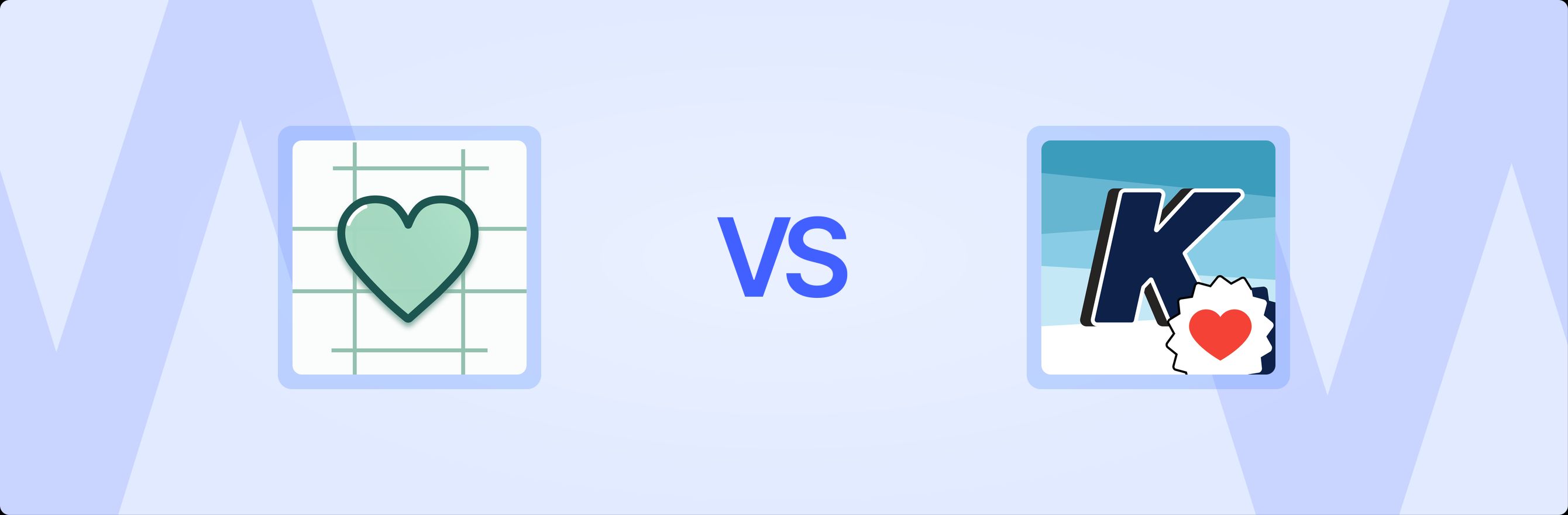Introduction
Choosing the right Shopify apps can significantly impact a store's operational efficiency and customer engagement strategies. Merchants frequently face the challenge of selecting tools that offer robust functionality without creating unnecessary complexity or bloat within their tech stack. When it comes to features like wishlists—critical for reducing cart abandonment and encouraging repeat visits—the options can seem abundant, each promising distinct advantages.
Short answer: SWishlist: Simple Wishlist offers a clear progression in feature access and support based on pricing tiers, making it suitable for merchants with growing needs who value transparent scaling. K Wish List‑Advanced Wishlist, while providing a solid free offering, has less explicit feature differentiation across its paid plans, which might suit stores looking for core wishlist functionality at a fixed cost. However, for those seeking to consolidate multiple customer retention functions into one integrated platform, an all-in-one solution typically offers better long-term value and reduces operational overhead.
This analysis provides a detailed, feature-by-feature comparison of SWishlist: Simple Wishlist and K Wish List‑Advanced Wishlist. The aim is to equip merchants with a clear understanding of each app's strengths, potential limitations, and ideal use cases, facilitating an informed decision for their specific store requirements.
SWishlist: Simple Wishlist vs. K Wish List‑Advanced Wishlist: At a Glance
| Feature | SWishlist: Simple Wishlist | K Wish List‑Advanced Wishlist |
|---|---|---|
| Core Use Case | Empowers customers to create and manage personalized wishlists, primarily focusing on seamless addition, sharing, and customization to enhance the shopping journey and reduce abandonment. | Allows shoppers to save, share, and revisit favorite products using a fast, intuitive wishlist, displayed via a float button or navigation icon. Focuses on boosting conversions through ease of use and social sharing. |
| Best For | Merchants seeking a wishlist app with clear tiered scaling for wishlist additions, multi-language support, and progressive access to analytics and faster support. Ideal for growing stores anticipating increased wishlist activity and requiring internationalization. | Merchants prioritizing a robust free plan with essential wishlist features like float buttons, header icons, social sharing, and both popup/embedded types. Suitable for stores wanting core wishlist functionality with extensive customization options for display elements, potentially with less emphasis on scaling wishlist interaction volume or deep analytics provided directly by the app. |
| Review Count & Rating | 106 reviews, 4.9 stars | 81 reviews, 4.7 stars |
| Notable Strengths | Clear plan differentiation based on wishlist additions, multi-language support (up to 20), and access to statistics. Offers free setup assistance and responsive support. Focuses on seamless integration into the customer journey. | Feature-rich free plan including float button, header icon, social sharing, and multiple display types. Strong customization for appearance (icons, labels, colors). Mentions tracking wishlist usage for insights. Positions itself as an alternative to several other wishlist apps. |
| Potential Limitations | Lower-tier plans have limits on wishlist additions and languages. Detailed analytics only available on the Premium plan. While support is good, the "free setup" is capped at 2 themes per store, which might be a consideration for complex setups. | Pricing plans (Growth and Growth 2) do not explicitly list additional features beyond the Free plan, which could lead to questions about the value proposition for upgrading. Review count is slightly lower, and rating is marginally below SWishlist's. Does not explicitly mention multi-language support in its features, which could be a limitation for international stores. |
| Typical Setup Complexity | Low. Described as "seamlessly adding favorites" and "customize everything to perfectly match your store," with free setup support. | Low. Described as "set up in minutes with no coding required" and "fully customizable icons, labels, colors." |
Deep Dive Comparison
Core Features and Workflows
The fundamental purpose of any wishlist app is to allow customers to save products they are interested in, enabling them to return later and complete a purchase. Both SWishlist: Simple Wishlist and K Wish List‑Advanced Wishlist provide this core functionality, but they approach it with slightly different emphases.
SWishlist: Streamlined Experience and Language Support
SWishlist focuses on empowering customers to curate their shopping experience without friction. Its core features revolve around ease of use for the end-user:
- Seamless Wishlist Additions: The app emphasizes a straightforward process for customers to add items to their personal wishlists. This simplicity aims to reduce any barriers to engagement.
- Wishlist Sharing: Merchants can enable customers to share their wishlists with friends, a feature that can drive organic discovery and gift-buying scenarios. This is a crucial element for viral growth and expanding reach.
- Customization: The app highlights the ability to customize "everything" to match the store's aesthetic. This is vital for maintaining brand consistency and providing a cohesive customer experience.
- Multi-language Support: A standout feature for SWishlist, offering support for 2 languages in the free plan, expanding to 7 in the Basic plan, and up to 20 languages in the Premium plan. This makes it highly suitable for international merchants or those planning global expansion.
The workflow is designed to be integrated into the customer's shopping journey, acting as a natural extension rather than a separate tool. This contributes to customer retention by providing a convenient way to bookmark items, potentially converting browsers into buyers on a second visit.
K Wish List‑Advanced Wishlist: Flexible Display and Social Engagement
K Wish List positions itself as an intuitive and fast wishlist solution, offering flexibility in how the wishlist is presented to the customer.
- Display Options: This app provides versatile display mechanisms, including a wishlist float button and a header icon. The wishlist itself can be shown as a dedicated page or a popup, offering merchants control over its prominence and user interaction.
- Social Media Sharing: Similar to SWishlist, K Wish List enables shoppers to share their wishlists via social media. This feature is explicitly highlighted as beneficial for gift buying or event planning, tapping into social validation and peer recommendations.
- Add to Wishlist Button and Notification: These elements ensure that the wishlist functionality is clearly visible and provides immediate feedback to the user upon adding an item.
- Popup & Embedded Wishlist Types: This duality provides flexibility for store design, allowing merchants to choose the integration style that best suits their product pages and overall site layout.
K Wish List appears to prioritize a high degree of control over the visual presentation and integration points of the wishlist, ensuring it blends seamlessly into various store designs. The emphasis on "no coding required" suggests an accessible implementation for merchants without technical expertise.
Customization and Control
Both applications understand the importance of fitting into an existing brand identity. The ability to customize the wishlist's appearance and behavior ensures a consistent and professional storefront.
SWishlist: Simplicity and Brand Alignment
SWishlist’s description states, "Customize everything to perfectly match your store." While broad, this suggests a focus on aligning the wishlist's look and feel with the store's theme and branding guidelines. This level of control is essential for maintaining a unified customer experience, where the wishlist feels like an integral part of the store rather than an external add-on. The free setup for up to two themes further indicates an emphasis on visual integration and ease of deployment.
K Wish List‑Advanced Wishlist: Granular Aesthetic Control
K Wish List offers explicit details regarding its customization capabilities: "Fully customizable icons, labels, colors to match your store’s brand." This granular control allows merchants to fine-tune the visual elements of the wishlist, including the floating button, header icon, and "add to wishlist" button. This precision helps ensure that the wishlist seamlessly integrates with the store’s visual language, reinforcing brand recognition and professionalism. The option to display the wishlist as a page or a popup also offers significant control over the user experience flow.
Pricing Structure and Value for Money
Analyzing pricing structures reveals different value propositions and scalability options for merchants. It is crucial to consider not just the monthly fee but also what features and limitations come with each plan, especially when mapping costs to comparing plan fit against retention goals.
SWishlist: Clear Tiered Value
SWishlist offers a transparent tiered pricing model that directly correlates features and capacity with cost, providing a pricing structure that scales as order volume grows.
- Free Plan: This plan provides 300 wishlist additions per month and support for 2 languages at the storefront. It includes free setup for up to 2 themes and promises support within 24-48 hours. This is a solid starting point for new or smaller stores to test the waters and gain basic wishlist functionality.
- Basic Plan ($5 / month): Stepping up, this plan offers a significant increase to 7,000 wishlist additions per month and extends language support to 7 languages. It includes all features from the Free plan and provides faster support, with responses within 12-24 hours. This tier is well-suited for growing stores experiencing increased customer engagement and potentially serving a broader, multilingual audience.
- Premium Plan ($12 / month): The top tier offers unlimited wishlist additions, comprehensive multi-language support for 20 languages, and unlimited access to all statistics. Support becomes a top priority, offering the fastest response times. This plan is designed for larger, high-volume stores with significant international presence and a need for deep insights into customer behavior.
SWishlist's pricing model clearly articulates the benefits of upgrading, with tangible increases in capacity (wishlist additions), reach (languages), and service (support speed, statistics access). This transparency helps merchants make informed decisions about choosing a plan built for long-term value that aligns with their growth trajectory.
K Wish List‑Advanced Wishlist: Feature Consistency Across Tiers
K Wish List also offers a free plan, followed by paid tiers, but with a different approach to feature differentiation.
- FREE Plan (Free to install): This plan includes a comprehensive set of core wishlist features: Wishlist Float Button, Wishlist Header Icon, Add to Wishlist Button, Add to Wishlist Notification, Wishlist Social Media Sharing, Popup & Embedded Wishlist Types, Customers Wishlists, and Knowledgeable Support. This is a highly generous free offering, providing significant functionality without cost.
- Growth Plan ($6.70 / month): This plan lists the exact same features as the FREE plan. The listed features are Wishlist Float Button, Wishlist Header Icon, Add to Wishlist Button, Add to Wishlist Notification, Wishlist Social Media Sharing, Popup & Embedded Wishlist Types, Customers Wishlists, and Knowledgeable Support.
- Growth 2 Plan ($19.99 / month): Similarly, this highest tier lists the exact same features as the FREE and Growth plans.
The lack of explicitly stated additional features or capacity increases between K Wish List's Free, Growth, and Growth 2 plans could be a point of ambiguity for merchants. It suggests that the higher-priced plans might offer value in other areas not detailed in the descriptions, such as increased usage limits (similar to SWishlist's "wishlist additions"), priority support, or advanced analytics that are not explicitly mentioned as part of the feature list. Merchants evaluating K Wish List would need to investigate further to understand the specific differences and value proposition of the paid tiers, especially when evaluating feature coverage across plans. Without clear differentiation in listed features, it can be challenging to discern the incremental value for the increased cost. This approach might appeal to merchants who are simply looking for a fixed-feature wishlist at a consistent price, assuming the underlying capacity is sufficient.
Integrations and “Works With” Fit
The ability of an app to integrate seamlessly with other tools in a merchant's tech stack is crucial for a unified customer experience and efficient data flow.
SWishlist: API-Driven Flexibility
SWishlist's "Works With: API" designation indicates a fundamental capability for developers to connect the wishlist functionality with other systems or custom solutions. This is particularly valuable for merchants with specific integration needs, larger stores, or those utilizing custom-built aspects of their Shopify theme or external marketing tools. An API allows for greater control and flexibility in how wishlist data is utilized, perhaps for personalized email campaigns, audience segmentation, or integration with CRM systems. However, leveraging an API typically requires development resources, which might be a consideration for smaller teams.
K Wish List‑Advanced Wishlist: Checkout-Ready
K Wish List lists "Works With: Checkout." While this could imply various things, typically, a "Works With Checkout" badge signifies that the app is compatible with Shopify's checkout process, potentially allowing wishlist-related information or actions to be visible or integrated at the point of purchase. This can be beneficial for reminding customers of saved items or offering dynamic incentives based on wishlist content during checkout, which directly supports conversion goals. This direct integration with the checkout experience highlights a focus on reducing friction in the final stages of a purchase.
Analytics and Reporting
Understanding how customers interact with wishlists provides valuable insights into product interest, demand, and potential marketing opportunities.
SWishlist: Data for Strategic Decisions
SWishlist's Premium plan explicitly offers "Unlimited access to all statistics." This suggests a robust reporting capability that could include data on popular wishlist items, customer segments creating wishlists, conversion rates from wishlist to purchase, and potentially the impact of shared wishlists. Such statistics are invaluable for inventory planning, merchandising decisions, and personalizing marketing campaigns. For merchants who prioritize data-driven decision-making and want to understand the full impact of their wishlist feature, this unlimited access to statistics is a significant advantage. The absence of this feature in lower tiers means smaller stores might need to upgrade to gain these deeper insights.
K Wish List‑Advanced Wishlist: Usage Tracking for Insights
K Wish List mentions the ability to "Track wishlist usage to gain insights into customer interest." While less specific than "unlimited access to all statistics," this feature indicates that merchants can monitor how often the wishlist is used, which products are frequently saved, and potentially user demographics interacting with the feature. These insights can inform product development, marketing campaigns, and promotions. The app's description does not explicitly link this tracking capability to specific pricing tiers, implying it might be available across all plans, including the free one. This would provide a baseline understanding of customer interest without requiring an upgrade.
Customer Support Expectations and Reliability Cues
The quality and responsiveness of customer support are critical for any app, especially when technical issues arise or customizations are needed. Review counts and ratings offer valuable social proof regarding an app's reliability and developer responsiveness.
SWishlist: High Rating, Tiered Support
With 106 reviews and a strong 4.9-star rating, SWishlist demonstrates a high level of customer satisfaction. This suggests that merchants generally find the app reliable and its support effective. The support structure is tiered:
- Free Plan: Support within 24-48 hours.
- Basic Plan: Support within 12-24 hours.
- Premium Plan: "Fastest support: top priority."
This tiered approach ensures that higher-paying customers receive expedited assistance, which is a common and reasonable practice. The developer, SoluCommerce, also offers free setup for up to 2 themes, indicating a hands-on approach to initial integration, which can significantly enhance the merchant experience and reduce friction during installation. Assessing app-store ratings as a trust signal is a good practice for any merchant.
K Wish List‑Advanced Wishlist: Solid Rating, Consistent Support Mention
K Wish List has 81 reviews and a 4.7-star rating. While slightly lower in review count and rating than SWishlist, these are still strong metrics, indicating a positive overall user experience. The app description mentions "Knowledgeable Support" for all plans, including the FREE plan. This suggests that even free users can expect a baseline level of competent assistance. The description does not detail specific response times or prioritize support across tiers, which could mean consistent support for all users or a need to contact the developer, Kaktus, directly for specifics on turnaround times. Checking merchant feedback and app-store performance signals provides additional context.
Performance, Compatibility, and Operational Overhead
The impact of an app on store performance, its compatibility with themes and other apps, and the overall operational overhead it adds to a merchant's workflow are crucial long-term considerations.
Both SWishlist and K Wish List are designed to be light-touch, single-purpose apps. This generally means they should have minimal impact on page load speeds compared to multi-feature apps, assuming they are well-coded. However, any app adds some load.
- Compatibility: Both apps emphasize customization and easy setup, suggesting broad compatibility with various Shopify themes. SWishlist's offer of free setup for up to two themes directly addresses initial compatibility challenges. K Wish List's "no coding required" promise also points to ease of integration for non-developers.
- Operational Overhead: As single-function apps, their direct operational overhead is primarily limited to managing the wishlist feature itself. However, using single-function apps for every retention need (e.g., one for wishlists, one for reviews, one for loyalty) can lead to "app sprawl." This can result in:
- Tool Sprawl: Managing multiple interfaces, logins, and configurations.
- Data Silos: Customer data related to wishlists might not easily integrate with loyalty program data or review data, making a holistic customer view challenging.
- Integration Overhead: Ensuring all single-function apps play nicely together can become a constant task, especially with theme updates or other app installations.
- Inconsistent UX: Different apps might have varying design philosophies, leading to a fragmented customer experience.
- Stacked Costs: While each app might seem inexpensive, the cumulative monthly cost of many single-purpose apps can quickly exceed the value of a comprehensive platform.
For a merchant whose primary and only need is a basic wishlist, either of these apps provides a focused solution. However, for those with broader growth ambitions, considering the ecosystem of tools becomes important for planning retention spend without app sprawl surprises.
The Alternative: Solving App Fatigue with an All-in-One Platform
Merchants navigating the Shopify ecosystem often encounter a pervasive challenge known as "app fatigue." This phenomenon arises from the accumulation of numerous single-function applications, each addressing a specific need—from wishlists and reviews to loyalty programs and referrals. While individually effective, this approach often leads to tool sprawl, fragmented customer data, inconsistent user experiences, and a complex web of integrations that demands significant time and resources to manage. Such a disjointed setup can inadvertently hinder sustainable growth by obscuring a holistic view of customer interactions and increasing overall operational overhead.
Growave offers a strategic counter-solution to app fatigue through its "More Growth, Less Stack" philosophy. This integrated platform consolidates multiple critical customer retention and engagement features into a single, cohesive system. By bringing together loyalty and rewards, referrals, reviews and user-generated content (UGC), wishlists, and VIP tiers, Growave empowers merchants to build deeper customer relationships and drive repeat purchases from one centralized dashboard. This approach streamlines operations, ensures data consistency, and delivers a unified brand experience across all touchpoints, which is vital for any business. Stores can see real examples from brands improving retention by adopting such integrated strategies.
Instead of managing separate apps for each function, Growave provides a comprehensive suite that works in concert. For instance, customer interactions with loyalty points and rewards designed to lift repeat purchases can be directly tied to their wishlist activity, or their participation in VIP tiers and incentives for high-intent customers. This integration ensures that every customer action contributes to a unified profile, allowing merchants to personalize communication and offers more effectively. For instance, a customer who adds several high-value items to their wishlist could receive a targeted loyalty incentive, reducing the likelihood of abandoned carts and driving conversion.
Furthermore, an all-in-one platform simplifies the data landscape. Information from wishlists can seamlessly inform strategies for collecting and showcasing authentic customer reviews, as understanding what products customers are interested in can guide post-purchase review requests. This synergy ensures that insights gained from one module, such as which items are frequently wishlisted, can be directly applied to another, like prioritizing review requests for those popular products, or even driving referral campaigns for highly engaged buyers. Growave’s UGC workflows that keep product pages credible also benefit from this unified data, ensuring that social proof elements are always relevant and impactful. Merchants can look at customer stories that show how teams reduce app sprawl to understand the practical benefits. The integrated nature of the platform supports an approach that fits high-growth operational complexity and is particularly relevant for businesses on Shopify Plus, which often require robust and scalable solutions.
By reducing the number of individual apps, merchants also benefit from a clearer view of total retention-stack costs. Instead of juggling multiple subscriptions, Growave offers a clearer view of total retention-stack costs through a single subscription that covers all these functionalities. This not only simplifies budgeting but also minimizes the administrative burden associated with managing numerous vendors and support channels. The consolidated system means fewer points of failure, more consistent performance, and a single point of contact for support, allowing teams to focus on seeing how other brands connect loyalty and reviews rather than managing their tech stack. This comprehensive approach is designed to foster a more resilient and growth-oriented ecommerce strategy, helping businesses achieve higher customer lifetime value and improve repeat purchase rates effectively.
Conclusion
For merchants choosing between SWishlist: Simple Wishlist and K Wish List‑Advanced Wishlist, the decision comes down to specific priorities related to scalability, language support, and how pricing aligns with feature differentiation. SWishlist provides a clear tiered structure where increased wishlist additions, multi-language capabilities, and access to deeper analytics are directly tied to its Basic and Premium plans. This makes it an excellent fit for growing stores with international ambitions that need transparent scaling for their wishlist features. K Wish List, on the other hand, offers a remarkably comprehensive free plan with strong visual customization and social sharing options. While its paid plans list the same features as its free offering, requiring further investigation into their true value, it remains a strong contender for merchants seeking robust core wishlist functionality with minimal upfront cost and extensive design control, particularly those whose needs don't explicitly demand tiered capacity scaling within the app itself.
Ultimately, both apps capably address the core need for a wishlist. However, the broader strategic landscape of e-commerce growth increasingly favors integrated platforms that address multiple facets of customer retention and engagement. While single-function apps can be effective for isolated needs, they often contribute to app fatigue, fragmented customer data, and increased operational complexity as a store scales. Solutions like Growave offer a unified ecosystem for loyalty, reviews, referrals, and wishlists, ensuring that all customer touchpoints work together harmoniously to build retention programs that reduce reliance on discounts and increase customer lifetime value. This integrated approach not only simplifies tool management but also provides a more cohesive and impactful customer experience. To reduce app fatigue and run retention from one place, start by reviewing the Shopify App Store listing merchants install from.
FAQ
What is the primary difference between SWishlist and K Wish List?
The main difference lies in their pricing model's feature progression and emphasis. SWishlist clearly ties increased wishlist capacity, multi-language support, and analytics access to its paid plans. K Wish List offers a very feature-rich free plan, with its paid plans listing the same features, implying value may come from usage limits or other unstated benefits.
Which app is better for international stores?
SWishlist: Simple Wishlist explicitly offers tiered multi-language support, scaling up to 20 languages in its Premium plan. This makes it a stronger choice for international stores or those planning to expand into multiple linguistic markets. K Wish List does not explicitly mention multi-language support in its feature descriptions.
Do either of these apps offer analytics on wishlist usage?
Yes. SWishlist's Premium plan provides "Unlimited access to all statistics," indicating comprehensive reporting. K Wish List mentions the ability to "Track wishlist usage to gain insights into customer interest," suggesting basic tracking across its plans, though the depth of reporting is not explicitly detailed.
How does an all-in-one platform compare to specialized apps?
An all-in-one platform like Growave consolidates multiple functionalities (e.g., wishlists, loyalty programs, reviews, referrals) into a single system. This reduces app sprawl, minimizes integration challenges, provides a unified view of customer data, and often leads to a more consistent customer experience. Specialized apps, while focused, can lead to increased complexity, fragmented data, and higher cumulative costs when many are used together. An integrated solution is often better for long-term growth and efficiency.
Double your repeat revenue