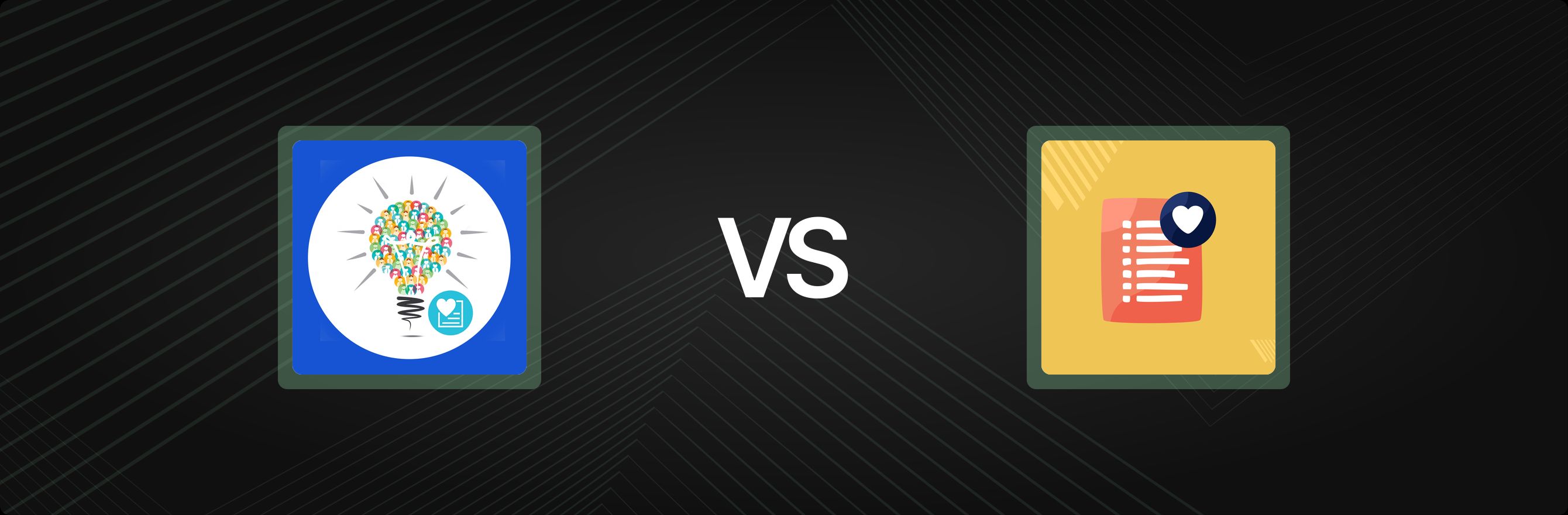Introduction
Choosing the right Shopify app can be a pivotal decision for any merchant looking to enhance customer experience and drive sales. The app ecosystem offers a vast array of tools, each promising unique benefits. However, sifting through these options to find solutions that truly align with business goals, without adding unnecessary complexity or cost, can be challenging.
Short answer: Smart Wishlist generally caters to merchants prioritizing ease of use and guest wishlist functionality with a lightweight footprint, while Webkul Product Wishlist focuses on logged-in user features like category creation and direct email reminders, albeit with a smaller user base. Both offer a core wishlist function, but their approach to customer engagement differs, suggesting that a more integrated platform might offer a unified retention strategy without the typical app sprawl. This article will provide a feature-by-feature comparison of Smart Wishlist and Webkul Product Wishlist to help merchants make an informed decision for their specific store needs.
Smart Wishlist vs. Webkul Product Wishlist: At a Glance
| Aspect | Smart Wishlist | Webkul Product Wishlist |
|---|---|---|
| Core Use Case | Simple, one-click wishlists for guests and logged-in users, focused on ease of access. | Logged-in user wishlists with categories and reminder emails for sales conversion. |
| Best For | Merchants seeking a lightweight, no-login-required wishlist solution with broad integration points. | Stores wanting to engage logged-in customers with categorized wishlists and direct email follow-ups. |
| Review Count & Rating | 81 reviews, 3.6 rating | 2 reviews, 5 rating |
| Notable Strengths | Guest wishlist functionality, shareable lists, minimal theme impact, API access. | Wishlist categories, reminder emails to customers, store owner tracking of wishlist data. |
| Potential Limitations | Lower average rating, focus on basic functionality might lack deeper retention features. | Requires customer login for wishlist access, very limited review count for trust signals. |
| Typical Setup Complexity | Low | Low |
Deep Dive Comparison
For many Shopify merchants, a wishlist feature is not just a nice-to-have; it is a critical component of a broader customer retention strategy. Wishlists serve as an intent signal, capturing interest from shoppers who may not be ready to purchase immediately. This section explores how Smart Wishlist and Webkul Product Wishlist approach this functionality, examining their strengths and nuances.
Core Features and Workflows
Smart Wishlist: Accessibility and Simplicity
Smart Wishlist emphasizes ease of use, both for the merchant and the customer. Its primary appeal lies in enabling customers to create wishlists with a single click, critically, even without logging into a store account. This guest wishlist functionality can significantly reduce friction for new visitors or casual browsers, potentially converting them into future customers by capturing their interest early. The app's description highlights features like:
- Wishlist button placement on product, collection, search result, and even cart pages, ensuring visibility.
- Support for both guests and logged-in users to create and share wishlists.
- Unlimited wishlists, which removes any scaling concerns as a store grows.
- JavaScript and REST APIs are available for advanced requirements, suggesting flexibility for developers.
- A lightweight payload designed not to interfere with theme performance or leave lingering code upon uninstallation.
This app is built for a broad user base, aiming to turn "window shoppers into loyal customers" by making the wishlist creation process as frictionless as possible. The shareable lists feature also taps into social commerce, allowing customers to easily share their desired products with friends and family, potentially driving new traffic to the store.
Webkul Product Wishlist: Engagement for Logged-In Customers
Webkul Product Wishlist, while also providing core wishlist functionality, takes a slightly different approach, focusing more on engagement for logged-in users. A key distinction is the requirement for customers to log in to access their wishlists. This design choice implies a strategy centered around building a deeper relationship with registered users, leveraging their account data for more targeted interactions. Its described features include:
- Allowing customers to create a "dreamlist" of products they wish to buy.
- The ability for customers to create wishlist categories to organize their desired products, adding a layer of personalization and management.
- A reminder mail feature, where the store owner can send automated emails to customers about the products in their wishlist, a direct tool for re-engagement and conversion.
- Store owner tracking of all wishlist data, providing insights into customer preferences.
- Various wishlist icons for customization.
This app seems geared towards merchants who prioritize capturing customer data and directly encouraging purchases from existing, logged-in customer segments. The categorization feature offers a more organized experience for customers with extensive wishlists, while the reminder emails provide a proactive sales conversion mechanism.
Feature Comparison Summary:
- Guest Wishlist: Smart Wishlist offers this, significantly lowering the barrier to entry. Webkul Product Wishlist requires login.
- Wishlist Categories: Webkul Product Wishlist provides this, enabling better organization for customers. Smart Wishlist's description does not specify this feature.
- Reminder Emails: Webkul Product Wishlist includes a direct reminder email function for store owners. Smart Wishlist's description does not explicitly mention this, though integrations might provide similar functionality.
- Shareable Wishlists: Smart Wishlist explicitly mentions shareable lists, leveraging social sharing. Webkul Product Wishlist's description does not specify this.
- API Access: Smart Wishlist mentions JavaScript and REST APIs, suggesting more advanced customization potential for developers. This is not specified for Webkul Product Wishlist.
Customization and Control
Both apps offer a degree of customization, primarily through configurable elements like the wishlist button or icon. However, the depth of control varies.
Smart Wishlist Customization
Smart Wishlist is marketed as "no coding required" for setup, indicating a user-friendly interface for general configuration. The mention of "flexible to variety of requirements" implies some level of adaptability. Its availability of JavaScript and REST APIs suggests that for merchants with development resources or more complex needs, there are avenues for deeper integration and bespoke customization beyond the standard settings. This allows for tailoring the wishlist experience to match specific theme designs or operational workflows more closely. The app's design to be lightweight and not "break your theme upon uninstall" also indicates a focus on clean integration and minimal long-term impact on the storefront, which is a significant control factor for store owners concerned about technical debt.
Webkul Product Wishlist Customization
Webkul Product Wishlist provides "various Wishlist icons" as a customization option. The ability for customers to create their own wishlist categories offers a personalized experience from the customer's side. From the merchant's perspective, the control over sending reminder mails allows for targeted engagement, although the level of customization for these emails (e.g., templates, scheduling, segmentation) is not specified in the provided data. The app's description does not explicitly mention API access for advanced customization, implying that most control would be through its native dashboard settings.
Customization Overview:
- Ease of Setup: Both aim for easy setup without coding for basic functionality.
- Developer Flexibility: Smart Wishlist explicitly offers API access, suggesting more potential for advanced, theme-specific customizations.
- Customer Experience Customization: Webkul Product Wishlist allows customers to categorize their wishlists.
- Marketing Control: Webkul Product Wishlist provides direct reminder emails, offering a specific marketing lever.
Pricing Structure and Value for Money
Understanding the pricing model is crucial for assessing an app's total value, especially as a store scales.
Smart Wishlist Pricing
Smart Wishlist offers a single plan:
- Standard Plan: $4.99 / month
This straightforward pricing model makes it very accessible and predictable for merchants. At $4.99 per month, it represents a low monthly cost for a core wishlist feature. For stores on a tight budget or those looking for a simple, single-purpose app, this price point offers good value for the features described, especially the guest wishlist and API access. The unlimited wishlists across all stores without hidden costs add to its appeal for a fixed, low monthly fee.
Webkul Product Wishlist Pricing
Webkul Product Wishlist also offers a single plan:
- Basic Plan: $7 / month
At $7 per month, it is slightly more expensive than Smart Wishlist. This higher price point might be justified for merchants who highly value the specific features unique to Webkul Product Wishlist, such as customer-created categories and the direct reminder email functionality. However, considering the significantly lower review count for Webkul (2 reviews) compared to Smart Wishlist (81 reviews), merchants might weigh the slightly higher cost against the established user feedback of the alternative.
Pricing Comparison:
- Cost: Smart Wishlist is less expensive at $4.99/month compared to Webkul Product Wishlist's $7/month.
- Transparency: Both offer clear, single-tier pricing, simplifying cost assessment.
- Value Proposition: Smart Wishlist offers strong value for merchants prioritizing guest wishlists and API access at a lower price. Webkul Product Wishlist's value comes from its unique features like categories and reminder emails, but at a slightly higher cost with less social proof from reviews.
When considering a pricing structure that scales as order volume grows, merchants should also think about the cumulative cost of many single-function apps, which can quickly exceed the cost of more integrated solutions.
Integrations and "Works With" Fit
App integrations are vital for ensuring a seamless flow of data and functionality across a merchant's tech stack.
Smart Wishlist Integrations
Smart Wishlist lists "Sendgrid" and "Sharethis" under its "Works With" section.
- Sendgrid: This integration suggests that Smart Wishlist can potentially connect with Sendgrid for email-related functionalities, which could include sending wishlist notifications or marketing emails. While Smart Wishlist's description doesn't explicitly mention built-in reminder emails, this integration could facilitate custom email workflows if a merchant already uses Sendgrid.
- Sharethis: The "Sharethis" integration directly supports the app's claim of shareable lists, enabling customers to easily share their wishlists across various social platforms, thereby extending the store's reach and potential for virality.
The mention of JavaScript and REST APIs also implies that Smart Wishlist is designed for broader compatibility, allowing for custom integrations with other tools or specific storefront elements, provided the merchant has the technical expertise.
Webkul Product Wishlist Integrations
Webkul Product Wishlist lists "Product Auction" under its "Works With" section. This is a very specific integration, suggesting a niche use case. If a merchant runs product auctions on their store, this integration could be beneficial, potentially allowing customers to wishlist items that are up for auction. However, for the vast majority of Shopify stores, this integration might not be directly relevant or add significant value to their standard operations.
The app's built-in reminder mail feature is a standalone function, reducing the immediate need for an external email marketing integration for that specific purpose. However, the lack of other specified integrations or API details might suggest less inherent flexibility for connecting with a broader ecosystem of marketing, analytics, or CRM tools compared to Smart Wishlist.
Integration Takeaways:
- Broad vs. Niche: Smart Wishlist's integrations with Sendgrid and Sharethis suggest a broader applicability for email marketing and social sharing, which are common e-commerce needs. Webkul Product Wishlist's integration with "Product Auction" appears highly specialized.
- API Flexibility: Smart Wishlist's mention of APIs points to greater potential for custom integrations.
- Ecosystem Fit: Merchants should evaluate if the listed integrations align with their existing tech stack and future growth plans. An app that works well with other tools like Klaviyo, Omnisend, or Gorgias might offer better long-term value than one with very specific or limited integrations.
Analytics and Reporting
Understanding how customers interact with wishlists can provide valuable insights into product demand and customer preferences.
Smart Wishlist Analytics
The provided description for Smart Wishlist does not explicitly detail specific analytics or reporting features. While it aims to "turn window shoppers into loyal customers," the mechanisms for tracking this conversion or understanding wishlist trends are not specified. Merchants would likely need to rely on other integrated analytics tools or potentially custom API calls to extract data for reporting if Smart Wishlist exposes it.
Webkul Product Wishlist Analytics
Webkul Product Wishlist explicitly states, "Store Owner can track all the data of the Wishlist created." This is a significant advantage for merchants looking to gain insights from their wishlist functionality. While the depth and presentation of this data (e.g., dashboards, export capabilities, specific metrics like most wishlisted products, conversion rates from reminders) are not specified, the fundamental ability to track this information is a key differentiator. This data can be invaluable for inventory planning, marketing campaigns, and understanding customer demand.
Analytics Comparison:
- Data Tracking: Webkul Product Wishlist clearly offers wishlist data tracking, which is crucial for informed decision-making. Smart Wishlist's description does not specify this capability.
- Actionable Insights: While the specifics of Webkul's reporting are not detailed, the mere presence of data tracking offers a potential for actionable insights into customer preferences and purchasing intent that Smart Wishlist does not explicitly promise.
Customer Support Expectations and Reliability Cues
The quality of customer support and the reliability of an app are often reflected in its user reviews and overall rating.
Smart Wishlist Support & Reliability
Smart Wishlist has 81 reviews with an average rating of 3.6. This volume of reviews indicates a reasonably established user base and provides a significant body of feedback for potential users to review. A 3.6 rating suggests that while many users find the app satisfactory, there might be areas for improvement or occasional issues that lead to lower scores. Common themes in reviews for apps with similar ratings often include:
- Ease of Use: Many positive reviews highlight simple setup and functionality.
- Feature Gaps or Bugs: Some lower ratings might stem from specific feature requests not met, occasional bugs, or compatibility issues with certain themes.
- Support Responsiveness: Customer support experiences can vary, influencing the overall rating.
For merchants, 81 reviews offer a relatively strong indicator of the app's real-world performance and the developer's engagement. Checking merchant feedback and app-store performance signals is a recommended step.
Webkul Product Wishlist Support & Reliability
Webkul Product Wishlist has only 2 reviews with an average rating of 5. While a 5-star rating is excellent, the extremely low number of reviews (only two) means this rating is not statistically significant and provides very limited insight into the app's long-term reliability or typical customer support experience. A new app, or one with a very small user base, might naturally have few reviews. Merchants considering this app would need to proceed with caution, understanding that there is less social proof to validate its claims or the developer's responsiveness to issues. The "Webkul Software Pvt Ltd" developer name suggests a larger software company, which could imply a certain level of professionalism, but this is not directly reflected in the app's specific review count.
Support & Reliability Summary:
- Review Volume: Smart Wishlist has a substantial number of reviews (81), offering more credible insights into user experience. Webkul Product Wishlist has very few reviews (2), making its 5-star rating less reliable as a trust signal.
- Rating Interpretation: Smart Wishlist's 3.6 rating suggests a functional app with some areas for improvement or occasional user frustrations. Webkul Product Wishlist's 5-star rating, while perfect, needs to be interpreted with extreme caution due to the minimal sample size.
- Developer Trust: While both developers are named, the volume of feedback for Smart Wishlist provides a clearer picture of their app's performance and perceived support quality.
Performance, Compatibility, and Operational Overhead
App performance, compatibility with themes, and the overall operational overhead they introduce are critical considerations for store health.
Smart Wishlist Performance
Smart Wishlist emphasizes a "Lightweight Payload" and claims it "Doesn't break your theme upon uninstall." These statements are important for merchants concerned about website speed and long-term technical debt. A lightweight app is less likely to slow down page load times, which is crucial for SEO and customer experience. The promise of a clean uninstall is also a significant benefit, ensuring that if the app is no longer needed, it does not leave behind residual code that could cause conflicts or performance degradation. Its broad compatibility is suggested by its focus on being "flexible to variety of requirements" and "no coding required" for basic setup. The API access also allows for integration in ways that can be optimized for performance by developers.
Webkul Product Wishlist Performance
The description for Webkul Product Wishlist does not specifically mention its payload size, impact on theme performance, or uninstall process. This does not necessarily mean it performs poorly, but it does mean merchants have less explicit information regarding these critical aspects upfront. The app's functionality (like adding categories and sending emails) suggests a backend component that would need to be well-optimized to avoid performance issues. Without explicit claims, merchants would rely more heavily on testing the app during a trial period, if available, or on any unstated performance details in the limited reviews.
Operational Overhead Considerations:
- Maintenance: Both are single-function apps, meaning their direct maintenance overhead should be relatively low compared to complex, multi-feature platforms. However, managing multiple single-function apps (e.g., a wishlist app, a reviews app, a loyalty app) introduces a different kind of overhead: "app sprawl." This can lead to managing separate dashboards, reconciling data across different systems, and troubleshooting integration issues between distinct tools.
- Compatibility: Both apps are designed for Shopify, but theme-specific compatibility can sometimes be a challenge with any app. Smart Wishlist's emphasis on being lightweight and cleanly uninstallable suggests a robust approach to compatibility.
- Data Silos: When using a single-purpose wishlist app, wishlist data might remain isolated. Integrating this data with other marketing or CRM tools could require custom work if direct integrations are not provided, creating data silos that hinder a holistic view of customer behavior.
The Alternative: Solving App Fatigue with an All-in-One Platform
For many Shopify merchants, the journey of enhancing their store often begins with a single pain point, leading them to search for a specialized app. Over time, these single-function apps accumulate—one for wishlists, another for reviews, a third for loyalty, and perhaps a fourth for referrals. This fragmented approach, commonly known as "app fatigue" or "tool sprawl," can introduce a host of challenges. Merchants often contend with disparate user interfaces, conflicting data, integration overhead, inconsistent customer experiences, and a rapidly escalating total cost of ownership as subscriptions stack up.
The "More Growth, Less Stack" philosophy champions an integrated solution to counteract this app fatigue. Instead of juggling multiple apps that each address one retention element, an all-in-one platform consolidates these functionalities into a single, cohesive system. This approach streamlines operations, centralizes customer data, and ensures a consistent brand experience across various engagement points. For merchants seeking to elevate their retention strategy beyond a single wishlist feature, an integrated platform provides a unified view and control over the entire customer lifecycle. If consolidating tools is a priority, start by choosing a plan built for long-term value.
Growave, for instance, offers a comprehensive suite of tools designed to help Shopify merchants build loyalty, increase repeat purchases, and boost customer engagement without the complexity of multiple apps. It integrates Loyalty & Rewards, Referrals, Reviews & UGC, and Wishlists into one platform.
- Loyalty & Rewards: Beyond just a basic wishlist, Growave provides robust loyalty points and rewards designed to lift repeat purchases. This includes features like VIP tiers and custom reward actions, allowing merchants to create sophisticated retention programs that reduce reliance on discounts by offering incentives that build long-term relationships. These programs help in generating sustainable growth, moving customers from one-time buyers to brand advocates.
- Reviews & UGC: Collecting and showcasing social proof is vital for conversion. Growave offers tools for collecting and showcasing authentic customer reviews, including photo and video reviews, Q&A, and site reviews. This review automation that builds trust at purchase time not only supports higher conversion rates but also increases average order value by providing credibility to product pages.
- Integrated Wishlist: Unlike single-purpose apps, Growave's wishlist functionality is seamlessly integrated with other modules. This means wishlist data can inform loyalty campaigns, or customers can be rewarded with loyalty points for adding items to their wishlist. This unified approach offers a clearer view of total retention-stack costs by reducing the number of individual subscriptions.
- Scalability for High-Growth Stores: For merchants with advanced needs, Growave provides capabilities designed for Shopify Plus scaling needs. This includes features like checkout extensions, API access for headless commerce, and dedicated customer success management. This makes it a powerful retention tooling suited for Plus governance needs, ensuring that businesses can grow without outgrowing their retention platform.
- Unified Customer Experience: By managing loyalty programs, customer reviews, and wishlists from a single dashboard, merchants ensure a consistent and cohesive brand experience. This holistic approach helps in comparing plan fit against retention goals by providing a unified view of customer engagement metrics. For teams looking for inspiration, there are also customer stories that show how teams reduce app sprawl and examples of retention execution across teams from brands that have successfully implemented this strategy. Merchants can find practical retention playbooks from growing storefronts to guide their own strategies.
An integrated platform reduces the complexities of managing multiple apps, such as disparate data, inconsistent UI, and potential performance conflicts. It consolidates costs, simplifies support, and provides a centralized hub for all retention efforts, allowing merchants to focus on strategic growth rather than operational overhead. This often leads to a lower total cost of ownership and a more effective strategy for customer lifetime value.
Conclusion
For merchants choosing between Smart Wishlist and Webkul Product Wishlist, the decision comes down to their specific priorities and target customer segment. Smart Wishlist, with its accessible $4.99/month plan and guest wishlist functionality, is an excellent choice for stores that prioritize minimal friction for all visitors, seeking to capture broad interest. Its higher review count provides a more reliable indicator of user experience, and the API access offers flexibility for those with development resources.
Conversely, Webkul Product Wishlist, at $7/month, caters to merchants who want to foster deeper engagement with logged-in customers. Its unique features like wishlist categories and direct reminder emails offer specific tools for conversion and organization, though its very limited review count (2 reviews) means potential users must weigh this against the lack of extensive social proof. It is best suited for stores that already have a strong emphasis on customer accounts and direct email marketing. Both apps serve the core purpose of a wishlist but with distinct approaches to customer interaction and feature sets.
However, as businesses scale, the challenge of managing multiple single-function apps becomes increasingly apparent. The "app fatigue" that arises from scattered data, fragmented customer experiences, and mounting subscription costs can hinder overall growth. This is where an integrated retention platform like Growave provides a strategic advantage. By combining loyalty programs that offer VIP tiers and incentives for high-intent customers, comprehensive review management for social proof that supports conversion and AOV, referrals, and a unified wishlist, Growave offers a holistic solution. This approach allows merchants to manage all critical retention touchpoints from a single dashboard, leading to more cohesive strategies and better-connected customer journeys, and simplifying the process of evaluating feature coverage across plans. To reduce app fatigue and run retention from one place, start by reviewing the Shopify App Store listing merchants install from.
FAQ
How do wishlist apps contribute to customer retention?
Wishlist apps play a crucial role in customer retention by allowing shoppers to save products they are interested in for later. This acts as a soft conversion, capturing purchase intent even if a customer isn't ready to buy immediately. It helps reduce cart abandonment by providing an alternative to immediate purchase and serves as a valuable data point for merchants to understand demand and re-engage customers through targeted marketing efforts, such as reminder emails or promotions.
What are the main differences between a guest wishlist and a logged-in user wishlist?
A guest wishlist allows any visitor to save items without needing to create an account or log in. This reduces friction and is ideal for capturing interest from casual browsers. However, the data associated with a guest wishlist might be harder to track or personalize without an associated customer profile. A logged-in user wishlist requires customers to sign in, which ties their wishlist directly to their customer account. This enables more personalized marketing, such as reminder emails, and allows for better tracking of individual customer preferences and purchasing history.
What are the trade-offs of using multiple single-function apps versus an all-in-one platform?
Using multiple single-function apps can offer granular control over each specific feature and potentially lower initial costs for individual functionalities. However, it often leads to "app sprawl," resulting in fragmented data, inconsistent customer experiences, increased integration complexity, higher total subscription costs, and more operational overhead for management and troubleshooting. An all-in-one platform, conversely, consolidates these functionalities into a single system, centralizing data, streamlining operations, ensuring consistent customer touchpoints, and often providing better value for money in the long run. It allows for a more holistic view of customer engagement and simplifies selecting plans that reduce stacked tooling costs.
How does an all-in-one platform compare to specialized apps?
An all-in-one platform like Growave integrates multiple essential e-commerce functionalities—such as loyalty, reviews, referrals, and wishlists—into a single solution. This contrasts with specialized apps that focus on one specific feature. The primary benefit of an all-in-one platform is synergy: data from one module (e.g., wishlists) can inform another (e.g., loyalty rewards or targeted email campaigns). This integration ensures a consistent brand experience, centralizes customer data for deeper insights, and significantly reduces operational complexities and costs associated with managing multiple separate apps. It's an approach that prioritizes long-term customer lifetime value through cohesive strategies rather than isolated feature enhancements.
Double your repeat revenue