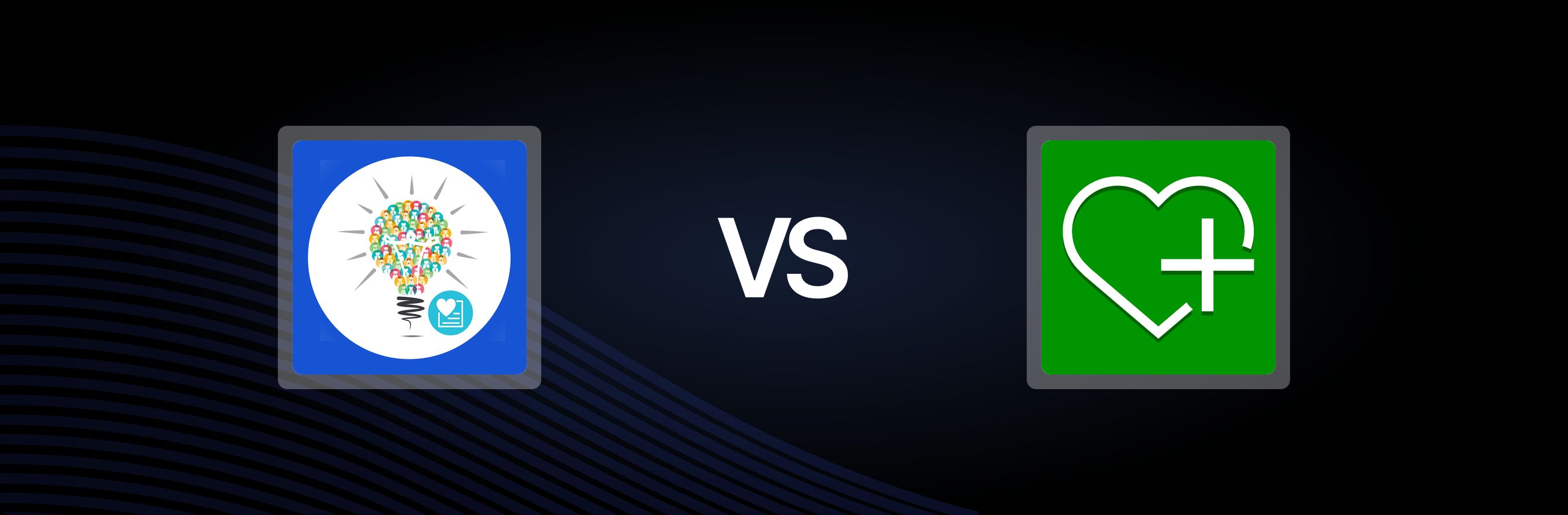Introduction
Navigating the Shopify App Store to find the right tools for your e-commerce business can feel like a complex endeavor, especially when seeking to enhance customer experience and drive conversions. The sheer volume of single-purpose apps can lead to a fragmented tech stack, making the decision process challenging.
Short answer: Smart Wishlist offers a richer feature set including guest wishlists and advanced API access, making it suitable for growing stores prioritizing data and integration, while Simple Wishlist focuses on core functionality with minimal setup. Integrated platforms, however, often present a more unified solution to reduce operational overhead by combining multiple retention tools.
This post aims to provide a detailed, objective comparison of two prominent Shopify wishlist apps—Smart Wishlist and Simple Wishlist. By examining their features, pricing, and suitability for different merchant needs, this analysis seeks to equip store owners with the necessary insights to make an informed choice for their specific business requirements.
Smart Wishlist vs. Simple Wishlist: At a Glance
| Aspect | Smart Wishlist | Simple Wishlist |
|---|---|---|
| Core Use Case | Enhancing customer retention and sales through versatile, shareable wishlists, even for guests. | Providing a straightforward, easy-to-implement wishlist function for basic customer favorites. |
| Best For | Growing Shopify stores needing advanced wishlist features, API access, and guest user functionality, with an eye towards integration. | Merchants seeking a bare-bones, highly uncomplicated wishlist solution without needing advanced analytics or third-party integrations. |
| Review Count & Rating | 81 reviews, 3.6 rating | 2 reviews, 4.4 rating |
| Notable Strengths | Supports guest wishlists, shareable lists, offers Javascript and REST APIs, lightweight payload, and clear pricing. | Easy to use, minimal custom code added, provides button design options, high rating from limited reviews. |
| Potential Limitations | Lower average rating despite higher review volume may indicate inconsistent user experience for some. | Limited review count offers less statistical confidence; features appear very basic, without stated API access or advanced integrations. Not specified in the provided data if it supports guest wishlists. |
| Typical Setup Complexity | Low (no coding required for basic setup), but medium if leveraging APIs for advanced requirements. | Low (easy to use, no custom code added). |
Deep Dive Comparison
Choosing a wishlist app involves more than just a quick glance at features; it requires understanding how each tool integrates into a broader e-commerce strategy, impacts customer experience, and contributes to long-term growth objectives. This deep dive provides a detailed look at Smart Wishlist and Simple Wishlist across several critical dimensions.
Core Features and Workflows
Smart Wishlist: Empowering Customer Engagement and Data Flexibility
Smart Wishlist positions itself as a next-generation solution designed to increase customer retention and drive sales by simplifying the wishlist creation process. A significant strength of this app is its support for guest wishlists, allowing customers to save products even without logging in. This feature is particularly valuable for reducing friction during the initial browsing phase, capturing intent from casual visitors who might not be ready to commit to an account. The app also emphasizes one-click saving, which streamlines the user experience and encourages greater adoption of the wishlist feature.
Key features include:
- Wishlist button placement on product, collection, search result, and cart pages, ensuring visibility across key customer touchpoints.
- Ability for both guests and logged-in users to create and share wishlists, expanding its utility to a wider audience.
- Unlimited wishlists across all stores, offering scalability without additional cost constraints.
- The inclusion of Javascript and REST APIs indicates a capacity for advanced customization and integration with other systems, appealing to merchants with specific development needs or complex tech stacks.
- A lightweight payload is highlighted, suggesting minimal impact on theme performance and a clean uninstall process, which is important for maintaining store speed and managing the app stack.
The emphasis on shareable lists suggests a built-in mechanism for social proof and viral marketing, allowing customers to easily share their desired products with friends and family, potentially driving new traffic and conversions. For merchants focused on leveraging customer intent data and providing a seamless experience for all visitors, Smart Wishlist offers a robust set of tools.
Simple Wishlist: Simplicity and Ease of Use
Simple Wishlist, as its name suggests, focuses on delivering a straightforward and easy-to-use wishlist experience. Its primary appeal lies in its simplicity and the minimal technical overhead required for implementation. The description states that the app "solves your dilemma by helping you keep all your favorites in one place," which directly addresses the basic customer need for saving products for later consideration.
Core offerings include:
- A single-click "add to wishlist" button, ensuring a frictionless process for customers.
- Wishlist button design options, providing some degree of visual customization to match the store's branding without requiring custom code.
- A dedicated wishlisted product display page, giving customers a clear overview of their saved items.
- A key promise is that the app "does not add any custom code to stores," which implies a clean integration and potentially easier maintenance or removal if needed.
While the feature set appears more limited compared to Smart Wishlist, its simplicity can be a significant advantage for merchants who prioritize quick setup and foundational functionality over advanced customization or deep integration. Stores with simpler operational requirements or those just starting to explore wishlist capabilities might find Simple Wishlist's approach appealing due to its promise of ease of use and minimal intervention with the store's theme. However, the lack of explicit mention of guest wishlists or API access suggests a more constrained application for advanced retention strategies.
Customization and Control
Smart Wishlist: Beyond Basic Theming
Smart Wishlist’s description of "flexible to variety of requirements" combined with its offering of Javascript and REST APIs indicates a higher degree of customization and control. While it states "no coding required" for basic setup, the presence of APIs suggests that merchants or their developers can tailor the wishlist functionality extensively. This could involve integrating wishlist data into CRM systems, personalizing email campaigns based on saved items, or creating custom UI elements that go beyond standard app configurations. The ability to control the wishlist button placement on multiple page types (product, collection, search, cart) also offers practical flexibility in user experience design.
Simple Wishlist: Visual Simplicity
Simple Wishlist provides "wishlist button design options," which focuses primarily on the aesthetic integration of the button into the store's theme. This level of customization is valuable for ensuring brand consistency for visual elements. However, the description does not suggest deeper control over the logic or data flow of the wishlist itself. For merchants whose primary concern is a visually integrated button and a basic display page without requiring complex data interactions or advanced logic changes, Simple Wishlist offers sufficient control within its defined scope. The "no custom code" claim implies that while simple to implement, the ability to diverge significantly from the app's default behavior might be limited.
Pricing Structure and Value for Money
Understanding the financial commitment and perceived value is critical for any app decision.
Smart Wishlist: Transparent, Tiered Value
Smart Wishlist offers a clear, single pricing plan:
- Standard Plan: $4.99 / month. This straightforward pricing is beneficial for merchants looking for predictability. At $4.99 per month, it represents a relatively low cost of entry for a feature set that includes guest wishlists, shareable lists, and API access. For stores that can leverage these advanced capabilities, the value proposition is strong, as it provides tools that can directly impact customer retention and engagement without a significant monthly outlay. The "unlimited wishlists across all stores" phrase, while perhaps intended to mean unlimited wishlists within a single store, suggests scalability without hidden costs associated with wishlist volume. Merchants can consider a pricing structure that scales as order volume grows across their tech stack, understanding that even small monthly costs add up.
Simple Wishlist: Not Specified in the Provided Data
The provided data does not specify any pricing plans for Simple Wishlist. This lack of transparency up front could be a point of consideration for merchants. While some apps offer a free tier or a free trial before revealing paid plans, the absence of explicit pricing information in the provided description means merchants would need to investigate further on the Shopify App Store listing itself. For some, this might create uncertainty when comparing plan fit against retention goals or trying to establish a clearer view of total retention-stack costs. When evaluating apps, understanding the long-term cost is key to choosing a plan built for long-term value, and unstated pricing makes this evaluation more difficult.
Integrations and “Works With” Fit
The ability of a wishlist app to integrate with other e-commerce tools can significantly amplify its utility and contribute to a more cohesive customer journey.
Smart Wishlist: Expanding Reach with Specified Integrations
Smart Wishlist explicitly lists integrations with Sendgrid and Sharethis.
- Sendgrid: This integration is powerful for email marketing. It allows merchants to automate email campaigns based on wishlist activity—for example, sending reminders about unpurchased items, notifying customers when wishlisted items go on sale, or prompting them to share their wishlists. This moves the wishlist from a passive tool to an active driver of customer re-engagement and conversions.
- Sharethis: This integration enhances the social sharing capabilities of wishlists, making it easier for customers to spread the word about products they desire across various social platforms. This acts as a form of organic marketing, potentially expanding the store's reach and attracting new customers.
The presence of Javascript and REST APIs further broadens its integration potential, allowing custom connections with virtually any other system or application, such as CRM, analytics platforms, or other marketing automation tools. This makes Smart Wishlist a more versatile option for stores with complex needs or those looking to build a highly integrated ecosystem around their customer data.
Simple Wishlist: Focus on Standalone Functionality
Simple Wishlist does not specify any integrations in the provided data. This suggests that it operates primarily as a standalone tool, focusing solely on providing basic wishlist functionality within the Shopify environment. For merchants with a minimal app stack or those who do not require their wishlist data to interact with other marketing or CRM systems, this might not be a significant drawback. However, for stores aiming to leverage wishlist data for targeted email campaigns, personalized recommendations, or advanced analytics, the absence of stated integrations would necessitate custom development or mean that the wishlist data remains siloed. This could limit the app's contribution to a unified retention strategy.
Analytics and Reporting
Data-driven decisions are foundational for e-commerce growth, and the ability to track and analyze wishlist activity can offer valuable insights.
Smart Wishlist: Potential for Data-Driven Insights via APIs
While the description for Smart Wishlist does not explicitly detail an in-app analytics dashboard, the mention of Javascript and REST APIs strongly implies that merchants can extract wishlist data for analysis. This means that with some development effort, stores could track metrics such as:
- Most wishlisted products
- Conversion rates from wishlist to purchase
- Wishlist share rates
- Number of active wishlists by guest vs. logged-in users
Such data is invaluable for understanding customer intent, optimizing product offerings, and tailoring marketing efforts. For merchants committed to data analysis and having the technical capacity to utilize APIs, Smart Wishlist offers the underlying infrastructure to gain deep insights into customer preferences and behavior.
Simple Wishlist: Not Specified in the Provided Data
The description for Simple Wishlist does not specify any analytics or reporting features. This suggests that its primary focus is on the functional aspect of saving products rather than providing merchant-facing data insights. For a store prioritizing simplicity, this might be acceptable. However, merchants who want to understand what customers are wishing for, how often wishlists are created, or which wishlisted items convert would likely need to look elsewhere or integrate another analytics tool, potentially negating some of the "simplicity" benefits. The absence of this feature means that valuable customer intent data from wishlists might not be readily actionable for strategic business decisions.
Customer Support Expectations and Reliability Cues
The quality of customer support and the perceived reliability of an app are often reflected in its reviews and developer reputation.
Smart Wishlist: Established Presence with Mixed Reviews
With 81 reviews and an average rating of 3.6, Smart Wishlist has a more established presence in the Shopify App Store. A higher review count generally offers a more statistically significant indicator of overall user experience. While a 3.6 rating is not exceptionally high, it suggests a mixed bag of positive and negative experiences. Merchants should scan reviews to understand common pain points and praise points. A lower average rating can sometimes indicate issues with:
- Technical bugs or performance inconsistencies.
- Integration challenges with specific themes or other apps.
- The responsiveness or effectiveness of customer support.
- Clarity of documentation or ease of use for less technical users.
However, a substantial number of reviews also means the app has been used by a diverse set of merchants, offering a broader perspective on its capabilities and limitations in real-world scenarios. It suggests a developer, Webmarked, that has been active for some time, accumulating feedback. Merchants checking merchant feedback and app-store performance signals might find detailed usage insights.
Simple Wishlist: High Rating, Limited Data
Simple Wishlist shows a 4.4 rating from only 2 reviews. While the average rating is high, the extremely low number of reviews means it's difficult to draw firm conclusions about its overall reliability or support quality. A high rating from a small sample size could be indicative of a positive initial experience for those specific users, or it might not yet reflect the full spectrum of potential issues that could arise with broader adoption. Merchants considering this app might view it as a newer or less widely adopted solution. Assessing app-store ratings as a trust signal requires a larger data set for robust confidence. For new apps, merchants often need to weigh the potential for a clean, simple solution against the statistical uncertainty of limited feedback. The developer, eCommerce Custom Apps, might be a smaller entity or newer to the app store, and their long-term support capabilities are less clearly evidenced by the provided data.
Performance, Compatibility, and Operational Overhead
The impact an app has on store performance and its compatibility with the existing tech stack are crucial operational considerations.
Smart Wishlist: Designed for Efficiency and Robustness
Smart Wishlist explicitly states it has a "lightweight Payload" and "Doesn't break your theme upon uninstall." These are critical claims for any Shopify app. A lightweight payload means the app's code is optimized to load quickly, minimizing any potential negative impact on page speed, which is vital for SEO and user experience. The promise of not breaking the theme upon uninstall addresses a common pain point for merchants, as poorly coded apps can leave behind residual code that causes display issues or requires manual cleanup. This design philosophy speaks to a focus on long-term compatibility and reduced operational overhead. Its API capabilities also mean it can be integrated without requiring heavy theme modifications, further preserving site stability.
Simple Wishlist: Clean Integration, Unspecified Performance
Simple Wishlist's description states, "We do not add any custom code to stores." This aligns with the "doesn't break your theme upon uninstall" sentiment of Smart Wishlist, suggesting a clean integration that minimizes interference with the store's underlying code. This approach can lead to easier maintenance and a reduced risk of conflicts with other apps or theme updates. However, the description does not explicitly mention "lightweight payload" or other performance characteristics. While the "no custom code" claim implies a minimal footprint, the actual impact on page load times would need to be verified independently. For merchants, ensuring optimal storefront speed is always a priority, and any app that could introduce latency requires careful consideration. The operational overhead for Simple Wishlist would likely be low due to its simplicity, but its suitability for a complex or high-traffic Shopify Plus environment is not directly addressed.
The Alternative: Solving App Fatigue with an All-in-One Platform
While specialized wishlist apps like Smart Wishlist and Simple Wishlist address a specific customer need, many merchants eventually encounter "app fatigue." This phenomenon arises from the proliferation of single-function tools, leading to challenges such as:
- Tool Sprawl: Managing numerous individual apps, each with its own interface, settings, and updates.
- Fragmented Data: Customer data, purchase history, and engagement metrics spread across disparate systems, making a holistic view of the customer difficult to achieve.
- Inconsistent Customer Experience: Different apps may have varying UI/UX, leading to a disjointed feel for customers interacting with various touchpoints on the storefront.
- Scaling Complexity: As a store grows, managing an expanding array of apps becomes an administrative burden, increasing the risk of conflicts and requiring more time for integration and troubleshooting.
- Stacked Costs: While individual apps may seem inexpensive, their cumulative monthly fees can quickly add up, often exceeding the cost of a more integrated solution without delivering the same level of synergy.
This is where the "More Growth, Less Stack" philosophy comes into play, advocating for a consolidated approach to retention marketing. Instead of piecing together individual solutions for loyalty, reviews, referrals, and wishlists, an all-in-one platform provides a unified ecosystem that addresses these needs from a single dashboard. This approach streamlines operations, centralizes data, and creates a more consistent, engaging experience for customers.
An integrated platform like Growave brings together essential retention tools such as loyalty points and rewards designed to lift repeat purchases, collecting and showcasing authentic customer reviews, and a robust wishlist feature—all within one system. This not only reduces the number of apps to manage but also allows these different facets of customer engagement to work together seamlessly. For instance, customers could earn loyalty points for adding items to their wishlist or for leaving reviews, creating a virtuous cycle of engagement that boosts customer lifetime value. An approach that fits high-growth operational complexity often involves consolidating tools. If consolidating tools is a priority, start by evaluating feature coverage across plans.
These platforms are built to support the entire customer journey, from initial interest (wishlists, reviews) through purchase (social proof, loyalty enrollment) and beyond (repeat purchases, VIP tiers). This unified approach provides businesses with a clearer view of total retention-stack costs, allowing them to map costs to retention outcomes over time more effectively. Such a solution supports not only immediate conversion goals but also long-term strategies for reducing churn and fostering brand loyalty. For merchants looking to enhance customer engagement and drive sustainable growth, consolidating tools under a single platform offers significant advantages in efficiency, data integrity, and strategic execution. A product walkthrough aligned to Shopify store maturity can clarify how these integrated tools function. It's often beneficial for teams to confirm the install path used by Shopify merchants to understand how easily such a system integrates into their current setup.
Conclusion
For merchants choosing between Smart Wishlist and Simple Wishlist, the decision comes down to a balance between advanced functionality and sheer simplicity. Smart Wishlist, with its guest wishlist support, shareable lists, and API access, is well-suited for growing businesses that require deeper insights, integration capabilities, and a more robust feature set to actively re-engage customers. It caters to those who value data and require flexibility for future customization. Simple Wishlist, on the other hand, is ideal for stores seeking a straightforward, easy-to-implement wishlist that handles the basic function of saving items for later, without the need for extensive features or integrations. Its strength lies in its minimal setup and focus on core functionality.
However, as businesses scale and their retention strategies evolve, the limitations of single-purpose apps often become apparent, leading to app fatigue and fragmented customer data. An integrated platform like Growave offers a compelling alternative by combining essential tools such as loyalty programs that keep customers coming back, collecting and showcasing authentic customer reviews, and a powerful wishlist feature into a single, cohesive solution. This approach streamlines operations, provides a more holistic view of the customer, and enhances the overall customer experience, supporting advanced storefront and checkout requirements that come with scale. It allows businesses to consolidate their retention efforts and reduce the overhead associated with managing multiple individual apps.
To reduce app fatigue and run retention from one place, start by reviewing the Shopify App Store listing merchants install from.
FAQ
How do wishlist apps contribute to customer retention?
Wishlist apps play a crucial role in retention by allowing customers to save products they are interested in for later. This acts as a powerful reminder, reduces impulse abandonment, and captures intent. Merchants can then use this data to send targeted reminders, notify customers of price drops, or personalize future interactions, encouraging repeat visits and purchases.
What are the key differences between Smart Wishlist and Simple Wishlist?
Smart Wishlist offers more advanced features like guest wishlists, shareable lists, and API access, making it suitable for merchants needing deeper integration and customization. Simple Wishlist focuses on basic functionality, providing an easy-to-use wishlist button and display page with minimal setup, but without specified advanced features or integrations.
When should a merchant consider an all-in-one platform instead of specialized wishlist apps?
Merchants should consider an all-in-one platform when they find themselves managing multiple single-purpose apps for loyalty, reviews, referrals, and wishlists. If tool sprawl, fragmented customer data, inconsistent customer experiences, or escalating monthly costs are concerns, a consolidated platform can provide a more efficient, integrated, and scalable solution for driving sustainable growth by connecting various retention efforts.
How does an all-in-one platform compare to specialized apps?
An all-in-one platform integrates multiple e-commerce functionalities, such as loyalty programs, customer reviews, and wishlists, into a single dashboard. This contrasts with specialized apps, which each perform a single function. All-in-one solutions offer centralized data, streamlined operations, consistent customer experience across touchpoints, and often better value over time by reducing the total cost and complexity of managing numerous separate tools. Specialized apps can offer deeper features for a specific function but require more effort to integrate and manage as a cohesive system.
Double your repeat revenue