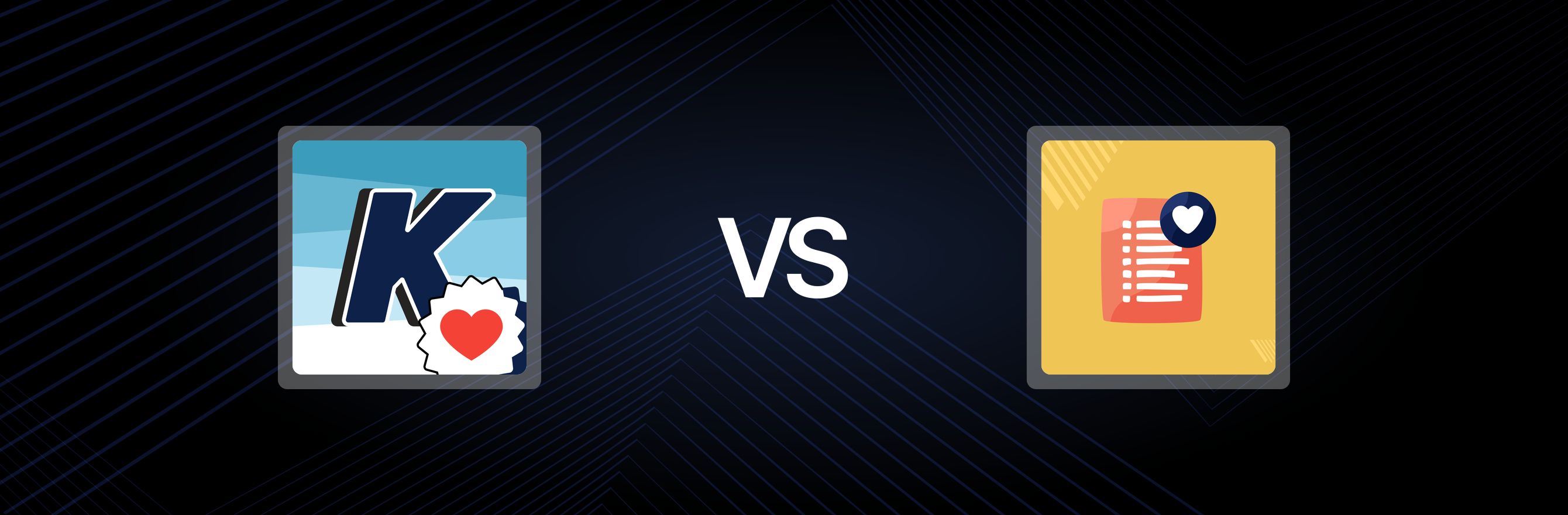Introduction
Navigating the Shopify app ecosystem to find the right tools for a specific business need can be a complex endeavor. With thousands of options, selecting an app often involves weighing features, pricing, long-term value, and how well it integrates with an existing store. Wishlist functionality, a crucial component for modern e-commerce, allows customers to save products for later, share gift ideas, and signal purchase intent, ultimately driving conversions and repeat business. Yet, even for a seemingly straightforward feature like a wishlist, app choices present distinct differences.
Short answer: For merchants seeking dedicated wishlist capabilities, K Wish List‑Advanced Wishlist offers extensive customization and sharing features, while Webkul Product Wishlist focuses on customer-created categories and direct reminder emails. The optimal choice depends on the specific level of user control and direct marketing functionality a merchant prioritizes, with a broader consideration of how single-function apps contribute to overall operational overhead.
This article provides an objective, feature-by-feature comparison of two prominent Shopify wishlist apps: K Wish List‑Advanced Wishlist and Webkul Product Wishlist. The goal is to equip merchants with the insights needed to make an informed decision, understanding each app's strengths, potential limitations, and ideal use cases.
K Wish List‑Advanced Wishlist vs. Webkul Product Wishlist: At a Glance
| Feature | K Wish List‑Advanced Wishlist | Webkul Product Wishlist |
|---|---|---|
| Core Use Case | Empower shoppers to save, share, and revisit favorite products with high customization and social integration. | Enable customers to create categorized wishlists, with store owner tools for tracking and sending purchase reminders. |
| Best For | Merchants prioritizing a visually integrated, brand-aligned wishlist experience with strong social sharing capabilities, useful for gift shopping and product discovery. | Merchants who want customers to organize wishlists into categories and for whom direct email reminders to customers about their wishlist items are a priority. |
| Review Count & Rating | 81 reviews, 4.7 stars | 2 reviews, 5 stars |
| Notable Strengths | Highly customizable design and display options (float button, header icon, dedicated page, popup), social media sharing, easy setup, and robust support. | Ability for customers to create wishlist categories, store owner tracking of wishlist data, and direct reminder email functionality to encourage purchases. |
| Potential Limitations | While feature-rich for wishlists, it is a single-function app, which might contribute to app stack growth if other retention features are needed. Specific details on admin-side analytics are mentioned but not extensively detailed. | Limited review volume makes long-term reliability and support consistency harder to gauge. Requirement for customer login might deter some casual users. Focus on categories might be over-engineered for simple wishlists. |
| Typical Setup Complexity | Low – described as "Set up in minutes with no coding required," focusing on UI customization. | Low to Medium – involves enabling customer wishlist creation and category options, with an additional layer for setting up reminder emails. Customer login is a prerequisite for wishlist access. |
Deep Dive Comparison
Core Features and Workflows
Understanding the fundamental capabilities of each app reveals distinct approaches to wishlist functionality. Both aim to provide shoppers with a way to save products, but they empower different actions and offer varied degrees of control to both the customer and the merchant.
K Wish List‑Advanced Wishlist: Focused on User Experience and Shareability
K Wish List‑Advanced Wishlist places a strong emphasis on the customer-facing experience and the ability to disseminate wishlists. The app’s description highlights:
- Flexible Display Options: Merchants can integrate the wishlist as a floating button, a header icon, a dedicated page, or a popup. This adaptability allows stores to seamlessly blend the wishlist into their existing navigation and design, ensuring a consistent user interface. The goal is to make product saving intuitive and easily accessible without disrupting the shopping journey.
- Social Sharing: A key feature is the ability for shoppers to share their wishlists via social media. This transforms the wishlist from a private shopping tool into a powerful social commerce driver, facilitating gift buying, event planning, and word-of-mouth marketing. It's particularly effective for businesses that thrive on social engagement and personal recommendations.
- Notification and Accessibility: The app includes an "Add to Wishlist Notification" to confirm that an item has been saved, enhancing user feedback. "Customers Wishlists" implies logged-in users can manage persistent lists.
- Simplicity and Speed: Described as "fast, intuitive," the app aims for a friction-free experience, which is critical for retaining customer attention and encouraging product saves.
The workflow for a customer using K Wish List‑Advanced Wishlist involves browsing, clicking an "Add to Wishlist" button or icon, receiving a confirmation, and then having the option to view, manage, or share that list. For merchants, the workflow involves configuring the visual aspects and placement without needing to delve into code.
Webkul Product Wishlist: Emphasizing Organization and Direct Engagement
Webkul Product Wishlist offers a more structured approach, particularly through its emphasis on customer-created categories. Its core features include:
- Wishlist Categories: A unique selling point is the ability for customers to create categories within their wishlist. This empowers shoppers to organize products logically (e.g., "Birthday Gifts," "Home Decor Ideas," "Upcoming Purchases"), which can be beneficial for complex product catalogs or for customers planning extensive purchases.
- Customer Login Requirement: Unlike K Wish List which implies customer wishlists, Webkul explicitly states that customers "are required to necessarily login in order to access the Wishlist Products added into it." This ensures that wishlists are persistent and tied to a customer account, which can be valuable for data tracking but might introduce a barrier for anonymous or casual users.
- Reminder Mails: A significant feature for merchants is the ability to send "Reminder Mails to the Customers to buy the Product(s) added in their Wishlist." This moves beyond passive saving and allows for proactive engagement, potentially recovering abandoned wishlists and driving conversions directly from intent signals.
- Store Owner Tracking: The app provides store owners with the ability to "track all the data of the Wishlist created," offering insights into customer preferences and popular items.
The workflow for a customer involves logging in, adding products, and then optionally creating and assigning products to categories. The merchant's workflow includes monitoring wishlist data and initiating reminder email campaigns based on this data.
Customization and Control
The ability to tailor an app's appearance and behavior to match a brand's aesthetic and operational needs is crucial.
K Wish List‑Advanced Wishlist: Extensive Visual Customization
K Wish List‑Advanced Wishlist stands out for its strong emphasis on customization, particularly for the front-end user experience.
- Visual Elements: The app allows merchants to customize "icons, labels, colors to match your store’s brand." This level of control over visual elements ensures that the wishlist seamlessly integrates with the store’s design, maintaining brand consistency and a polished user interface. This is vital for brands that prioritize a cohesive aesthetic and a strong brand identity.
- Display Modes: The choice between a float button, header icon, dedicated page, or popup provides significant control over how the wishlist is presented and accessed by customers. Merchants can experiment to find the most effective placement for their specific store layout and customer journey.
- Branding Match: The description explicitly states "customize labels, icons, and design to match your brand," indicating a comprehensive set of options for visual branding.
The level of control offered empowers merchants to ensure the wishlist feature feels like an inherent part of their store, rather than a tacked-on third-party integration.
Webkul Product Wishlist: Functional Customization with Design Elements
Webkul Product Wishlist offers functional customization through its category feature and "Various Wishlist icons are available." However, the descriptive emphasis is less on deep visual branding control compared to K Wish List.
- Wishlist Categories: This is a significant functional customization, allowing customers to personalize their saving experience. For a merchant, enabling or disabling this feature gives control over the complexity offered to shoppers.
- Icon Variety: The mention of "Various Wishlist icons are available" suggests some choice in the visual representation of the wishlist trigger. However, it does not explicitly detail customization options for colors, labels, or broader design elements beyond these icons.
- Reminder Email Configuration: While not a visual customization, the ability to configure and send reminder emails offers a powerful control point for merchant engagement strategies. This allows stores to tailor their follow-up communication based on wishlist contents.
Webkul appears to offer more control over what customers can do with their wishlists (categorization, receiving reminders) and what data merchants can track, but perhaps less granular control over the visual presentation beyond basic icon choices.
Pricing Structure and Value for Money
Analyzing pricing helps merchants understand the long-term cost of ownership and align it with their budget and projected growth.
K Wish List‑Advanced Wishlist: Scalable Tiered Pricing
K Wish List‑Advanced Wishlist offers a tiered pricing model that attempts to cater to different store sizes and needs, starting with a free option.
- FREE Plan: This plan includes core wishlist functionality: "Wishlist Float Button," "Wishlist Header Icon," "Add to Wishlist Button," "Add to Wishlist Notification," "Wishlist Social Media Sharing," "Popup & Embedded Wishlist Types," "Customers Wishlists," and "Knowledgeable Support." This free tier is a strong starting point for new or small stores looking to test wishlist functionality without upfront investment.
- Growth Plan ($6.70 / month): This plan includes all features from the Free plan. The description for the Growth plan is identical to the Free plan, which suggests that the difference might be related to usage limits, advanced analytics, or support prioritization not explicitly detailed in the provided data. It implies a step up for growing stores, potentially with increased volume or specific feature access that is not specified.
- Growth 2 Plan ($19.99 / month): Similar to the Growth plan, its description matches the Free plan precisely. Again, this points to potential differences in usage, analytics, or support not specified in the provided data. The significant price jump suggests that it caters to larger stores or those with higher traffic volume, or perhaps offers more robust server capacity to handle increased load.
The value proposition for K Wish List lies in its generous free tier and the promise of comprehensive wishlist features across all plans. Merchants choosing a plan built for long-term value would need to clarify the exact distinctions between the paid tiers beyond the listed features. For many, the free plan might suffice for basic needs, while larger stores would explore the growth plans for scalability, assuming implied benefits.
Webkul Product Wishlist: Single Basic Plan
Webkul Product Wishlist presents a much simpler pricing structure, with a single paid plan.
- Basic Plan ($7 / month): This is the sole specified plan. Its description simply states "Basic Plan" and reiterates the price. This means all the advertised features, including customer categories, store owner tracking, and reminder mails, are available for a fixed monthly cost.
- No Free Tier: There is no free plan specified in the provided data, meaning merchants need to commit to the monthly fee from the outset to utilize the app.
The value proposition for Webkul is its flat-rate access to all features at a relatively modest price point. This can be attractive to merchants who value predictable costs and full feature access without navigating tiers. However, the lack of a free tier means less flexibility for initial testing, and without higher tiers, it's unclear how the app scales with very large, high-volume stores or if additional support options become available. Merchants comparing plan fit against retention goals might find the simplicity appealing but desire more clarity on long-term scalability.
Integrations and “Works With” Fit
How well an app integrates with other tools in a merchant's tech stack is critical for streamlined operations and a unified customer experience.
K Wish List‑Advanced Wishlist: Core Shopify Integration
K Wish List‑Advanced Wishlist explicitly states "Works With: Checkout."
- Checkout Integration: This indicates that the app is designed to function smoothly within the Shopify checkout process, which is essential for any app that influences purchase decisions or customer intent. This foundational compatibility is expected for a Shopify wishlist app.
- Focused Scope: The integration data suggests that K Wish List is primarily focused on its core wishlist functionality within the Shopify environment. It doesn't list explicit integrations with other third-party marketing, email, or analytics platforms. This means merchants might need to use other tools or manual processes to leverage wishlist data for broader marketing campaigns (e.g., triggering emails based on wishlist adds).
For merchants with a lean tech stack or those who prefer best-of-breed solutions and manage integrations separately, this focused approach may not be a deterrent. However, for those seeking a highly interconnected ecosystem, additional custom work or integrations might be required.
Webkul Product Wishlist: Niche "Works With" Entry
Webkul Product Wishlist lists "Works With: Product Auction."
- "Product Auction" Integration: This is a rather specific integration for a wishlist app. It suggests that Webkul might have developed specialized compatibility or features for stores running product auctions, which is a niche e-commerce model. This could be a significant advantage for merchants operating in that specific segment, allowing customers to save auction items of interest.
- Implied General Compatibility: While "Product Auction" is listed, it's reasonable to assume (though not explicitly stated) that a core Shopify app like this would also integrate with the standard Shopify product pages and customer accounts to function effectively as a general wishlist tool.
- Reminder Mail Functionality: The ability to send reminder mails, while an internal app feature, implies a basic level of email integration or functionality within the app itself, enabling direct communication with customers.
The "Works With: Product Auction" entry suggests a potentially specialized market fit for Webkul, but less explicit information about broader marketing or platform integrations. Merchants evaluating feature coverage across plans might inquire further about how wishlist data can be leveraged outside the app, especially concerning email service providers or CRM systems.
Analytics and Reporting
Data-driven decisions are vital for e-commerce growth. How an app provides insights into customer behavior can significantly impact its value.
K Wish List‑Advanced Wishlist: Wishlist Usage Tracking
K Wish List‑Advanced Wishlist explicitly mentions the ability to "Track wishlist usage to gain insights into customer interest."
- Behavioral Insights: This feature allows merchants to understand which products customers are saving, how often wishlists are created, and potentially how often they are shared. Such data is invaluable for identifying popular products, understanding seasonal trends, and even informing inventory decisions.
- Customer Interest Signals: Wishlist data acts as a strong signal of customer intent, indicating items that resonate with shoppers even if they aren't purchasing immediately. This information can be used for targeted marketing or product development.
- Details Not Specified: While tracking is mentioned, the depth and granularity of the reporting (e.g., dashboards, exportable data, integration with analytics platforms) are not specified in the provided description. Merchants might need to explore the app directly to understand the full scope of its analytics capabilities.
The presence of usage tracking is a clear advantage, allowing merchants to move beyond simply offering a wishlist to actively learning from customer behavior.
Webkul Product Wishlist: Owner Tracking and Data Access
Webkul Product Wishlist states that "Store Owner can track all the data of the Wishlist created."
- Comprehensive Data Tracking: This suggests that merchants have access to detailed information about the wishlists, potentially including which customers create wishlists, what products are added, and how categories are used. This data fuels the reminder email functionality and provides a rich understanding of customer preferences.
- Actionable Data for Reminders: The direct link between tracking and sending reminder mails indicates that the analytics are designed to be actionable, enabling merchants to re-engage customers efficiently.
- Specifics Unclear: Similar to K Wish List, the specific dashboards, reporting formats, or export capabilities for this data are not detailed. It's unclear if the data is presented within the app's admin panel, can be exported, or integrates with other analytics tools.
Both apps acknowledge the importance of tracking wishlist data. Webkul's focus on categories and direct email reminders implies a more direct pathway from data to action within the app itself, while K Wish List emphasizes broader "customer interest" insights.
Customer Support Expectations and Reliability Cues
The quality of customer support and the perceived reliability of an app are crucial factors for merchants, especially when integrating a core functional element into their store.
K Wish List‑Advanced Wishlist: Established Feedback and "Knowledgeable Support"
K Wish List‑Advanced Wishlist has a solid foundation of user feedback.
- Review Volume and Rating: With 81 reviews and an average rating of 4.7 stars, this app demonstrates a track record of positive merchant experiences. A higher number of reviews provides a more statistically significant indicator of overall satisfaction and reliability. Merchants can have greater confidence in an app with a larger, generally positive review base.
- "Knowledgeable Support": The mention of "Knowledgeable Support" in all pricing plans suggests a commitment to assisting users with their queries and ensuring the app functions as intended. This implies that help is available for setup, troubleshooting, and general inquiries.
The combination of a good rating from a significant number of users and an explicit mention of support services suggests that K Wish List is a reliable choice for merchants concerned about ongoing assistance and app stability. Checking merchant feedback and app-store performance signals provides confidence.
Webkul Product Wishlist: Limited Feedback, High Initial Rating
Webkul Product Wishlist has a much smaller user base reflected in its review count.
- Review Volume and Rating: With 2 reviews and an average rating of 5 stars, the app shows strong initial satisfaction from its limited user base. However, two reviews are not enough to draw broad conclusions about long-term reliability or consistency of support. While the 5-star rating is positive, the low volume means there's less collective experience to gauge potential edge cases or a merchant's ability to receive assistance during peak times.
- Support Not Explicitly Detailed: The description does not explicitly mention the type or availability of customer support beyond what is typically expected for a Shopify app developer. While Webkul Software Pvt Ltd is a reputable developer, specific details about response times, channels, or support hours for this particular app are not specified.
For merchants, this means evaluating app-store ratings as a trust signal is more challenging for Webkul Product Wishlist due to the limited data. While the app may be excellent, the absence of extensive peer reviews means a merchant would need to rely more heavily on their own testing and assessment of the developer's general reputation.
Performance, Compatibility, and Operational Overhead
Beyond features and price, merchants must consider how an app impacts store performance, its compatibility with their specific Shopify setup, and the overall operational burden it adds to their tech stack.
K Wish List‑Advanced Wishlist: Optimized for Storefront and Simplicity
K Wish List‑Advanced Wishlist emphasizes ease of setup and integration, which typically translates to lower operational overhead.
- No Coding Required: The claim "Set up in minutes with no coding required" is a significant advantage, particularly for non-technical merchants or those with small teams. This minimizes the risk of installation errors and reduces the time investment for getting the wishlist live.
- "Fast, Intuitive Wishlist": This implies an app designed with performance in mind, aiming not to slow down the storefront. Speed is critical for SEO and conversion rates.
- Compatibility: Working with "Checkout" is a standard expectation, indicating fundamental compatibility with Shopify's core processes. Its focus on front-end customization suggests it's built to integrate smoothly with most themes.
- App Stack Impact: As a dedicated wishlist app, it adds one tool to the app stack. While effective for its function, merchants should consider if this single-purpose app contributes to "app sprawl" if they are also using separate apps for reviews, loyalty, and referrals.
Overall, K Wish List appears to be a lightweight and efficient solution focused on its core task without imposing significant technical demands or performance penalties.
Webkul Product Wishlist: Login Dependency and Niche Compatibility
Webkul Product Wishlist introduces a specific compatibility and operational consideration due to its customer login requirement and niche "Works With" entry.
- Customer Login Prerequisite: The requirement for customers to log in to access their wishlists might impact user adoption for casual browsers. This adds an extra step for customers, which could be seen as a minor friction point, potentially reducing the number of wishlists created by non-logged-in users. However, for stores with a strong emphasis on customer accounts and repeat purchases, this is a non-issue and ensures data consistency.
- "Product Auction" Focus: The "Works With: Product Auction" suggests potential optimization or specific features for this niche. While this is great for auction-based stores, general e-commerce stores might wonder if the app is as broadly optimized for standard product pages compared to a more universally focused wishlist app.
- Operational Overhead: The ability to send reminder emails is a powerful feature, but it also means merchants need to consider the operational overhead of managing these campaigns, including crafting email content and monitoring results. This is an added responsibility that some merchants might not anticipate with a simple wishlist app.
- Developer Support: Webkul Software Pvt Ltd is a known developer, which generally implies a certain level of coding standard and ongoing maintenance. However, as noted, the limited reviews for this specific app make it harder to assess real-world performance and long-term compatibility updates.
Merchants need to consider the trade-offs: Webkul offers powerful engagement tools (categories, reminders) but also introduces specific workflow requirements (login) and a niche compatibility that may or may not align with their store's primary operations.
The Alternative: Solving App Fatigue with an All-in-One Platform
For many growing Shopify merchants, the journey of adding features often leads to a common challenge: app fatigue. This phenomenon manifests as tool sprawl, where a store ends up with a multitude of single-function apps for loyalty, reviews, referrals, wishlists, and more. Each app brings its own dashboard, its own billing cycle, its own potential for conflicts, and its own learning curve. The result is fragmented data, inconsistent customer experiences, increased scaling complexity, and a higher total cost of ownership. Instead of seamlessly enhancing customer retention, this approach can inadvertently create operational friction and dilute strategic focus.
Growave approaches this challenge with a "More Growth, Less Stack" philosophy. It consolidates essential retention and engagement tools into a single, integrated platform. By combining loyalty programs, social reviews, referral campaigns, wishlist functionality, and VIP tiers, Growave aims to provide a cohesive solution that fosters customer lifetime value without the drawbacks of a fragmented app stack. This unified approach can simplify workflows, provide a clearer view of total retention-stack costs, and ensure a consistent brand experience across all touchpoints.
A unified platform offers distinct advantages. Instead of having a wishlist operate in isolation, it can be directly tied into a broader customer loyalty program. For example, customers might earn loyalty points and rewards designed to lift repeat purchases for adding items to their wishlist or converting a wishlist item into a purchase. The wishlist data itself can become a powerful input for personalized marketing, informing what kind of reward mechanics that support customer lifetime value might appeal to specific customer segments.
Similarly, an integrated platform allows for seamless collecting and showcasing authentic customer reviews right alongside wishlist features. Imagine a customer saving a product to their wishlist, then later seeing robust social proof that supports conversion and AOV directly on that product page, increasing their confidence to purchase. This synergy between tools creates a more compelling and consistent customer journey, building trust and engagement more effectively than disparate apps could.
For larger merchants, especially those on Shopify Plus, the benefits of an all-in-one solution are even more pronounced. Managing multiple apps across different teams or international stores can be cumbersome. An integrated platform provides capabilities designed for Shopify Plus scaling needs, offering features aligned with enterprise retention requirements such as advanced customization, multi-language support, and robust API access. This ensures that as a business grows, its retention stack scales with it, rather than becoming a bottleneck. Choosing a plan built for long-term value involves evaluating this strategic integration against the incremental costs of multiple point solutions.
Consolidating tools also reduces the learning curve for staff, improves data synchronization, and minimizes potential conflicts between apps. It allows teams to focus on strategy and execution, rather than managing a complex web of individual integrations and updates. Merchants can achieve better outcomes for customer retention by leveraging a platform that works as a single, harmonious system. If consolidating tools is a priority, start by selecting plans that reduce stacked tooling costs.
The strategic decision to use an all-in-one platform like Growave isn't just about reducing the number of app subscriptions; it's about optimizing the entire customer journey. It's about creating a unified ecosystem where loyalty, reviews, referrals, and wishlists work together to drive sustainable growth, foster stronger customer relationships, and ultimately, improve the repeat purchase rate. Merchants can find many customer stories that show how teams reduce app sprawl and implement these integrated strategies effectively. The approach enables greater control over the customer experience and more efficient resource allocation, moving beyond reactive app additions to a proactive retention strategy.
The aim is to offer a retention tool suited for Plus governance needs, helping growing brands streamline their operations. By providing a comprehensive suite of tools, Growave allows merchants to build robust loyalty programs that keep customers coming back, collect reviews that reduce uncertainty for new buyers, and manage wishlists that capture valuable purchase intent—all from one centralized dashboard. This helps businesses move away from managing a complex app stack to focusing on strategic outcomes, aligning their tech choices with a clearer view of total retention-stack costs and improved customer experience. When considering long-term growth and operational efficiency, exploring options that combine several critical functions can offer significant advantages.
Conclusion
For merchants choosing between K Wish List‑Advanced Wishlist and Webkul Product Wishlist, the decision comes down to specific priorities. K Wish List‑Advanced Wishlist is an excellent choice for those who value extensive visual customization, seamless integration into their store's aesthetic, and robust social sharing capabilities. Its strong review base (81 reviews, 4.7 stars) and explicit "Knowledgeable Support" suggest reliability and ease of use, making it ideal for stores that want a polished, user-friendly wishlist without extensive setup.
Webkul Product Wishlist, on the other hand, caters to merchants who prioritize customer-created wishlist categories and direct, proactive engagement through reminder emails. Its ability to track wishlist data and trigger follow-up communications offers a powerful tool for converting saved items into purchases. However, its explicit customer login requirement and limited review volume (2 reviews, 5 stars) mean merchants would need to weigh the benefits of its unique features against the potential friction of login and less widely verified long-term reliability.
Ultimately, both apps offer dedicated wishlist functionality that can enhance the shopping experience. However, the rise of "app fatigue" highlights a broader challenge for merchants relying solely on single-function apps. While these specialized tools fulfill specific needs, they often lead to fragmented customer data, inconsistent user interfaces, and increased operational complexity as a store grows. Integrated platforms provide a more holistic approach to customer retention by unifying critical engagement tools. This ensures that loyalty, reviews, and wishlists work together seamlessly, offering an approach that fits high-growth operational complexity and driving more sustainable customer lifetime value. To reduce app fatigue and run retention from one place, start by reviewing the Shopify App Store listing merchants install from.
FAQ
How do wishlist apps contribute to conversion rates?
Wishlist apps contribute to conversion rates by allowing customers to save products they are interested in but not ready to purchase immediately. This captures purchase intent, reduces cart abandonment for undecided shoppers, and provides merchants with valuable data for retargeting campaigns. When customers revisit their wishlists, they are more likely to convert.
Is a free wishlist app sufficient for a new store?
A free wishlist app, such as K Wish List‑Advanced Wishlist's free tier, can be more than sufficient for a new store. It allows merchants to offer this valuable feature without upfront investment, test its impact on customer behavior, and ensure it integrates well with their store's theme. As the store grows, merchants can evaluate if paid features or more integrated solutions become necessary.
What are the key benefits of customers creating wishlist categories?
The key benefits of customers creating wishlist categories, as offered by Webkul Product Wishlist, include enhanced organization for shoppers, particularly for stores with large or diverse product catalogs. This feature allows customers to manage their saved items more effectively (e.g., "Gifts for Mom," "Summer Wardrobe," "New Apartment Essentials"), which can streamline their future purchasing decisions and provide merchants with deeper insights into buying patterns and preferences.
How does an all-in-one platform compare to specialized apps?
An all-in-one platform integrates multiple customer retention functionalities—like wishlists, loyalty programs, reviews, and referrals—into a single solution, contrasting with specialized apps that each address only one function. The advantage of an all-in-one platform is reduced tool sprawl, simplified data management, a consistent customer experience across touchpoints, and often lower total operational costs. While specialized apps might offer deeper features for their single function, integrated platforms prioritize synergy and ease of management, supporting merchants in optimizing their overall customer lifetime value from one dashboard.
Double your repeat revenue