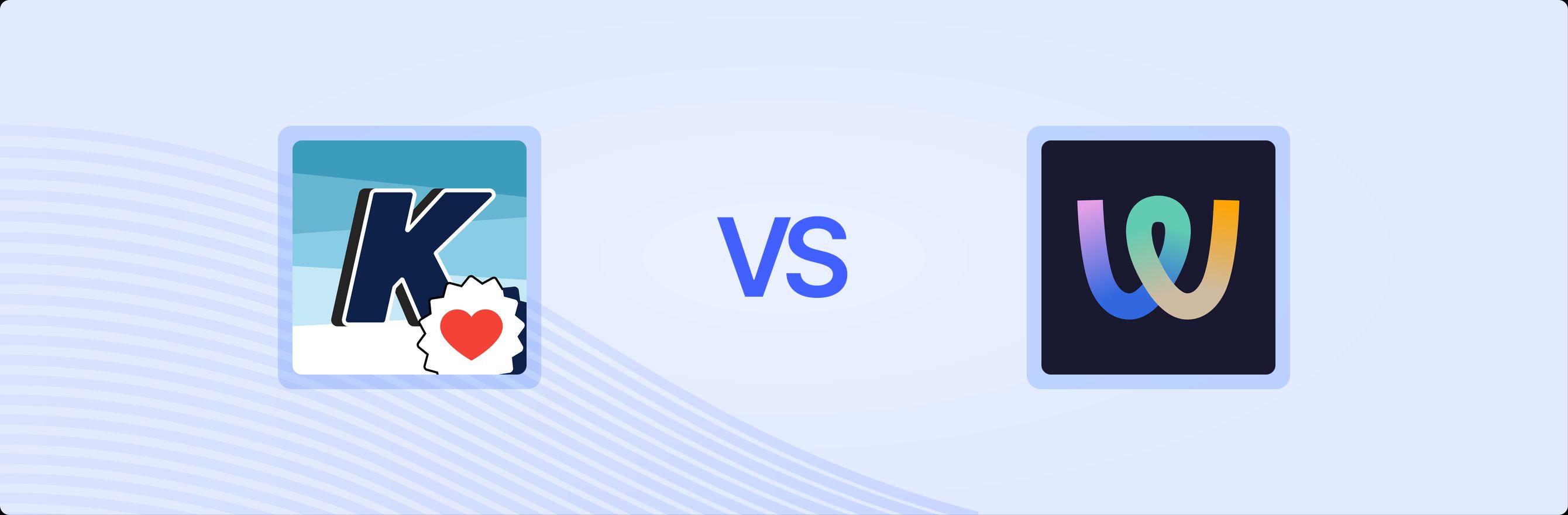Introduction
Choosing the right Shopify apps can significantly impact a store's operational efficiency and customer engagement. As merchants navigate a vast marketplace of specialized tools, the challenge often lies in identifying solutions that truly align with their strategic goals without introducing unnecessary complexity. Wishlist functionality, a seemingly simple feature, plays a pivotal role in capturing customer intent, aiding purchasing decisions, and fostering repeat visits.
Short answer: For merchants prioritizing a free-tier entry point with fundamental wishlist features and straightforward setup, K Wish List‑Advanced Wishlist offers a solid starting point. Conversely, Swish (formerly Wishlist King) provides a more feature-rich, deeply integrated, and scalable solution, particularly for growing stores that require advanced analytics and seamless marketing integrations. Both serve the core purpose of allowing customers to save products, but their approaches to customization, integration depth, and scalability present distinct propositions, underscoring the potential benefits of exploring integrated platforms that reduce operational overhead.
This analysis provides a detailed, feature-by-feature comparison of K Wish List‑Advanced Wishlist and Swish (formerly Wishlist King). The aim is to equip merchants with the insights needed to make an informed decision, considering factors such as core capabilities, customization options, pricing structures, integration ecosystems, and the overall value each app delivers to their unique business context.
K Wish List‑Advanced Wishlist vs. Swish (formerly Wishlist King): At a Glance
| Feature Category | K Wish List‑Advanced Wishlist | Swish (formerly Wishlist King) |
|---|---|---|
| Core Use Case | Basic product saving, sharing, and revisits for shoppers. | Driving conversion and engagement with a feature-rich, integrated wishlist. |
| Best For | New stores or those needing essential, user-friendly wishlist functionality with a free entry. | Growing stores seeking advanced analytics, marketing integrations, and white-glove setup. |
| Review Count & Rating | 81 reviews, 4.7 average rating | 272 reviews, 5.0 average rating |
| Notable Strengths | Easy setup, customizable UI elements, social sharing, free plan available. | Comprehensive feature set, deep integrations (Klaviyo, GA4, Meta), free setup/customization service, high customer satisfaction. |
| Potential Limitations | Limited specified integrations, basic analytics, unclear differentiation in paid plan features. | Higher starting price point, potentially more features than very small stores require. |
| Typical Setup Complexity | Low (no coding required, quick setup). | Low (assisted by free setup and customization service). |
Deep Dive Comparison
Core Features and Workflows
At its heart, a wishlist app allows customers to save products they are interested in, providing a personalized shopping experience and a direct path back to items that caught their eye. Both K Wish List‑Advanced Wishlist and Swish (formerly Wishlist King) deliver on this fundamental premise, yet they approach the execution and extended functionality with differing philosophies.
K Wish List‑Advanced Wishlist: Simplicity and Accessibility
K Wish List positions itself as an intuitive tool designed to empower shoppers to save their favorite products with minimal friction. Its feature set focuses on core wishlist functionalities and ease of integration into a Shopify store.
Key features include:
- Wishlist Display Options: Merchants can integrate a wishlist icon or button, displaying it as a dedicated page or a popup. This flexibility allows for varying levels of prominence depending on store design and user experience goals.
- Add to Wishlist Functionality: A clear "Add to Wishlist" button and corresponding notification confirm the item has been saved, enhancing user feedback.
- Social Media Sharing: Shoppers can share their wishlists via social media, a feature particularly useful for gift buying, event planning, or simply spreading product awareness. This transforms a personal saving tool into a potential viral marketing asset.
- Customer Wishlists: The ability for customers to manage their saved items, implying account-based wishlists, which is crucial for repeat visits and personalized engagement.
- Wishlist Usage Tracking: The app notes its ability to track wishlist usage, providing basic insights into customer interest.
This feature set suggests that K Wish List is built for direct implementation and immediate value, allowing merchants to offer a standard wishlist experience without extensive configuration or advanced integrations. Its emphasis on "no coding required" underscores a commitment to accessibility for merchants of all technical skill levels.
Swish (formerly Wishlist King): Engagement and Conversion Focus
Swish, while also providing core wishlist functionality, aims to unlock additional revenue by integrating the wishlist more deeply into the customer journey and marketing efforts. Its features are geared towards leveraging wishlist data to drive conversions at opportune moments.
Key features include:
- Seamless Wishlist Creation: Customers can wishlist items throughout their entire shopping journey, ensuring no moment of interest is lost.
- Advanced Analytics and Curation: Beyond simple tracking, Swish offers "meaningful insights with advanced analytics and wishlist curation." This suggests capabilities that allow merchants to understand not just what is wishlisted, but also trends, popular items, and potentially even customer segments based on wishlist behavior.
- Free Setup & Customisation Service: This unique offering ensures the app integrates seamlessly with a store's aesthetic and functions perfectly from the outset, reducing merchant burden and guaranteeing a professional appearance.
- Automated Wishlist Notifications: The ability to send "highly personalized + automated Wishlist notifications" is a powerful conversion tool. This could include back-in-stock alerts, price drop notifications, or reminders about items left in a wishlist, directly converting intent into purchases.
- Extensive Integrations: Swish highlights out-of-the-box integrations with Klaviyo, GA4, and Meta. These are critical for advanced marketing automation, precise audience targeting, and comprehensive performance measurement.
Swish positions itself as a more strategic tool for brands looking to actively leverage wishlist data to drive sales and enhance customer satisfaction through personalized outreach. Its focus extends beyond merely saving products to actively using that saved data to influence purchasing behavior.
Customization and Control
The ability to brand and tailor the wishlist experience is vital for maintaining a cohesive store aesthetic and a consistent customer journey. Both apps offer customization, but with different levels of depth and support.
K Wish List‑Advanced Wishlist: UI Customization
K Wish List provides merchants with tools to adjust the visual elements of their wishlist integration. This includes:
- Customizable Icons: Merchants can select icons that match their brand's visual language.
- Customizable Labels: Text labels for wishlist actions or elements can be customized to fit the store's tone of voice.
- Customizable Colors: Color schemes can be adjusted to align with the store's existing design, ensuring visual consistency.
These options enable merchants to integrate the wishlist function into their store's interface without clashing with the existing design. The simplicity of these customization options is beneficial for quick setup and maintaining brand identity at a foundational level, often suitable for stores without complex branding requirements.
Swish (formerly Wishlist King): Full Customization with Expert Support
Swish emphasizes a "fully customisable" approach, backed by a "free setup & customisation service." This distinction is significant:
- Full Customization: This implies a deeper level of control over the wishlist's appearance and behavior, potentially allowing for more intricate design adjustments beyond basic colors and labels.
- Free Setup and Customization Service: This service eliminates the guesswork and technical challenges often associated with advanced customization. For many merchants, having an expert team ensure the wishlist "looks and works perfectly" can be an invaluable asset, saving time and guaranteeing a polished, professional integration. This is particularly appealing to brands with specific aesthetic requirements or those running on custom themes.
- Theme Integration: Swish explicitly states it "integrates with all themes to seamlessly match your stores aesthetic," which further reinforces its commitment to visual harmony across diverse Shopify setups.
Swish's approach to customization suggests a readiness to cater to brands that prioritize a highly polished, seamlessly integrated, and fully branded experience, without requiring the merchant to possess deep technical knowledge for implementation.
Pricing Structure and Value for Money
Understanding the pricing models is crucial for merchants to evaluate the total cost of ownership and ensure a solution aligns with their budget and growth trajectory.
K Wish List‑Advanced Wishlist: Tiered for Basic Needs
K Wish List offers a tiered pricing structure that includes a generous free plan, making it highly accessible.
- FREE Plan: This plan includes core features such as the wishlist float button, header icon, add to wishlist button, notification, social media sharing, popup & embedded wishlist types, and customer wishlists, along with support. This is a strong entry point for new stores or those with limited budgets.
- Growth Plan ($6.70 / month): The provided description for this plan lists the exact same features as the FREE plan.
- Growth 2 Plan ($19.99 / month): Similarly, the description for this plan also lists the exact same features as the FREE plan.
It is important to note that while the provided descriptions for the Free, Growth, and Growth 2 plans are identical, suggesting core feature parity, it is common for higher tiers to offer increased usage limits, advanced support options, or access to features not explicitly detailed in summaries. Merchants considering the paid plans for K Wish List would need to clarify what additional value or scale these tiers provide beyond the free offering to properly assess the return on investment. The value for money at the paid tiers would depend heavily on these unstated differentiators. For small businesses or startups, the robust free plan offers significant value without an upfront commitment.
Swish (formerly Wishlist King): Scalable for Growth-Oriented Stores
Swish employs a pricing model that scales with a merchant's Shopify plan, indicating a clear alignment with store growth and operational complexity. Each plan includes "all features," free setup and onboarding, unlimited wishlists & saved items, and unlimited sessions, simplifying the decision-making process for feature access.
- Basic Shopify Plan ($19 / month): Tailored for stores on Shopify's Basic plan.
- Shopify Plan ($29 / month): For stores on the standard Shopify plan.
- Advanced Shopify Plan ($49 / month): For stores utilizing Shopify's Advanced plan.
- Shopify Plus Plan ($99 / month): This tier introduces exclusive benefits for Shopify Plus merchants, including free white-glove onboarding, priority support, a dedicated account manager, and compatibility with Hydrogen & headless stacks.
Swish's pricing strategy ensures that merchants pay for a solution that matches their platform tier, typically correlating with order volume and business scale. The inclusion of "all features" across plans means merchants don't have to navigate feature gating, simplifying the decision. The additional Plus exclusives provide significant value for larger, more complex operations that require specialized support and advanced technical compatibility. This structure offers a clear view of total retention-stack costs for merchants scaling their operations. The value proposition here is less about raw price and more about comprehensive feature access, white-glove service, and platform alignment as the business grows.
Integrations and "Works With" Fit
The ability of a wishlist app to integrate with other tools in a merchant's tech stack is crucial for creating cohesive customer experiences and automating workflows. This is where a significant difference emerges between the two apps.
K Wish List‑Advanced Wishlist: Fundamental Platform Integration
K Wish List explicitly states it "Works With: Checkout." This indicates that its primary integration point is with the Shopify checkout process, ensuring compatibility with the most critical part of the transaction funnel. While foundational, this suggests a more contained role within the broader ecosystem of a Shopify store. Its focus appears to be on providing a standalone wishlist function that operates efficiently within the core Shopify environment, without extending into deeper marketing automation or analytics platforms. For merchants with a minimal app stack, this might be sufficient, reducing potential integration conflicts or complexities.
Swish (formerly Wishlist King): Expansive Ecosystem Integration
Swish boasts a much broader set of integrations, reflecting its ambition to be a more integral part of a merchant's growth strategy. It "Works With: Checkout, Hydrogen, Markets, Klaviyo, Customer Accounts, Search, Recommendations." Furthermore, it explicitly mentions leveraging "Klaviyo, GA4 and Meta integrations - all available out of the box."
The implications of these integrations are substantial:
- Marketing Automation (Klaviyo): Integration with Klaviyo allows merchants to trigger highly personalized email campaigns based on wishlist activity (e.g., abandoned wishlist reminders, price drop alerts, low stock notifications), directly driving conversions.
- Analytics (GA4, Google Analytics 4): GA4 integration enables advanced tracking of wishlist events, customer behavior related to wishlists, and deeper insights into customer journeys, allowing for data-driven optimization.
- Advertising (Meta): Meta integration allows for retargeting campaigns to customers who have wishlisted specific products, maximizing advertising ROI by targeting high-intent segments.
- Platform Capabilities (Hydrogen, Markets, Customer Accounts, Search, Recommendations): These integrations indicate a readiness for modern commerce architectures (headless with Hydrogen), international sales (Markets), enhanced customer profile management, and more intelligent on-site experiences.
Swish's extensive integration capabilities make it a powerful tool for merchants who already utilize or plan to implement a sophisticated marketing and analytics stack. This connectivity reduces data silos and enables a more unified view of the customer, supporting strategic initiatives for customer lifetime value.
Analytics and Reporting
Data is the cornerstone of informed decision-making in e-commerce. The depth and actionability of analytics provided by a wishlist app can significantly impact a merchant's ability to understand customer intent and optimize their offerings.
K Wish List‑Advanced Wishlist: Basic Usage Insights
K Wish List states it can "Track wishlist usage to gain insights into customer interest." This implies fundamental reporting on metrics like which products are most frequently added to wishlists, perhaps the number of wishlists created, or overall wishlist activity. While useful for identifying popular products or gauging general interest, this level of tracking is likely observational, providing raw data rather than advanced segmentation or predictive insights. It serves well for merchants who need a high-level overview of customer preferences without delving into complex data analysis.
Swish (formerly Wishlist King): Advanced and Integrated Analytics
Swish promises "meaningful insights with advanced analytics and wishlist curation." Coupled with its direct integration with GA4 (Google Analytics 4), this suggests a more robust and actionable analytics offering.
- Advanced Analytics: This likely includes capabilities such as identifying trends in wishlisted items, understanding the monetary value of wishlists, segmenting customers based on their wishlist behavior, and perhaps even predicting purchase intent.
- Wishlist Curation: This feature hints at the ability for merchants to leverage wishlist data not just for reporting, but to actively influence product stocking, promotions, or even product development.
- GA4 Integration: By connecting to GA4, merchants can pull wishlist data into their broader analytics platform, allowing for cross-channel analysis, attribution modeling, and a more holistic view of customer interactions. This is invaluable for marketing teams aiming to measure the true impact of wishlist engagement on conversion rates and revenue.
Swish's emphasis on advanced and integrated analytics positions it as a tool for data-driven merchants who want to move beyond simple tracking to derive actionable intelligence from their customers' expressed interests.
Customer Support Expectations and Reliability Cues
The quality of customer support and the perceived reliability of an app are critical factors, especially for tools that integrate directly into the customer journey. Review counts and average ratings offer strong signals in this regard.
K Wish List‑Advanced Wishlist: Solid Support for Core Features
With 81 reviews and an average rating of 4.7, K Wish List demonstrates a respectable level of user satisfaction. The app description highlights "Knowledgeable Support," which suggests a commitment to assisting users with their queries and ensuring the app functions as expected. For merchants seeking assistance with basic setup, troubleshooting core features, or understanding the app's standard functionalities, this level of support is likely sufficient. The rating indicates that the majority of users have had positive experiences, suggesting reliability for its intended scope.
Swish (formerly Wishlist King): High Satisfaction and Proactive Service
Swish stands out with a higher volume of reviews (272) and a perfect 5.0 average rating, signifying exceptional customer satisfaction and reliability. The service offerings further differentiate its support model:
- Free Setup and Onboarding: This proactive service minimizes initial friction and ensures correct implementation from the start, contributing significantly to positive user experiences.
- Priority Support (Shopify Plus Plan): For larger enterprises, priority support ensures rapid response times and dedicated attention to critical issues, vital for maintaining operational continuity.
- Dedicated Account Manager (Shopify Plus Plan): A dedicated point of contact provides personalized guidance, strategic advice, and ensures the app continues to meet the evolving needs of high-growth stores.
The high rating and the availability of white-glove services, particularly for higher tiers, paint a picture of an app developer deeply committed to customer success. Merchants can reasonably expect a high level of responsiveness and expertise when working with Swish, minimizing downtime and maximizing the app's potential. Assessing app-store ratings as a trust signal, Swish clearly excels.
Performance, Compatibility, and Operational Overhead
Beyond features and pricing, merchants must consider how an app impacts their store's performance, its compatibility with their existing setup, and the ongoing operational overhead it introduces.
K Wish List‑Advanced Wishlist: Lightweight and Easy Integration
K Wish List emphasizes "Set up in minutes with no coding required." This suggests a lightweight footprint and minimal impact on site speed, which is a critical performance consideration for any e-commerce store. Its limited integrations also mean fewer potential conflicts with other apps. For merchants who prioritize simplicity and a clean tech stack, K Wish List offers a low operational overhead solution. The ease of installation and minimal ongoing management make it an attractive option for those who want to add wishlist functionality without significant technical commitments. Its "Works With: Checkout" tag suggests broad compatibility with standard Shopify theme structures.
Swish (formerly Wishlist King): Robust Compatibility and Managed Integration
Swish states it "Integrates with all themes to seamlessly match your stores aesthetic." This is a strong indicator of its commitment to broad compatibility and performance across diverse Shopify store designs. The "Free setup & customisation service" also plays a role here, ensuring that the integration is not only aesthetic but also technically sound, avoiding performance bottlenecks or compatibility issues that might arise from manual setup. Furthermore, for Shopify Plus merchants, Swish offers "Hydrogen & headless stacks" compatibility. This is a significant advantage for enterprise-level stores that leverage modern, headless architectures, which often present unique integration challenges. This readiness for advanced storefront and checkout requirements implies a robust and future-proof design. While its deeper integrations might theoretically introduce more complexity to the overall app stack, the managed setup and explicit compatibility with various systems suggest that Swish aims to mitigate operational overhead through professional services and thoughtful development. Merchants can select plans that reduce stacked tooling costs over time by opting for solutions designed for deeper integration.
The Alternative: Solving App Fatigue with an All-in-One Platform
Merchants frequently face a pervasive challenge known as "app fatigue." This phenomenon arises from the proliferation of single-function apps, each designed to address a specific business need. While these specialized tools often excel at their narrow task, their collective implementation can lead to significant operational hurdles. Tool sprawl, fragmented customer data spread across multiple systems, inconsistent user experiences as customers interact with disparate interfaces, integration overhead, and escalating stacked costs are common symptoms of app fatigue. Managing numerous apps for different functions—like loyalty, reviews, referrals, and wishlists—becomes a time-consuming and inefficient endeavor, often hindering a merchant's ability to truly lift repeat purchases and foster sustainable growth.
This is where a unified, all-in-one platform like Growave presents a compelling alternative. Growave embraces a "More Growth, Less Stack" philosophy, consolidating essential retention and engagement tools into a single, cohesive solution. Instead of relying on a patchwork of apps that may or may not communicate effectively, merchants can leverage an integrated suite designed to work harmoniously, streamlining operations and providing a holistic view of the customer journey.
Growave offers a comprehensive set of modules that address various facets of customer retention and engagement:
- Loyalty and Rewards Programs: Beyond simple points, Growave enables merchants to implement sophisticated loyalty points and rewards designed to lift repeat purchases, create VIP tiers and incentives for high-intent customers, and develop retention programs that reduce reliance on discounts. This module focuses on building lasting customer relationships by rewarding engagement and purchases.
- Reviews & User-Generated Content (UGC): Trust is paramount in e-commerce. Growave empowers brands to efficiently collecting and showcasing authentic customer reviews. This includes automating post-purchase review requests and displaying social proof that supports conversion and average order value (AOV). By integrating UGC workflows, product pages remain credible and new buyers feel more confident in their purchasing decisions.
- Wishlist: Like the specialized apps discussed, Growave includes a robust wishlist feature. By integrating it within a larger platform, wishlist data can directly inform loyalty program incentives or personalized marketing messages, creating a more powerful feedback loop for customer engagement.
- Referrals: An integrated referral program allows merchants to turn satisfied customers into brand advocates, driving new customer acquisition through trusted recommendations.
- VIP Tiers: Beyond basic loyalty, VIP tiers segment and reward a brand’s most valuable customers, providing exclusive benefits that strengthen their connection and increase their lifetime value.
The strategic advantage of an all-in-one platform lies in its ability to connect these functions. Wishlist activity can directly feed into loyalty points, review requests can be incentivized through the rewards program, and VIP customers can receive exclusive early access to wishlisted items. This interconnectedness allows for richer customer insights, more personalized engagement, and a reduction in the operational complexity of managing disparate tools. Merchants gain a clearer view of total retention-stack costs, avoiding the hidden fees and integration challenges that often plague multi-app setups. The capabilities designed for Shopify Plus scaling needs also make it an appealing option for high-growth brands. Evaluating feature coverage across plans is straightforward, as Growave is built for seamless integration within Shopify.
Merchants seeking to optimize their retention efforts while simplifying their tech stack benefit from an approach that offers a guided evaluation of an integrated retention stack. This can lead to better customer experiences, more efficient marketing, and ultimately, more sustainable business growth. For teams comparing plan fit against retention goals, Growave offers a flexible structure.
Conclusion
For merchants choosing between K Wish List‑Advanced Wishlist and Swish (formerly Wishlist King), the decision comes down to their specific needs, budget, and strategic priorities. K Wish List‑Advanced Wishlist serves as an excellent entry point, particularly for new or smaller stores, offering essential wishlist functionality, ease of setup, and a valuable free plan. Its strength lies in simplicity and accessibility, making it suitable for those who need a straightforward way for customers to save products without extensive integrations or advanced analytics.
Conversely, Swish (formerly Wishlist King) is better suited for growing and established stores that require a more sophisticated, deeply integrated wishlist solution. Its comprehensive features, advanced analytics, extensive marketing integrations (Klaviyo, GA4, Meta), and dedicated setup/customization service provide a robust platform for actively converting customer intent into sales. For merchants operating on Shopify Plus or those with complex theme requirements, Swish’s specialized support and compatibility offer significant advantages.
However, both of these apps, while strong in their niche, represent specialized solutions within a broader e-commerce ecosystem. The larger strategic conversation for any merchant revolves around balancing specialized functionality with the potential for app fatigue. A fragmented app stack can lead to disjointed customer experiences, inefficient data management, and higher overall operational costs. Consolidating essential functions like loyalty, reviews, referrals, and wishlists into a single platform can streamline operations, provide a unified customer view, and reduce the overhead of managing multiple vendors and integrations. This approach fosters better coordination across customer touchpoints and supports a more coherent strategy for increasing customer lifetime value. For a deeper understanding of integrated solutions, many find value in seeing how the app is positioned for Shopify stores that are looking to reduce their app count and improve retention. To reduce app fatigue and run retention from one place, start by reviewing the Shopify App Store listing merchants install from.
FAQ
### What should I look for in a wishlist app?
When selecting a wishlist app, consider key factors such as ease of installation and customization options to match your brand. Evaluate whether it supports social sharing features, which can amplify reach for gift-giving occasions. Crucially, assess its integration capabilities with other parts of your tech stack, such as email marketing platforms or analytics tools, to maximize its utility in driving conversions. Finally, review customer feedback and the level of support offered to ensure reliability.
### Are free wishlist apps sufficient for growing stores?
Free wishlist apps, like the entry-level offering from K Wish List‑Advanced Wishlist, can be sufficient for new or very small stores to establish basic functionality. They allow merchants to test the value of a wishlist without upfront investment. However, as a store grows, the need for advanced features—such as deep marketing integrations, sophisticated analytics, automated notifications, and priority support—often becomes apparent. Free plans typically have limitations in these areas, making paid or integrated solutions more suitable for scaling businesses.
### How does an all-in-one platform compare to specialized apps?
An all-in-one platform, such as Growave, consolidates multiple e-commerce functionalities (like loyalty, reviews, referrals, and wishlists) into a single solution. This approach reduces app fatigue, minimizes integration challenges between disparate systems, and centralizes customer data, leading to a more consistent customer experience. In contrast, specialized apps focus on a single function, often excelling in that niche but potentially creating data silos and increased management overhead when multiple are used together. For merchants prioritizing streamlined operations and a holistic view of customer engagement, an all-in-one platform often presents a more efficient and scalable solution.
### What are the benefits of integrating wishlist data with marketing platforms?
Integrating wishlist data with marketing platforms like Klaviyo or Meta, as offered by Swish, allows merchants to convert passive interest into active purchases. Benefits include sending highly personalized emails to customers about price drops on their wishlisted items, back-in-stock alerts, or reminders about items they've saved. This data can also be used for targeted advertising campaigns, reaching high-intent customers with relevant product promotions. Such integrations enhance the effectiveness of marketing efforts, improve customer engagement, and can significantly boost conversion rates by acting on expressed customer intent at the optimal moment.
Double your repeat revenue