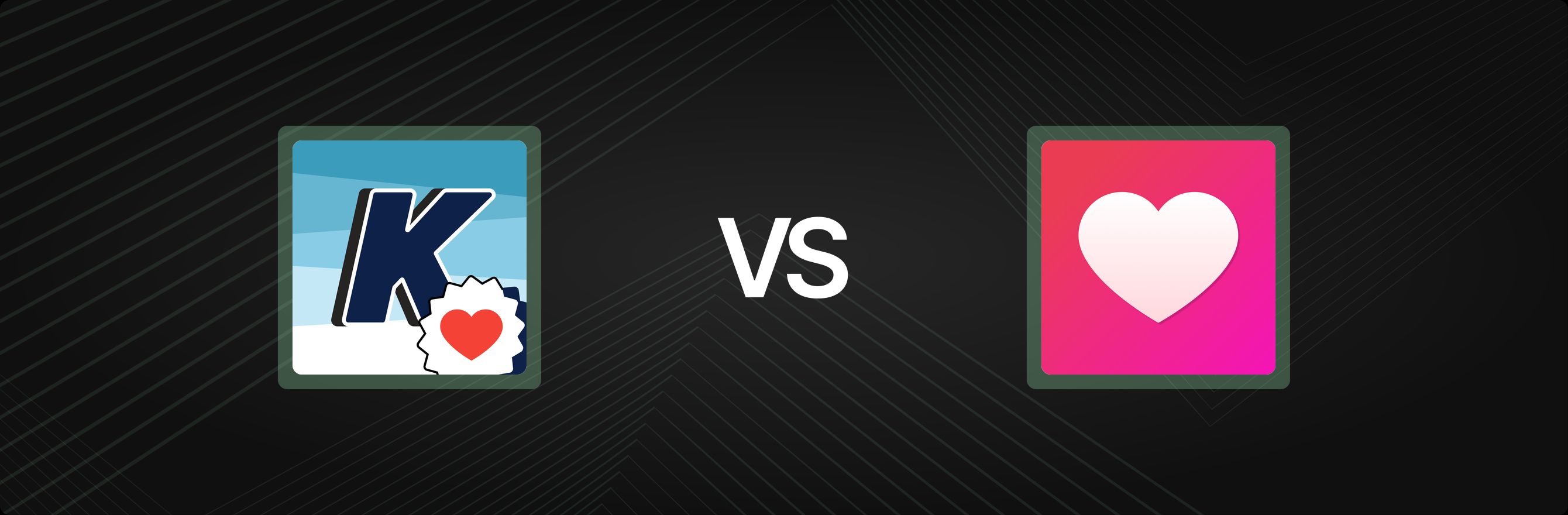Introduction
Selecting the right applications for a Shopify store can profoundly influence operational efficiency, customer experience, and ultimately, growth. Merchants often face a critical decision: opt for highly specialized single-function apps or embrace more integrated solutions. The wishlist functionality, in particular, serves as a powerful retention tool, allowing shoppers to save items, plan purchases, and share gift ideas, thereby reducing cart abandonment and fostering repeat engagement.
Short answer: For merchants seeking robust features, extensive customization, and clear analytics for their wishlist functionality, K Wish List‑Advanced Wishlist presents a more developed solution. Basic Wishlist, with its minimal details and limited review data, appears to offer a simpler, less feature-rich option, but its overall value and long-term support are less clear. Integrated platforms, however, often present a superior approach by consolidating multiple retention tools, thereby reducing operational overhead and improving the overall customer journey. This comparison aims to provide a detailed, objective feature-by-feature analysis of K Wish List‑Advanced Wishlist and Basic Wishlist, enabling merchants to make an informed choice that aligns with their strategic objectives and operational realities.
K Wish List‑Advanced Wishlist vs. Basic Wishlist: At a Glance
| Feature | K Wish List‑Advanced Wishlist | Basic Wishlist |
|---|---|---|
| Core Use Case | Advanced saving, sharing, and tracking of customer favorites for various shopping scenarios. | Fundamental "add to wishlist" functionality for product curation. |
| Best For | Growing stores requiring customizable wishlist experiences, social sharing, and data insights. | Very small stores or those testing basic wishlist functionality with minimal requirements. |
| Review Count & Rating | 81 Reviews, 4.7 Rating | 3 Reviews, 2.7 Rating |
| Notable Strengths | Social media sharing, customizable design, usage tracking, float button/header icon. | Simple product page button, fixed sidebar, popup. |
| Potential Limitations | Pricing plans list identical features, suggesting differentiation might be usage-based and not explicitly detailed. | Very limited feature set, lack of specified pricing, sparse reviews, low rating, no specified integrations. |
| Typical Setup Complexity | Low (no coding required, customizable through settings). | Low (basic button/sidebar implementation). |
Deep Dive Comparison
Understanding the nuances of each app beyond a quick summary is crucial for a strategic decision. This section explores K Wish List‑Advanced Wishlist and Basic Wishlist across several key dimensions, providing insights into their practical implications for a Shopify store.
Core Features and Workflows
The fundamental purpose of a wishlist app is to allow customers to save products for later, yet the execution and associated features can vary significantly, impacting a store's ability to drive conversions and customer loyalty.
K Wish List‑Advanced Wishlist: This app positions itself as an advanced solution focused on empowering shoppers with comprehensive wishlist capabilities. Its core features extend beyond simple saving, integrating functionalities that support various purchasing behaviors.
- Saving and Revisiting: Customers can easily save their favorite products, making it simple to revisit them later. This is crucial for long buying cycles or customers who compare products before making a decision.
- Visibility Options: The app offers flexibility in how the wishlist is displayed, including a floating button, a navigation icon, a dedicated page, or a popup. This adaptability allows merchants to integrate the wishlist feature seamlessly into their store's existing design and user flow.
- Social Sharing: A significant differentiator is the ability for shoppers to share their wishlists via social media. This feature is particularly valuable for gift shopping, events, or simply allowing customers to gather feedback on potential purchases, turning personal interest into social proof and potential viral reach.
- Use Cases: The description highlights its utility for gift lists, product comparisons, and seasonal promotions, indicating a design philosophy that anticipates diverse shopper needs and marketing opportunities.
Basic Wishlist: In contrast, Basic Wishlist emphasizes simplicity and straightforward functionality. Its feature set appears to be a foundational implementation of a wishlist.
- "Add to Wishlist" Button: The primary feature is a button on the product page, enabling direct saving of items. This is the most essential component of any wishlist.
- Interface Elements: It includes a fixed sidebar with a product counter and a product list popup. These elements provide visibility into the saved items and a quick way for customers to access their list without navigating to a separate page.
Comparative Analysis: K Wish List‑Advanced Wishlist clearly offers a broader and more sophisticated set of features compared to Basic Wishlist. The inclusion of social sharing, flexible display options, and explicit mention of diverse use cases like gift lists and promotions makes K Wish List a more versatile tool for engaging customers and leveraging the social aspect of shopping. Basic Wishlist, while fulfilling the basic requirement of saving products, lacks the advanced functionalities that could drive deeper customer engagement or provide marketing opportunities. Merchants looking to do more than just offer a basic save-for-later option will find K Wish List's capabilities more aligned with advanced retention strategies.
Customization and Branding
A wishlist app should ideally blend seamlessly with a store's aesthetic and branding, providing a consistent user experience. The level of customization offered dictates how well an app can integrate visually.
K Wish List‑Advanced Wishlist: This app places a strong emphasis on brand alignment through extensive customization options.
- Design Control: Merchants can customize icons, labels, and colors to match their store's brand identity. This control ensures that the wishlist feature feels like an intrinsic part of the store rather than an external addition.
- No Coding Required: The promise of setup in minutes with no coding is a significant advantage for merchants who may not have technical expertise or access to development resources, facilitating easy implementation and design adjustments.
Basic Wishlist: The provided data for Basic Wishlist offers less detail regarding customization.
- The description mentions "seamless, delightful, and efficient wishlist experience!" which implies a focus on user experience, but it does not explicitly detail specific controls over the look and feel of the button, sidebar, or popup beyond their functional presence.
Comparative Analysis: K Wish List‑Advanced Wishlist clearly stands out in terms of customization. Its ability to tailor icons, labels, and colors provides merchants with the necessary tools to maintain a cohesive brand image. For Basic Wishlist, the lack of specified customization options suggests that merchants might have limited control over the visual integration, potentially leading to a less branded experience. This difference is critical for stores that prioritize a polished and consistent brand presentation across all customer touchpoints.
Pricing Structure and Value
Evaluating the pricing structure of an app is essential for understanding its long-term value and fit within a store's budget. It's not just about the monthly cost but also about what features are unlocked at each tier and how that aligns with business needs.
K Wish List‑Advanced Wishlist: Kaktus offers a tiered pricing model with a free option and two paid plans.
- FREE Plan: This plan includes the core functionalities such as the wishlist float button, header icon, add to wishlist button, notification, social media sharing, popup & embedded wishlist types, customer wishlists, and knowledgeable support. This is a robust free offering, making it accessible for new stores or those on a tight budget.
- Growth Plan ($6.70 / month): Intriguingly, the listed features for this plan are identical to the FREE plan.
- Growth 2 Plan ($19.99 / month): Similarly, the listed features for this plan also appear identical to the FREE plan.
Analysis of K Wish List Pricing: The repetition of features across all plans suggests that the differentiation between the free and paid "Growth" plans might be based on factors not explicitly detailed in the provided descriptions, such as usage limits (e.g., number of wishlists, items per wishlist, advanced analytics features, or priority support tiers). Merchants would need to consult the app's official listing or contact the developer for clarification on what additional value the paid plans offer beyond the free version, particularly if they are considering a pricing structure that scales as order volume grows or specific features for high-growth stores. Without this clarification, the value proposition of the paid plans, given their identical listed features, is unclear.
Basic Wishlist: For Basic Wishlist, pricing plan details are not specified in the provided data. This absence is a significant factor.
Analysis of Basic Wishlist Pricing: The lack of transparent pricing information makes it difficult for merchants to assess the cost-effectiveness and long-term financial commitment of using Basic Wishlist. Stores would need to research current pricing on the Shopify App Store, and the absence of this information upfront can be a deterrent for merchants performing initial evaluations. This lack of transparency can raise questions about the app's overall business model and potential for future pricing changes.
Comparative Analysis: K Wish List‑Advanced Wishlist provides a transparent free plan and clear pricing tiers, even if the feature differentiation between paid tiers requires further investigation. The strong free offering makes it an attractive starting point. Basic Wishlist's lack of specified pricing data creates uncertainty, making it harder to evaluate its true cost of ownership. Merchants seeking clarity in their operational expenditures will find K Wish List's approach more straightforward, though they should verify the value proposition of its paid tiers. When comparing plan fit against retention goals, complete information is always preferable.
Integration and Compatibility
An app's ability to integrate with other tools in a merchant's tech stack is crucial for a smooth and efficient operation. Seamless integration prevents data silos and enhances workflow automation.
K Wish List‑Advanced Wishlist:
- Works With: Checkout: This indicates compatibility with the Shopify checkout process, which is essential for any app that influences purchasing decisions. It suggests that wishlist items can be easily moved to the cart and purchased without friction, a key component for conversion.
Basic Wishlist:
- Works With: (empty): The provided data does not specify any integrations or "works with" capabilities for Basic Wishlist.
Comparative Analysis: K Wish List‑Advanced Wishlist's explicit mention of "Works With: Checkout" provides a clear, albeit limited, indication of its compatibility. While it doesn't list a wide array of third-party integrations, its core functionality with Shopify's checkout is confirmed. Basic Wishlist's complete lack of specified integrations is a considerable drawback. Merchants often rely on a cohesive ecosystem of apps (e.g., email marketing, analytics, customer support) to manage their store effectively. An app with no stated integrations might operate in isolation, potentially requiring manual workarounds or limiting the ability to leverage wishlist data within other marketing or customer service platforms. For merchants building a robust tech stack, the clarity and potential for integration offered by K Wish List is a distinct advantage.
Analytics and Reporting
Data-driven decisions are foundational to ecommerce growth. The ability of an app to provide insights into customer behavior related to wishlists can be highly valuable for inventory management, marketing, and product development.
K Wish List‑Advanced Wishlist:
- Wishlist Usage Tracking: The app explicitly states, "Track wishlist usage to gain insights into customer interest." This feature is a significant advantage. By understanding which products are most frequently wishlisted, merchants can identify popular items, forecast demand, and tailor marketing campaigns. This data can inform merchandising strategies and product bundling.
Basic Wishlist:
- Analytics and reporting capabilities are not specified in the provided data for Basic Wishlist.
Comparative Analysis: K Wish List‑Advanced Wishlist clearly offers a competitive edge with its stated ability to track wishlist usage. This provides actionable intelligence that can directly contribute to business growth by revealing customer preferences and intent. For Basic Wishlist, the absence of any mention of analytics means merchants cannot expect to derive specific insights from its use, which limits its strategic value beyond simple product saving. For any store looking to leverage data to inform decisions, K Wish List offers a tangible benefit that Basic Wishlist does not appear to provide.
Customer Support and Reliability
The quality of customer support and the overall reliability of an app are paramount for maintaining smooth store operations and resolving any issues promptly. Review counts and ratings often serve as strong indicators of these aspects.
K Wish List‑Advanced Wishlist:
- Support: The app explicitly mentions "Knowledgeable Support" as a feature included in all its plans, from free to paid.
- Reviews & Rating: With 81 reviews and a strong 4.7-star rating, K Wish List demonstrates a relatively established presence and a generally positive merchant experience. A higher volume of reviews, especially with a high average rating, suggests consistent performance and effective support. Merchants can gain confidence from checking merchant feedback and app-store performance signals that indicate widespread satisfaction.
Basic Wishlist:
- Support: No specific details about customer support are provided in the app description.
- Reviews & Rating: This app has only 3 reviews and a 2.7-star rating. This extremely low review count combined with a poor average rating is a significant concern.
Comparative Analysis: K Wish List‑Advanced Wishlist's higher volume of positive reviews and explicit mention of "Knowledgeable Support" paint a picture of a more reliable and well-supported application. Merchants can generally expect a certain level of assistance and stability. Basic Wishlist, on the other hand, presents considerable risk due to its minimal and low rating review base. A 2.7-star rating from only 3 reviews offers very little assurance regarding the app's stability, functionality, or the availability and quality of its customer support. For a critical store function like a wishlist, reliability and accessible support are non-negotiable.
Performance and Operational Overhead
The impact of an app on store performance (e.g., page load speed) and the overall operational overhead it introduces (e.g., ongoing maintenance, conflicts with other apps) are crucial long-term considerations.
K Wish List‑Advanced Wishlist:
- Performance: The description states it's "fast, intuitive," implying an awareness of performance. Given it's a single-function app, its impact on page speed is generally contained to its specific script.
- Operational Overhead: As a standalone wishlist solution, merchants primarily need to configure its settings and monitor its functionality. The promise of "no coding required" reduces initial setup overhead. Its compatibility with "Checkout" suggests it integrates smoothly with a core Shopify process.
Basic Wishlist:
- Performance: No specific claims about performance are made.
- Operational Overhead: Being a simple app, its direct operational overhead might be low initially. However, the lack of specified integrations could lead to higher overhead in terms of manual data transfer or inability to automate workflows across different systems. The low review count and rating might also indicate potential for bugs or conflicts, increasing maintenance efforts.
Comparative Analysis: Both apps, being single-function, inherently carry less complexity than multi-functional platforms. However, the reliability indicated by K Wish List's reviews suggests it may introduce fewer unforeseen operational challenges. The explicit tracking of wishlist usage in K Wish List could also be seen as an additional operational benefit, providing data without requiring a separate analytics tool for this specific function. Basic Wishlist's unknown factors regarding performance and potential lack of support might lead to higher operational friction and troubleshooting requirements over time, despite its initial simplicity. The potential for app conflicts or slow page load times is a general consideration for any app added to a Shopify store, and selecting reputable, well-reviewed options helps mitigate these risks.
The Alternative: Solving App Fatigue with an All-in-One Platform
While specialized apps like K Wish List‑Advanced Wishlist and Basic Wishlist serve a singular purpose, many merchants eventually encounter a common challenge known as "app fatigue." This phenomenon arises from the proliferation of numerous single-function apps, each designed to address a specific business need. The cumulative effect can be significant, leading to tool sprawl, fragmented customer data across disparate systems, an inconsistent user experience for shoppers, and escalating stacked costs from multiple subscriptions. Managing numerous app integrations can also become an an IT burden, creating data silos that hinder a holistic view of customer behavior.
An alternative approach that many growing businesses adopt is embracing a comprehensive, all-in-one growth platform. This strategy aligns with the "More Growth, Less Stack" philosophy, aiming to consolidate essential retention and engagement tools into a single, integrated solution. Growave, for instance, offers a unified platform that combines critical functionalities such as loyalty and rewards, social reviews and user-generated content (UGC), referrals, and wishlists, alongside VIP tiers. This integrated approach allows merchants to run their entire retention strategy from a single dashboard, fostering a more cohesive customer journey and providing a clearer view of total retention-stack costs for the business. This approach simplifies operations, enhances data synergy, and can significantly reduce the integration overhead typically associated with managing a multitude of specialized applications. For businesses considering choosing a plan built for long-term value, an integrated platform often presents a more sustainable and scalable solution.
By consolidating these functions, Growave helps merchants avoid the pitfalls of app sprawl, allowing them to focus on driving sustainable growth and improving customer lifetime value. For instance, rather than having a separate app for wishlists, another for collecting collecting and showcasing authentic customer reviews, and yet another for loyalty points and rewards designed to lift repeat purchases, these features are harmonized within one system. This not only streamlines management but also ensures that data from wishlists can seamlessly feed into loyalty programs or influence review requests, creating a powerful feedback loop. Merchants aiming to leverage social proof that supports conversion and AOV will find a combined approach more effective.
The integrated nature of such platforms also means that features are designed to work together, delivering a more consistent and delightful experience for the end-customer. Imagine a customer saving an item to their wishlist, then later receiving VIP tiers and incentives for high-intent customers for that specific category, or seeing reviews directly on the product page, all managed from a single, unified system. This provides a much smoother journey than navigating between various app interfaces, each with its own design language and user flow. For larger merchants or those on Shopify Plus, an integrated solution can also offer capabilities designed for Shopify Plus scaling needs, ensuring that the retention stack can grow with the business without compromising performance or complexity. Teams can better manage features aligned with enterprise retention requirements when all tools are centrally located. Merchants can explore the comprehensive offerings available by seeing how the app is positioned for Shopify stores and how it addresses a wider array of growth needs than just a single function.
Conclusion
For merchants choosing between K Wish List‑Advanced Wishlist and Basic Wishlist, the decision comes down to the desired level of functionality, customization, and reliability. K Wish List‑Advanced Wishlist stands out as the more robust option, offering valuable features like social sharing and wishlist usage tracking, coupled with strong customization options and a generally positive merchant feedback profile. Its free plan makes it an accessible entry point for most stores looking for a reliable, feature-rich wishlist solution. Basic Wishlist, on the other hand, presents a minimal feature set with significant unknowns regarding pricing, integrations, and long-term support, evidenced by its sparse and low-rated reviews. It may only suit stores with the absolute simplest of needs, willing to accept higher risks.
However, the strategic landscape of ecommerce growth extends beyond choosing a single specialized app. Many growing businesses find greater value and efficiency in consolidating their retention efforts through integrated platforms. These all-in-one solutions streamline operations, prevent data fragmentation, and offer a more cohesive customer experience across loyalty programs, reviews, referrals, and wishlists. An integrated approach supports long-term growth objectives more effectively by reducing the cumulative cost and complexity of managing numerous individual tools. For businesses ready to move beyond app sprawl and build a more unified retention strategy, exploring integrated platforms like Growave can offer significant advantages for choosing a plan built for long-term value. To reduce app fatigue and run retention from one place, start by reviewing the Shopify App Store listing merchants install from.
FAQ
What are the key differences between K Wish List‑Advanced Wishlist and Basic Wishlist?
K Wish List‑Advanced Wishlist offers more advanced features like social media sharing, customizable design elements, and the ability to track wishlist usage for customer insights. It has a significantly higher number of positive reviews, indicating reliability. Basic Wishlist provides only fundamental wishlist functionality, such as an "add to wishlist" button and a fixed sidebar, with very limited review data and no specified pricing or integrations.
Which wishlist app is better for a new Shopify store?
For a new Shopify store, K Wish List‑Advanced Wishlist is generally the better choice. Its robust free plan provides comprehensive features, customization options, and crucial analytical insights without an upfront cost. The app's positive reviews suggest reliability and good support, which are important for new merchants who may require assistance during setup and operation. Basic Wishlist's lack of detailed information and low review score presents too many uncertainties for a new store establishing its foundational apps.
What considerations are important when choosing a single-function app versus an all-in-one platform for a Shopify store?
When choosing between a single-function app and an all-in-one platform, merchants should consider their current and future growth plans. Single-function apps are straightforward for specific needs but can lead to "app fatigue," data silos, and increased complexity as the store grows. All-in-one platforms offer integrated solutions for multiple needs (e.g., loyalty, reviews, wishlists) from a single dashboard, promoting data synergy, reducing operational overhead, and ensuring a more consistent customer experience. They are often better for scaling and achieving a holistic view of customer engagement and retention strategies.
How do pricing models impact the long-term value of a wishlist app?
The pricing model directly impacts the total cost of ownership and the scalability of an app. A transparent pricing structure, especially one with a free tier or a plan that clearly scales with business growth, offers better long-term value. Apps with unclear pricing, or those where features across paid tiers are not distinctly outlined, can lead to unexpected costs or limitations as a business expands. Considering an app's pricing in relation to its features and whether it aligns with a pricing structure that scales as order volume grows is crucial for sustained value.
Double your repeat revenue