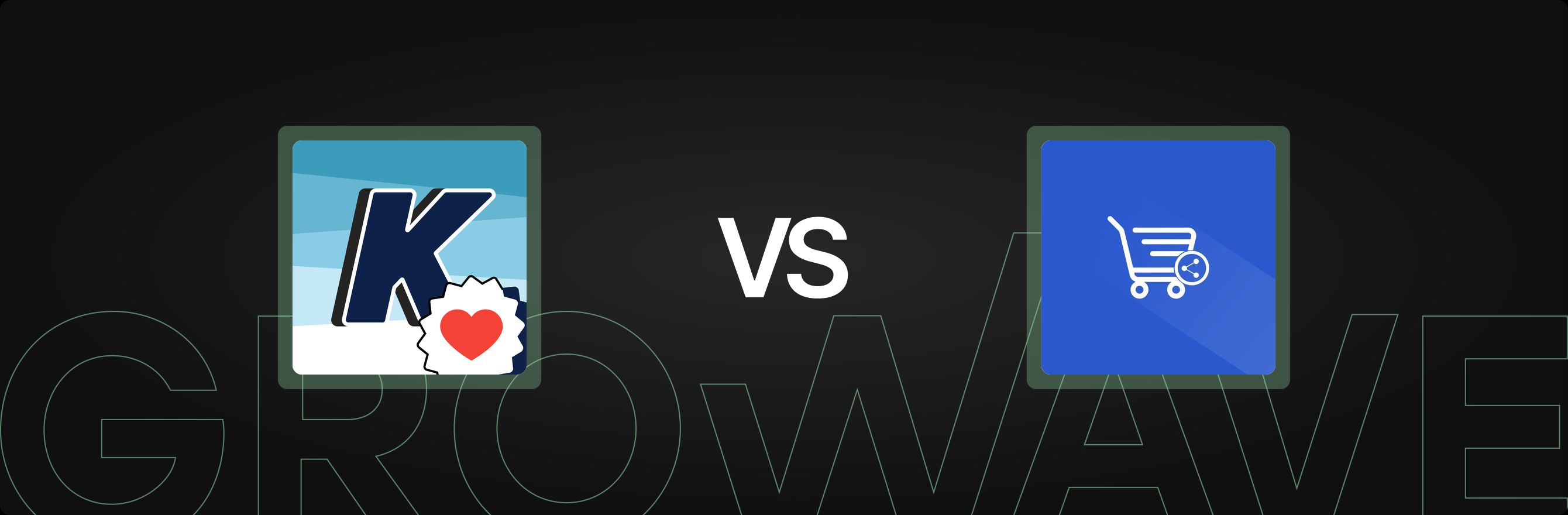Introduction
Choosing the right applications for a Shopify store can be a complex endeavor, especially when striving to enhance customer engagement and drive repeat purchases. Merchants often face a dilemma: opt for highly specialized tools that excel in one specific function, or invest in a more integrated solution that offers broader capabilities. The decision often impacts not only immediate functionality but also long-term operational efficiency and overall customer experience.
Short answer: K Wish List‑Advanced Wishlist provides a feature-rich, dedicated wishlist experience with robust customization and social sharing, suitable for stores prioritizing a sophisticated standalone wishlist. CSS: Cart Save and Share offers a simpler, more direct approach to saving and sharing carts, effectively acting as a basic wishlist functionality, ideal for merchants seeking a straightforward cart persistence and sharing mechanism. Integrated platforms, however, can offer a unified approach to these and other retention features, potentially reducing operational overhead. This comparison aims to provide a detailed, objective analysis of K Wish List‑Advanced Wishlist and CSS: Cart Save and Share, enabling merchants to make an informed choice based on their specific needs and strategic goals.
K Wish List‑Advanced Wishlist vs. CSS: Cart Save and Share: At a Glance
| Feature Category | K Wish List‑Advanced Wishlist | CSS: Cart Save and Share |
|---|---|---|
| Core Use Case | Dedicated, customizable product wishlists for saving and sharing favorites. | Saving and sharing entire carts for future purchases or gift lists. |
| Best For | Stores prioritizing a robust, branded wishlist experience with advanced sharing features. | Merchants needing a simple cart persistence and sharing tool, potentially as a basic wishlist alternative. |
| Review Count & Rating | 81 reviews, 4.7 average rating | 2 reviews, 5 average rating |
| Notable Strengths | Extensive customization, social media sharing, wishlist tracking, flexible display options. | Simple setup, direct cart saving/sharing, WhatsApp sharing, intuitive cart log. |
| Potential Limitations | Single-function focus, potential for higher recurring costs for advanced plans. | Limited feature set (focused solely on cart, not individual products as a traditional wishlist), lower review volume. |
| Typical Setup Complexity | Low to Medium (depending on customization depth) | Low |
Deep Dive Comparison
To truly understand which application aligns best with specific business objectives, a closer examination of their individual capabilities, limitations, and suitability for various merchant profiles is necessary. This deep dive will dissect K Wish List‑Advanced Wishlist and CSS: Cart Save and Share across several critical dimensions, providing clarity on their respective strengths and ideal applications.
Core Features and Workflows
Understanding the fundamental functionalities and how customers interact with each app is paramount. Both applications aim to enhance customer experience by allowing shoppers to save items, yet their approaches differ significantly.
K Wish List‑Advanced Wishlist: Focused Wishlist Functionality
K Wish List‑Advanced Wishlist is explicitly designed as an advanced wishlist solution. Its primary goal is to empower shoppers to curate collections of products they love or intend to purchase later.
Key features and workflows include:
- Product Saving: Shoppers can easily save individual products to a personal wishlist using a float button, header icon, or an 'Add to Wishlist' button on product pages. This is a core wishlist mechanic, allowing for item-by-item selection.
- Flexible Display: The wishlist can be presented as a dedicated page or a popup, offering flexibility in how it integrates with the store's user interface.
- Social Sharing: A significant feature is the ability for shoppers to share their wishlists via various social media platforms. This encourages gift buying and broadens the reach of desired products.
- Customer-Centric Experience: Wishlists are linked to customer accounts, allowing logged-in users to revisit their saved items across sessions.
- Notifications: 'Add to Wishlist' notifications provide immediate feedback to the shopper, confirming their action.
This app is tailored for merchants who envision a traditional wishlist as a central component of their customer journey, facilitating repeat visits and encouraging gift list creation. The focus is on individual product intent rather than a transient cart.
CSS: Cart Save and Share: Cart Persistence and Sharing
CSS: Cart Save and Share takes a different conceptual approach. While it can serve a similar purpose to a wishlist, its core mechanism revolves around saving and sharing entire shopping carts.
Key features and workflows include:
- Cart Saving: Customers can save their entire current shopping cart, not just individual items. This is useful for shoppers who are building a large order but are not ready to complete the purchase immediately.
- Cart Sharing: The saved cart can be shared through multiple channels, including direct links, email, WhatsApp, and social media. The inclusion of WhatsApp is a notable channel for direct, instant sharing.
- Dedicated Saved Carts Page: Customers can access and manage their saved carts from a dedicated page, providing an overview of their past saved selections.
- New Cart Creation: A key aspect is the ability to save a cart and then start a fresh, new cart, enabling shoppers to juggle multiple potential purchases or projects without losing progress on a previous selection.
- Cart Log: Merchants gain access to an intuitive cart log to track saved and shared carts, offering insights into customer intent and potential sales.
CSS: Cart Save and Share is ideal for businesses where customers often build large, complex carts over time, or where sharing a complete proposed order with others (e.g., for approval, group purchases, or gift suggestions) is a common scenario. It offers utility beyond a simple wishlist by preserving the entire cart state.
Customization and Control
The ability to tailor an app's appearance and behavior to match a store's brand identity is crucial for a cohesive customer experience.
K Wish List‑Advanced Wishlist: Extensive Branding Alignment
K Wish List‑Advanced Wishlist provides substantial customization options to ensure seamless integration with a store's aesthetic.
- Visual Customization: Merchants can customize the icons, labels, and color schemes of the wishlist elements (float button, header icon, 'Add to Wishlist' button). This level of control allows for precise brand alignment without requiring custom code.
- Display Flexibility: The choice between a dedicated wishlist page or a popup, along with configurable button placements, offers control over the user interface impact.
- No Coding Required: The app emphasizes a no-code setup, making it accessible for merchants without technical expertise to implement and customize.
The extensive customization capabilities mean that K Wish List‑Advanced Wishlist can feel like an native part of the store, rather than an overlaid third-party application.
CSS: Cart Save and Share: Focused Customization
CSS: Cart Save and Share offers a more streamlined set of customization options, primarily focused on the buttons and basic presentation.
- Button Customization: Merchants can adjust the text, color schemes, and alignment of the 'cart save,' 'share,' and 'view cart' buttons.
- Limited Scope: Given its specific function, the customization largely revolves around these interactive elements, rather than broader page or display layouts.
While its customization options are not as extensive as K Wish List‑Advanced Wishlist, they are sufficient for its purpose, allowing merchants to match the primary interactive elements with their store's basic branding. For merchants with simpler needs, this level of control might be perfectly adequate.
Pricing Structure and Value for Money
Cost is always a critical factor for Shopify merchants, particularly when evaluating single-purpose applications. Understanding the pricing tiers and what features are included is essential for calculating the total cost of ownership.
K Wish List‑Advanced Wishlist: Tiered Feature Access
K Wish List‑Advanced Wishlist offers a tiered pricing model, common for apps with varying feature sets or usage limits.
- FREE Plan: This plan is free to install and includes core wishlist features such as the float button, header icon, 'Add to Wishlist' button, notifications, social media sharing, popup & embedded wishlist types, customer wishlists, and knowledgeable support. This is a robust free offering for basic needs.
- Growth Plan ($6.70 / month): The description states this plan includes the same features as the FREE plan. This suggests that the Growth plan might unlock higher usage limits, advanced tracking, or priority support not explicitly detailed in the provided data but implied by a paid tier. It’s important for merchants to evaluating feature coverage across plans when considering upgrades.
- Growth 2 Plan ($19.99 / month): Similar to the Growth plan, this tier also lists the same features as the FREE plan. This pricing structure usually indicates that the higher tiers are tied to increased order volume, advanced analytics, or additional integrations that are not specified in the provided descriptions. Merchants should verify what additional value these higher-priced plans offer beyond the free tier, perhaps relating to scale or more sophisticated reporting.
For businesses just starting or those with moderate wishlist usage, the FREE plan offers substantial value. Larger or faster-growing stores would need to clarify the benefits of the Growth and Growth 2 plans.
CSS: Cart Save and Share: Single, Affordable Plan
CSS: Cart Save and Share simplifies its pricing significantly.
- All Features Plan ($4.99 / month): This single plan includes all specified features for a fixed monthly fee. The app description also highlights that it is "Applicable to all the Shopify plans," suggesting broad compatibility regardless of the merchant's Shopify subscription level.
This straightforward pricing model offers excellent value for merchants who need its specific functionality. The predictable, low monthly cost makes it an attractive option for budget-conscious businesses or those with specific, simple requirements.
When considering pricing, merchants should weigh the immediate monthly cost against the long-term value provided. While CSS: Cart Save and Share offers a consistent, low fee, K Wish List‑Advanced Wishlist’s free plan makes it very accessible, with paid tiers potentially catering to higher volume or more complex needs, which require further investigation to compare plan fit against retention goals.
Integrations and Compatibility
An app’s ability to work harmoniously with other tools in a merchant’s tech stack is increasingly important. Compatibility impacts data flow, customer experience, and overall efficiency.
K Wish List‑Advanced Wishlist: Core Shopify Integration
K Wish List‑Advanced Wishlist explicitly states it "Works With: Checkout." This indicates a direct integration point with Shopify's checkout process, which is critical for a seamless user experience, especially if a customer moves from a wishlist directly to purchase. Beyond this, other explicit integrations are not specified in the provided data. Its focus as a dedicated wishlist tool suggests that it might integrate well with other common Shopify themes and potentially email marketing platforms for abandoned wishlist reminders, though these are not detailed. When checking merchant feedback and app-store performance signals for similar tools, observing mentions of integration issues or successes can provide further insight.
CSS: Cart Save and Share: Shopify Ecosystem Fit
CSS: Cart Save and Share does not explicitly list any "Works With" integrations beyond the implicit compatibility with the Shopify platform itself. This often means the app operates as a standalone feature within the Shopify environment, without deep, explicit connections to third-party tools like email marketing or CRM systems. However, its fundamental operation of saving and sharing carts is inherently compatible with the Shopify cart system. The app’s simplicity means it might have fewer points of potential conflict, making it a reliable, albeit isolated, solution.
For either app, it is important for merchants to consider their existing tech stack and whether a dedicated wishlist or cart-saving solution needs to exchange data with other systems (e.g., for segmenting customers who save items, or sending targeted emails based on saved carts). If deeper, more integrated workflows are required, merchants might need to explore solutions with more explicit integration capabilities.
Analytics and Reporting
Understanding how customers interact with wishlists or saved carts can provide valuable insights into product interest and purchasing behavior.
K Wish List‑Advanced Wishlist: Wishlist Usage Insights
K Wish List‑Advanced Wishlist specifies that merchants can "Track wishlist usage to gain insights into customer interest." This is a crucial feature for optimizing product offerings, identifying popular items, and understanding purchase intent. While the specifics of the reporting dashboard or data points are not detailed, the ability to track usage suggests metrics such as:
- Number of products added to wishlists.
- Most wished-for products.
- Conversion rate from wishlist to purchase (though this might require deeper integration or manual analysis).
Such insights can inform inventory decisions, marketing campaigns, and even product development.
CSS: Cart Save and Share: Intuitive Cart Log
CSS: Cart Save and Share provides an "intuitive cart log" to "Easily track saved & shared carts." This log would likely detail:
- Which customers saved carts.
- The contents of those saved carts.
- When carts were saved and potentially shared.
- Which sharing method was used.
This allows merchants to understand which customers are creating and sharing carts, providing a direct view into potential sales opportunities that might need follow-up. While not a full analytics suite, the cart log offers practical, actionable data directly related to the app's function.
Both apps offer valuable insights relative to their primary function, but neither explicitly details advanced analytics dashboards, export capabilities, or integration with external analytics platforms. For comprehensive customer behavior analysis that spans across multiple touchpoints, merchants often look for more centralized reporting systems, or platforms that connect data points across various engagement features.
Customer Support and Reliability
The quality of customer support and the perceived reliability of an app are often reflected in its reviews and developer reputation.
K Wish List‑Advanced Wishlist: Strong Review Signals
K Wish List‑Advanced Wishlist boasts a solid 4.7-star rating from 81 reviews. This significant volume of reviews, coupled with a high average rating, indicates that a large number of merchants have had positive experiences with the app and its developer, Kaktus. The inclusion of "Knowledgeable Support" in all pricing plans further reinforces a commitment to customer assistance. High review counts generally suggest:
- Established Reliability: The app has been in the market long enough to gather substantial feedback.
- Active Development/Support: Positive reviews often stem from responsive support and consistent app performance.
- Merchant Trust: A strong rating builds confidence for new users.
Merchants considering this app can generally expect a reliable experience supported by an active development team.
CSS: Cart Save and Share: Emerging Reliability
CSS: Cart Save and Share has a 5-star rating, but it is based on only 2 reviews. While a perfect rating is positive, the low review count means it is still in its early stages of gathering widespread merchant feedback. This could indicate:
- Newer App: The app might be relatively new to the Shopify App Store.
- Niche Audience: It might cater to a very specific set of needs, resulting in fewer total users.
- Limited Public Feedback: While existing users are happy, there isn't enough broad data to definitively assess long-term reliability or consistency of support.
Merchants evaluating CSS: Cart Save and Share should be aware of the limited public feedback. While a 5-star rating is promising, more data would be needed to compare its long-term support consistency and reliability against apps with a larger user base. Direct communication with the developer, Addify, for specific support inquiries might be advisable for merchants prioritizing this aspect.
Performance, Compatibility, and Operational Overhead
Considering the long-term impact of an app on store performance, compatibility with a merchant's specific Shopify setup, and the ongoing effort required for maintenance are crucial for sustainable growth.
K Wish List‑Advanced Wishlist: Optimized for Wishlist UX
K Wish List‑Advanced Wishlist is engineered to provide a smooth wishlist experience, with its focus on a floating button, header icon, and dedicated page/popup for saved items. As it works with Shopify Checkout, it implies attention to core Shopify functionalities. The app aims to be "fast, intuitive" and "set up in minutes with no coding required," which minimizes initial operational overhead. However, like any single-function app, adding it to a broader tech stack contributes to app sprawl. While the app is designed for performance, the total impact on page load speeds and backend processes should always be monitored, especially as more apps are layered onto a Shopify store. Compatibility with specific themes or other highly customized elements of a store might require testing, but the general ease of setup suggests broad out-of-the-box compatibility.
CSS: Cart Save and Share: Simple, Low-Footprint Approach
CSS: Cart Save and Share offers a very specific, limited scope, which often translates to a lighter operational footprint. Its function of saving and sharing carts primarily involves managing cart data and rendering buttons, which typically has a low impact on storefront performance. The simplicity of its features means less to configure and potentially fewer conflicts with other apps. Its "Applicable to all the Shopify plans" promise suggests a robust base compatibility. For merchants who want to minimize complexity and prioritize a singular, straightforward functionality, this app could represent a lower ongoing maintenance burden compared to more complex tools. However, its isolation from other customer engagement tools means data about saved carts might remain siloed, requiring manual effort to connect with broader retention strategies.
Both apps aim to be easy to set up, reducing initial operational overhead. However, the decision should also consider the broader implications of accumulating single-purpose apps. Each new app adds to a merchant's app stack, which can lead to increased management time, potential conflicts, and aggregated monthly costs over time. This challenge is precisely what leads many merchants to plan retention spend without app sprawl surprises.
The Alternative: Solving App Fatigue with an All-in-One Platform
For many Shopify merchants, the journey of building out their tech stack begins with individual apps for specific needs: a wishlist app here, a reviews app there, a loyalty program somewhere else. While this approach can address immediate functional gaps, it often leads to a common challenge known as “app fatigue.” This manifests as tool sprawl, where a store juggles numerous disparate applications, each with its own interface, data silo, and monthly subscription. The result can be fragmented customer data, inconsistent user experiences, increased management complexity, and a stacking of costs that can become unsustainable.
The "More Growth, Less Stack" philosophy champions a different approach: consolidating essential retention and engagement features into a single, integrated platform. Instead of disparate tools, a unified solution allows merchants to run loyalty programs, collect reviews, manage wishlists, and execute referral campaigns from one centralized dashboard. This integration helps address issues like data silos by ensuring customer interactions across various touchpoints are recorded and analyzed within a single system. It also promotes a consistent brand experience, as all customer-facing elements are managed by one platform, reducing design inconsistencies and user interface friction. Merchants can see real examples from brands improving retention through this consolidated strategy.
An all-in-one platform like Growave offers a suite of functionalities designed to foster repeat purchases and enhance customer lifetime value. It moves beyond the singular function of a wishlist or a cart save feature by weaving together multiple retention strategies. For instance, customers using a wishlist can also be enrolled in loyalty programs that keep customers coming back, earning points for their purchases or engagements. These points can then be redeemed for rewards, reducing reliance on discounts and building deeper customer relationships. If consolidating tools is a priority, start by a clearer view of total retention-stack costs.
Beyond wishlists and loyalty, an integrated platform often includes robust tools for collecting and showcasing authentic customer reviews. User-generated content (UGC), like reviews and photos, is crucial for building trust and social proof, directly influencing conversion rates. With an integrated solution, a customer who adds an item to their wishlist, makes a purchase, and then leaves a review, contributes to a holistic customer profile, allowing for more targeted marketing and personalized experiences. This approach is particularly beneficial for high-growth stores seeking to scale their operations efficiently and aligns well with practical retention playbooks from growing storefronts.
An integrated platform streamlines operations by providing a unified interface for managing multiple customer touchpoints. This means less time spent logging into different apps, less effort troubleshooting integration conflicts, and a clearer overview of customer behavior. For merchants, this translates to more time focusing on strategic growth initiatives rather than managing an unwieldy tech stack. The synergy between features—such as linking reward mechanics that support customer lifetime value with incentives for reviewing products—creates a powerful ecosystem for sustainable growth. This contrasts sharply with the fragmented data and management overhead that can arise from stacking numerous single-purpose apps, each contributing to a merchant’s overall software expenditure. Implementing solutions that offer UGC workflows that keep product pages credible within a larger suite reduces the friction typically associated with managing independent review apps. The goal is to maximize impact while minimizing the complexity and hidden costs of managing multiple subscriptions and integrations, providing a clearer path to profitability and customer satisfaction.
Conclusion
For merchants choosing between K Wish List‑Advanced Wishlist and CSS: Cart Save and Share, the decision comes down to the specific user experience desired and the breadth of functionality required. K Wish List‑Advanced Wishlist is the stronger choice for stores seeking a dedicated, highly customizable wishlist experience that empowers customers to save individual products and share curated lists, driving gift purchases and return visits. Its robust feature set and established user base, reflected in its high review count and rating, make it a reliable option for this specific need.
Conversely, CSS: Cart Save and Share offers a streamlined solution for merchants primarily interested in allowing customers to save entire carts for later or to share complete shopping lists. Its simpler, more direct approach and single, affordable pricing plan make it suitable for those who prioritize ease of use and a low, predictable monthly cost, particularly if the concept of a "saved cart" fits their customer journey better than an individual product "wishlist." While its review count is low, its 5-star rating suggests satisfaction among its current users.
However, as businesses mature, the limitations of single-purpose apps often become apparent. The accumulation of individual tools for wishlists, loyalty, reviews, and referrals can lead to operational inefficiencies and a disjointed customer experience. Strategic growth often benefits from an integrated platform that consolidates these functions, offering a holistic view of customer engagement and a more cohesive retention strategy. This approach reduces app fatigue, streamlines data management, and often provides better value for money in the long run by reducing the total cost of ownership across the tech stack. By selecting plans that reduce stacked tooling costs, merchants can invest in a more sustainable and integrated solution. To reduce app fatigue and run retention from one place, start by reviewing the Shopify App Store listing merchants install from.
FAQ
What is the primary difference between a wishlist app and a cart save and share app?
A wishlist app, like K Wish List‑Advanced Wishlist, focuses on allowing customers to save individual products they are interested in, often for future purchase or as a gift list. A cart save and share app, such as CSS: Cart Save and Share, allows customers to save their entire current shopping cart to revisit later or share with others, typically for group purchases or to send a complete order suggestion. While both serve a "save for later" purpose, the granularity and scope differ significantly.
Which app is better for encouraging gift purchases?
K Wish List‑Advanced Wishlist, with its explicit focus on creating wishlists for "gift buying or events" and robust social media sharing features, is generally better suited for encouraging gift purchases. Its design makes it intuitive for shoppers to compile a list of desired items for others to view and purchase. CSS: Cart Save and Share can facilitate sharing a suggested gift cart, but it is not optimized for the traditional "gift registry" feel of a wishlist.
Can these apps impact my store's performance?
Any app added to a Shopify store can potentially impact performance, particularly page load times. Both K Wish List‑Advanced Wishlist and CSS: Cart Save and Share are designed for relatively easy setup and typically have a minimal footprint. However, merchants should always monitor their store's speed after installing new apps and evaluate the trade-off between functionality and performance.
How does an all-in-one platform compare to specialized apps?
An all-in-one platform integrates multiple customer engagement and retention features (like wishlists, loyalty programs, reviews, and referrals) into a single system. This contrasts with specialized apps, which each perform one specific function. The integrated approach offers a unified customer experience, centralized data management, and often a lower total cost of ownership, reducing "app fatigue." However, specialized apps might offer deeper customization for their niche function, while an all-in-one platform prioritizes breadth and synergy across features.
Double your repeat revenue