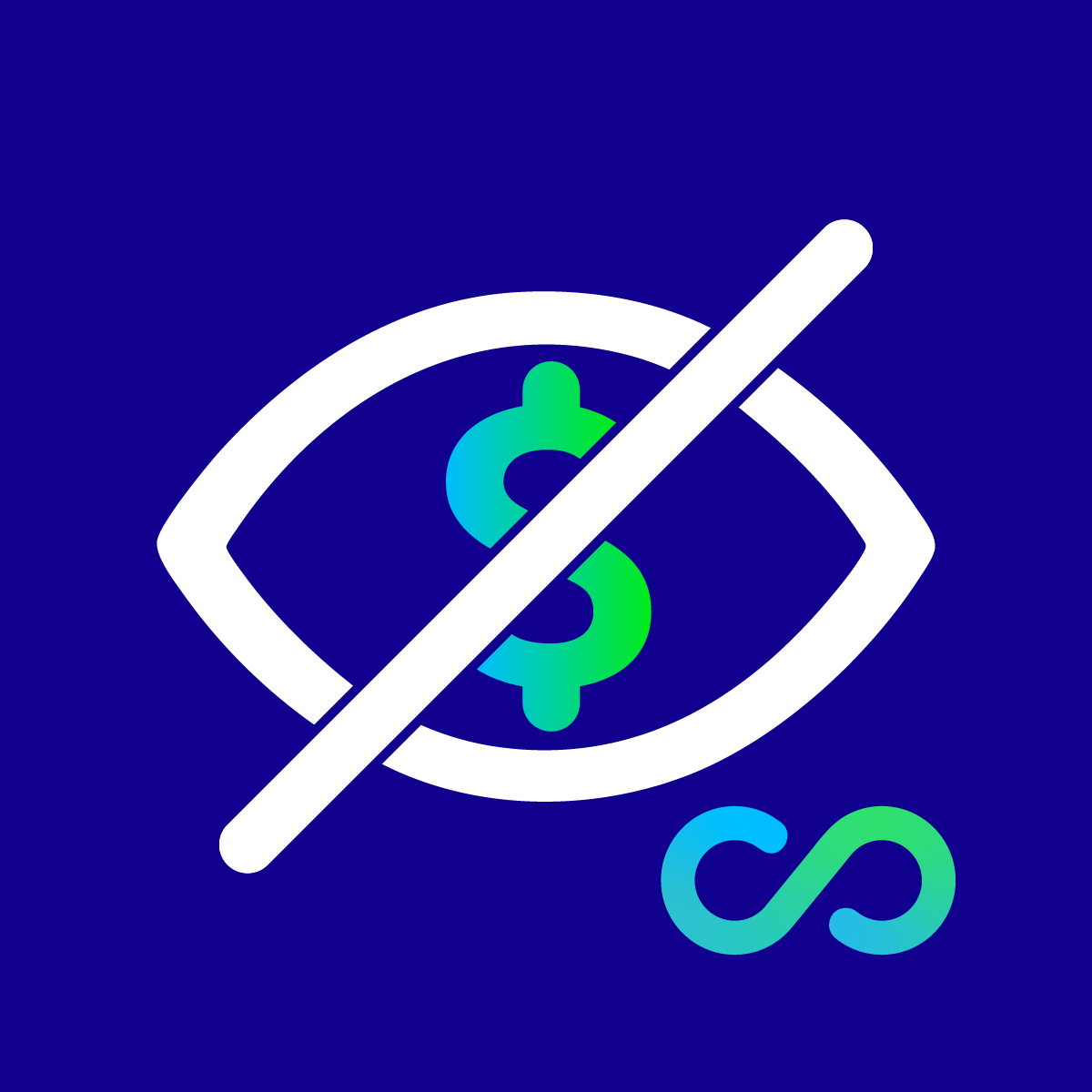Best Hide Price Apps for Shopify in 2026
By thoroughly exploring the Shopify App store, we have gathered the apps that can help you hide product prices on your Shopify store. We hope this will help you in your research to pick the best app for your store! Here are the best hide price apps for Shopify that we think you should use, free or paid, based on hundreds of recommendations.
B2B Login & Lock Access is right at your fingertips to lock, restrict private pages, hide price, hide product, private store, private link, subscribe to access pages, especially when your website is for Wholesale B2B or members only.
Fortunately, we offer various options to meet your demands, from basic to advanced.
Force guest visitors to log in or subscribe to newsletter to view your page(s). Protect your content against rivals & gain leads. Require vistitors to log in or enter private passcode to view your price. Full control over your catalog! Secure your content to the utmost! Lock your pages with passcode or add token to your link and allow access by only targeted customers.
Key features:
- Restrict access under Customer Login Page or Custom Content (with links)
- Restrict all visitors
- Multi-select to lock All Pages, Products, Collections, Home Page, Cart Page, Blog and Articles, Search Page, and Custom Pages.
- Redirect users after login to guarantee their streamlined experience.
- No private information stored on our servers about your store
- Restrict specific collections, products, URLs
- Restrict products from collections, product tags
- Show Password Protected Page
- Create multiple accessibility rules: Restrict with Custom Message, Customer Login Page, Passcodes.
- Define a specific restricted time period and priority
- Lock specific pages based on Customer Tags.
- Disable the "Create an Account" function or Default Registration Form.
- Show message when visitors access the registration page
- Multiple Passcodes
- Import Passcodes through a CSV file
- Allow passcodes for specific customer tags
- Hide prices from non-logged in visitors (or Login to view price)
- Hide prices for customer tags
- Hide Add to Cart button on specific products
- Or, show prices and hide Add to Cart as your demands: quote submit, non-available products.
- FREE Integration and Compatible with other apps
- Hide products from any pages, search,...
- Hide collections from customers
- B2B Secret Store
- Allow customers' tags to view hidden products
- Secret Links: Products won't appear; customers have access through a secret link by Admin
- 14-day FREE Trials for Premium Plan
- All features FREE forever Development/Trial/Partner Stores
Globo Request a Quote allows your customers to submit quotes for any product and bargain for the best price. If you agree with these quotes, you can turn them into orders!
Your customers can click on the “request for quote” button and fill in the request for quote form. After they submit a price quote, an email will be sent to you automatically (store owner).
If you agree with your customers’ bargain price, you can convert the "request a quote" to an order as well as an invoice. An order email will be automatically sent to your customer. The customer then just needs to final checkout to complete the order.
Depending on your business, and products, you may need your customers to send you a photo, a PDF file, etc. to give them a reasonable price. Request a Quote app supports this feature with the following file extensions: JPG, JPEG, PNG, PSD, AI, STL, STP, STEP, DOC, DOCX, TXT, CSV, and PDF. If you require other file extensions, please contact us.
Email communication is indispensable for online businesses. That's why this app allows you to edit email templates that are sent to you and your customers. You can edit your shop’s logo, email content, and other information. The customers’ submitted data is displayed on the email as well.
You can create a complex quote form without any coding experience because “Request a Quote” app provides a form building feature. It is an easy-to-use tool to build a "quote form" by using it’s drag-drop function.
You can hide product prices and “Add to cart” buttons in the settings section with just one click.
Key Features:
- Build request for quote forms using drag-drop
- Supports unlimited number of RFQ form fields
- Allow customers to upload a file via the quote form
- Customizable quote form, button, text.
- Supports all kinds of HTML input including text, checkbox, radio, dropdown selection, date time, HTML text, and file upload.
- Convert a quote to orders and send an invoice to the customers
- Automated Email to admin and customer when the customer submits a request for quotation
- Supports customizable email content, and subject
- Allow your customers to request a list of products or a single product for each quote
- (Optional) Display "Add to quote" button on the product list and display quick view of the collection page
- (Optional) Display quick quote form on product's detail page.
- Allow store owner to leave a comment on each quote
- (Optional) Hide product price and "Add to cart" button
- (Version 3.0) Export Quotes to CSV / Print a quote / Edit products on a quote.
MP Hide Price & Access Control gives you complete control over what customers can see and access in your Shopify store. Built for B2B, wholesale, and membership-based businesses, it lets you hide prices, lock content, and limit access to specific customers or regions with just a few clicks.
Using flexible access rules, you can decide exactly who can view prices, collections, or pages, whether based on customer segments, login status, email, IP address, or geography. Every rule is simple to configure directly in your Shopify admin, no coding required.
Whether you need to lock store content for wholesale buyers, hide prices for guests, or create exclusive pages and collections, this app ensures a secure, personalized, and professional shopping experience for every audience.
Key features:
- Hide prices on any product, collection, or page.
- Replace prices with custom messages or buttons.
- Control who can see prices: logged-in users, specific customer segments, or selected emails.
- Hide prices for specific countries or regions.
- Lock access to pages, products, collections, or custom URLs.
- Restrict access for selected customers or customer tags.
- Limit access based on country, region or specific IP address.
- Add password protection to private content or wholesale collections.
- Redirect blocked visitors to sign-up, login, 404, or any custom page.
- Auto-redirect with timers (3s, 5s, etc.) for smoother user flow.
- Manage all access rules from a central dashboard.
- Edit, duplicate, activate, deactivate, or delete multiple rules at once.
- Preview visibility results directly from the admin dashboard.
- Automatic daily backup of rules and settings.
- 90-day activity logs for full tracking.
- Permanent data storage with export or deletion options.
- Fully GDPR-compliant to protect merchant and customer data.
Effortlessly managing storewide product discounts and sales events can be a daunting task, especially during major events like Black Friday. With Bulk Discount Manager, merchants can efficiently handle bulk pricing and flash sales, saving time and eliminating the hassle of manually applying discounts to thousands of products. Here’s how Bulk Discount Manager simplifies the process:
Convenient Bulk Price Editor:Bulk Discount Manager offers a user-friendly interface, allowing merchants to set up storewide discounts and sales events seamlessly. Whether it's Black Friday, monthly promotions, or flash sales, the bulk price editor simplifies the entire discount setup process.
Efficient Event Management:Merchants no longer need to worry about the complexity of managing numerous discounts or generating multiple discount codes. The app automates the process, ensuring that discounts are applied and removed at the scheduled times. This automation feature not only saves time but also reduces the likelihood of errors.
Flexible Discount Scheduling:Bulk Discount Manager enables merchants to schedule monthly and weekly product discounts effortlessly. This flexibility allows businesses to plan and execute promotions in advance, creating a structured approach to sales events.
Repeat Flash Sales with Ease:Repeating successful flash sales is made simple with Bulk Discount Manager. Merchants can replicate past sales events with just a few clicks, ensuring consistency in promotional activities and customer engagement.
Storewide Sales and Targeted Discounts:Merchants have the flexibility to create storewide sales or apply bulk discounts to specific products, variants, or collections. This versatility ensures that businesses can tailor their promotions to target specific customer segments or showcase particular products during sales events.
Automatic Reversion to Pre-Discount Prices:After the sale period concludes, Bulk Discount Manager automatically reverts product prices to their pre-discount values. This seamless transition ensures a smooth customer experience and avoids confusion post-sale.
Create Urgency with Countdown Timers:Bulk Discount Manager allows merchants to enhance sales events by creating urgency through sale countdown timers. This feature adds a sense of urgency, encouraging customers to make purchases before the sale ends.