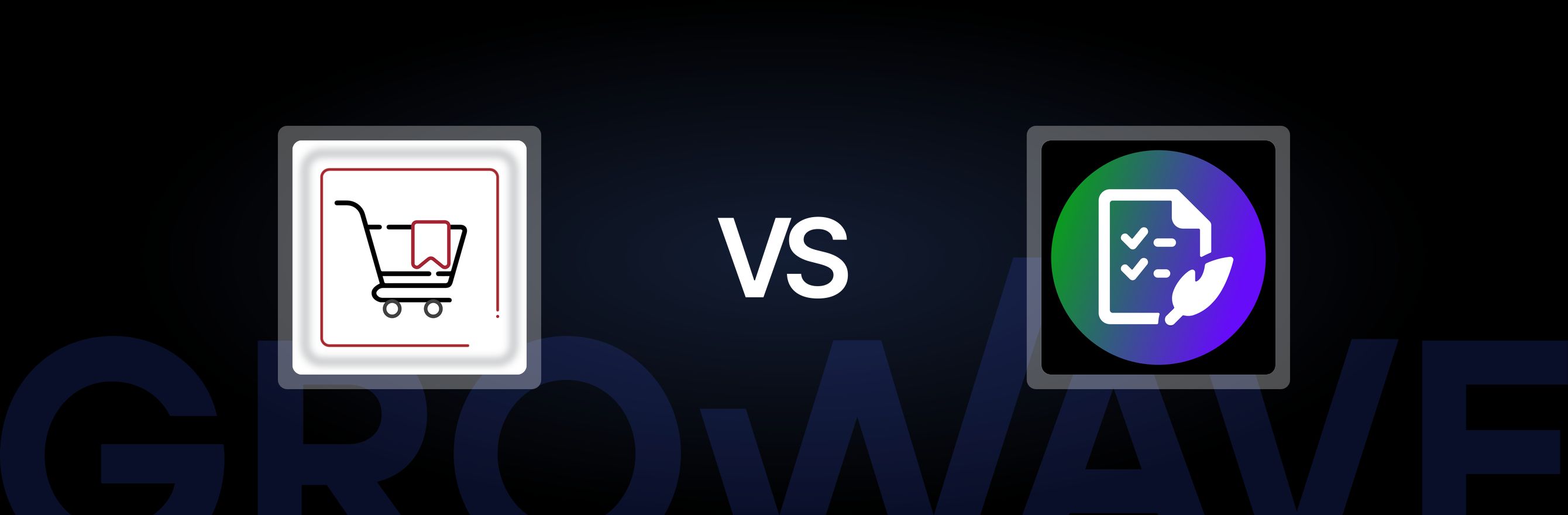Introduction
Choosing the right wishlist app is a small decision that can have outsized effects on cart recovery, long-term customer value, and the complexity of a store’s app stack. Shopify merchants must balance features, integrations, and support while avoiding tool overlap that creates maintenance work and inconsistent customer experiences.
Short answer: Wishlist Wizard is an excellent option for merchants who need a simple, focused wishlist with basic sharing and device sync. Wishlist & B2B Project Planner targets merchants selling complex, multi-item orders—especially B2B or project-based categories that need grouping, quantities, and draft-order workflows. For stores that want to reduce app sprawl and unlock loyalty, referrals, reviews, and wishlists from a single platform, an integrated alternative often delivers better long-term value.
This post provides a feature-by-feature, objective comparison of Wishlist Wizard (Devsinc) and Wishlist & B2B Project Planner (Shopstackify). The goal is to clarify which merchants should choose which app, and when a consolidated platform that combines wishlists with loyalty, referrals, and reviews is a more strategic choice.
Wishlist Wizard vs. Wishlist & B2B Project Planner: At a Glance
| Aspect | Wishlist Wizard (Devsinc) | Wishlist & B2B Project Planner (Shopstackify) |
|---|---|---|
| Core function | Simple wishlist and bookmarking | Project-style wishlists with grouping, quantities, and draft-order support |
| Best for | Stores that need a lightweight wishlist feature and basic sharing | Stores that handle complex purchases (furniture, contractors, event planning, B2B) |
| Rating (Shopify reviews) | 5.0 (1 review) | 5.0 (1 review) |
| Number of reviews | 1 | 1 |
| Key features | Unlimited products/customers, device sync, list sharing | Multiple wishlists/projects, subgroups/tags, add to cart, convert to draft orders |
| Works with | N/A (no specific integrations listed) | Checkout |
| Pricing (starting point) | Standard Plan $15/mo; Pro $20/mo (Back-in-stock included on Pro) | Project planner $29/mo |
| Notable limitations | No back-in-stock on base plan; limited B2B features | Higher price; single-purpose product planner focused on complex orders |
Deep Dive Comparison
This section compares the two apps across practical merchant-focused criteria: core features, user experience, pricing and value, integrations, support, security, and recommended use cases.
Feature Set
Core Wishlist Capabilities
Wishlist Wizard focuses on the fundamentals: customers can bookmark products, create lists, and return later. It highlights device syncing and social/email sharing so saved items are accessible across phones and shareable for gifting or group shopping.
Wishlist & B2B Project Planner expands the wishlist concept to projects. Shoppers can create multiple lists (projects), organize items into subgroups or tags, specify quantities, and convert a wishlist into an active cart. On the merchant side, there's the ability to convert wishlists to draft orders, streamlining B2B purchase workflows.
Strengths by feature
- Wishlist Wizard: Easy bookmarking, cross-device sync, simplicity for shoppers.
- Wishlist & B2B: Multiple projects, grouping, quantity management, merchant-side draft-order conversion.
Limitations to note
- Wishlist Wizard lacks advanced project/grouping features and, depending on plan, might not include back-in-stock alerts.
- Wishlist & B2B is focused on complex purchasing flows and may be overkill for stores that only need basic wishlist functionality.
Sharing, Collaboration, and Social Functionality
Wishlist Wizard emphasizes social and email sharing. That helps gift-driven shops, social commerce use cases, and situations where customers want to distribute their list.
Wishlist & B2B supports sharing too but the main value prop is collaboration on large purchases—clients, contractors, or multiple stakeholders can review a project list, adjust quantities, and move to checkout or draft orders for merchant intervention.
Practical impact: choose Wishlist Wizard when sharing for gifts and personal shopping matters; choose Wishlist & B2B when collaborative buying or client approval is part of the buying cycle.
Merchant Tools: Draft Orders, Quantity Management, and Project Organization
Wishlist & B2B is designed for merchants that need to assist or manage customer projects. The ability to view customer wishlists and convert them into draft invoices is a clear productivity gain for merchants handling quotes, custom orders, or multi-item projects.
Wishlist Wizard does not advertise merchant-facing draft-order workflows—its value is in customer convenience and retention rather than order management.
Checkout and Conversion Flow
Wishlist & B2B explicitly integrates with the checkout flow, enabling customers to convert a wishlist directly into an active cart. That reduces friction for large purchases that might otherwise require manual merchant handling.
Wishlist Wizard’s focus is on bringing customers back to product pages; conversion depends on the store’s checkout experience and whether the wishlist links lead directly to product pages or cart additions.
User Experience (Customer-Facing)
On-Page Experience and UI Simplicity
Wishlist Wizard aims for low friction. A clean, simple UI for adding/removing items and viewing saved lists reduces cognitive load, which can improve adoption among casual shoppers.
Wishlist & B2B provides more controls—quantity fields, grouping, filters—and therefore more UI complexity. The trade-off is functionality. For target customers who are planning large projects, the complexity is expected and helpful.
Mobile Experience
Wishlist Wizard highlights device sync and cross-platform support; this suggests strong mobile usability for shoppers who move between phone and desktop.
Wishlist & B2B’s feature set also applies to mobile, but merchants should test the specific UX on phones for tasks like grouping or quantity adjustments to ensure the mobile workflow is smooth for buyers.
Customer Flows for Cart Recovery
Both apps help reduce friction between product discovery and purchase, but they approach cart recovery differently:
- Wishlist Wizard: Encourages future purchases via easy bookmarking and sharing. It’s a top-of-funnel convenience that keeps items in the customer’s mind.
- Wishlist & B2B: Lets customers aggregate items and push them into the checkout as a project—this is closer to mid- to bottom-funnel conversion, especially for larger, considered purchases.
For cart recovery and conversion rate impact, Wishlist & B2B can more directly influence checkout behavior for complex carts; Wishlist Wizard supports long-term interest capture.
Pricing & Value
Pricing often determines the ROI of a tool. Both apps use fixed monthly plans rather than usage-based pricing.
Wishlist Wizard Pricing
- Standard Plan – $15 / month
- Unlimited products
- Unlimited customers
- No back-in-stock alerts
- Pro Plan – $20 / month
- Unlimited products
- Unlimited customers
- Back-in-stock alerts included
Value evaluation: For small-to-medium merchants who only need wishlists, Wishlist Wizard’s $15 plan is an affordable entry point. The $20 Pro adds back-in-stock notifications, which can be valuable for stores with frequent OOS items and strong demand.
Wishlist & B2B Project Planner Pricing
- Project planner – $29 / month
- Multiple wishlists/projects
- Subgroups/tags
- Add products from wishlist to cart
- Share wishlists
Value evaluation: The $29 price reflects the app’s more robust project and merchant-assist features. For stores that regularly manage large, complex orders, the price could be justified by operational efficiencies. For stores that only need basic wishlist functionality, the price is higher than Wishlist Wizard without delivering extra value.
Total Cost Considerations
- Budget-sensitive stores may prefer Wishlist Wizard for its lower entry cost and straightforward features.
- Stores that want merchant-assisted workflows and B2B-friendly features will find the $29 plan more aligned to their needs.
- Neither app covers rewards, referrals, or review collection—adding those capabilities means additional apps and higher total monthly cost.
Pricing decision guide
- If the primary goal is an inexpensive wishlist visible to shoppers and easy sharing: Wishlist Wizard Standard.
- If the store needs structured projects, merchant draft orders, or multi-stakeholder buying: Wishlist & B2B.
- If the store needs wishlist plus loyalty, referral, and review features, a consolidated platform will likely offer better value-for-money than combining multiple single-purpose apps.
Integrations & Technical Compatibility
Direct Integrations
Wishlist Wizard does not list specific integrations in the provided data. That suggests a lightweight approach with fewer built-in app connections.
Wishlist & B2B lists Checkout integration—important for converting project lists into carts. That integration shows the app is built to interact closely with the Shopify checkout experience.
Ecosystem Fit
- Wishlist Wizard is likely simple to install and maintain because of a narrow scope. It should work on most themes without heavy customization.
- Wishlist & B2B’s draft-order and cart conversion features require more careful integration with theme and checkout customizations. Merchants using headless commerce or heavy checkout customizations should test compatibility.
When Integrations Matter
Integrations with email platforms, inventory systems, or CRM tools matter when a wishlist action should trigger an email (abandoned wishlist reminder), update inventory status, or feed internal sales processes. Neither app advertises broad integration lists in the provided data set—merchants that need those automations should ask the app developers or consider platforms that advertise integrations explicitly.
Merchant Support & Documentation
Both apps appear to be single-function solutions maintained by smaller developers (Devsinc and Shopstackify). With small developer teams, support quality can vary—responsive support often depends on developer resources.
Things merchants should check before installing
- Support hours and response time commitments.
- Availability of documentation for theme installation and troubleshooting.
- Whether the developer provides migration help or customization services.
- Backup and uninstall processes to ensure theme and storefront integrity if the app is removed.
Given the limited review counts (1 review each), merchants should reach out to developers with specific technical questions before committing to a plan.
Data Security, Privacy, and Compliance
Any wishlist app stores customer preferences and may interact with customer accounts. Key considerations:
- Data storage location and retention policies.
- Compliance with local privacy laws (GDPR, CCPA).
- How customer data is handled when converting wishlists to draft orders. Merchants should confirm these points with both developers before installing, particularly if operating in regulated regions.
Implementation & Launch Effort
Time to Install
- Wishlist Wizard: Likely a short install and quick theme script addition—suitable for quick launches.
- Wishlist & B2B: May require more testing because of cart and draft-order flows; expect a longer launch window if merchants require customizations.
Customization & Theming
Consider whether the app allows styling to match the brand, whether widgets are responsive, and if translations are supported. Wishlist Wizard’s simpler UI is easier to skin; Shopify stacks for project planner functionality may require adjustments to preserve consistent UX.
Measurable Outcomes and KPIs
When evaluating wishlist tools, merchants should track:
- Wishlist adoption rate (what share of visitors save items).
- Conversion rate for wishlist-to-purchase (how often saved items convert).
- Average order value (does grouping or quantity functionality increase AOV?).
- Time-to-purchase (do back-in-stock alerts reduce lost sales?). Wishlist & B2B’s project features aim to increase conversion and AOV for large orders. Wishlist Wizard improves customer convenience and top-of-funnel retention.
Pros and Cons Summary
Wishlist Wizard (Devsinc)
- Pros:
- Low monthly cost and simple pricing.
- Cross-device sync and social sharing.
- Easy to set up and maintain.
- Cons:
- Limited merchant tools (no draft orders).
- Base plan lacks back-in-stock alerts.
- Narrow feature scope—requires additional apps for loyalty or reviews.
Wishlist & B2B Project Planner (Shopstackify)
- Pros:
- Built for complex, collaborative purchasing workflows.
- Merchant-side draft-order conversion saves admin time.
- Multi-wishlist/project support improves organization for large orders.
- Cons:
- Higher price point for a single-purpose app.
- More implementation and UX complexity.
- Still focused only on wishlist/project flows; loyalty and reviews are separate needs.
Which App Is Best For Which Merchant?
- Best for simple, consumer-focused stores that mostly sell single items or have gift-oriented customers: Wishlist Wizard is a solid and budget-friendly pick.
- Best for merchants who sell large-ticket or project-based items—furniture, construction materials, event planning, interior design, or B2B sales: Wishlist & B2B Project Planner is designed for those workflows.
- If a merchant needs wishlists plus retention tools (loyalty, referrals, reviews) or wants to reduce long-term app maintenance, a single integrated solution should be considered.
Pricing Scenarios and Total Cost of Ownership
Calculating total monthly cost requires accounting for all features a merchant needs. Example scenarios:
- Small gift shop: Wishlist Wizard Standard ($15) + a reviews app + a loyalty app = multiple fees; still relatively low but requires juggling multiple vendors.
- Mid-sized furniture store: Wishlist & B2B ($29) + a reviews platform + potentially a loyalty app = higher monthly spend but better workflow support for complex orders.
- Growing brand seeking retention and reduced app sprawl: consolidated platform can consolidate features under a single bill and support consistent data and UX.
Determine breakeven by comparing increased revenue from higher conversion or AOV against the app costs and integration overhead.
The Alternative: Solving App Fatigue with an All-in-One Platform
App fatigue is real. Many merchants start by installing one app per feature—wishlists here, reviews there, loyalty elsewhere—and end up with overlapping features, inconsistent customer experiences, and a growing maintenance burden. Single-purpose apps can be the right short-term answer, but they often create long-term pain:
- Multiple vendor relationships to manage.
- Increased theme and checkout customizations to maintain compatibility.
- Fragmented customer data that makes it harder to run cross-channel campaigns.
- Higher cumulative monthly costs compared to a consolidated platform.
Growave’s philosophy—More Growth, Less Stack—addresses these pain points by combining wishlist functionality with loyalty, referrals, and reviews into one retention suite. Rather than stitching together discrete tools, merchants can consolidate essential retention features and maintain a single source of truth for customer engagement.
Key benefits of a unified retention stack
- Consistent customer experience across rewards, referrals, reviews, and wishlists.
- Fewer apps to maintain and fewer potential conflicts with themes or checkout.
- Consolidated customer data that informs targeted campaigns and personalizations.
- Better value-for-money as features that would require separate subscriptions are bundled.
Growave combines multiple retention tools in one platform:
- Loyalty and rewards programs that encourage repeat purchases and increase lifetime value.
- Referral tools to turn customers into acquisition channels.
- Reviews and user-generated content to boost conversion with authentic social proof.
- Wishlist and VIP tiers to support segmentation and targeted offers.
To evaluate whether consolidation makes sense, merchants should compare:
- Feature parity: Does the unified platform offer the wishlist behaviors required? Can it support project-style wishlists if needed?
- Integration needs: Does the platform connect to the merchant’s email, CRM, and fulfilment systems?
- Pricing: What is the total cost to replace multiple apps with one platform, and does the expected uplift in retention and AOV justify it?
For merchants considering a switch, it helps to explore pricing tiers and integrations so the migration plan addresses checkout, customer accounts, and any bespoke workflows. Merchants can also review customer stories to see examples of retention improvements and migration guidance.
Book a personalized demo to see how a unified retention stack improves retention. (Schedule a demo)
How Growave Maps to Merchant Needs
Growave is built to reduce app sprawl while delivering measurable retention outcomes:
- For stores that want wishlists plus social proof and rewards, Growave offers loyalty and rewards that drive repeat purchases alongside wishlist functionality.
- For stores that rely on reviews as conversion drivers, Growave helps merchants collect and showcase authentic reviews integrated with loyalty incentives.
- Growing brands, including enterprise and headless implementations, can explore solutions for high-growth Plus brands to ensure the platform fits complex technical stacks.
- Merchants can compare pricing plans and feature tiers to see how consolidating tools affects monthly costs and capabilities.
Integrations and Platform Fit
Growave supports a wide range of integrations—email platforms, customer service tools, subscription systems, and page builders—helping merchants leverage the data from wishlists and rewards within their broader marketing stack. This reduces manual exports and duplicate data handling.
Operational Efficiency and Customer Lifetime Value
When wishlists feed into automated emails, reward triggers, and VIP tier upgrades, the combined impact on retention and average order frequency compounds. Consolidation also shortens the path from a saved item to a reward-triggered purchase, increasing the chance that a wishlist interaction becomes a sale.
Two Practical Paths for Merchants
- Test-and-scale approach: Start with a lightweight wishlist app like Wishlist Wizard to validate user behavior on saved items. If wishlists become a strategic driver and the brand needs retention features, migrate to an integrated platform.
- Consolidated-growth approach: Adopt an integrated retention suite early to avoid later migration costs and ensure a unified customer experience from the start.
Merchants that want to compare consolidation options should review detailed pricing and feature pages and evaluate customer case studies to measure real-world impact. Viewing customer stories from brands scaling retention can help validate expected outcomes.
Comparing Costs: Single-Purpose vs Unified Platform
Consolidating multiple features into one app often reduces total monthly costs and simplifies admin overhead. A unified platform offers predictable billing, centralized reporting, and professional support as features are added. Merchants should map current monthly spend on wishlist + loyalty + reviews + referral apps and compare that to a single consolidated monthly plan. To view detailed tiers and limits that align with order volume and support needs, merchants should compare pricing plans.
Migration and Implementation Considerations
Moving from single-purpose apps to an integrated platform involves planning:
- Data migration: Export wishlist data and customer preferences to maintain continuity.
- UX parity: Ensure that wishlist UI and behavior on the store remain consistent or are improved.
- Workflow mapping: Align how draft orders, merchant-assisted purchases, and shopper notifications will work in the new system.
- Testing: Validate checkout flows, undo/remove wishlist item behaviors, and any notification triggers.
Growave provides documentation and support channels to assist migrations; merchants should request migration checklists and ask for assistance in reducing downtime during the transition.
Support, SLAs, and Enterprise Readiness
For stores with high order volume or complex checkout customizations, enterprise-grade support and a dedicated success manager matter. Growave offers higher-tier plans with dedicated launch plans and 24/7 support. Merchants should confirm service levels and onboarding support when comparing options.
Merchants on Shopify Plus or with headless setups can evaluate solutions tailored for those architectures and test integrations with subscription platforms, customer service tools, and analytics.
Conclusion
For merchants choosing between Wishlist Wizard and Wishlist & B2B Project Planner, the decision comes down to scope and workflow complexity: Wishlist Wizard is better value for money for stores that need a lightweight, shareable wishlist on a budget; Wishlist & B2B Project Planner is better for merchants handling complex, collaborative, multi-item purchases and who value merchant-assisted draft orders. Both apps are single-purpose tools that solve specific wishlist problems well.
However, single-purpose apps often lead to tool sprawl when stores need retention features beyond wishlists. For merchants aiming to increase retention, lifetime value, and operational efficiency, a consolidated retention platform reduces friction and consolidates customer data. Growave’s More Growth, Less Stack approach combines wishlist functionality with loyalty and rewards that drive repeat purchases and tools to collect and showcase authentic reviews, reducing the need for multiple subscriptions. Merchants can compare pricing plans or add an integrated retention suite to Shopify to evaluate whether consolidation matches their growth strategy.
Start a 14-day free trial to see how consolidating wishlists, reviews, and loyalty into one platform affects retention and operational overhead. (Explore pricing and start a free trial)
FAQ
Q: Which app is simpler to install and manage for a small gift shop? A: Wishlist Wizard is designed for simplicity and quick installation. It provides basic wishlist and sharing features with low monthly cost, making it a pragmatic choice for a small gift shop that primarily needs customers to save and share items.
Q: My store handles large project-based orders and client approvals. Which app fits better? A: Wishlist & B2B Project Planner is tailored for project-style purchases—multiple wishlists, grouping, quantities, and the ability to convert wishlists into draft orders, which streamlines merchant-assisted sales and client approvals.
Q: How does an all-in-one platform compare to specialized apps for wishlist functionality? A: An all-in-one platform consolidates wishlists with loyalty, referrals, and reviews. That reduces app management, centralizes customer data, and often offers better value-for-money than subscribing to multiple specialized apps. Merchants should compare feature parity and migration impact when considering consolidation.
Q: If a merchant starts with a single-purpose wishlist app, can they migrate later to an integrated platform without losing data? A: Migration is possible but requires planning—exporting wishlist data, testing UX parity, and mapping notification and checkout workflows. Many integrated platforms provide migration support; merchants should request migration guides and support commitments before switching.