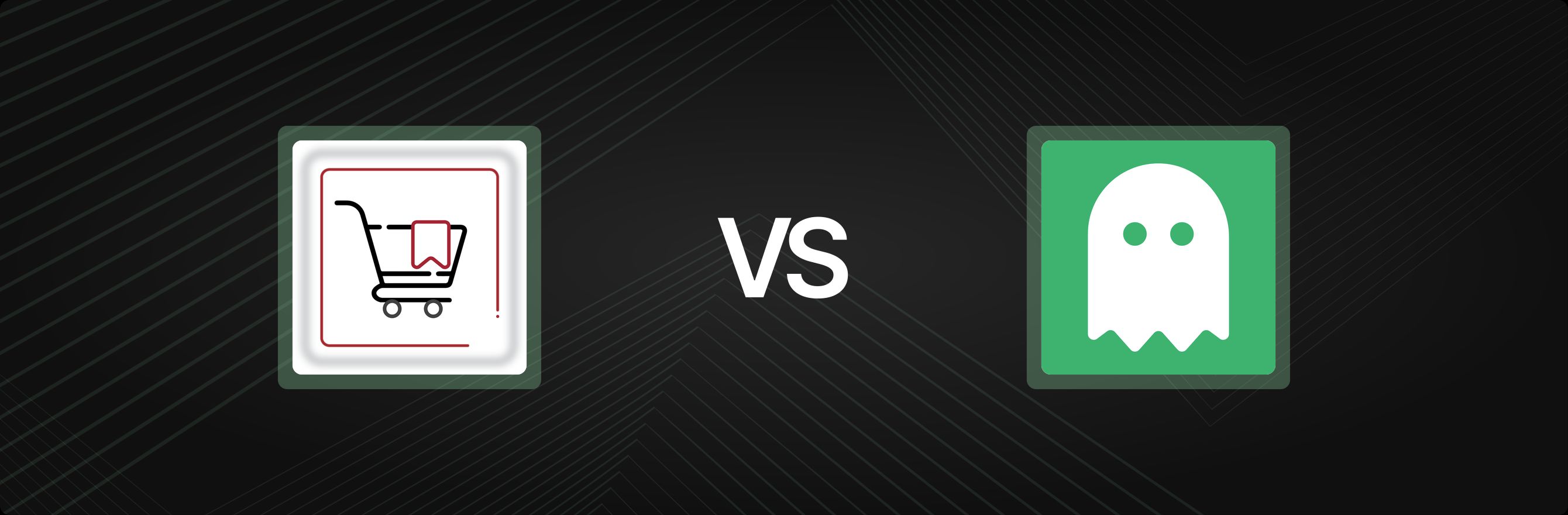Introduction
Choosing the right Shopify app often means balancing functionality, budget, and long-term growth. Many merchants face the same question: should the store add a focused, single-purpose tool, or invest in a multi-feature marketing platform? Selecting the wrong app can create integration headaches, duplicate costs, and inconsistent customer experiences.
Short answer: Wishlist Wizard is an effective, lightweight wishlist tool for merchants who only need simple bookmarking and a straightforward customer wishlist. StoreCRM | LINE連携可能なメルマガ&MAアプリ offers a broader CRM and marketing automation feature set—email, LINE integration, and built-in wishlist/back-in-stock features—making it a good fit for merchants that want automation and messaging in one Japanese-supported app. For merchants who want an integrated retention stack that reduces app sprawl while covering wishlists, loyalty, referrals, and reviews, Growave presents stronger value for money as an alternative.
This post provides a feature-by-feature comparison of Wishlist Wizard and StoreCRM | LINE連携可能なメルマガ&MAアプリ so merchants can decide which tool fits their needs. The comparison covers core features, pricing and value, integrations, segmentation and automation, reporting, implementation effort, and recommended use cases. After the direct comparison, a section explains how an all-in-one retention platform addresses the limitations of single-purpose apps and introduces Growave as a practical alternative.
Wishlist Wizard vs. StoreCRM | LINE連携可能なメルマガ&MAアプリ: At a Glance
| Aspect | Wishlist Wizard (Devsinc) | StoreCRM | LINE連携可能なメルマガ&MAアプリ (GroovyMedia Inc.) | |---|---:|---| | Core Function | Wishlist/bookmarking | CRM / Email & LINE marketing automation + wishlist & back-in-stock | | Best For | Merchants who only need a simple wishlist | Merchants who need email + LINE automation and built-in wishlist/back-in-stock | | Rating (Shopify) | 5 (1 review) | 5 (11 reviews) | | Key Features | Unlimited products/customers, sharing wishlists, device sync | Email/LINE campaigns, abandoned cart, welcome/stage emails, wishlist & restock alerts, flow editor | | Pricing (example plans) | Standard $15/mo; Pro $20/mo (back-in-stock in Pro) | Test Mode (Free); Standard $30/mo; Pro $100/mo; Plus $200/mo | | Language & Support | Not specified | Japanese support; Japan-focused features | | Integrations | Shopify wishlist category | Checkout, Customer accounts, Recharge, Shopify Flow, various Japanese subsystems | | Ease of Use | Simple setup, minimal options | More configuration; flow editor and scenario templates | | Value Proposition | Low-friction wishlist for stores that only need wishlists | Multi-channel automation including LINE with built-in wishlist and restock features |
Deep Dive Comparison
Product Positioning and Target Merchant
Wishlist Wizard: Simple wishlist for straightforward needs
Wishlist Wizard is positioned as a focused wishlist app. It helps customers build and share lists of items they intend to buy, syncs across devices, and provides social sharing. The feature set is narrow by design; the app aims to be quick to install and easy for merchants that only require wishlist/bookmark functionality.
Strengths:
- Low cognitive load during setup.
- Predictable monthly cost at $15–$20.
- Sync and sharing features for shoppers.
Limitations:
- Limited to wishlist features (back-in-stock only available in the Pro plan).
- No built-in email marketing, automation, or native CRM capabilities.
- Minimal review count (1 review), which makes public social proof and real-world usage signals limited.
StoreCRM: Multi-channel CRM and automation for Japanese merchants
StoreCRM is marketed as a CRM/MA tool with email and LINE messaging capabilities plus built-in wishlist and restock notifications. It emphasizes scenario templates (abandoned cart, welcome, birthday), segmentation, a flow editor, and data analytics per campaign and scenario.
Strengths:
- Native LINE integration, a strong differentiator for merchants selling to Japan or audiences using LINE.
- Scenario templates and a flow editor for building multi-step automations.
- Built-in wishlist + back-in-stock features remove the need for a separate wishlist app.
- Free test mode to trial base functionality.
Limitations:
- Pricing increases substantially for higher tiers ($30 → $200), which may be less suitable for small stores without a plan to use the full feature set.
- App review count (11) is still modest, though better than Wishlist Wizard.
- Feature availability varies by plan; some key features are locked behind higher tiers.
Feature Comparison
Wishlist Functionality
Wishlist Wizard focuses exclusively on wishlist experiences. Core behaviors include item bookmarking, list viewing across devices, and sharing via email or social platforms. The Pro plan adds back-in-stock notifications.
Pros of Wishlist Wizard:
- Minimal complexity for customers and store admins.
- Unlimited products and customers on both plans.
- Clear pricing tied to whether back-in-stock is needed.
Pros of StoreCRM:
- Wishlist is part of a broader automation suite—customers added to a wishlist can be funneled into email/LINE flows.
- Restock notifications and favorite (お気に入り) features are native and integrated with marketing automations, avoiding cross-app coordination.
Merchant takeaway:
- For stores that only need a wishlist, Wishlist Wizard provides a focused, lower-friction option. For stores that plan to nurture wishlist behavior into automated reminders or targeted messages, StoreCRM provides more strategic pathways without adding another app.
Back-in-Stock and Replenishment Flows
Back-in-stock support exists only in Wishlist Wizard's Pro plan and is included in certain StoreCRM plans. The difference is in integration depth.
Wishlist Wizard:
- Back-in-stock available only on Pro for $20/mo.
StoreCRM:
- Restock notifications integrated into the CRM flows, enabling immediate follow-up via email or LINE and reporting on open-to-purchase behavior.
Merchant takeaway:
- If restock messaging is central to the business (limited drops, pre-orders, restock campaigns), StoreCRM’s built-in automation makes it easier to measure the impact. Wishlist Wizard covers the basics but requires an additional email tool for advanced follow-up.
Marketing Automation and Multi-Channel Messaging
This is the clearest point of differentiation.
Wishlist Wizard:
- No native marketing automation or message orchestration beyond sharing options within the wishlist interface.
StoreCRM:
- Designed for marketing automation: abandoned cart sequences, welcome flows, birthday messages, and LINE messaging.
- Flow editor for building scenario-based campaigns.
- Templates to accelerate setup.
- Reporting per campaign and message.
Merchant takeaway:
- Stores that depend on automated lifecycle messaging will find StoreCRM a more complete choice. However, using both Wishlist Wizard and a separate ESP/CRM will reintroduce tool sprawl.
Segmentation, Personalization, and Data Use
StoreCRM’s strength is segmentation and personalization built around purchase and wishlist data. Wishlist Wizard lacks this level of data-driven messaging.
- StoreCRM enables targeted campaigns based on customer behavior, open rates, purchase history, and wishlist interactions.
- Wishlist Wizard’s data is primarily wishlist-centric and lacks built-in segmentation for triggered messaging.
Merchant takeaway:
- Brands seeking to increase repeat purchase rate and LTV through targeted flows will get more value from StoreCRM’s data capabilities.
Integrations and Ecosystem Fit
Integration breadth matters for how much a store must rely on manual workarounds.
Wishlist Wizard:
- Category: wishlist only. Integration notes are minimal; the app is intended to be self-contained.
StoreCRM:
- Works with Checkout, Customer accounts, Shopify Flow, Recharge (定期購買), multiple subscription platforms, and other Shopify ecosystem tools.
- Native LINE integration is particularly relevant for merchants operating in Japan.
Merchant takeaway:
- StoreCRM is built to plug into a broader tech stack, reducing the need for custom connectors when combining email/LINE with subscriptions and flows. Wishlist Wizard keeps the stack small but requires third-party automation to act on wishlist data.
Reporting and Analytics
Actionable reporting changes how a merchant prioritizes features.
Wishlist Wizard:
- Reporting is likely limited to wishlist counts and sharing events; public documentation does not signal advanced campaign analytics.
StoreCRM:
- Campaign and message-level analytics: open rates, sales attributed to messages, and scenario-level performance.
- Ability to see per-customer email open and revenue metrics.
Merchant takeaway:
- For performance-led marketers who measure campaigns and need attribution for email/LINE campaigns, StoreCRM has the edge.
Ease of Use and Setup
Wishlist Wizard:
- Fast install and simple admin interface is a major advantage for stores that don’t want to spend engineering cycles on customization.
- Minimal configuration reduces launch time.
StoreCRM:
- Requires more setup: configuring message templates, LINE integration, and scenario flows. However, the presence of templates and free test mode lowers the barrier to entry.
Merchant takeaway:
- Time-constrained merchants with a single need (wishlist) will appreciate Wishlist Wizard’s simplicity. Merchants ready to invest in automation will accept a longer setup for broader gains.
Pricing & Value
Wishlist Wizard Pricing Summary
- Standard: $15 / month — Unlimited products/customers, no back-in-stock.
- Pro: $20 / month — Unlimited products/customers, includes back-in-stock.
Value considerations:
- Predictable, low monthly cost for basic wishlist functionality.
- For stores that only need wishlists, the per-dollar value is straightforward.
StoreCRM Pricing Summary
- Test Mode: Free — Trial mode for basic flows, messages delivered to designated test address.
- Standard: $30 / month — Basic marketing features including LINE integration (limited features).
- Pro: $100 / month — Adds birthday, favorites, restock, subscription integration.
- Plus: $200 / month — Full feature set including flow editor.
Value considerations:
- Multi-tiered pricing reflects feature gating. Many stores will need Pro or Plus to access wishlist/restock features alongside automation.
- For merchants that use LINE heavily, the platform can replace multiple tools. For others, it may be more expensive than a single wishlist app plus an ESP.
Comparing Value for Money
- Wishlist Wizard provides better immediate value for stores that only need wishlists: lower cost, simpler setup.
- StoreCRM provides better value where automation and LINE messaging replace multiple apps. When used fully, StoreCRM can consolidate email, LINE, wishlist, and restock notifications—reducing the overall app count.
Merchant takeaway:
- "Better value for money" depends on scope. For single-feature needs, Wishlist Wizard wins. For consolidated automation across email and LINE, StoreCRM can deliver better value despite higher monthly cost.
Integrations & Technical Considerations
Platform Integrations
StoreCRM lists integrations with checkout, customer accounts, Shopify Flow, subscription apps, and other Shopify ecosystem components. This improves reliability when automating flows with subscription or purchase triggers.
Wishlist Wizard does not publish an extensive integration list and is focused on the wishlist feature itself.
Merchant takeaway:
- If the store relies on subscriptions, Shopify Flow automations, or requires tight checkout triggers, StoreCRM reduces engineering effort.
Data Ownership & Privacy
Both apps operate within the Shopify ecosystem and will handle customer data. Important merchant checks:
- Confirm each app’s data retention policy and how it uses customer emails for messaging.
- For StoreCRM, consider where message sending occurs (third-party mail servers) and domain-authentication options to improve deliverability (StoreCRM supports custom from-address to boost trust).
- Wishlist Wizard handles wishlist data; merchants should verify export options if moving platforms later.
Merchant takeaway:
- Merchants with strict privacy or localization requirements should validate data residency and compliance with local regulations—StoreCRM’s Japan focus may help compliance when selling in Japan.
Support & Documentation
Wishlist Wizard:
- Limited public footprint and only one review suggests support responsiveness should be tested before committing.
- Simpler product typically reduces the need for ongoing support.
StoreCRM:
- Japanese-made app with Japanese support and initial growth support offered for free, which can be valuable for local merchants.
- More features generally means more documentation and onboarding assistance.
Merchant takeaway:
- Merchants operating in Japan or needing multilingual support will appreciate StoreCRM’s language-aligned assistance. For English-only merchants, verify available support channels and response SLA.
Reliability, Review Signals, and Marketplace Presence
- Wishlist Wizard has a 5-star rating based on 1 review—excellent on face value but very limited data.
- StoreCRM has 11 reviews and a 5-star rating, which is more evidence of adoption but still modest.
Merchant takeaway:
- Public review counts are only one signal. Ask potential apps for case studies, request a demo, or trial in test mode to validate behavior under store-specific conditions.
Implementation Scenarios and Recommendations by Merchant Type
Below are recommended approaches for different merchant profiles. These are practical, non-narrative steps a merchant can take.
- Small boutique with limited SKUs and low traffic:
- Use Wishlist Wizard for a fast wishlist experience with minimal cost.
- Add basic email campaigns using an existing ESP if needed; accept manual follow-up for restock.
- Growing DTC brand selling in Japan with LINE audience:
- Evaluate StoreCRM for native LINE integration, automated flows, and integrated wishlist/restock notifications.
- Use test mode to validate deliverability and scenario templates before upgrading.
- Mid-market brand focused on retention and LTV:
- Prefer a platform that consolidates loyalty, referrals, wishlist, and reviews to reduce app sprawl.
- Consider platforms that integrate with existing ESPs and subscription tools to keep data unified.
- Enterprise or high-growth brand on Shopify Plus:
- Evaluate integrated platforms that provide advanced customization, dedicated support, and API/checkout extensions.
- Assess how the wishlist interacts with loyalty/referral behavior—consolidation tends to reduce friction and improve conversion analytics.
Migration and Exit Considerations
- Wishlist Wizard:
- Confirm data export capability: wishlist lists, customer associations, timestamps. If export is limited, migration costs increase later.
- StoreCRM:
- Understand data portability for flows, audience segments, and message history. If LINE messages are managed, determine whether message-level archives are exportable.
Merchant takeaway:
- Before installing any app, document what data will be needed if the app is removed. Ensure the ability to export customer wishlists and event logs.
The Alternative: Solving App Fatigue with an All-in-One Platform
App Fatigue: The Hidden Cost of Best-of-Breed Stacks
Many merchants start with best-of-breed single-purpose apps (one for wishlist, one for popups, one for loyalty, another for referrals). Over time, this instrumentation can create "app fatigue"—operational overhead from maintaining multiple settings, conflicting scripts slowing the storefront, duplicate data sources, and more complex attribution. App fatigue leads to:
- Increased monthly costs from several subscriptions.
- Fragmented customer experiences when behaviors captured by one app aren’t used by another.
- Higher engineering and QA time to ensure compatibility across updates.
- Difficulty measuring combined impact on retention and LTV.
A single app that thoughtfully combines retention features reduces these hidden costs and lets merchants focus on strategy rather than plumbing.
Growave’s "More Growth, Less Stack" Value Proposition
Growave is positioned as a retention platform that bundles wishlist, loyalty and rewards, referrals, reviews & UGC, and VIP tiers into one integrated product. The goal is to provide familiar tools plus cross-feature triggers and reporting so merchants can drive repeat purchases and increase customer lifetime value without stitching multiple apps together.
Key aspects of Growave’s value proposition:
- Consolidated retention features reduce app count and duplicate scripts.
- Native interactions across loyalty, wishlist, referrals, and reviews enable higher conversion from lifecycle campaigns.
- Integration options with major email providers and subscription platforms preserve existing stacks while removing redundant tooling.
Merchants can explore Growave pricing and plans to assess fit. For a direct look at plan tiers and features, compare available options on the Growave pricing page. Merchants comparing apps may also want to view Growave on the Shopify App Store to confirm compatibility and reviews.
Explore plan tiers and trials.
See Growave on the Shopify App Store.
How an All-in-One Retention Platform Replaces Multiple Single-Purpose Apps
- Wishlist behavior can automatically feed into loyalty or email campaigns without an external connector. This eliminates the need for separate wishlist and loyalty apps.
- Reviews generated via integrated review tools are directly linked to customer profiles, improving trust signals at checkout and supporting referral incentives.
- Referral and loyalty mechanics are aware of purchase history and wishlist signals, producing targeted offers with fewer tools.
For merchants focused on building sustained repeat purchase behavior, consolidating functions can produce cleaner data and better optimization. Growave positions itself as a platform to build loyalty and rewards that drive repeat purchases and to collect and showcase authentic reviews, while also offering integration pathways for enterprise needs.
Feature Mapping: Growave vs. Single-Purpose Apps
- Wishlist:
- Single-purpose wishlist app: Good for quick setup and minimal features.
- Growave: Wishlist is part of a larger suite that can trigger loyalty points or email flows.
- Back-in-stock:
- Single-purpose app: Often functional but isolated.
- Growave: Back-in-stock behavior can be combined with automated reward nudges or targeted campaigns.
- Loyalty & Referrals:
- Single-purpose app: Focused, but requires separate identity mapping.
- Growave: Loyalty, referrals, and VIP tiers work on the same customer profile, simplifying rewards attribution.
- Reviews & UGC:
- Add-on review tools gather content, but stitching that into loyalty programs requires connectors.
- Growave: Reviews and UGC integrate with loyalty incentives to increase submission rates and conversion.
Merchants can read customer stories from brands scaling retention to understand practical outcomes realized by consolidating retention features.
Practical Benefits of Consolidation
- Reduced monthly app spend when replacing multiple subscriptions with a single platform that covers necessary features.
- Faster time-to-value: integrated templates and cross-feature triggers reduce the setup time required to run coordinated campaigns.
- Cleaner analytics: uniform customer IDs and built-in attribution simplify the measurement of uplift from retention programs.
- Fewer frontend scripts and lower risk of cross-app conflicts, which preserves page speed and conversion rates.
Merchants on Shopify Plus can also evaluate enterprise-grade capabilities, including dedicated support and custom implementations tailored to high-volume stores. For Plus merchants looking for advanced integrations, Growave offers solutions tailored to high-growth Plus brands.
Considerations Before Consolidating
- Feature parity: Confirm that the consolidated platform meets all must-have requirements (e.g., specific custom reward actions or certain review moderation workflows).
- Migration effort: Ensure the ability to import existing loyalty points, referral histories, wishlist lists, and review data.
- Integrations: Validate that the all-in-one provider integrates cleanly with critical systems such as the merchant’s ESP, subscription platform, or support tools.
Merchants interested in tailored assessment can book a personalized demo to evaluate fit and migration steps.
Book a personalized demo to see how an integrated retention stack accelerates growth.
Linking Growave Features to Common Merchant Goals
- Retain Customers: Loyalty and rewards programs are core levers to increase repeat purchase and average order value. Merchants can design multi-tiered programs with point accrual and redemption structures that align with business goals. Learn more about building loyalty and rewards that drive repeat purchases.
- Increase LTV: Integrating wishlist triggers into loyalty or email flows creates more opportunities to convert passive interest into purchases. Consolidating these signals improves targeting and reduces friction.
- Drive Social Proof and Conversions: Integrated reviews and UGC increase trust, particularly when shown on product pages and in post-purchase flows. Growave enables merchants to collect and showcase authentic reviews.
- Simplify Growth Operations: One platform reduces the number of vendor relationships and simplifies data flows, freeing up merchant and developer time to focus on growth.
Pricing and Trial Pathways for Merchants Considering Consolidation
For merchants evaluating consolidation, Growave provides plan options and trial opportunities to validate functionality. To check plan details and trial options, merchants can view the Growave pricing page or install via the Shopify App Store listing.
For practical evaluation, merchants are encouraged to:
- Review the plan that matches expected monthly orders and feature needs.
- Test core flows in a staging environment.
- Validate migration tools and data import processes with support.
Compare plan tiers and start a trial.
Install from the Shopify App Store to view app reviews and compatibility.
Final Comparison Summary and Merchant Recommendations
For merchants choosing between Wishlist Wizard and StoreCRM | LINE連携可能なメルマガ&MAアプリ, the decision comes down to scope and growth plans.
- Best for single-purpose wishlist needs:
- Wishlist Wizard suits merchants that only require wishlist/bookmark features and want the lowest possible setup complexity and monthly commitment. It offers straightforward sharing and device sync, with back-in-stock available in the Pro plan.
- Best for multi-channel automation and Japan-focused messaging:
- StoreCRM is better suited to merchants that want integrated email and LINE automations, built-in wishlist and restock functionality, and scenario-based flows. It reduces the need for third-party connectors when using LINE and subscription integrations.
- Best for reducing app sprawl and maximizing retention value:
- Merchants focused on long-term retention, higher LTV, and simplified operations should consider consolidating into an integrated retention platform that spans wishlist, loyalty, referrals, and reviews. Growave presents a strong alternative for merchants seeking a unified solution that reduces the number of apps while enabling coordinated campaigns and cross-feature triggers.
For merchants ready to evaluate consolidation and reduce tool fatigue, see Growave’s pricing and plans to determine fit.
Start a 14-day free trial to test the integrated retention stack and compare it directly to single-feature alternatives.
Explore Growave plan options and begin a trial.
Confirm compatibility and see merchant reviews on the app store.
Implementation Checklist: Choosing and Deploying the Right Option
This checklist helps merchants make a practical decision and carry out implementation.
- Define primary objectives:
- Is the goal to add a wishlist quickly, or to implement lifecycle automation and increase LTV?
- Map existing stack:
- Identify current ESP, support tools, subscription platforms, and any essential integrations.
- Estimate total monthly cost:
- Compare the sum of individual apps versus a consolidated platform.
- Trial critical features:
- For wishlist: confirm sharing, sync, and export capability.
- For automation: test flow triggers, deliverability, and personalization options.
- For LINE: test message delivery and segmentation if selling to Japan.
- Validate data portability:
- Confirm export/import for wishlist items, loyalty points, referrals, and reviews.
- Plan the launch:
- Decide whether to parallel-run new tools in test mode, and create an A/B plan to measure impact.
- Measure KPIs post-launch:
- Track wishlist conversion rate, uplift from email/LINE flows, repeat purchase rate, and changes to LTV.
Frequently Asked Questions
Q: Which app is faster to set up: Wishlist Wizard or StoreCRM? A: Wishlist Wizard is faster for basic wishlist functionality because it is single-purpose and designed for quick installation. StoreCRM requires more configuration due to its automation and messaging features, but includes templates and a free test mode to reduce setup time.
Q: If a merchant sells primarily in Japan and uses LINE, which app should they consider? A: StoreCRM is better aligned with LINE messaging and Japanese-language support. It integrates LINE into its automation workflows and offers scenario templates suitable for markets where LINE is a primary messaging channel.
Q: How does an all-in-one platform compare to specialized apps like Wishlist Wizard and StoreCRM? A: An all-in-one platform reduces app sprawl by combining wishlist, loyalty, referrals, and reviews into a single system. This consolidation improves data coherence and reduces maintenance overhead. Specialized apps can be valuable when a merchant needs only one focused capability and wants minimal setup.
Q: What are practical next steps for a merchant who wants to test these options? A: Use StoreCRM’s free test mode to validate automations and LINE connectivity. Install Wishlist Wizard in a staging store to test wishlist behavior. For consolidation testing, sign up for Growave’s trial to evaluate cross-feature triggers and reporting in an integrated environment.
This analysis provides a feature-level comparison to help merchants choose between Wishlist Wizard’s focused wishlist functionality and StoreCRM’s broader CRM and automation capabilities. For merchants aiming to reduce the number of tools and run coordinated retention programs, an integrated platform that combines wishlist, loyalty, referrals, and reviews may offer stronger long-term value.