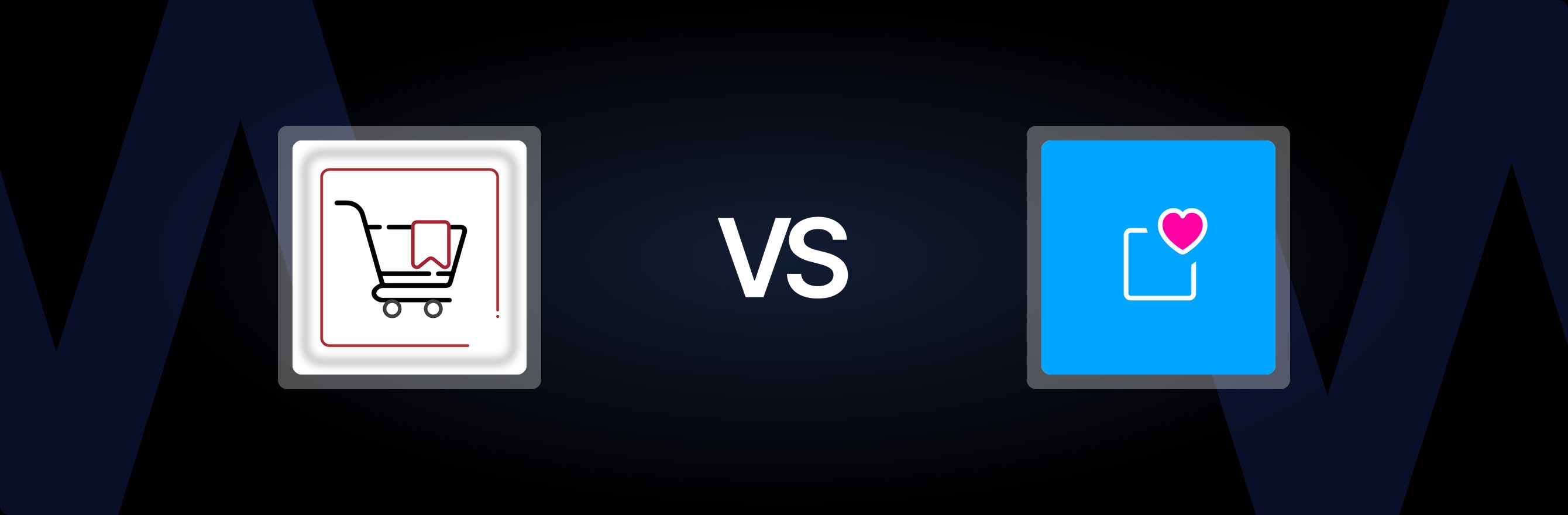Introduction
Choosing the right wishlist app is a small decision that can have outsized effects on retention, average order value, and customer experience. Shopify merchants face a crowded app store where each add-on promises measurable lifts—yet the right choice depends on a store’s design priorities, technical constraints, and long-term growth plan.
Short answer: Wishlist Wizard is an appropriate option for merchants who want a focused, no-frills wishlist tool with simple pricing tiers, while FAVS Wishlist Bar is a stronger pick for brands that want a visually prominent, guest-friendly wishlist with automatic reminders and light analytics. For merchants seeking a single integrated retention platform that combines wishlist capability with loyalty, referrals, reviews, and VIP tiers, a suite like Growave offers better value for money and reduces the operational overhead of managing multiple single-purpose apps.
This article compares Wishlist Wizard and FAVS Wishlist Bar feature-by-feature, pricing-by-pricing, and use-case-by-use-case to help merchants decide which tool fits today’s needs—and whether consolidating capabilities makes more sense for growth. The comparison covers core features, pricing and value, integrations and technical impact, setup and UX, support and reliability, plus migration and business considerations.
Wishlist Wizard vs. FAVS Wishlist Bar: At a Glance
| Aspect | Wishlist Wizard (Devsinc) | FAVS Wishlist Bar (Product Hero Ltd.) |
|---|---|---|
| Core Function | Simple customer wishlists (save, sync, share) | Stylized wishlist bar with guest wishlist, reminders, and insights |
| Best For | Merchants wanting a basic, focused wishlist tool | Brands wanting a prominent, branded wishlist with email reminders |
| Rating (Shopify) | 5 (from 1 review) | 5 (from 5 reviews) |
| Key Features | Unlimited products/customers, mobile sync, list sharing | Collapsible pinned wishlist bar, guest wishlists, automatic emails, visual customization, usage insights |
| Pricing Highlight | Standard $15/mo; Pro $20/mo (back-in-stock included) | $9.95/mo or $99.50/yr; unlimited items, guest support, auto emails |
| Notable Strength | Straightforward feature set, predictable cost | Rich UX control, reminders, low price point, guest experience |
| Best Value For | Small merchants who need a basic wishlist with optional back-in-stock | Stores that want to add visual wishlist and recover interest via reminders |
Deep Dive Comparison
Overview of Each App
Wishlist Wizard (Devsinc) — What It Is
Wishlist Wizard enables shoppers to build lists of desired products, bookmark items for later, and share lists with friends or family. The app emphasizes syncing across devices and straightforward wishlist management. The core proposition is convenience and a lightweight wishlist experience rather than an expansive retention suite.
Key data points:
- Developer: Devsinc
- Number of reviews: 1
- Rating: 5
- Pricing: Standard $15/month; Pro $20/month (Back-in-stock functionality on Pro)
FAVS Wishlist Bar (Product Hero Ltd.) — What It Is
FAVS Wishlist Bar centers on a visually prominent wishlist UI element—an expandable bar that sits at the top of the page. It focuses on minimizing friction for visitors (guest wishlists), providing automatic email reminders for sales or restocks, and giving merchants lightweight analytics to understand interest in products.
Key data points:
- Developer: Product Hero Ltd.
- Number of reviews: 5
- Rating: 5
- Pricing: $9.95/month or $99.50/year
Features Comparison
This section breaks down the most practical feature areas merchants care about: wishlist functionality, guest experience, reminder/recovery mechanics, customization, analytics, and cross-device experience.
Wishlist Core Behavior
Wishlist Wizard:
- Enables customers to save items into wishlists they can name or manage.
- Focus on sync across devices and social sharing.
- Basic wishlist features with unlimited products and customers at both pricing tiers.
FAVS Wishlist Bar:
- Implements an always-accessible, collapsible bar that customers can pin or collapse.
- Emphasizes ease of access by making the wishlist visually persistent on every page.
- Guest wishlist support allows visitors to add items without registering.
Verdict:
- For a simple save-and-sync wishlist, Wishlist Wizard suffices. For frictionless access and higher immediate visibility—especially for stores that want to nudge browsing visitors—FAVS’ persistent bar offers a stronger UX.
Guest Wishlists and Sign-in Requirements
Wishlist Wizard:
- The app focuses on accounts and sync; information provided doesn’t explicitly call out guest wishlist support. Guest functionality may be limited depending on configuration.
FAVS Wishlist Bar:
- Explicitly advertises guest wishlists, enabling visitors to add items without creating accounts—a proven way to lower friction and capture interest from casual visitors.
Verdict:
- FAVS wins on lowering friction for first-time or casual visitors, which is valuable for stores that rely on browsing behavior or paid traffic conversions.
Reminders, Back-in-Stock, and Re-Engagement
Wishlist Wizard:
- Back-in-stock notifications are available only on the Pro Plan ($20/month). Share and resumption features are present but automatic email reminders are not highlighted as a core feature.
FAVS Wishlist Bar:
- Includes automatic email reminders about product sales and inventory updates in both monthly and yearly plans. This functionality supports remarketing and recovery of potential lost sales.
Verdict:
- Stores seeking automated re-engagement should prefer FAVS for its included reminder mechanics. Wishlist Wizard requires upgrading to the Pro plan for back-in-stock notifications and may lack the same automated cadence for outreach.
Visual Customization and Brand Fit
Wishlist Wizard:
- Basic, functional wishlist displays; core focus is on convenience rather than advanced styling. Themes and styling may require some manual CSS customization for a seamless brand fit.
FAVS Wishlist Bar:
- Offers personalization options so the wishlist bar can match graphical elements with the brand. The bar’s prominent placement can be styled to feel native to the storefront.
Verdict:
- Brands that treat UI polish as a conversion factor should favor FAVS, which provides more options out of the box to match brand style.
Analytics and Merchant Insights
Wishlist Wizard:
- Provides a wishlist function, but merchant-facing analytics are not emphasized in the product description.
FAVS Wishlist Bar:
- Advertises insights about usage and contribution to sales, enabling merchants to track interest trends and prioritize inventory or ad spend.
Verdict:
- FAVS offers more immediate, lightweight insights that can inform merchandising and marketing decisions without a separate analytics setup.
Mobile and Cross-Device Sync
Wishlist Wizard:
- Specifically mentions easy sync with Android, iPhone, and other devices—useful for shoppers who switch between mobile and desktop.
FAVS Wishlist Bar:
- The bar is described as having zero impact on store speed and should behave responsively, but cross-device syncing details are less prominent than Wishlist Wizard’s claims.
Verdict:
- If consistent cross-device wishlist persistence is a priority, Wishlist Wizard emphasizes syncing as a core capability.
Pricing & Value
Pricing and perceived value matter as much as raw features—especially for small merchants watching margins and app budgets.
Wishlist Wizard Pricing Summary
- Standard Plan — $15 / month
- Unlimited products, unlimited customers
- No back-in-stock notifications
- Pro Plan — $20 / month
- Unlimited products, unlimited customers
- Back-in-stock notifications included
Value considerations:
- Pricing sits in the low-to-mid single-app range. The Pro upgrade is modestly priced but appears targeted mainly at stores that need the back-in-stock feature. If the wishlist is the only retention tool being purchased, the cost is predictable; however, running separate apps for loyalty, reviews, or referrals would add incremental cost.
FAVS Wishlist Bar Pricing Summary
- Monthly — $9.95 / month
- Unlimited wishlist items
- Guest wishlists
- Visual customization
- Automatic email reminders
- Insights
- Zero impact on store speed
- Yearly — $99.50 / year (approx. two months free)
- Same features, annual billing discount
Value considerations:
- FAVS is positioned as a cost-effective option with a lower monthly price and annual discounts. It packs features like reminders and guest wishlist support at a lower price than Wishlist Wizard’s Pro tier. For merchants comparing on pure retention features per dollar, FAVS tends to offer more for less.
Which App Offers Better Value?
- For the narrow function of wishlisting plus automated reminders and guest support, FAVS tends to be better value for money, offering more conversion-oriented features at a lower price point.
- For merchants whose wishlist needs hinge on device sync and simple sharing, Wishlist Wizard provides a straightforward option that remains competitive on price if only the basic features are needed.
Integrations & Technical Considerations
App behavior in the storefront, compatibility with themes, and impact on site speed are practical considerations.
Impact on Store Speed and Technical Footprint
Wishlist Wizard:
- No explicit claim about zero impact on store speed in provided data. The app is likely lightweight, but merchants should audit script loading and test with their theme.
FAVS Wishlist Bar:
- Explicitly mentions "Zero impact on store speed," which suggests attention to performance optimization and asynchronous script loading. The persistent bar UI also needs to be tested visually across devices.
Verdict:
- FAVS emphasizes performance assurances. Merchants with speed-sensitive stores or large catalogs should test both on staging and measure Core Web Vitals before committing.
Platform and App Compatibility
Wishlist Wizard:
- Works as a wishlist app; no explicit list of third-party integrations provided in the product summary. Merchants should confirm compatibility with page builders, checkout apps, and headless setups if used.
FAVS Wishlist Bar:
- Also lacks an explicit integration list in the summary, but features like automatic emails imply some SMTP or platform-level integration. Merchants using third-party email systems should validate how reminder emails are sent and templated.
Verdict:
- Both apps need merchant verification for specific integrations such as loyalty platforms, Klaviyo, Recharge, or custom checkout flows. If a store relies on specific integrations, reach out to the developer to verify.
Setup, Theme Compatibility, and Merchant Experience
A feature-rich app that’s difficult to implement can negate its benefits. This section focuses on practical setup, developer support, and theme impact.
Installation and Setup
Wishlist Wizard:
- Likely straightforward to install and configure, given the simple feature set. Merchants should check for theme script insertion requirements and confirm if manual code edits are necessary for custom themes.
FAVS Wishlist Bar:
- Designed to be visually present and persistent; installation may include a small setup for styling and placement. Guest wishlist functionality should work without complex customer account customizations.
Verdict:
- Both apps are expected to be easy to install; FAVS may require more initial styling to match branding but offers immediate visible results.
Customization and Developer-Friendly Options
Wishlist Wizard:
- Basic theming and styling; developers may need to add custom CSS for a more integrated look.
FAVS Wishlist Bar:
- Provides built-in visual customization options, reducing the need for developer time to make the bar feel native.
Verdict:
- Stores with limited developer resources benefit from FAVS’ built-in customization palette; stores with development control and simpler visual needs may be fine with Wishlist Wizard.
Support & Reliability
Reliable support and active maintenance are crucial—especially when a wishlist touches customer accounts and email flows.
Ratings and Reviews
- Wishlist Wizard: Rating 5 from 1 review. A perfect score is positive but limited in statistical significance due to the single review.
- FAVS Wishlist Bar: Rating 5 from 5 reviews. More reviews provide slightly greater confidence, though still a relatively small sample.
Verdict:
- Both apps show positive user feedback, but merchants should read individual reviews and reach out to the developers with pre-installation questions to evaluate response times and resolve specific concerns.
Developer Responsiveness and Maintenance
Wishlist Wizard:
- Developed by Devsinc; merchants should validate release notes, update cadence, and support channels.
FAVS Wishlist Bar:
- Developed by Product Hero Ltd.; the presence of reminders and analytics indicates active feature development.
Verdict:
- Both vendors likely provide basic support, but merchants should test responsiveness—open a support ticket with pre-sale questions and measure reply times before committing.
Data Ownership, Privacy, and Compliance
Wishlist data often links to customer emails and behavioral signals—privacy handling matters.
Wishlist Wizard:
- Merchants should confirm how user data is stored, whether data is exported easily, and how it integrates with GDPR or regional privacy rules.
FAVS Wishlist Bar:
- Automatic email reminders mean user contact data may be processed for outreach. Merchants must verify consent mechanisms for marketing emails and ensure compliance.
Verdict:
- Both apps require merchants to validate privacy and consent handling—especially for stores operating in GDPR or CASL jurisdictions.
Use Cases and Which App Fits Which Merchant
This section translates features into real-store decisions.
Best Fit: Wishlist Wizard
- Stores that want a focused wishlist without emphasis on automated re-engagement.
- Merchants who prioritize cross-device sync and list sharing.
- Shops that prefer simple pricing with a straightforward upgrade for back-in-stock alerts.
Examples of stores that align with this choice:
- Small boutiques with loyal repeat customers who value shared wishlists.
- Stores that prefer to handle marketing and reminders through existing ESPs and only need wishlist storage.
Best Fit: FAVS Wishlist Bar
- Brands that want an on-site visual wishlist element to increase engagement.
- Merchants who value guest wishlist support for anonymous browsing visitors.
- Stores that want built-in automatic email reminders and lightweight analytics without adding another app for emails.
Examples of stores that align with this choice:
- DTC brands running paid social traffic and wanting low-friction wishlist capture.
- Stores that use wishlists to prioritize merchandising and want immediate insight into product interest.
Migration and Exit Considerations
Merchants should evaluate how easy it is to migrate wishlists or uninstall the app without losing customer data.
- Confirm export capabilities: Both apps should provide a data export for wishlists and customer lists.
- Removal impact: Check whether removal impacts storefront code, theme assets, or Liquid templates; manual cleanup may be required.
- Migration to an all-in-one platform: If switching later to an integrated retention suite, confirm migration options and whether old wishlist data can be imported.
Merchants are advised to request migration documentation before installation.
Practical Recommendations for Implementation
This section offers actionable steps to maximize ROI from whichever wishlist tool is chosen.
- Audit current customer flows before install: Understand if wishlisting aligns with email sequences, on-site merchandising, or loyalty programs.
- A/B test calls to action: If adopting FAVS, test the bar placement and CTA language; if adopting Wishlist Wizard, test wishlist button visibility on product pages.
- Coordinate with the email marketing stack: For FAVS automated emails, ensure branding and consent are configured. For Wishlist Wizard, plan how back-in-stock alerts integrate with the ESP if using the Pro plan.
- Measure impact: Track wishlist-to-order conversions, uplift in returning sessions, and impact on LTV over several months.
- Plan future state: If the business expects to adopt loyalty programs, referrals, or reviews, consider whether adding these as separate apps or consolidating into a unified platform is more sustainable.
The Alternative: Solving App Fatigue with an All-in-One Platform
Many merchants start by adding single-purpose apps to solve immediate problems—like wishlists, reviews, or referrals. Over time this creates maintenance overhead: multiple billing lines, disjointed customer data, potential theme conflicts, and incremental performance costs. This phenomenon is often referred to as app fatigue.
The Problem With Tool Sprawl
- Fragmented customer data: Wishlists, loyalty points, referral codes, and reviews are all signals that feed customer lifetime value. When each exists in a different system, it becomes difficult to create cohesive retention programs and accurate segmentation.
- Increased support complexity: Multiple vendors mean different SLAs, disparate support workflows, and more time spent coordinating fixes.
- Growth inefficiency: Recreating similar retention rules across isolated apps duplicates effort and increases costs over time.
"More Growth, Less Stack" — The Value of Consolidation
Consolidating retention functionality reduces the operational burden and makes it easier to optimize LTV. A platform that bundles wishlist capability alongside loyalty, referrals, and reviews offers unified data, centralized campaigns, and consistent user experiences across touchpoints.
Growave's "More Growth, Less Stack" approach aims to deliver these benefits by replacing several single-function apps with one integrated platform. Merchants can reduce friction, lower cumulative app costs, and maintain cleaner storefront performance by consolidating.
Merchants can examine how Growave helps merchants consolidate retention features by reviewing the available pricing and packaging and by installing the app from the Shopify marketplace. See options to consolidate retention features and install the app from the Shopify App Store.
How an Integrated Suite Solves Common Wishlist Limitations
- Unified customer profiles: Wishlist events feed into loyalty tiers and referral qualifiers so loyalty actions can be triggered by customer interest.
- Centralized automation: Back-in-stock alerts, discount reminders, and referral nudges can be run from one platform rather than stitched across vendors.
- Consistent branding and UX: A single suite reduces the visual dissonance that multiple widgets can create, simplifying frontend maintenance.
Merchants can compare how wishlist signals become retention levers by exploring how to build loyalty and rewards that drive repeat purchases and how to collect and showcase authentic reviews.
Key Growave Capabilities Relevant to Wishlist Use Cases
- Wishlist functionality integrated with loyalty rules and VIP tiers—wishlists become actions that contribute to loyalty earning or tier upgrades.
- Automated back-in-stock and sale reminders that unify with the merchant's promotional calendar.
- Reviews and UGC tools that can surface wishlisted products in social-proof blocks, increasing conversion probability.
- Referral and ambassador programs that use wishlist insights to prioritize outreach and incentives.
For merchants planning to scale retention efforts, the convenience of centralizing tools into one platform improves the ability to measure LTV uplift and reduces the complexity of coordinating campaigns across multiple vendors. Merchants can evaluate Growave’s feature set and pricing to determine if consolidation makes sense by visiting the pricing options and installing via the App Store: consolidate retention features and install the app from the Shopify App Store.
Book a personalized demo to see how an integrated retention stack improves retention. (This is a hard CTA linked to a demo booking page: Book a personalized demo.)
How Growave Compares to Single-Purpose Wishlist Apps
- Feature breadth: Growave includes wishlist alongside loyalty, referrals, reviews, and VIP tiers—removing the need for separate subscriptions for those capabilities.
- Cost efficiency: While the entry price is higher than a single wishlist app, consolidating multiple capabilities into one platform often yields better value for money as the business scales.
- Enterprise readiness: Growave supports Shopify Plus, multi-language stores, headless setups, and advanced integrations for merchants that outgrow single-purpose apps.
- Migration path: Growave offers onboarding and migration assistance for merchants consolidating from multiple apps.
To explore how Growave ties wishlist behavior into the broader retention strategy, merchants can read customer examples and integration notes, such as how brands use Growave’s retention suite for platforms like Shopify Plus and across multiple channels. See more on customer stories from brands scaling retention and solutions for high-growth Plus brands.
Practical Trade-Offs: When Consolidation Isn’t Immediate
Consolidation makes sense for many growing merchants, but there are scenarios where starting with a specialized wishlist app is the right first step:
- Very tight initial budgets that prevent committing to a broader platform.
- Minimal retention strategy where wishlisting is the only planned customer touchpoint.
- Need for a specific wishlist UX that a specialized app offers out of the box.
Even in these cases, merchants should evaluate future migration costs and data portability. If the long-term plan includes loyalty, referrals, reviews, or VIP tiers, selecting a platform that can absorb wishlist data later will reduce switching friction.
Final Comparison Summary
For merchants choosing between Wishlist Wizard and FAVS Wishlist Bar, the decision comes down to use-case priorities:
- Choose Wishlist Wizard if the priority is a straightforward wishlist with cross-device sync and simple sharing, and the store plans to manage re-engagement via an existing email stack or other tools. It’s a focused tool with a clear upgrade path for back-in-stock alerts.
- Choose FAVS Wishlist Bar if the priority is a low-friction, visually prominent wishlist that supports guest users, automated reminders, and lightweight analytics at a lower monthly price. It offers more immediate conversion-focused features out-of-the-box.
However, for merchants who want to reduce app sprawl and combine wishlist capability with loyalty, referrals, reviews, and VIP tiers, consider an integrated platform that unifies these retention levers. Consolidation improves data cohesion and campaign efficiency, helping stores retain customers and increase lifetime value.
Start a 14-day free trial to see how a unified retention stack accelerates growth. (This is a hard CTA linked to pricing: Start a 14-day free trial.)
For merchants who want to evaluate options further, visit the platform pages to compare plans, review integration notes, and install from the App Store: consolidate retention features and install the app from the Shopify App Store.
Frequently Asked Questions
Q: Which app is better for capturing visitors who don't create accounts?
- FAVS Wishlist Bar is stronger for guest visitors because it explicitly supports guest wishlists and makes adding items frictionless. Wishlist Wizard focuses more on sync and sharing, which may assume an account or device-based persistence.
Q: Which app provides automated reminders and back-in-stock notifications?
- FAVS includes automatic email reminders in both plans. Wishlist Wizard provides back-in-stock on its Pro plan, but automated reminder cadence is not emphasized as fully as in FAVS.
Q: How does an all-in-one platform compare to specialized apps?
- An integrated platform consolidates wishlist, loyalty, referrals, reviews, and VIP tiers into one system, reducing data fragmentation and simplifying campaign orchestration. This approach often delivers better value for money at scale, although the upfront cost and broader feature set may exceed the needs of merchants who only require a single feature.
Q: If a store starts with a single wishlist app, what should merchants plan for when scaling?
- Plan data portability and exportability, validate how wishlist events will integrate with future loyalty or email marketing systems, and ensure the chosen wishlist app supports exporting user and wishlist records. Consider early vendor conversations about migration assistance to minimize friction when consolidating into a larger retention platform.