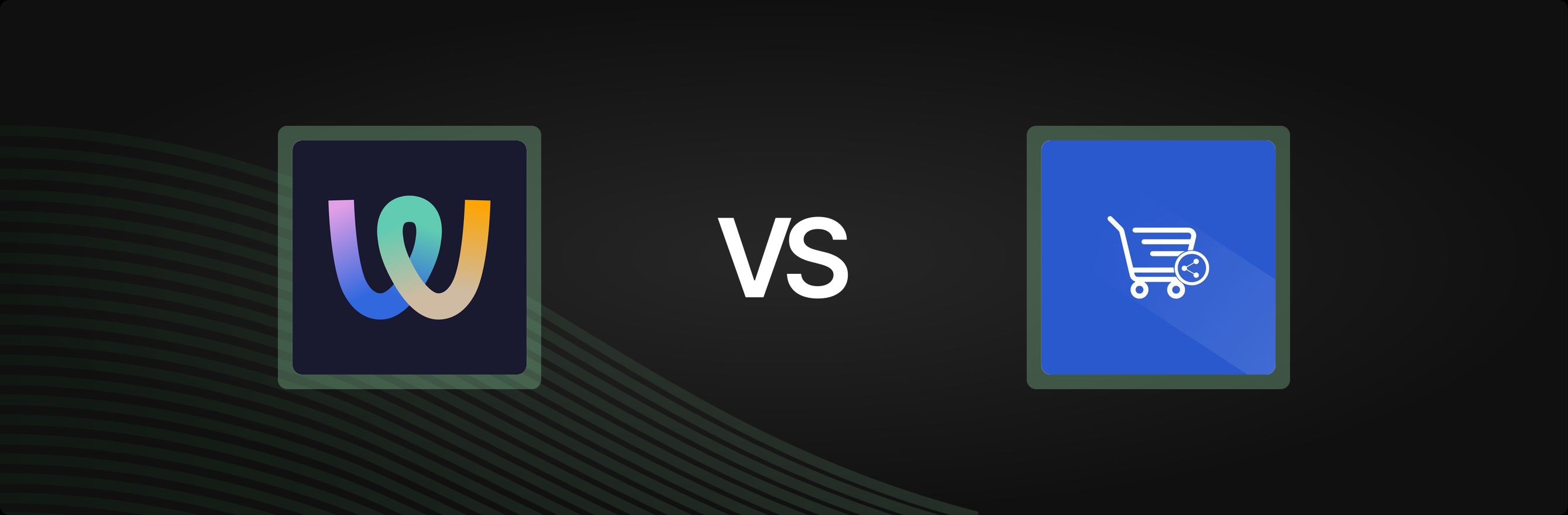Introduction
Navigating the Shopify app ecosystem to find the right tools for customer engagement can be a complex endeavor. Merchants often face a myriad of choices, each promising to enhance the shopping experience and boost revenue. The challenge lies in distinguishing between apps that offer niche, specialized functionalities and those that provide broader, more integrated solutions.
Short answer: Swish (formerly Wishlist King) offers a robust, feature-rich wishlist solution focused on deep customer engagement and analytics, best suited for brands prioritizing sophisticated wishlist-driven marketing. CSS: Cart Save and Share provides a simpler, cost-effective tool for customers to save and share their shopping carts, ideal for stores needing basic cart retention and social sharing features. Both serve distinct needs, yet integrated platforms often streamline operations more effectively by centralizing data and reducing overhead.
This expert comparison aims to provide a detailed, feature-by-feature analysis of Swish (formerly Wishlist King) and CSS: Cart Save and Share. By examining their core capabilities, customization options, pricing structures, and ideal use cases, this guide will equip merchants with the insights needed to make an informed decision that aligns with their specific business goals and operational strategies.
Swish (formerly Wishlist King) vs. CSS: Cart Save and Share: At a Glance
| Aspect | Swish (formerly Wishlist King) | CSS: Cart Save and Share |
|---|---|---|
| Core Use Case | Feature-rich wishlist solution to drive engagement, insights, and conversion through saved items. | Basic cart saving and sharing functionality for future purchases and social sharing, akin to a simplified wishlist. |
| Best For | Brands with ambition prioritizing deep customer engagement, data-driven marketing, and a fully customized, integrated wishlist experience across all Shopify plans, including Shopify Plus and headless setups. | Merchants seeking a straightforward, budget-friendly solution to allow customers to save their current cart and share it easily, without extensive marketing features. |
| Review Count & Rating | 272 reviews, 5 rating | 2 reviews, 5 rating |
| Notable Strengths | Comprehensive feature set, free setup & customisation service, advanced analytics, Klaviyo/GA4/Meta integrations, Shopify Plus/Hydrogen support. | Simple, cost-effective, allows cart saving for non-logged-in users (implied by "share cart"), easy social sharing options, basic cart logging. |
| Potential Limitations | Higher price point, specialized focus on wishlists (may require other apps for broader retention features). | Limited feature set, very low review count, less emphasis on advanced analytics or direct marketing automation integration. |
| Typical Setup Complexity | Low to medium (due to free setup/customisation service, but rich features imply more configuration potential). | Low (straightforward cart saving and sharing button implementation). |
Deep Dive Comparison
To truly understand which app aligns best with a merchant's strategic objectives, a closer examination of their individual components is necessary. While both apps touch upon the concept of saving items for later, their approaches, capabilities, and target audiences diverge significantly.
Core Features and Workflows
Swish (formerly Wishlist King)
Swish positions itself as a robust wishlist solution designed to drive customer engagement and unlock additional revenue. Its primary workflow revolves around empowering shoppers to curate and save products they are interested in throughout their shopping journey. This is not merely a static list; Swish aims to convert these saved items into sales at opportune moments.
Key features include:
- Persistent Wishlists: Customers can add items to a wishlist and track them, whether they are logged in or not, allowing for a seamless experience across sessions.
- Automated Wishlist Notifications: The app supports highly personalized and automated notifications, which are crucial for re-engaging customers with their saved items. This proactive approach helps reduce abandoned wishlists and encourages conversion.
- Advanced Analytics and Curation: Merchants gain meaningful insights into what customers are wishlisting, providing valuable data for product demand forecasting, merchandising, and targeted marketing campaigns. This curation capability allows for a deeper understanding of customer intent.
- Seamless Theme Integration: Swish is designed to integrate with all Shopify themes, ensuring the wishlist functionality seamlessly matches the store's aesthetic. A free setup and customisation service underscores their commitment to visual and functional harmony.
The workflow with Swish is comprehensive: a customer adds an item to a wishlist, they receive targeted communications about those items (e.g., price drops, low stock alerts, reminders), and the merchant gains data to optimize future engagement.
CSS: Cart Save and Share
CSS: Cart Save and Share focuses on a more direct, transactional utility: allowing customers to save their current shopping cart and share its contents with others. While it mentions creating a "dream wishlist," its functionality is closer to a temporary cart storage mechanism with sharing capabilities.
Key features include:
- Cart Saving: Customers can save their current cart, presumably for later retrieval, which can be useful for shoppers who need to pause their purchasing decision.
- Cart Sharing: A standout feature is the ability to share saved carts via various channels, including email, social media, and direct links (e.g., WhatsApp). This facilitates peer-to-peer recommendations and collaborative shopping.
- Dedicated Saved Carts Page: Customers can easily view all their saved carts from a single page, simplifying the process of resuming a shopping session or comparing potential purchases.
- Customizable Cart Buttons: Merchants have some control over the appearance of the save, share, and view cart buttons, including text, color schemes, and alignment, to integrate them visually with the store.
- Cart Log Tracking: An intuitive log allows merchants to track saved and shared carts, offering basic visibility into customer activity with this feature.
The workflow for CSS is simpler: a customer builds a cart, saves it, and then can either retrieve it later or share it with others. This leans more towards immediate utility rather than long-term engagement strategies.
Customization and Control
The degree of customization and control an app offers directly impacts its ability to blend seamlessly with a brand’s identity and operational needs. Both apps offer customization, but at different levels of depth and breadth.
Swish (formerly Wishlist King)
Swish emphasizes a high level of customizability, understanding that a wishlist should feel like an organic part of the store experience, not an outsourced widget. The app description highlights "fully customisable" features and offers an "entirely free setup and customisation service across all plans." This hands-on approach from the developer ensures the wishlist functionality not only looks good but also aligns with the brand’s specific user experience requirements. This service is a significant value proposition, especially for merchants who may lack the technical resources or time to fine-tune integrations themselves.
The ability to integrate with "all themes to seamlessly match your stores aesthetic" further underscores its commitment to visual consistency, which is critical for maintaining brand trust and a cohesive user journey. For larger stores or those on Shopify Plus, the support for Hydrogen and headless stacks means advanced control over the frontend experience, crucial for performance and bespoke design.
CSS: Cart Save and Share
CSS: Cart Save and Share offers more basic customization options. Merchants can "customize the cart button text and color schemes & adjust button alignment as desired." This level of control is sufficient for basic branding needs, allowing the 'save cart' and 'share cart' buttons to visually fit within the existing theme. However, it does not suggest the same depth of free customisation service or advanced theme-level integration that Swish provides. For stores with simpler aesthetic requirements or those that prioritize quick implementation over extensive branding control, these options may be perfectly adequate. The focus here is on functional integration rather than deep, bespoke design.
Pricing Structure and Value for Money
Analyzing the pricing models helps merchants understand the total cost of ownership and which app offers better value relative to their budget and feature requirements.
Swish (formerly Wishlist King)
Swish employs a tiered pricing model that scales with the merchant's Shopify plan, indicating a deliberate alignment with the growth trajectory and feature expectations of different Shopify subscription levels.
- Basic Shopify Plan: $19 / month. Includes all features, free setup and onboarding, unlimited wishlists & saved items, unlimited sessions.
- Shopify Plan: $29 / month. Includes all features, free setup and onboarding, unlimited wishlists & saved items, unlimited sessions.
- Advanced Shopify Plan: $49 / month. Includes all features, free setup and onboarding, unlimited wishlists & saved items, unlimited sessions.
- Shopify Plus Plan: $99 / month. This tier adds Shopify Plus exclusives such as free white glove onboarding, priority support, a dedicated account manager, and support for Hydrogen & headless stacks.
This structure suggests that Swish aims to provide consistent value across all Shopify tiers, with enhanced support and specialized features for high-growth or enterprise-level stores. The inclusion of "all features" and "unlimited wishlists & saved items" across even the lowest tier means merchants aren't paying more for core functionality but rather for the scale and support appropriate to their Shopify plan. The free setup and customisation service further enhances the perceived value, particularly for those on higher-tier plans who might leverage these services more extensively. When comparing plan fit against retention goals, merchants will see a clear progression.
CSS: Cart Save and Share
CSS: Cart Save and Share offers a very straightforward and significantly lower-cost pricing model.
- All Features Plan: $4.99 / month. This plan is "applicable to all the Shopify plans."
This single-tier approach provides a highly accessible entry point for merchants, regardless of their Shopify subscription level. For $4.99 a month, stores receive all the app's functionalities, making it a very budget-friendly option. The value proposition here is clear: provide essential cart saving and sharing at the lowest possible recurring cost. For stores with limited budgets or those who only need the core utility of saving and sharing carts, this pricing represents excellent value for money. There is a clearer view of total retention-stack costs with such a simple model.
Integrations and “Works With” Fit
The ability of an app to integrate with other tools in a merchant's tech stack is crucial for creating a cohesive and efficient operational environment.
Swish (formerly Wishlist King)
Swish boasts a strong list of integrations and compatibility, reflecting its role as a key component in a sophisticated retention strategy.
- Shopify Integrations: Works seamlessly with Checkout, Hydrogen (Shopify's headless commerce solution), Markets, and Customer Accounts, indicating deep integration with the core Shopify platform.
- Marketing & Analytics Integrations: Direct integrations with Klaviyo (a leading email marketing platform), GA4 (Google Analytics 4), and Meta (Facebook/Instagram advertising) are available out-of-the-box. These integrations are vital for leveraging wishlist data in targeted marketing campaigns, retargeting efforts, and performance measurement.
- Other Ecosystem Integrations: Compatibility with Search and Recommendations implies that wishlisted items can inform or be informed by other customer journey touchpoints.
These integrations highlight Swish’s commitment to not just collecting wishlist data but making it actionable across a merchant's marketing and sales channels. For a business focused on data-driven customer lifecycle management, these integrations are invaluable for understanding how wishlists drive sales and overall customer lifetime value.
CSS: Cart Save and Share
The provided data for CSS: Cart Save and Share does not specify any explicit integrations with other platforms or "Works With" partners. This suggests a standalone functionality. While it allows sharing via email and social media, these are typically universal sharing options rather than deep, API-level integrations with specific marketing automation or analytics platforms.
For merchants whose primary need is simple cart saving and sharing without the requirement for complex data synchronization or advanced marketing automation, the absence of listed integrations may not be a deterrent. However, for those looking to build an interconnected retention ecosystem, the lack of specified integrations could mean more manual data handling or a missed opportunity for automated workflows.
Analytics and Reporting
Data is the foundation of informed decision-making. The quality and depth of an app's analytics capabilities directly impact a merchant's ability to optimize their strategies.
Swish (formerly Wishlist King)
Swish places a strong emphasis on providing "meaningful insights with advanced analytics and wishlist curation." This suggests a robust reporting dashboard that allows merchants to:
- Understand Wishlist Trends: Identify popular products being wishlisted, peak times for wishlist additions, and the overall volume of saved items.
- Curate and Segment: Use wishlist data to segment customer groups, tailor marketing messages, and even inform product development or inventory management.
- Track Conversion: Likely provides metrics on how many wishlisted items ultimately lead to a purchase, allowing merchants to measure the direct ROI of their wishlist strategy.
The integration with GA4 and Meta further amplifies its analytical capabilities, allowing merchants to track wishlist events within their broader web analytics and advertising platforms, providing a holistic view of customer behavior.
CSS: Cart Save and Share
CSS: Cart Save and Share offers an "intuitive cart log" to "easily track saved & shared carts." This indicates a more fundamental level of reporting:
- Basic Activity Tracking: Merchants can see which carts have been saved and which have been shared.
- Visibility into Shared Carts: The log would presumably show details about the contents of shared carts, offering some insight into popular sharing items.
While useful for basic monitoring, this description does not suggest the advanced analytical depth or curation capabilities of Swish. It focuses on logging actions rather than providing deep behavioral insights or direct actionable intelligence for marketing strategies. For merchants requiring basic oversight rather than strategic analytics, this level of reporting may suffice.
Customer Support Expectations and Reliability Cues
The quality of customer support and the overall reliability of an app are critical factors for long-term merchant satisfaction. Review counts and ratings offer valuable, albeit not exhaustive, signals.
Swish (formerly Wishlist King)
With 272 reviews and a perfect 5-star rating, Swish exhibits strong indicators of reliability and customer satisfaction. A high volume of positive reviews typically suggests a mature product, effective support, and a stable codebase.
- Free Setup and Onboarding: This service, available across all plans, greatly reduces the initial burden on merchants and implies a commitment to ensuring proper implementation.
- Priority Support and Dedicated Account Manager: For Shopify Plus merchants, these benefits offered at the higher tier ($99/month) signal a premium support experience tailored to enterprise needs, ensuring rapid issue resolution and strategic guidance.
- Developer Reputation: Being developed by "Swish" and having a long-standing product (formerly Wishlist King) implies expertise and continuity.
These elements collectively paint a picture of an app backed by a responsive team dedicated to its users' success, contributing to a better value for money proposition.
CSS: Cart Save and Share
CSS: Cart Save and Share has 2 reviews, both with a 5-star rating. While a perfect rating is positive, the very low number of reviews means it is difficult to draw strong conclusions about long-term reliability or the consistency of customer support. A small review base could indicate a newer app, a smaller user base, or less active community engagement.
- Developer: "Addify" is listed as the developer. Without more information or reviews, it's challenging to assess their broader reputation or support infrastructure.
- Support Details: Specific support channels, response times, or dedicated services are not specified in the provided data.
Merchants considering CSS: Cart Save and Share should factor in the limited social proof and potentially inquire directly about support mechanisms if consistent and responsive assistance is a high priority. For those who anticipate minimal need for support due to the app's simpler functionality, this may be less of a concern.
Performance, Compatibility, and Operational Overhead
The impact an app has on store performance, its compatibility with various Shopify environments, and the overall operational overhead it introduces are crucial considerations for scalability and long-term viability.
Swish (formerly Wishlist King)
Swish emphasizes robust performance and broad compatibility.
- Universal Theme Compatibility: Its claim to integrate "with all themes to seamlessly match your stores aesthetic" suggests a well-engineered app that minimizes theme conflicts and maintains site speed.
- Shopify Plus and Headless Support: Explicit mention of Hydrogen and headless stacks for Shopify Plus users is a strong indicator of an app designed for high-performance, complex, and enterprise-level environments. This ensures that as a store scales or adopts advanced architectures, the wishlist functionality remains performant and integrates effectively.
- Managed Setup: The free setup and customisation service helps reduce the operational overhead associated with initial implementation, ensuring the app is correctly configured from the start.
- Integration Management: While offering many integrations, managing these connections still requires some attention, though the benefits of data flow usually outweigh the effort.
For stores prioritizing speed, seamless user experience across advanced setups, and long-term scalability, Swish appears to be a well-suited choice, reducing future operational headaches related to compatibility and performance.
CSS: Cart Save and Share
The provided information for CSS: Cart Save and Share does not explicitly detail its performance optimizations or broad compatibility beyond being "applicable to all the Shopify plans."
- Simpler Functionality: Given its more focused feature set, the app is likely to have a lighter footprint compared to a more feature-rich solution, potentially contributing to good page load times. However, this is an assumption based on functionality rather than explicit claims.
- Basic Button Customization: The button customization options are unlikely to introduce significant performance overhead.
- Operational Simplicity: The straightforward nature of the app means less ongoing management or configuration compared to an app with advanced analytics and multiple integrations. This can be beneficial for merchants seeking minimal operational overhead.
For merchants looking for a simple, 'set-it-and-forget-it' type of utility, CSS: Cart Save and Share is likely to offer low operational complexity. However, for those with specific performance benchmarks or advanced technical environments, a more explicit discussion of its technical underpinnings might be necessary.
The Alternative: Solving App Fatigue with an All-in-One Platform
Merchants frequently encounter "app fatigue"—a common challenge stemming from the proliferation of single-function applications. This phenomenon leads to tool sprawl, where a store relies on numerous individual apps for different aspects of customer engagement. The consequences are often significant: fragmented customer data spread across various platforms, inconsistent customer experiences due to disparate interfaces and design languages, increased integration overhead, and a cumulative rise in costs from stacked subscriptions. Managing updates, debugging conflicts, and ensuring data synchronization across many apps can consume valuable time and resources that could otherwise be directed towards growth.
Addressing this challenge requires a strategic shift towards more consolidated, integrated solutions. Growave champions a "More Growth, Less Stack" philosophy, providing an all-in-one platform designed to streamline customer retention efforts and enhance lifetime value without the associated complexities of app sprawl. Rather than adopting separate tools for loyalty, reviews, referrals, and wishlists, Growave brings these critical functions under a single roof, fostering a unified approach to customer engagement.
For instance, where Swish excels in sophisticated wishlists and CSS provides basic cart saving, Growave integrates wishlist functionality alongside broader retention initiatives like loyalty points and rewards designed to lift repeat purchases. This integration ensures that customer intent expressed through wishlists can be directly leveraged by loyalty programs or targeted marketing campaigns, creating a powerful synergy. Similarly, consolidating features means that data collected from customer interactions, whether through wishlists or post-purchase feedback, feeds into a single, comprehensive customer profile. This centralized data allows for richer insights and more personalized engagement strategies, making it easier for merchants to achieve their goals by comparing plan fit against retention goals.
Growave's integrated suite includes powerful modules that cover key aspects of customer retention:
- Loyalty and Rewards: Beyond simple points, Growave enables robust loyalty programs that include VIP tiers and incentives for high-intent customers, encouraging repeat purchases and building long-term relationships. These programs are far more flexible and comprehensive than a standalone wishlist or cart save feature.
- Reviews & User-Generated Content (UGC): The platform facilitates collecting and showcasing authentic customer reviews, photo reviews, and Q&A, transforming social proof into a powerful conversion driver. This directly impacts trust and purchase decisions, an area where single-function wishlist apps do not extend.
- Referrals: Merchants can easily set up referral programs that incentivize existing customers to bring in new ones, effectively turning loyal customers into brand advocates.
- Wishlist: A fully integrated wishlist solution that offers robust features, similar to Swish's core offering, but within the context of a broader retention strategy. This means wishlist data isn't siloed but works in concert with other engagement tools.
- VIP Tiers: Implementing tiered reward systems provides exclusive benefits to high-value customers, encouraging greater engagement and spending, directly contributing to customer lifetime value.
This holistic approach means merchants benefit from a unified customer experience, consistent branding across all touchpoints, and a single analytics dashboard to monitor performance across various retention initiatives. For growing brands, particularly those considering capabilities designed for Shopify Plus scaling needs, an integrated platform significantly reduces complexity. It simplifies management, reduces the likelihood of app conflicts, and offers a more cost-effective solution in the long run by eliminating redundant subscriptions. By choosing a comprehensive platform, merchants gain the ability to foster customer loyalty, drive repeat purchases, and boost overall engagement through a cohesive, interconnected strategy, rather than a patchwork of disparate tools. This strategy allows merchants to build reward mechanics that support customer lifetime value more effectively. An integrated platform helps in managing the complexities of supporting advanced storefront and checkout requirements common in high-volume stores. Moreover, the ability to centralize customer engagement data allows for better decision-making and a more nuanced understanding of customer behavior, enhancing efforts in social proof that supports conversion and AOV. Merchants can find valuable practical retention playbooks from growing storefronts that highlight the benefits of such an approach. Ultimately, this leads to a reduction in operational overhead and provides a clearer path to sustainable growth by selecting plans that reduce stacked tooling costs. For businesses at scale, an integrated system also ensures that features aligned with enterprise retention requirements are met. By adopting a platform like Growave, merchants are not just buying apps; they are investing in a cohesive retention ecosystem, as shown through customer stories that show how teams reduce app sprawl.
Conclusion
For merchants choosing between Swish (formerly Wishlist King) and CSS: Cart Save and Share, the decision comes down to the depth of functionality and the specific problem needing to be solved. Swish offers a sophisticated, feature-rich wishlist solution, ideal for brands focused on deep customer engagement, advanced analytics, and seamless integration with broader marketing efforts, particularly for higher-tier Shopify plans and headless setups. Its free setup and customisation service, coupled with extensive integrations, makes it a powerful tool for strategic wishlist marketing.
Conversely, CSS: Cart Save and Share provides a simpler, more budget-friendly approach to allowing customers to save and share their carts. It is best suited for merchants seeking a straightforward utility to aid basic cart retention and facilitate social sharing, without the need for advanced analytics or marketing automation integrations. Its low cost and ease of use are its primary strengths.
Neither app is a universal "winner" but rather caters to different scales of ambition and operational requirements. However, the broader landscape of ecommerce growth reveals a growing preference for integrated platforms that mitigate the challenges of app fatigue. Solutions that combine loyalty, reviews, referrals, and wishlists into a single, cohesive system offer a more efficient, cost-effective, and strategically aligned approach to customer retention. These platforms centralize data, ensure a consistent customer experience, and reduce the administrative burden of managing multiple point solutions. By consolidating functionalities, businesses can achieve more sustained growth by gaining a clearer view of total retention-stack costs. To reduce app fatigue and run retention from one place, start by reviewing the Shopify App Store listing merchants install from.
FAQ
What is the primary difference between a "wishlist" and "save cart" feature?
A wishlist typically implies a longer-term interest in a product, allowing customers to curate items they desire for future purchase, often spanning multiple visits. It's often used for gift registries or aspirational shopping. A "save cart" feature, on the other hand, is usually a more immediate utility for customers to temporarily store items they intend to purchase soon, but need to pause or resume their checkout process. CSS: Cart Save and Share blurs this line by calling its save cart feature a "dream wishlist," but its core function is cart saving and sharing.
Which app is better for merchants on a tight budget?
CSS: Cart Save and Share, at $4.99 per month, is significantly more budget-friendly than Swish, which ranges from $19 to $99 per month depending on the Shopify plan. For merchants prioritizing cost-effectiveness and requiring only basic cart saving and sharing, CSS offers a lower financial commitment.
Does a higher number of reviews indicate better app reliability?
Generally, yes. A higher volume of positive reviews, like the 272 reviews for Swish with a 5-star rating, indicates a more mature, stable, and widely adopted app with a track record of satisfying a larger user base. While CSS: Cart Save and Share also has a 5-star rating, its low review count (2 reviews) makes it harder to assess long-term reliability and consistent performance across diverse store environments.
How does an all-in-one platform compare to specialized apps?
An all-in-one platform like Growave integrates multiple customer engagement and retention features (e.g., loyalty, reviews, wishlists, referrals) into a single solution, whereas specialized apps like Swish or CSS focus on a single function. Integrated platforms reduce app sprawl, centralize customer data, simplify management, ensure consistent branding, and can offer better overall value by avoiding stacked subscription costs. They are often ideal for merchants seeking a holistic approach to customer lifetime value, rather than managing disparate tools for each touchpoint.
Double your repeat revenue