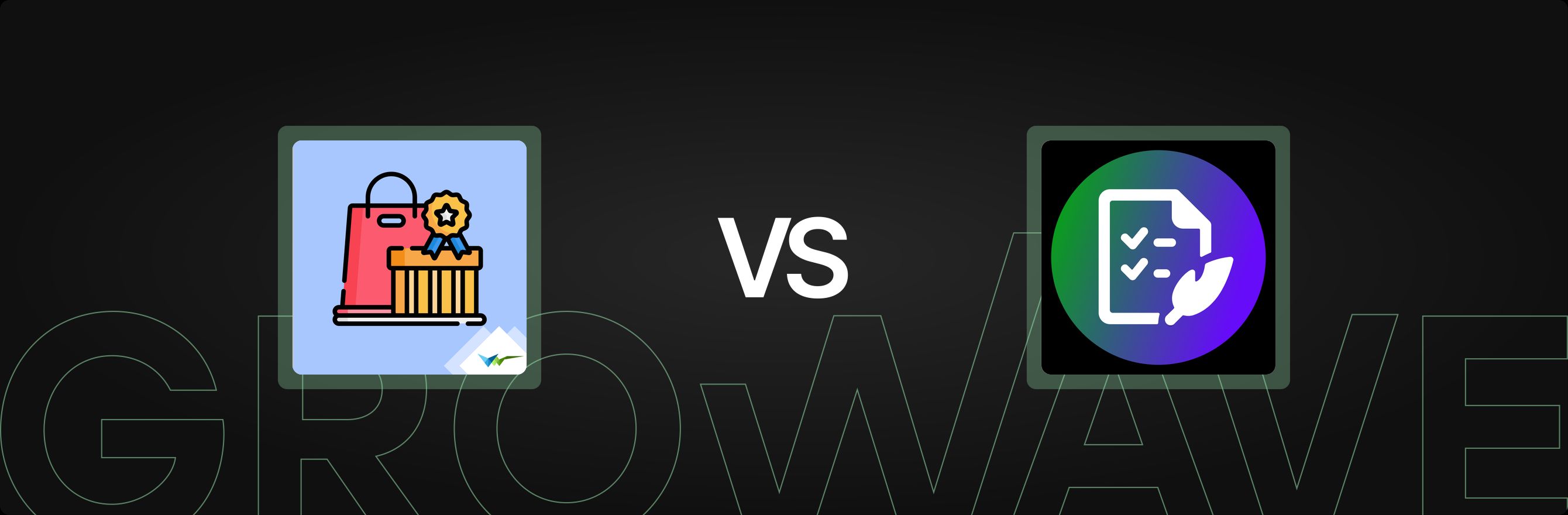Introduction
Choosing the right wishlist tool is a deceptively important decision for Shopify merchants. Wishlist apps affect conversion paths, post-purchase communications, customer data capture, and even the complexity of the app stack. With dozens of single-purpose wishlist apps and a few multifunction platforms available, merchants need a clear, practical comparison to match features with business goals.
Short answer: Stensiled Wishlist is an entry-level wishlist focused on straightforward save-for-later behavior and basic analytics, while Wishlist & B2B Project Planner targets merchants selling complex, larger-ticket or B2B items that benefit from grouped wishlists, quantity management, and draft order workflows. For merchants who want to reduce the number of single-purpose apps while unlocking loyalty, referrals, reviews, and wishlist functionality in a single product, an integrated retention platform can offer better value for money.
This post provides a feature-by-feature, objective comparison of Stensiled Wishlist (Vowel Web) and Wishlist & B2B Project Planner (Shopstackify). It highlights strengths, weaknesses, and practical use cases so merchants can decide which tool aligns with conversion goals, operational workflows, and long-term retention strategy.
Stensiled Wishlist vs. Wishlist & B2B Project Planner: At a Glance
| Aspect | Stensiled Wishlist (Vowel Web) | Wishlist & B2B Project Planner (Shopstackify) |
|---|---|---|
| Core function | Standard wishlist with analytics and save-for-later | Project-based wishlists with grouping, quantity controls, and draft order support |
| Best for | SMBs needing a simple wishlist and basic analytics | B2B sellers, furniture, home decor, builders, event planning — merchants with complex purchases |
| Number of reviews | 0 | 1 |
| Rating | 0 | 5 |
| Key features | Save for later, wishlist analytics, custom icons, activity tracking with time ranges | Multiple wishlists/projects, subgroups/tags, add-to-cart from wishlist, shareable lists, convert to draft order |
| Pricing (starting) | Free plan available; Advanced $9.99/month | Project planner $29/month |
| Integrations | Not specified in listing | Works with Checkout |
| Developer | Vowel Web | Shopstackify |
Deep Dive Comparison
Features Overview
Core wishlist behavior
Stensiled Wishlist focuses on the basic but essential wishlist behaviors: customers can save items for later, select a wishlist icon, and the merchant can track wishlist activity. These core features are the backbone for increasing repeat visits and capturing intent data that can be used in email campaigns or retargeting.
Wishlist & B2B Project Planner expands wishlist behavior into a project management tool. Customers can create multiple wishlist projects, group products within projects, set quantities, and convert lists into an active cart. The ability to convert wishlists to draft orders in the admin is a notable productivity boost for merchants assisting with B2B orders or bespoke projects.
Key differentiation: Stensiled is focused on intent capture and lightweight analytics. Wishlist & B2B is built for transaction-heavy workflows where wishlists are intermediate steps toward larger purchases.
Product organization and grouping
Stensiled provides basic saving and tracking. It does not advertise hierarchical grouping, sublists, or tags for complex projects.
Wishlist & B2B Project Planner explicitly supports subgroups/tags and multiple wishlists per customer. This supports scenarios where customers need to manage rooms, events, or project phases. For merchants selling configurable or multi-item orders, this organizational layer reduces friction.
Practical impact: For merchants selling simple consumables or apparel where wishlists tend to be single lists, Stensiled is sufficient. For interior design, events, or B2B procurement, the planner-style grouping significantly improves user experience.
Quantity and cart flow
Stensiled’s feature set centers on save-for-later; quantity management from the wishlist is not a highlighted capability.
Wishlist & B2B Project Planner allows quantity selection within wishlists and moving items en masse to cart. That shortens the path from ideation to purchase for bulk or multi-item orders.
Operational advantage: Converting grouped wishlist items with quantities reduces manual cart building and supports order accuracy for large purchases.
Sharing and collaboration
Stensiled lists share basic wishlist functions but does not emphasize collaborative features.
Wishlist & B2B Project Planner includes shareable wishlists and features aimed at collaboration between customers and merchant teams. That sharing is useful for client approvals, quoting, and project reviews.
Business use case: Merchant teams that frequently assist clients in configuring orders benefit from shareable, project-based wishlists that double as quote preparatory tools.
Admin tools and merchant workflows
Stensiled advertises wishlist analytics and activity tracking with time-range filters in the admin. These metrics can help merchants see what items attract intent.
Wishlist & B2B provides admin-side tools to view customer wishlists and convert them to draft orders. This is a specific workflow enhancement that supports B2B sales and service-driven purchases.
Merchant implication: If a merchant needs to convert wishlist data into formal orders (draft invoices, quotes), Wishlist & B2B provides a clearer operational path. If the priority is analytics on wishlisted items for merchandising decisions, Stensiled’s tracking might suffice.
Analytics and reporting
Stensiled lists “Detailed Wishlist Analytics” as a selling point and offers tracking of product and customer activity with time range filters. That functionality helps with trend identification, inventory planning, and targeted re-engagement campaigns.
Wishlist & B2B’s primary use of data is workflow-oriented (assist with orders, convert to draft orders) rather than standalone analytics. It may include basic activity tracking, but the emphasis is on project conversion rather than granular metrics.
Merchants who rely heavily on metrics to optimize merchandising and email flows may find Stensiled’s analytics more directly useful. Merchants who need action-oriented processes prefer Wishlist & B2B.
Pricing & Value
Stensiled Wishlist pricing
- Basic Plan — Free: Code-free setup, wishlist analytics, custom icons, save-for-later, track activities with time-range option.
- Advance Plan — $9.99/month: Same feature list as Basic (as listed), likely with higher limits or branding options (the listing repeats features so expect marginal added value over Free).
Value analysis: A free tier makes Stensiled attractive for experimental or low-volume stores. The $9.99 plan positions Stensiled as a low-cost upgrade for merchants that need modest additional capabilities. For merchants who only need basic wishlist behavior, Stensiled offers strong value for money at entry-level pricing.
Wishlist & B2B Project Planner pricing
- Project planner — $29/month: Create multiple wishlists/projects, support for subgroups/tags, add products from wishlist to cart, share wishlists.
Value analysis: The $29/month price is reasonable for merchants needing project and B2B capabilities, especially when those features reduce manual quoting time and increase conversion for larger orders. For merchants who rarely require grouping or draft order conversion, the cost may be harder to justify.
Pricing comparison — tangible considerations
- Upfront cost: Stensiled has a clear cost advantage for simple use cases due to a Free plan and a low-cost advanced plan.
- Feature-to-price ratio: Wishlist & B2B offers specialized workflows that justify the higher price for B2B or high-touch sales processes.
- Hidden costs: Consider theme compatibility, developer setup, and potential need for additional apps (e.g., loyalty, reviews) to drive repeat purchases. Single-purpose wishlist apps can increase the overall monthly spend when paired with other retention tools.
Bottom line: For a merchant prioritizing immediate cost control and basic wishlist analytics, Stensiled is better value for money. For merchants whose sales process relies on complex ordering, grouping, or merchant-assisted conversions, Wishlist & B2B better supports revenue per order and operational efficiency.
Integrations & Platform Compatibility
Stensiled Wishlist
The listing provides limited integration detail. Stensiled is categorized as a wishlist app and highlights code-free setup and tracking. Lack of explicit integrations with common email providers, CRMs, or headless storefront tools suggests merchants should verify compatibility before installing—particularly when integrating wishlist data into marketing automation.
Merchant action: Test the app on a staging theme and validate that the wishlist events can be captured by analytics and email platforms used by the brand.
Wishlist & B2B Project Planner
Wishlist & B2B states it works with Checkout, and because the app’s flow connects wishlists to the cart and draft orders, it must integrate closely with Shopify’s checkout and order APIs.
Merchant action: Confirm how draft order conversion works with existing order workflows, shipping rules, taxes, and custom checkout scripts. For Shopify Plus merchants with custom checkout logic, verify compatibility.
What to watch for with both apps
- Email and automation capture: Does the wishlist trigger events for Klaviyo, Omnisend, or the merchant’s chosen ESP?
- Theme compatibility: Does the wishlist button placement and modal adapt responsively to the current theme and page builders?
- Page speed and storefront performance: Single-purpose apps can vary widely in script delivery and impact on load times.
Support & Documentation
Support responsiveness and documentation quality can make or break the merchant experience.
Stensiled’s listing shows limited public feedback (0 reviews). That absence creates uncertainty around support availability, response times, and documentation depth. The presence of a free tier suggests a self-service orientation, but merchants should check in-app help, knowledge base, and developer contact options prior to installing.
Wishlist & B2B has a single review with a 5-star rating, which is a positive signal but still too small a sample to rely on for consistent support quality. The app’s B2B positioning implies greater potential need for merchant support when converting wishlists to draft orders.
Recommended approach: Contact both developers with a specific technical question before installation (e.g., "Can wishlist events be forwarded to Klaviyo?") and evaluate the helpfulness and speed of response.
Implementation, Risk, and Theme Compatibility
Both apps advertise code-free setup, but actual implementation complexity depends on the store theme, page builders used, and checkout customizations.
Potential risk areas:
- Theme clashes: Custom themes or page builders may require CSS adjustments or minor script moves.
- Checkout flow: For apps interacting with checkout, confirm that checkout redirections and cart operations work with existing shipping rules, taxes, and payment methods.
- Data ownership: Confirm where wishlist data is stored and exported. Merchants should be able to export customer wishlist data for CRM enrichment or reporting.
Implementation best practice: Install apps on a staging environment, test across desktops and mobile, and confirm analytics events capture on common platforms.
Performance & Data Security
Performance considerations:
- Script impact: Single-purpose wishlist widgets may inject scripts that affect page load. Measure Lighthouse or GTmetrix scores before and after installation.
- Caching and server calls: Confirm whether wishlist data is stored client-side or via API calls, and whether frequent calls could slow pages.
Data and privacy:
- Data retention: Ask developers how long wishlist and activity data is retained.
- Compliance: Confirm that wishlist data handling complies with GDPR and CCPA if the store serves EU or California customers.
Merchant Fit — Which App Is Best For Which Merchant?
Stensiled Wishlist is best for:
- Stores that need a simple, low-cost wishlist with basic analytics.
- Merchants experimenting with wishlists before investing in more advanced features.
- Brands prioritizing minimal monthly app spend and straightforward setup.
- Stores that plan to use wishlist data primarily for merchandising and low-touch re-engagement.
Wishlist & B2B Project Planner is best for:
- B2B sellers or merchants with complex purchase processes (furniture, interior design, construction).
- Merchants who need clients or customers to assemble grouped lists, select quantities, and allow merchants to convert those lists into draft orders.
- Teams that rely on shareable lists for approvals, quoting, or specification-driven purchases.
- Stores that want to shorten time-to-order for large or high-touch transactions.
Pros and Cons
Stensiled Wishlist — Pros
- Free tier reduces barrier to testing wishlist functionality.
- Basic wishlist analytics and activity tracking are useful for merchandising decisions.
- Code-free setup simplifies installation for non-technical merchants.
- Low-cost paid tier for incremental needs.
Stensiled Wishlist — Cons
- Very limited public review data (0 reviews) and no visible rating make support and reliability harder to gauge.
- Not designed for multi-list projects, quantity management, or draft order workflows.
- Integration details with popular marketing tools are not clearly stated.
Wishlist & B2B Project Planner — Pros
- Built for complex purchases with multiple wishlists, subgroups, and quantity controls.
- Ability to add wishlist items to cart and convert wishlists to draft orders streamlines merchant-assisted sales.
- Sharing features support collaborative buying and client approvals.
Wishlist & B2B Project Planner — Cons
- Higher monthly cost than basic wishlist apps; may not be cost-effective for low-touch retail.
- Limited public review volume (1 review) creates uncertainty about long-term reliability and support consistency.
- Integration notes are minimal beyond checkout compatibility; merchants should confirm specifics.
Operational Recommendations Before Installing Either App
- Define the goal: Is the objective to capture intent, increase average order value, support B2B quoting, or reduce cart abandonment?
- Map workflows: Determine how wishlists should integrate with email flows, abandoned-wishlist campaigns, and CRM segmentation.
- Test performance: Install on a testing theme to measure front-end performance impact and compatibility.
- Verify data export: Ensure wishlist and customer lists are exportable for use in other systems.
- Contact support: Send a technical question to gauge responsiveness and clarity before committing.
The Alternative: Solving App Fatigue with an All-in-One Platform
Many merchants find themselves accumulating single-purpose apps to handle wishlists, loyalty, referrals, and reviews. That creates complexity: overlapping features, multiple bills, inconsistent data, and more integration overhead. This phenomenon, often called app fatigue, increases maintenance cost and slows experimentation.
An integrated retention platform offers a different approach: consolidate multiple retention tools into a single product designed to work together. The core idea is to reduce tool sprawl and centralize customer data, automation, and reporting so that loyalty, wishlists, reviews, referrals, and VIP tiers reinforce each other.
Growave positions itself with a "More Growth, Less Stack" value proposition that addresses these pain points. Instead of adding separate apps for wishlists, loyalty programs, referrals, and reviews, a merchant can adopt one platform that ties all retention signals into unified programs and campaigns.
What an integrated approach solves
- Fragmented data: Wishlist events, referral attributions, reward redemptions, and reviews all live under one roof, enabling richer segmentation.
- Cross-feature experiences: Reward customers for actions beyond purchases (e.g., adding items to wishlist), tie VIP tiers to review activity, or trigger referral incentives when a wishlisted product converts.
- Operational simplicity: One billing line, one integration set, and one support channel reduce overhead for store teams.
- Consistent UX: A unified design and configuration approach ensures that widgets and emails feel cohesive to customers.
Merchants can review options and consolidate retention features when evaluating the total cost and operational benefits of an integrated stack compared with multiple single-purpose apps.
Growave’s practical advantages
Growave combines Wishlist with Loyalty & Rewards, Referrals, Reviews & UGC, and VIP Tiers into one platform. Key practical considerations:
- Unified customer profiles that capture wishlist activity, referral sources, and reward points in a single place.
- Ability to design reward actions that include wishlist behavior, which turns intent into measurable loyalty signals.
- Built-in review solicitation and display tools that reduce the need for separate review apps and make product social proof easier to manage.
For merchants considering an integrated solution, it is useful to evaluate how loyalty mechanics tie into wishlist events and how reviews can be triggered post-purchase. Merchants can compare plans and expected ROI when they consolidate retention features.
Feature examples and contextual links
- Loyalty and rewards programs: Merchants can configure points and custom reward actions so that customers earn incentives for actions beyond purchases, such as saving items to a wishlist. This helps increase return visits and repeat purchases by converting intent into reward-driven behaviors. Learn more about building loyalty and rewards that drive repeat purchases.
- Reviews and UGC: Instead of installing a separate review app, merchants can collect, automate, and display customer reviews and photo-led UGC to boost conversion rates. Centralizing review collection also supports VIP campaigns and reward incentives for leaving reviews. Find details on how to collect and showcase authentic reviews.
- Wishlist plus CRM: In a single platform, wishlist events become part of a customer’s profile. That enables targeted campaigns, like reminding customers about wishlisted items with tailored rewards or converting B2B wishlist projects into loyalty-driven upsells.
Growave’s feature pages provide concrete examples. Merchants evaluating integrated platforms may want to review how loyalty and reviews interplay with wishlist behavior by visiting the product detail pages for loyalty and rewards that drive repeat purchases and collect and showcase authentic reviews.
Integrations and enterprise considerations
An integrated stack becomes more valuable when it connects to existing marketing and support systems. Growave supports a range of integrations commonly used by merchants, reducing the need for custom bridging. Merchants on Shopify Plus should specifically review enterprise-grade capabilities and support options to ensure the platform meets high-volume store needs; examples of tailored solutions exist for solutions for high-growth Plus brands.
Support and migration considerations
Migrating from single-purpose wishlist apps to an integrated platform requires planning:
- Data migration: Export existing wishlist lists and customer activity to import into the integrated platform if needed.
- Campaign rebuilds: Recreate any automated emails or flows that the merchant was using with separate apps.
- Staff training: A single platform centralizes control but may require initial training to fully utilize combined features.
A practical next step for merchants uncertain about migration is to book a personalized demo. Book a personalized demo to see how an integrated retention stack improves retention. (Hard CTA)
Cost and value framing
When comparing monthly totals, factor in:
- Subscription costs for multiple single-purpose apps versus a single integrated plan.
- Time savings from reduced maintenance and fewer integration conflicts.
- Incremental revenue from features that work together (e.g., loyalty incentives sent to customers with wishlisted items, or review incentives tied to VIP tiers).
Merchants can evaluate plans for growth to determine if consolidation reduces total cost of ownership while increasing LTV.
Migration & Practical Setup Notes
For merchants moving from a single-purpose wishlist to a platform that bundles wishlist with loyalty and reviews, follow these steps:
- Audit existing features: List the wishlist behaviors currently in use and rank them by business impact.
- Export data: Retrieve customer wishlists and wishlist counts for import or reconciliation.
- Map automations: Document any email or CRM automations that rely on wishlist events.
- Test in staging: Install the integrated app in a staging environment and replicate key flows (wishlist save, email trigger, reward redemption).
- Monitor and iterate: Once live, track metrics such as wishlist-to-purchase conversion, repeat customer rate, and average order value.
Migrating thoughtfully safeguards continuity and leverages the benefits of cross-feature automation.
Real-World Metrics to Track Post-Install
After installing a wishlist tool or migrating to an integrated retention platform, monitor these metrics:
- Wishlist adds per session — gauges immediate interest capture.
- Wishlist-to-cart conversion rate — shows effectiveness of wishlist in creating purchases.
- Time from wishlist add to order — indicates customer buying timelines.
- Repeat purchase rate and customer lifetime value — long-term indicators of retention improvements.
- Widget performance impact on page load — measure frontend health.
Use these metrics to make iterative changes to email cadence, reward thresholds, and product bundling.
Conclusion
For merchants choosing between Stensiled Wishlist and Wishlist & B2B Project Planner, the decision comes down to use case and operational needs. Stensiled Wishlist is a practical, low-cost option for stores that want basic wishlist capability and lightweight analytics with minimal monthly spend. Wishlist & B2B Project Planner is the better fit for merchants who handle complex, multi-item purchases or require merchant-assisted conversions and draft orders.
For merchants who want to avoid tool sprawl and unlock compounded value from connected retention features, a single integrated platform can be a better value for money. Consolidating wishlists with loyalty, referrals, and reviews reduces operational overhead and enables campaigns that turn wishlist behavior into repeat purchases. Merchants interested in that path can review options to consolidate retention features and install Growave from the Shopify App Store to see how a unified approach compares to multiple single-purpose apps.
Start a 14-day free trial to explore how combining wishlist, loyalty, reviews, and referrals in one platform can improve retention and simplify operations. (Hard CTA)
FAQ
Q: Which app is better for a merchant selling furniture with high-touch sales? A: Wishlist & B2B Project Planner is designed for complex purchases: it allows multiple wishlists, subgroups, quantity control, shareable lists, and conversion to draft orders—features that streamline high-touch sales. Stensiled is more suited to simpler retail flows.
Q: If budget is the primary constraint, which option is preferable? A: Stensiled Wishlist provides a Free tier and a low-cost advanced plan, making it better value for money for merchants who only need basic wishlist functionality. However, consider the total monthly cost if the wishlist will coexist with other point solutions for loyalty and reviews.
Q: How does an all-in-one platform compare to specialized apps? A: An integrated platform centralizes customer data and features—wishlists, loyalty, referrals, and reviews—reducing integration overhead, enabling cross-feature campaigns, and often delivering higher long-term ROI. Merchants should weigh immediate app costs against the operational savings and increased LTV that consolidation can produce. Merchants can evaluate plans for growth and install the integrated app from the Shopify App Store to compare directly.
Q: What should merchants test before installing a wishlist app? A: Test theme compatibility and page performance on a staging environment, verify how wishlist events are captured by the merchant’s ESP or analytics, confirm data export capability, and contact the developer to evaluate support responsiveness.