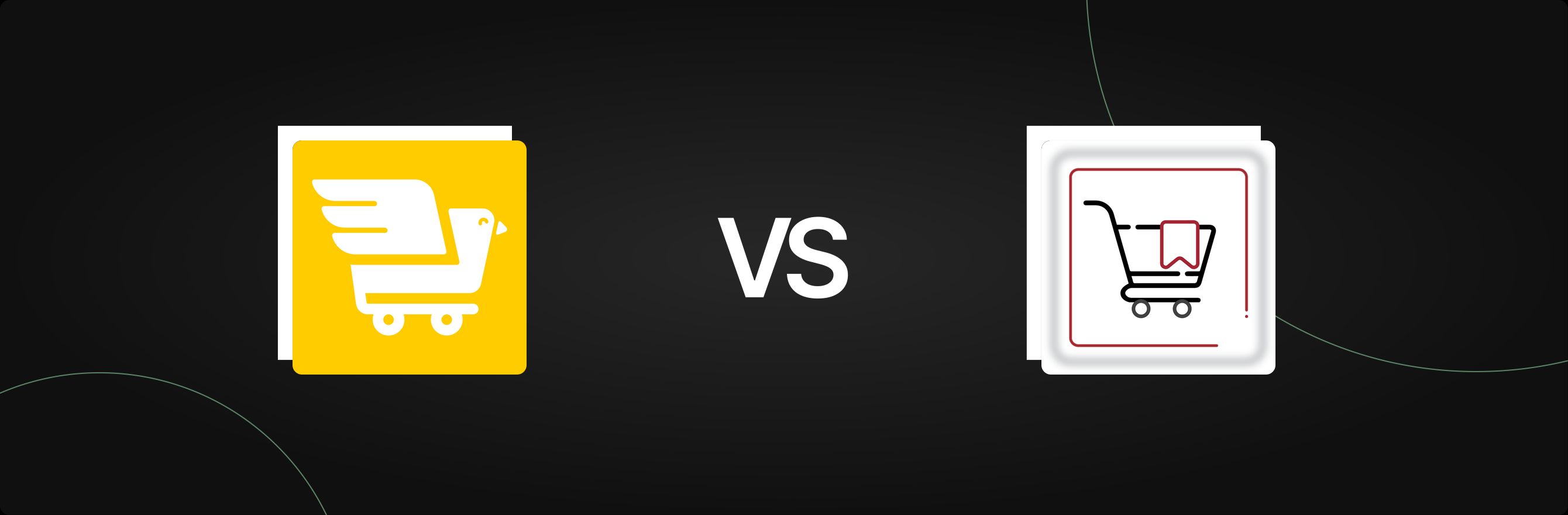Introduction
Navigating the Shopify App Store to find tools that genuinely enhance the customer experience and drive growth can be a significant challenge for merchants. With countless apps promising various benefits, selecting the right solution often feels like a balancing act between specific feature needs, budget constraints, and the desire for seamless operation. Each app introduced to a store adds to the operational stack, making informed decisions crucial for long-term success.
Short answer: Ask to Buy create & share cart excels at facilitating group purchases and sales representative-assisted shopping by pre-filling checkout details, while Wishlist Wizard focuses on basic customer-driven product bookmarking and sharing. Both offer fundamental wishlist capabilities, but their primary utility and target users diverge significantly. For merchants seeking robust, integrated solutions that address multiple retention touchpoints from a single platform, exploring comprehensive alternatives can often reduce operational complexities and foster a more cohesive customer journey. This article provides a detailed, feature-by-feature comparison of Ask to Buy create & share cart and Wishlist Wizard to assist merchants in making a well-considered choice.
Ask to Buy create & share cart vs. Wishlist Wizard: At a Glance
| Feature | Ask to Buy create & share cart | Wishlist Wizard |
|---|---|---|
| Core Use Case | Group purchasing, gift registries, sales-assisted checkout. | Customer product bookmarking, personal wishlists. |
| Best For | Merchants with B2B sales reps, gift-giving focus, or teen/parent purchasing models. | Stores needing basic wishlist functionality for individual shoppers. |
| Review Count & Rating | 7 reviews, 4.4 rating | 1 review, 5 rating |
| Notable Strengths | Pre-fills checkout details, invites land directly in checkout, tracks conversions, supports sales reps. | Easy product bookmarking, syncs across devices, social sharing. |
| Potential Limitations | Limited review volume makes long-term reliability harder to assess, single pricing tier. | Very low review volume, limited advanced features specified beyond basic wishlist. |
| Typical Setup Complexity | Medium (integration with checkout flow, button placement, notifications). | Low (standard wishlist button integration). |
Deep Dive Comparison
Core Features and Workflows
Understanding the fundamental capabilities and intended workflows of each application is paramount for a merchant to determine fit. While both apps are categorized under "wishlist," their interpretations and extensions of this core function are distinct.
Ask to Buy create & share cart: Facilitating Group and Assisted Purchases
The "Ask to Buy create & share cart" app is designed to streamline purchase processes that involve multiple parties or require pre-configured carts. Its standout feature allows visitors and sales representatives to create and share pre-filled shopping carts. This capability extends beyond a simple wishlist, moving directly into the conversion funnel.
Key workflows supported by Ask to Buy create & share cart include:
- Shared Cart Creation: Customers or sales reps can build a cart with specific products and quantities.
- Direct Checkout Link: The unique aspect is that shared links lead invitees directly to the checkout page, with shipping details potentially pre-filled. This significantly reduces friction for the final payer.
- Use Cases:
- Teen/Parent Purchases: Teens can assemble a cart and send it to parents for payment, with shipping information already handled.
- Gift Registries: Shoppers can create a registry to share with friends and family for special occasions.
- Sales Representative Support: Sales teams can curate specific carts for their customers, ensuring a personalized and direct purchase experience without requiring customers to manually add items.
- Tracking and Notifications: The app facilitates tracking of cart shares, conversions, and the revenue generated from these shared carts. Inviters receive notifications when purchases are finalized, closing the loop on the sharing process.
- Customization: Merchants can choose to use built-in "AskToBuy" buttons or integrate custom buttons into their store design, allowing for brand consistency.
The focus here is clearly on accelerating the path to purchase through collaboration and convenience, making it particularly useful for businesses with specific sales models or target demographics that benefit from assisted shopping experiences.
Wishlist Wizard: Personal Product Bookmarking and Sharing
"Wishlist Wizard" provides a more traditional interpretation of a wishlist, centered around the customer's personal browsing experience. It enables shoppers to save products they are interested in, intending to purchase them at a later time.
The primary features and workflows of Wishlist Wizard include:
- Customer Wishlist Creation: Shoppers can easily add desired products to a personal wishlist.
- Bookmark Convenience: The core utility is bookmarking items for future consideration, ensuring customers can pick up their shopping journey seamlessly.
- Device Sync: Wishlists are designed to sync across different devices (Android, iPhone, etc.), offering a consistent experience whether browsing on a desktop or mobile device.
- Sharing Options: Customers have the option to share their wishlists with family and friends via email or through various social media platforms, facilitating gift-giving or sharing preferences.
- Back-in-Stock Notifications (Pro Plan): A valuable feature on its higher tier, allowing customers to be notified when an out-of-stock item on their wishlist becomes available again.
Wishlist Wizard caters to the individual shopper's journey, enhancing convenience and reducing bounce rates by allowing customers to save items without immediate commitment. Its functionality aligns with general consumer shopping habits where comparison and deferred purchase decisions are common.
In summary, while both apps offer "wishlist" functionality, Ask to Buy create & share cart prioritizes the conversion aspect through pre-filled checkouts and multi-party involvement, whereas Wishlist Wizard focuses on personal convenience and long-term product interest tracking for individual customers.
Customization and Control
The ability to tailor an app's appearance and functionality to match a store's brand and operational needs is a significant factor in its overall value.
Ask to Buy create & share cart
This app offers a degree of control over its integration points. Merchants can utilize predefined "AskToBuy" buttons, or they can opt to customize their own buttons to align with the store's aesthetic. The "custom welcome experience" for invitees landing on the checkout page also suggests opportunities for personalized messaging, maintaining brand voice even in a shared checkout flow. However, deeper visual customization options beyond button styling are not explicitly detailed in the provided data. The ability to track cart shares and conversions offers control over monitoring the effectiveness of the feature, which is crucial for iterating on a strategy.
Wishlist Wizard
The description for Wishlist Wizard highlights its ease of use for customers and device syncing capabilities. While it enables customers to build and view their wishlists anytime, specifics regarding merchant-side customization of the wishlist interface, design elements, or integration points are not detailed. It can be inferred that basic styling will likely adapt to the store's theme, but advanced visual or functional customization is not a prominent feature in the app description. Its strength appears to be in its straightforward, functional approach to a traditional wishlist.
For merchants seeking more granular control over the user interface and bespoke workflows, the explicit mention of custom buttons and welcome experiences in Ask to Buy create & share cart offers a slight advantage, though a full assessment would require a trial or demo.
Pricing Structure and Value for Money
Analyzing the pricing models helps merchants understand the long-term cost of ownership and the features available at different tiers.
Ask to Buy create & share cart
Ask to Buy create & share cart offers a single pricing tier:
- Basic Plan: $15 / month. This plan encompasses all described features, including cart creation, sharing, pre-filled checkout, tracking, and customization options for buttons.
The value proposition here is a flat fee for a distinct set of features that facilitate a very specific type of purchase flow. For merchants whose business model significantly benefits from shared carts or sales-assisted purchases, this single tier offers all the functionality without the need to upgrade for more advanced features. The value for money will depend directly on the merchant's utilization of these unique shared cart capabilities.
Wishlist Wizard
Wishlist Wizard offers two distinct pricing tiers:
- Standard Plan: $15 / month. This plan includes unlimited products and customers, but does not offer "Back in stock" notifications.
- Pro Plan: $20 / month. This plan also includes unlimited products and customers, and importantly, adds "Back in stock" notifications.
The pricing structure of Wishlist Wizard is typical for many apps, providing a tiered approach where a crucial feature (back-in-stock notifications) is gated behind a higher plan. For merchants prioritizing cost, the Standard Plan provides a basic wishlist at the same price point as Ask to Buy create & share cart. However, for those who recognize the significant conversion potential of "back-in-stock" alerts—a key retention feature for wishlists—the Pro Plan at $20/month represents a better value, despite being slightly more expensive. The unlimited product and customer capacity in both plans ensures scalability for growing stores without hitting feature-related limits.
Comparing the two, Ask to Buy offers a specialized, conversion-focused tool at a single price. Wishlist Wizard offers a more general utility, with a key retention feature (back-in-stock) available on its higher tier. A merchant's choice will hinge on whether the unique features of Ask to Buy justify its cost for their specific use case, or if the tiered features of Wishlist Wizard, particularly the "back-in-stock" functionality, offer greater long-term value for their customer retention strategy. When considering an integrated platform, understanding a pricing structure that scales as order volume grows can often provide a clearer view of total retention-stack costs.
Integrations and “Works With” Fit
The ability of an app to integrate seamlessly with a merchant's existing tech stack is crucial for efficient operations and a unified customer experience.
For both Ask to Buy create & share cart and Wishlist Wizard, the provided data states that "Works With" is not specified. This means there is no explicit information regarding direct integrations with other popular Shopify apps, marketing automation platforms, or CRM systems.
Implications of Unspecified Integrations:
- Manual Workflows: Without direct integrations, merchants may need to manage data or workflows between these apps and other tools manually, which can introduce inefficiencies and potential for errors.
- Limited Data Synergy: The absence of explicit integration details suggests that data generated by these apps (e.g., shared cart activity from Ask to Buy, wishlist additions from Wishlist Wizard) might remain siloed. This could hinder comprehensive customer journey analysis or personalized marketing efforts that rely on a holistic view of customer behavior.
- Impact on Automation: For advanced marketing automation, such as sending targeted emails based on wishlist activity or abandoned shared carts, custom development or workarounds might be necessary if direct integrations are not available.
- Platform Compatibility: While both are Shopify apps, the "Works With" section often specifies compatibility with specific Shopify features (e.g., Shopify POS, Checkout) or themes. The lack of this detail means merchants would need to thoroughly test compatibility with their specific store setup during a trial period.
For businesses that rely heavily on a connected ecosystem of tools—like Klaviyo for email, Gorgias for customer support, or Shopify Flow for automation—the absence of specified integrations is a factor that requires careful consideration. Merchants should inquire directly with the app developers about their integration roadmaps or existing API capabilities if deep data synchronization is a requirement. In contrast, platforms that offer broad compatibility details and explicit integrations across various touchpoints, like those designed for advanced storefront and checkout requirements, often provide a smoother operational experience.
Analytics and Reporting
Data-driven insights are critical for optimizing strategies and measuring the effectiveness of any installed application.
Ask to Buy create & share cart
The description for Ask to Buy create & share cart explicitly mentions its analytics capabilities: "Track cart shares, conversions, and generated revenue. Group share supported." This is a significant advantage for merchants using this app. The ability to monitor key performance indicators (KPIs) directly related to the app's core function—how often carts are shared, how many of those shares lead to a purchase, and the revenue generated—allows merchants to:
- Measure ROI: Directly assess the financial impact of the shared cart feature.
- Optimize Strategies: Understand which sharing channels or scenarios are most effective and refine their approach to gift registries or sales rep interactions.
- Identify Trends: Observe patterns in customer sharing behavior and popular products in shared carts.
This level of integrated reporting makes the app a more powerful tool for strategic decision-making, providing tangible data to support its value.
Wishlist Wizard
For Wishlist Wizard, analytics and reporting capabilities are not specified in the provided data. This does not necessarily mean they are absent, but it implies they are not a primary highlight of the app's offering based on its description. Without explicit reporting, merchants using Wishlist Wizard might need to rely on other analytics tools or Shopify's native reporting to infer insights related to wishlist usage (e.g., through general product popularity metrics if wishlist data can be exported). The lack of direct reporting could make it challenging to:
- Quantify Wishlist Impact: Directly measure how wishlists contribute to sales or customer retention.
- Targeted Marketing: Develop highly segmented marketing campaigns based on detailed wishlist activity without additional data integration.
For merchants who prioritize a comprehensive view of their customer engagement and conversion funnels, the explicit reporting of Ask to Buy create & share cart offers a clear advantage in this category.
Customer Support Expectations and Reliability Cues
The quality of customer support and the perceived reliability of an app are often gauged by public reviews and developer responsiveness.
Ask to Buy create & share cart
- Number of Reviews: 7
- Rating: 4.4 out of 5
With 7 reviews and a rating of 4.4, Ask to Buy create & share cart shows positive initial feedback. The limited number of reviews, however, means that the dataset for assessing long-term reliability and consistent support is small. A rating of 4.4 suggests that the existing users have generally had a good experience, indicating that the app functions as described and that the developer, AskToBuy, likely provides adequate support to those users. For merchants, this signals a promising start, but more extensive real-world adoption would provide stronger reliability cues. Developers with a positive, albeit small, review base often strive to maintain high service standards as they grow.
Wishlist Wizard
- Number of Reviews: 1
- Rating: 5 out of 5
Wishlist Wizard has a perfect 5-star rating, but it is based on only 1 review. While this single review is positive, it offers very limited insight into the app's overall reliability, consistency of performance, or the responsiveness of its developer, Devsinc. A single data point is insufficient to draw broad conclusions about customer support expectations or the app's stability across a diverse range of Shopify stores. Merchants considering this app would need to conduct a thorough trial and pay close attention to the developer's communication channels and available support documentation to understand what to expect.
In both cases, the low review volume suggests these are newer or less widely adopted applications. Merchants should factor this into their decision-making, understanding that a more established app with hundreds or thousands of reviews often provides a more robust signal of long-term reliability and support consistency. Checking merchant feedback and app-store performance signals from apps with broader adoption can often paint a clearer picture of what to expect.
Performance, Compatibility, and Operational Overhead
The impact an app has on store performance, its compatibility with different Shopify environments, and the overall operational overhead it introduces are critical considerations for any merchant.
Performance and Compatibility
Both "Ask to Buy create & share cart" and "Wishlist Wizard" are designed for Shopify, implying fundamental compatibility with the platform. However, the depth of their integration can vary.
- Ask to Buy create & share cart modifies the checkout flow by allowing invitees to land directly on the checkout page with pre-filled details. Such deep integration requires careful testing to ensure it doesn't conflict with other checkout customizations, shipping logic, or payment gateways. For merchants on Shopify Plus, which offers greater checkout customization, this app's deep checkout integration could be a powerful feature, assuming it aligns with capabilities designed for Shopify Plus scaling needs.
- Wishlist Wizard generally involves adding a "save to wishlist" button to product pages and a dedicated wishlist page. This type of functionality is typically less intrusive to core checkout processes, making it potentially easier to integrate without extensive conflicts. Its claim of syncing across Android, iPhone, and other devices suggests a focus on responsive design and cross-platform performance, which is a positive for mobile-first shoppers.
Neither app explicitly states compatibility with specific themes, Shopify POS, or Shopify Flow, which are common "Works With" indicators for more robust applications. Merchants should verify compatibility with their specific theme and any other critical apps during a free trial.
Operational Overhead
Operational overhead refers to the time, resources, and potential complexities involved in managing an app.
- Single-Function Focus: Both apps are highly specialized. Ask to Buy focuses on shared cart workflows, and Wishlist Wizard on basic wishlists. While this specialization can mean a simpler interface and fewer features to learn, it also means that merchants needing other functionalities (like loyalty programs, reviews, referrals, or advanced marketing automation) will need to install and manage additional apps. This leads to what is often called "app sprawl."
- App Sprawl Implications:
- Increased Management Time: Each app has its own dashboard, settings, and updates to manage.
- Fragmented Data: Data often remains siloed within each app, making it difficult to get a holistic view of customer behavior.
- Potential Conflicts: More apps increase the likelihood of performance degradation or conflicts between different scripts.
- Stacked Costs: While individual app prices might seem low, combining many single-function apps can quickly lead to a higher total cost of ownership than an integrated solution.
- Inconsistent Customer Experience: Different app interfaces can lead to a disjointed user experience on the storefront.
For merchants, evaluating feature coverage across plans and selecting plans that reduce stacked tooling costs are important considerations. While these single-function apps might fulfill a specific immediate need, a holistic view of the tech stack and its long-term implications is essential for sustainable growth.
The Alternative: Solving App Fatigue with an All-in-One Platform
Merchants often find themselves navigating a complex landscape of single-purpose apps, each designed to solve a particular problem. While this approach can initially address immediate needs, it frequently leads to "app fatigue"—a state characterized by tool sprawl, fragmented customer data, inconsistent user experiences, escalating subscription costs, and the ongoing challenge of managing numerous integrations. This scattered approach can inadvertently hinder customer retention efforts by creating disjointed touchpoints rather than a cohesive journey.
Growave offers a strategic alternative to this fragmented approach, embodying a "More Growth, Less Stack" philosophy. It consolidates essential retention and engagement tools into one unified platform, aiming to simplify operations and maximize impact. Instead of juggling separate apps for wishlists, loyalty programs, customer reviews, and referrals, Growave provides an integrated suite that allows merchants to manage these crucial elements from a single dashboard. This approach directly addresses the issues of data silos and integration overhead, ensuring that customer interactions across different touchpoints are harmonized.
Imagine not only having a wishlist feature but also the ability to reward customers with loyalty points and rewards designed to lift repeat purchases when they engage with their wishlist or make a purchase. This integration means customer data collected through one module, like reviews that reduce uncertainty for new buyers, can inform and enhance activities in another, such as VIP tiers and incentives for high-intent customers, fostering a more personalized and effective retention strategy. Growave’s holistic platform is built to deliver comprehensive retention programs that reduce reliance on discounts by focusing on intrinsic customer value. If consolidating tools is a priority, start by a pricing structure that scales as order volume grows.
The platform's capabilities extend across several key areas critical for sustainable growth:
- Loyalty & Rewards: Implementing sophisticated loyalty programs that encourage repeat purchases and build lasting customer relationships. This includes creating loyalty programs that keep customers coming back by leveraging gamification and VIP tiers, alongside reward mechanics that support customer lifetime value.
- Social Reviews & UGC: Collecting and showcasing authentic customer reviews and user-generated content (UGC) directly on product pages, which is vital for building trust and social proof that supports conversion and AOV. Post-purchase review requests that feel consistent ensure a steady stream of fresh content.
- Referral Programs: Empowering existing customers to become brand advocates, driving new customer acquisition through trusted recommendations.
- Wishlists: Providing robust wishlist functionality that not only allows customers to save products but also integrates with loyalty and marketing efforts to re-engage them.
- VIP Tiers: Segmenting and rewarding high-value customers with exclusive benefits, further enhancing their loyalty and increasing their customer lifetime value.
For larger enterprises and high-growth stores, Growave provides capabilities designed for Shopify Plus scaling needs. This includes features aligned with enterprise retention requirements and an approach that fits high-growth operational complexity. By offering deep integrations with crucial tools like Klaviyo, Omnisend, and Gorgias, Growave ensures that data flows seamlessly across the entire marketing and customer service ecosystem. Merchants can find practical retention playbooks from growing storefronts and even book a tailored walkthrough based on store goals and constraints to see how an all-in-one solution can benefit their specific needs. This integration helps teams maintain a clearer view of total retention-stack costs while ensuring seamless workflows.
The strategic advantage of an all-in-one solution lies in its ability to foster a more consistent and engaging customer journey. Rather than piecing together disparate tools, merchants can leverage a unified platform to create powerful, interconnected experiences that drive real outcomes—from increasing repeat purchase rates to improving customer lifetime value.
Conclusion
For merchants choosing between Ask to Buy create & share cart and Wishlist Wizard, the decision comes down to the primary goal and specific operational needs. Ask to Buy create & share cart is an excellent fit for businesses that require advanced cart sharing capabilities, such as those catering to gift registries, facilitating group purchases, or needing a tool for sales representatives to pre-configure checkouts for customers. Its strength lies in streamlining the final stages of the purchasing process for multi-party transactions and providing direct revenue tracking.
On the other hand, Wishlist Wizard serves stores that primarily need a straightforward, personal wishlist function for individual customers to bookmark products for later purchase and share them casually. Its Pro Plan's "back-in-stock" notification feature adds a valuable retention layer for products that frequently go out of stock. Both apps, however, operate as specialized, single-purpose tools, and their limited review counts suggest they are either newer entrants or cater to niche requirements. Merchants must weigh the specific utility against the potential for managing multiple standalone applications.
In contrast to the focused functionalities of single-purpose apps, an integrated platform like Growave offers a more holistic solution, addressing a broader spectrum of customer retention and engagement needs. By combining features such as loyalty points and rewards designed to lift repeat purchases, collecting and showcasing authentic customer reviews, and providing robust wishlist functionality, Growave helps merchants reduce app fatigue and consolidate their tech stack. This approach can lead to more cohesive customer experiences, streamlined data management, and ultimately, more effective long-term growth strategies. An integrated platform can offer a better value for money by providing a single source for managing various customer touchpoints, simplifying operations and providing a comprehensive overview of customer engagement. For merchants planning retention spend without app sprawl surprises, choosing a plan built for long-term value from a unified platform can be a strategic move. To reduce app fatigue and run retention from one place, start by reviewing the Shopify App Store listing merchants install from.
FAQ
What are the main differences between Ask to Buy create & share cart and Wishlist Wizard?
Ask to Buy create & share cart focuses on enabling visitors and sales representatives to create and share pre-filled shopping carts that lead directly to the checkout page. Its core use cases include gift registries, teen/parent purchases, and sales-assisted buying. Wishlist Wizard, conversely, is designed for individual customers to bookmark products for future purchase, with features like cross-device syncing and basic sharing options, along with back-in-stock notifications on its Pro plan.
Which app is better for encouraging gift purchases or sales-assisted shopping?
Ask to Buy create & share cart is specifically designed to excel in these scenarios. Its ability to pre-fill checkout details and notify invitees directly at the payment stage makes it highly effective for gift purchases, group buying, and empowering sales representatives to curate orders for customers.
Does either app offer "back in stock" notifications?
Only Wishlist Wizard offers "back in stock" notifications, which is available as a feature on its Pro Plan ($20/month). The Ask to Buy create & share cart app does not specify this functionality in its description.
How does an all-in-one platform compare to specialized apps?
An all-in-one platform like Growave integrates multiple essential e-commerce functionalities—such as loyalty programs, reviews, referrals, and wishlists—into a single solution. This approach aims to reduce "app fatigue," prevent data silos, streamline operations, and provide a more consistent customer experience. Specialized apps, while excelling in their niche, often lead to increased management overhead, potential integration conflicts, and higher stacked costs when multiple such apps are required to meet broader business needs. An integrated solution can offer reward mechanics that support customer lifetime value more effectively across different touchpoints.
Double your repeat revenue