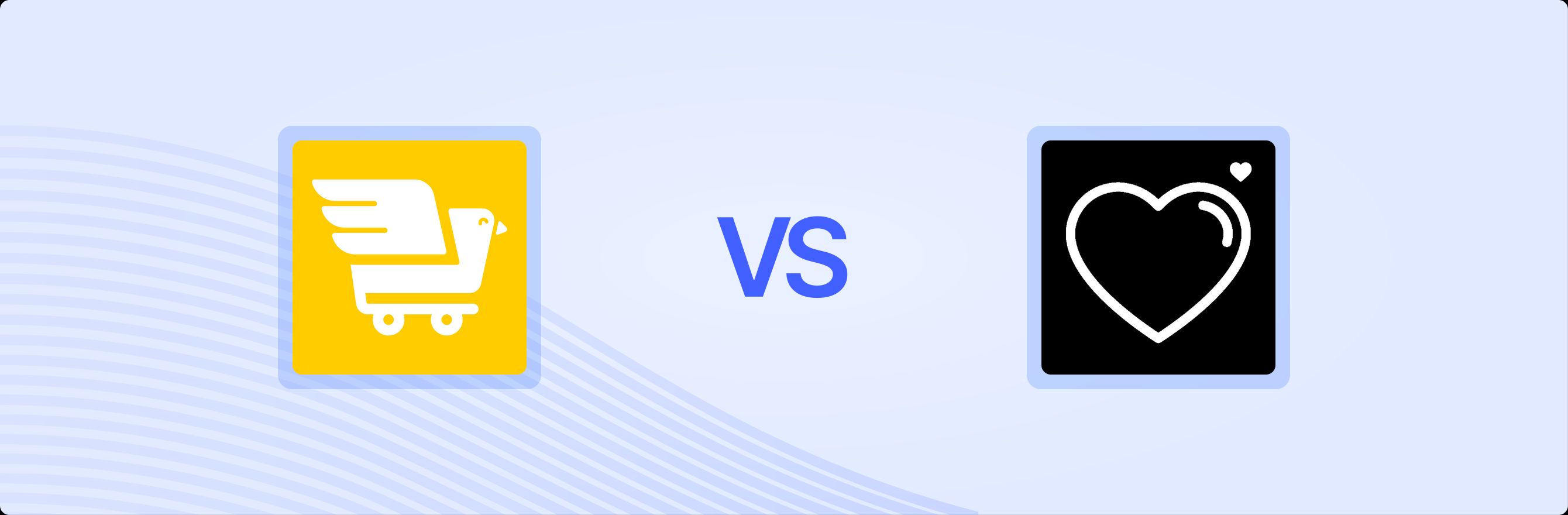Introduction
Choosing the right applications for an e-commerce storefront can significantly influence operational efficiency, customer experience, and ultimately, sales performance. Merchants frequently encounter a landscape rich with specialized tools, each promising to solve a particular challenge. The critical task lies in discerning which tools genuinely align with a store's specific needs and strategic objectives without introducing unnecessary complexity.
Short answer: Ask to Buy create & share cart excels at facilitating group purchases and sales representative-assisted selling by enabling shared checkouts, making it ideal for gift registries or B2B-like workflows. Super Wishlist focuses on enhancing individual customer engagement through personal wishlists, stock alerts, and social sharing features, aiming to reduce cart abandonment. While both apps address aspects of deferred purchasing, their core functionalities serve distinct merchant requirements. Integrated platforms, however, often present a more cohesive approach to customer retention and engagement, potentially reducing the operational overhead associated with managing multiple single-purpose applications.
This analysis provides a detailed, feature-by-feature comparison of Ask to Buy create & share cart and Super Wishlist. The aim is to equip Shopify merchants with a clear understanding of each app's strengths, limitations, and ideal use cases, facilitating an informed decision in their pursuit of enhanced customer engagement and conversion.
Ask to Buy create & share cart vs. Super Wishlist: At a Glance
| Feature | Ask to Buy create & share cart | Super Wishlist |
|---|---|---|
| Core Use Case | Facilitating shared cart creation for group purchases, gift registries, or sales-rep assisted buying and direct checkout invitations. | Enabling customers to save favorite products, receive automated alerts (low-stock, restock, price drop), and share wishlists. |
| Best For | Merchants focusing on gift-giving, group buying, B2B sales (where reps create carts), or situations where one person pays for another. | Merchants prioritizing individual customer engagement, reduced cart abandonment, and encouraging future purchases via alerts. |
| Review Count & Rating | 7 reviews, 4.4 rating | 7 reviews, 5 rating |
| Notable Strengths | Direct checkout invitations with pre-filled details, customized welcome experiences for invitees, tracking of shared cart conversions. | Automated email alerts for price drops, low stock, and restock; multiple wishlist management; social sharing and guest wishlists. |
| Potential Limitations | Limited review volume for comprehensive feedback analysis; primary focus on multi-user cart sharing rather than individual wishlisting. | Less emphasis on multi-user, direct checkout sharing; limited review volume. |
| Typical Setup Complexity | Low to Medium (button integration, potential customization of welcome experience). | Low (easy theme integration, customizable buttons/icons). |
Deep Dive Comparison
Understanding the nuances of each application requires a closer look at their functionalities, technical considerations, and how they contribute to a merchant’s overall growth strategy. The choice between Ask to Buy create & share cart and Super Wishlist hinges on specific business models and customer engagement goals.
Core Features and Workflows
Ask to Buy create & share cart
This application centers around a unique shared cart and direct checkout initiation model. Its primary function is to empower visitors and sales representatives to create and share pre-filled shopping carts. The core workflows are:
- Shared Cart Creation: Users can add items to a cart and generate a shareable link or email invitation. This feature is particularly useful for gifting scenarios, where one person curates a list and another completes the purchase.
- Direct Checkout Access: Invitees, upon clicking the shared link, land directly on the checkout page with items already in their cart and, notably, with pre-filled shipping details. This streamlines the purchase process significantly, reducing friction for the final payer.
- Custom Welcome Experience: Merchants can configure a custom welcome message or experience for invitees arriving via a shared cart link, enhancing personalization and potentially conversion.
- Sales Representative Support: A key differentiator is its utility for sales teams. Representatives can assemble specific product bundles or recommended carts for individual customers, sending them a direct link to complete the transaction, effectively bridging an offline consultation with an online purchase.
- Group Sharing Capabilities: The app supports group sharing, enabling multiple recipients for a single shared cart, which could be beneficial for collective gifting or team purchases.
The mechanism of pre-filling checkout details and bypassing the traditional add-to-cart -> cart page -> checkout flow is a powerful conversion driver for its specific use cases. It transforms a wishlist concept into an immediate action item for the recipient.
Super Wishlist
Super Wishlist focuses on a more traditional, yet enhanced, wishlist functionality, designed to capture customer interest and nudge them towards future purchases. Its workflows revolve around individual customer product saving and re-engagement.
- Effortless Product Bookmarking: Customers can easily "like" or save favorite products to a personal wishlist, reducing the immediacy of purchase pressure and allowing them to revisit items later.
- Customizable Wishlist Interface: The app allows merchants to tailor the appearance of the wishlist button and icon, ensuring visual consistency with their existing Shopify theme and brand aesthetics. It supports various display options including a dedicated wishlist page, a popup, or a drawer interface.
- Automated Email Alerts: A significant feature is its ability to send automated notifications. These include alerts for low-stock items, restocks of previously wishlisted products, and price drops, providing timely incentives for customers to complete a purchase. This proactive re-engagement strategy can significantly impact conversion rates for dormant interest.
- Multiple Wishlists: The Advanced plan offers the ability for customers to create and manage multiple wishlists, allowing for better organization (e.g., "Birthday Gifts," "Home Renovation Ideas").
- Public or Guest Wishlists: The Basic plan introduces public or guest wishlist functionality, catering to users who might not want to create an account immediately but still wish to save items, or to share their lists more broadly.
- Social Sharing: Customers can share their wishlists via email or popular social media platforms like Facebook, extending the reach of products through personal networks. This word-of-mouth marketing is a valuable, organic growth channel.
- Save for Later Functionality: The Super plan includes a "Save for later" feature, a crucial tool for reducing cart abandonment by allowing customers to move items from their active cart to a deferred purchase list.
- Trending Wishlist Widget: Also in the Super plan, this widget can highlight popular wishlisted items, leveraging social proof to encourage purchases.
Super Wishlist’s features are geared towards enhancing user engagement over time, providing tools for customers to curate their interests and for merchants to re-engage them strategically.
Customization and Control
Ask to Buy create & share cart
Customization options specified for Ask to Buy create & share cart primarily revolve around the user interface and experience of the sharing mechanism. Merchants can choose to use built-in "AskToBuy" buttons or design their own, ensuring brand consistency. The ability to customize the welcome experience for invitees offers a touchpoint for brand messaging or specific instructions, which is important for maintaining a consistent customer journey. However, beyond these points, extensive customization of the sharing flow or other elements is not explicitly detailed in the provided information. Its focus is on the functional delivery of the shared cart experience rather than a broad range of visual or behavioral adjustments.
Super Wishlist
Super Wishlist offers more explicit and varied customization options. Merchants can modify the language, button text, and icon styles to integrate seamlessly with their Shopify theme. The different display options (page, popup, drawer) provide flexibility in how the wishlist functionality is presented to the customer. The Advanced plan further enhances this with "Custom branding," implying deeper control over the visual identity of the wishlist feature itself. The mention of "Within scope customisation" in higher-tier plans suggests that the developer is open to tailoring aspects of the app to specific merchant needs, which can be a significant advantage for brands seeking a unique implementation. This level of control allows for a truly branded wishlist experience, from look and feel to user flow.
Pricing Structure and Value for Money
Evaluating the pricing of these apps involves considering the features offered at each tier and how they align with a merchant's operational budget and desired outcomes.
Ask to Buy create & share cart
Ask to Buy create & share cart offers a single plan:
- Basic Plan: $15 / month. This plan provides the core functionality of creating and sharing carts, pre-filling checkout details, custom welcome experiences, and tracking.
The value proposition here is straightforward: for $15 per month, merchants gain the ability to facilitate shared purchases and sales-rep assisted transactions. This could represent excellent value for businesses where gift registries, multi-payer scenarios, or direct sales assistance are critical conversion pathways. For instance, a boutique selling high-value items often gifted, or a B2B supplier allowing sales reps to generate quick order links, would find this price justifiable if the feature directly contributes to significant revenue. The absence of tiered pricing suggests a focus on a singular, robust solution rather than scaling features. The total cost of ownership is easy to calculate, as there is only one plan.
Super Wishlist
Super Wishlist offers a tiered pricing model, starting with a free option and scaling up:
- Free Plan: Free. Includes 100 wishlist items, a dedicated wishlist page, basic customization for button and icon, language modification, and reports. This is a strong entry point for new or small stores to test the waters with wishlist functionality.
- Basic Plan: $4.99 / month. Offers unlimited wishlist items, multiple lists, wishlist page/popup/drawer options, public or guest wishlists, and wishlist sharing. This plan expands functionality significantly for a modest price.
- Advanced Plan: $8.99 / month. Includes all Basic Plan features plus custom branding, import/export wishlist data, price drop and restock alerts, auto-reminder emails, within-scope customization, and integrations with Klaviyo and Brevo (with Mailchimp and Omnisend coming soon). This tier introduces critical automation and integration capabilities.
- Super Plan: $10.99 / month. Builds on the Advanced Plan with "Save for later" functionality, product "like" features, and a trending wishlist widget, along with additional within-scope customization.
Super Wishlist's tiered approach offers flexibility, allowing merchants to choose a plan that aligns with their current needs and budget. The Free plan provides an accessible starting point, while the higher tiers unlock advanced features like automated email alerts and integrations that directly contribute to customer retention and conversion. For merchants focused on long-term customer engagement and leveraging automated marketing, the Advanced and Super plans offer a better value for money, despite the initial cost being higher than the Free or Basic plans. The incremental cost for increasingly powerful features like automation and integrations typically yields a strong return on investment in terms of reduced cart abandonment and increased repeat purchases.
Integrations and "Works With" Fit
The ability of an app to integrate seamlessly with other tools in a merchant's tech stack is crucial for efficient operations and a unified customer experience.
Ask to Buy create & share cart
The provided data for Ask to Buy create & share cart indicates "wishlist" as its category, but does not specify any direct integrations with other applications or platforms (e.g., email marketing, CRM). This suggests that its primary function operates somewhat independently within the Shopify environment. While this can simplify initial setup by avoiding complex integration mapping, it also means that shared cart data and conversions might not automatically flow into a merchant's broader marketing or analytics platforms without custom development or manual export/import processes. For merchants with a lean tech stack, this might not be an issue, but those relying on comprehensive CRM or marketing automation might find a lack of specified integrations a limitation.
Super Wishlist
Super Wishlist explicitly lists integrations with "Klaviyo Brevo" in its Advanced plan, with "Mail Champ, Omnisend Coming soon." This is a significant advantage, especially for the Advanced and Super plans. Klaviyo and Brevo are leading email marketing automation platforms, and direct integration allows merchants to:
- Segment Audiences: Create segments of customers who have wishlisted specific items or categories.
- Automate Campaigns: Trigger email flows based on wishlist activity (e.g., "items in your wishlist are on sale," "your wishlisted item is back in stock").
- Personalize Communication: Use wishlist data to send highly relevant and personalized marketing messages, improving engagement and conversion rates.
The upcoming integrations with Mailchimp and Omnisend further broaden its appeal, ensuring compatibility with a wider range of popular marketing tools. This focus on integration signals Super Wishlist's commitment to being a part of a larger, interconnected marketing ecosystem, enabling merchants to leverage their wishlist data more effectively for re-engagement and retention.
Analytics and Reporting
Understanding app performance is essential for optimizing strategies and demonstrating ROI.
Ask to Buy create & share cart
Ask to Buy create & share cart states that it allows merchants to "Track cart shares, conversions, and generated revenue." This is crucial for assessing the effectiveness of the shared cart feature. Merchants can directly see how many carts are shared, how many of those lead to completed purchases, and the revenue attributed to these shared transactions. This focused reporting provides clear insights into the impact of this specific functionality on sales. While it might not offer broad analytics on customer behavior, its direct tracking capabilities for its core function are valuable for measuring its success.
Super Wishlist
Super Wishlist's Free plan explicitly includes "Report" functionality. While the specifics of these reports are not detailed in the provided information, it implies basic data on wishlist activity. For higher plans, the "Import & export wishlist Data" feature suggests that merchants can retrieve raw data, which can then be analyzed externally or integrated with business intelligence tools. The email alerts for low-stock, restock, and value drops, combined with auto-reminder emails (in Advanced and Super plans), indirectly contribute to analytics by showing tangible re-engagement efforts, though specific reporting on the performance of these emails is not explicitly mentioned within the app's description itself. However, through its integrations with email platforms like Klaviyo, merchants would naturally gain deeper analytics on the performance of wishlist-triggered email campaigns.
Customer Support Expectations and Reliability Cues
The quality of customer support and the perceived reliability of an application are often inferred from developer responsiveness and existing user reviews.
Ask to Buy create & share cart
With 7 reviews and a 4.4-star rating, Ask to Buy create & share cart shows a positive, albeit limited, reception from its user base. A smaller number of reviews means that the feedback, while generally favorable, represents a smaller sample size of merchant experiences. This can make it harder to draw broad conclusions about long-term reliability or consistency of support. However, the 4.4 rating indicates that for the merchants who have used it and provided feedback, the app has met or exceeded expectations. Merchants considering this app might want to reach out to the developer, AskToBuy, directly with any specific support or technical questions to gauge responsiveness.
Super Wishlist
Super Wishlist also has 7 reviews but boasts a perfect 5-star rating. This indicates that for the merchants who have reviewed it, the app has performed exceptionally well and met all their expectations. Like Ask to Buy create & share cart, the limited number of reviews means less extensive public feedback, yet a 5-star rating is a strong positive signal regarding user satisfaction and potentially, developer support and app reliability. The developer, TechnoThrone, appears to be delivering a highly satisfactory product to its current users, making it a promising option for merchants prioritizing a robust and well-received wishlist solution. The explicit mention of "Within scope customisation" also hints at a developer willing to work closely with merchants, potentially implying a responsive support structure for higher-tier users.
Performance, Compatibility, and Operational Overhead
Considering how an app fits into the overall technology ecosystem and its demands on resources is crucial for sustainable e-commerce operations.
Ask to Buy create & share cart
Ask to Buy create & share cart appears to be a lightweight application focused on a very specific, yet powerful, workflow: shared cart generation leading to direct checkout. Its impact on storefront performance is likely minimal, as its core function is triggered by a button press and primarily affects the checkout process rather than constant background operations. Compatibility with various Shopify themes would likely be managed through standard theme integration points for its button, which can be customized. The operational overhead primarily involves integrating the button and potentially customizing the welcome experience. Given its focused scope, it avoids many of the complexities associated with multi-feature apps. However, if a merchant requires this shared cart data to integrate with other systems, the lack of explicit integrations might introduce manual operational overhead. This tool is a strong candidate for merchants who value functionality that serves a particular sales funnel without adding unnecessary complexity to their tech stack.
Super Wishlist
Super Wishlist, while also focused on a single primary function, offers more features that involve ongoing processes, such as auto email alerts for stock and price changes. These processes run in the background but are typically designed to be efficient and not to significantly impact storefront speed. Its "Easy to integrates with your Shopify themes and start using in few minutes" claim suggests a low barrier to entry regarding compatibility. The custom branding and "Within scope customisation" options mean that while initial setup is easy, there might be ongoing operational overhead if a merchant continuously requests specific customizations or manages multiple lists and email automation flows. The integrations with platforms like Klaviyo, while beneficial, do require a merchant to manage those external accounts and workflows, adding to the overall operational landscape. However, the benefits of these integrations often outweigh the overhead by automating re-engagement and providing richer customer data. For merchants who actively use email marketing, Super Wishlist is designed to reduce the overhead of manual outreach for wishlisted items.
The Alternative: Solving App Fatigue with an All-in-One Platform
Merchants frequently encounter "app fatigue," a common challenge stemming from managing a multitude of single-function applications. This phenomenon often leads to tool sprawl, where a store operates with numerous disparate apps each addressing a specific need—a loyalty program here, a reviews app there, a separate wishlist tool, and so on. This fragmentation creates several problems:
- Data Silos: Each app collects its own data, making it difficult to get a holistic view of customer behavior or attribute customer lifetime value accurately. Insights remain isolated within individual platforms.
- Integration Overhead: Ensuring these apps work together smoothly often requires complex integrations, which can break with updates or lead to conflicts, requiring constant maintenance.
- Inconsistent Customer Experience: Different app interfaces can lead to a disjointed look and feel for the customer, impacting brand perception and trust.
- Stacked Costs: Subscribing to multiple apps, even at seemingly low individual prices, can quickly accumulate into a substantial monthly expense.
- Scaling Complexity: As a business grows, managing a growing stack of single-purpose apps becomes exponentially more complex, consuming valuable time and resources.
This is where the "More Growth, Less Stack" philosophy, championed by integrated platforms, offers a compelling alternative. Instead of piecing together disparate solutions, merchants can leverage a unified suite of tools designed to work together seamlessly. This approach streamlines operations, consolidates data, and ensures a consistent customer journey across all touchpoints.
Growave exemplifies this integrated approach, providing a comprehensive retention platform that combines key customer engagement functionalities into a single solution. Its modules directly address the challenges of app fatigue by offering loyalty points and rewards designed to lift repeat purchases, enabling merchants to build strong customer relationships. Beyond loyalty, Growave provides robust features for collecting and showcasing authentic customer reviews, transforming social proof into a powerful conversion driver. Merchants seeking to understand their spending in relation to growth can consider a pricing structure that scales as order volume grows, ensuring that investments align with actual store performance.
An integrated platform like Growave also simplifies the overall technical architecture. Instead of managing multiple APIs, different support teams, and varying user interfaces, merchants work within a single dashboard. This consolidation significantly reduces the time and effort spent on app management, allowing teams to focus more on strategic initiatives rather than operational maintenance. Merchants can assess the fit of such a solution by reviewing the Shopify App Store listing merchants install from to see how the platform is positioned for comprehensive retention.
By combining features like loyalty and rewards, reviews, referrals, and wishlists, Growave ensures that all elements of customer engagement are interconnected. This synergy allows for more powerful insights and automated workflows, such as triggering loyalty points for leaving a review or offering personalized rewards based on wishlist activity. For instance, retention programs that reduce reliance on discounts can be seamlessly integrated with review requests, creating a cohesive strategy for customer lifetime value. Furthermore, social proof that supports conversion and AOV is enhanced when combined with a loyalty program, as satisfied customers are more likely to leave reviews and earn rewards. If consolidating tools is a priority, start by choosing a plan built for long-term value.
The benefit extends to the customer experience, which becomes more cohesive and reliable when all engagement tools originate from a single platform. This consistency builds trust and reinforces brand identity across all interactions. Businesses can achieve better control over their branding and ensure a uniform aesthetic and functionality throughout their storefront. This approach contributes to a better understanding of customer preferences and purchasing patterns, as all data points converge within one system, enabling more informed decision-making for marketing and product development. Merchants can explore solutions that offer a tailored walkthrough based on store goals and constraints to see how an all-in-one platform could benefit their specific operational needs. This personalized evaluation can clarify how an integrated system can contribute to growth without the typical challenges of managing many separate applications. It also provides an opportunity to receive a guided evaluation of an integrated retention stack, which helps in understanding the broader impact.
Furthermore, an integrated platform often comes with unified support, meaning merchants have a single point of contact for assistance across all included features. This contrasts sharply with the fragmented support experiences often encountered when dealing with multiple app developers. For those seeking a deeper understanding of the platform's capabilities and how it maps to their specific business, evaluating feature coverage across plans provides clarity. Merchants can gain valuable insights by checking merchant feedback and app-store performance signals to understand real-world experiences. This comprehensive feedback offers a transparent view of the platform’s reliability and effectiveness.
Conclusion
For merchants choosing between Ask to Buy create & share cart and Super Wishlist, the decision comes down to their primary objective for enabling deferred purchases or shared buying experiences. Ask to Buy create & share cart is specifically designed for facilitating shared cart purchases, gift registries, or sales-rep driven orders by allowing users to send pre-filled checkouts. Its value shines in scenarios where one party curates a cart and another completes the payment, streamlining a niche but important conversion path. With a single pricing plan at $15/month and a 4.4 rating from 7 reviews, it offers a focused solution for specific transactional needs, though its integrations are not specified.
Super Wishlist, on the other hand, is a more traditional and feature-rich wishlist application, focusing on individual customer engagement and re-engagement. Its tiered pricing, starting with a free plan and scaling to $10.99/month, offers flexibility. Key features include automated alerts for stock and price changes, multiple wishlists, and social sharing, all contributing to reducing cart abandonment and nurturing future purchases. With a 5-star rating from 7 reviews, it demonstrates high user satisfaction for its intended purpose and offers explicit integrations with popular email marketing platforms like Klaviyo and Brevo, making it ideal for merchants looking to leverage wishlist data for targeted marketing automation. Merchants can gain confidence by validating fit by reading merchant review patterns for similar comprehensive solutions.
Ultimately, if a merchant’s priority is to enable a seamless multi-payer or sales-assisted checkout experience, Ask to Buy create & share cart is the more direct fit. If the goal is to provide individual customers with a personalized way to save items, receive intelligent alerts, and encourage future purchases through marketing automation, Super Wishlist offers a more comprehensive solution within the specialized wishlist category. Both apps have limited review counts, suggesting they might be newer or serve more niche markets.
However, the proliferation of single-purpose apps often leads to operational inefficiencies and fragmented customer experiences. Integrated platforms like Growave offer a strategic alternative, unifying essential retention tools—loyalty programs, reviews, referrals, and wishlists—into a single ecosystem. This approach reduces app fatigue, consolidates data, and ensures a consistent customer journey, leading to a lower total cost of ownership and more cohesive growth strategies. By bringing these functionalities together, such platforms allow businesses to nurture customer relationships comprehensively and efficiently. To reduce app fatigue and run retention from one place, start by reviewing the Shopify App Store listing merchants install from.
FAQ
What are the main differences in functionality between Ask to Buy create & share cart and Super Wishlist?
Ask to Buy create & share cart is designed for creating and sharing shopping carts that lead directly to a pre-filled checkout, ideal for gift registries, group purchases, or sales representatives assisting customers. Super Wishlist focuses on allowing individual customers to save products to a personal wishlist, offering features like stock and price drop alerts, multiple lists, and social sharing to encourage future purchases and reduce abandonment.
Which app is better for encouraging gift purchases or sales-assisted selling?
Ask to Buy create & share cart is specifically tailored for these scenarios. Its ability to pre-fill checkout details and provide a custom welcome experience for invitees directly supports gift-giving and situations where a sales representative builds a cart for a customer to complete.
Does either app offer automated marketing features?
Super Wishlist offers robust automated marketing features, particularly with its Advanced and Super plans. These include auto email alerts for low-stock, restock, and price drops of wishlisted items, as well as integrations with email marketing platforms like Klaviyo and Brevo for more sophisticated campaign automation. Ask to Buy create & share cart's primary automation is the direct checkout link, without explicit broader marketing integrations specified.
How does an all-in-one platform compare to specialized apps like these?
An all-in-one platform, such as Growave, consolidates multiple customer retention functionalities (like loyalty, reviews, referrals, and wishlists) into a single solution. This reduces "app fatigue" by minimizing tool sprawl, consolidating customer data, providing a consistent brand experience, and often offering a better value for money by reducing stacked subscription costs and integration overhead. While specialized apps excel in their narrow focus, integrated platforms aim for holistic customer engagement and a more streamlined operational approach.
Double your repeat revenue