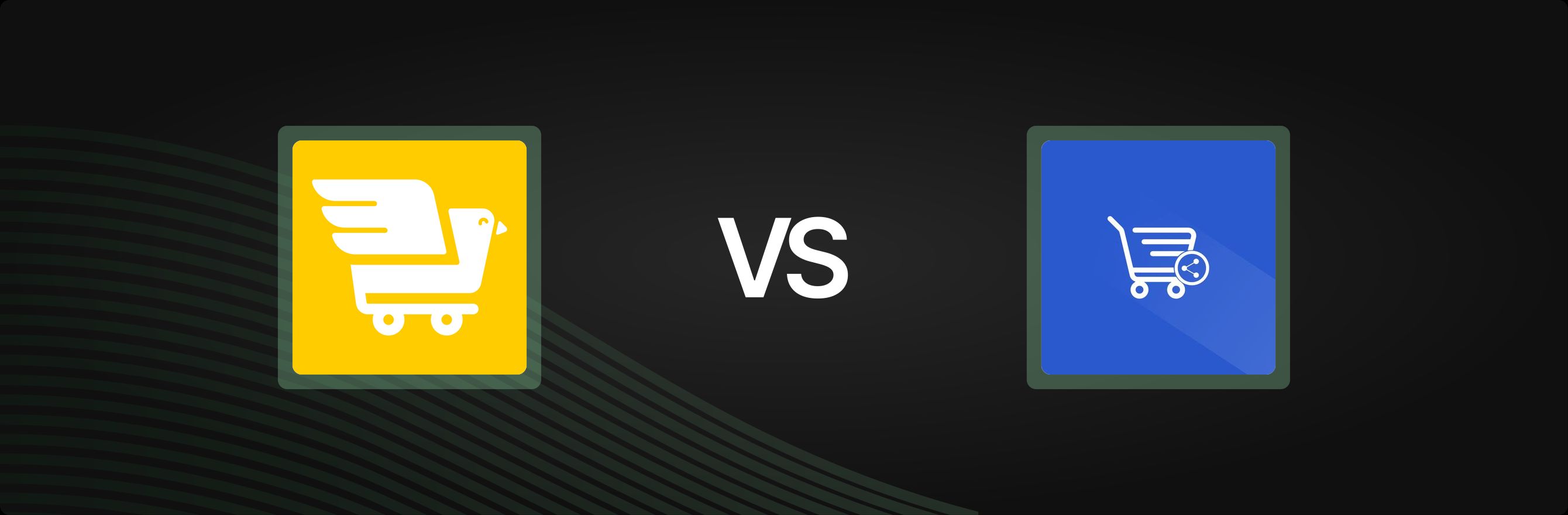Introduction
Navigating the Shopify App Store to find tools that genuinely enhance the customer journey and streamline operations can be a complex undertaking for merchants. Each app promises specific functionalities, but discerning which one truly aligns with a store’s unique needs, budget, and long-term growth strategy requires careful consideration. The challenge often lies in avoiding tool sprawl while still implementing powerful features.
Short answer: Ask to Buy create & share cart focuses on enabling specific shared cart workflows for groups like families or sales teams, offering direct checkout links and tracking. CSS: Cart Save and Share primarily empowers individual customers to save carts as wishlists and share them across various social channels, emphasizing customer convenience. While both offer cart sharing, their core use cases and emphasis differ, highlighting the need for merchants to choose based on precise functional requirements, though more integrated platforms can offer broader retention capabilities with less operational overhead.
This analysis provides a detailed, feature-by-feature comparison of Ask to Buy create & share cart and CSS: Cart Save and Share. The objective is to equip merchants with the insights needed to make an informed decision, understanding each app's strengths, weaknesses, and ideal applications within a broader e-commerce strategy.
Ask to Buy create & share cart vs. CSS: Cart Save and Share: At a Glance
| Aspect | Ask to Buy create & share cart | CSS: Cart Save and Share |
|---|---|---|
| Core Use Case | Enables visitors and sales reps to create, pre-fill, and share carts, often for group purchases or assisted selling. | Allows customers to save carts as wishlists for future purchases and share them easily. |
| Best For | Merchants facilitating gift registries, group buys, B2B sales assistance, or purchases for non-paying users (e.g., teens sharing with parents). | Stores prioritizing customer convenience, personal wishlisting, and social sharing of potential purchases. |
| Review Count & Rating | 7 reviews, 4.4 rating | 2 reviews, 5 rating |
| Notable Strengths | Pre-fills checkout details; custom welcome experience for invitees; robust tracking of shares and conversions; group share support. | Allows saving multiple carts; dedicated page for saved carts; extensive sharing options (WhatsApp, social media). |
| Potential Limitations | Lower review volume; potentially more niche use cases; integration capabilities not specified in the provided data. | Lower review volume; core functionality less geared towards assisted selling or complex group purchases. |
| Typical Setup Complexity | Medium (requires button placement and understanding of specific workflows). | Low (button customization and placement are straightforward). |
Deep Dive Comparison
Understanding the nuances of each application is critical for a merchant aiming to optimize their Shopify store. While both apps facilitate cart sharing, their underlying philosophies and target workflows diverge significantly. This section explores these differences across several key dimensions.
Core Functionality and Intended Use Cases
At the heart of any app decision lies its primary function and how it addresses a specific business need. For cart sharing, the context of who is sharing with whom and why dictates which app is a better fit.
Ask to Buy create & share cart: Focused Sharing Workflows
Ask to Buy create & share cart is designed with specific, often collaborative, purchasing scenarios in mind. Its description highlights several distinct use cases:
- Group Purchases and Gift Registries: Shoppers can create a curated cart, akin to a gift registry, and share it with multiple friends or family members. This streamlines the process of gift-giving or collective buying by providing a ready-to-purchase list.
- Assisted Purchases for Non-Paying Users: A key strength is its utility for scenarios where the person browsing is not the one paying. Examples include teenagers sharing carts with parents for final payment, or individuals building wishlists for partners. The app facilitates this by allowing the inviter to pre-fill shipping details, ensuring the invitee's primary action is simply payment.
- Sales Representative Tools: For stores with a sales team, Ask to Buy offers a practical solution for reps to build custom carts for their clients. This is particularly valuable in B2B contexts or for personalized customer service, where a sales associate guides a customer to a specific set of products. The invitee lands directly on the checkout page, simplifying the buying journey and reducing friction.
- Checkout-Centric Experience: A core differentiator is the ability for invitees to land directly on the checkout page, complete with a custom welcome message. This bypasses typical cart pages, streamlining the path to purchase and making the experience highly efficient for the recipient.
CSS: Cart Save and Share: Customer-Centric Wishlisting
CSS: Cart Save and Share, while also featuring cart sharing, positions itself more as an enhancement for individual customer experience and a tool for personal wishlisting. Its functionalities lean towards empowering the shopper directly:
- Personal Cart Saving: The primary feature allows logged-in customers to save their current cart for later. This acts as a robust wishlist functionality, allowing shoppers to curate potential purchases over time without losing their selections. This directly addresses cart abandonment due to indecision or delayed purchasing intent.
- Multiple Saved Carts: Unlike a single wishlist, customers can maintain several saved carts, enabling them to categorize different shopping intentions or project ideas. This flexibility caters to diverse shopping habits.
- Extensive Sharing Channels: The app provides broad options for sharing saved carts, including email, various social media platforms, WhatsApp, or a direct link. This empowers customers to easily share their desired items with friends, family, or followers for recommendations or gift hints.
- Dedicated Saved Carts Page: Customers can conveniently access all their saved carts from a single, dedicated page, improving the user experience and making it easy to retrieve previous selections.
Customization and User Experience
The front-end appearance and user flow significantly impact adoption and customer satisfaction. Both apps offer customization, but their depth and focus differ.
Interface and Theming Options
Ask to Buy create & share cart provides options to use its built-in sharing buttons or to customize them. While the description mentions "customize your own," the extent of visual customization (e.g., colors, fonts, sizing beyond basic styling) is not specified in the provided data. The emphasis appears to be on integrating the functionality smoothly into the store’s existing design.
CSS: Cart Save and Share explicitly states that merchants can "customize the text, color schemes & alignment of the cart save, share & view buttons." This indicates a more direct and granular control over the visual presentation of the sharing and saving elements, allowing for better brand alignment. The ability to adjust button alignment ensures seamless integration with various store themes and layouts.
Workflow Integration for Shoppers
For Ask to Buy, the workflow is highly specific: a user or sales rep builds a cart, clicks an "AskToBuy" button, and then shares a link or email. The recipient’s journey is accelerated, landing directly at checkout. This flow is ideal for converting shared carts quickly, minimizing steps for the final payer.
CSS offers a more flexible, customer-initiated workflow. Customers can save a cart at any point during their browsing session and then choose to share it later. The presence of a dedicated "saved carts" page means shoppers have a central hub for their wishlists, encouraging repeat visits and fostering a sense of ownership over their saved selections. This multi-channel sharing (WhatsApp, social media) facilitates organic virality and extends the store's reach through customer networks.
Pricing Structure and Value Proposition
Pricing is a critical factor for any merchant, especially when evaluating single-function apps that might contribute to a growing stack of tools.
Ask to Buy: Plan Details and Cost Evaluation
Ask to Buy create & share cart offers a single plan:
- Plan Name: Basic
- Plan Price: $15 / month
- Plan Description: "basic"
The simplicity of a single plan can be attractive for merchants who only need the core functionalities without tiered features. At $15 per month, it represents a fixed cost for its specific shared cart and pre-filled checkout capabilities. The value derived from this plan would depend heavily on the volume of shared carts and the conversion rates they generate, particularly in the niche use cases it supports (gift registries, sales rep assistance). Merchants should assess if the revenue generated through these specialized workflows justifies the monthly investment.
CSS: Simplicity in Pricing
CSS: Cart Save and Share also offers a single plan:
- Plan Name: All Features
- Plan Price: $4.99 / month
- Plan Description: "Applicable to all the Shopify plans."
At $4.99 per month, CSS presents a significantly lower entry cost. This "All Features" plan suggests that merchants gain access to the full suite of its stated capabilities without needing to upgrade. Its applicability to all Shopify plans simplifies decision-making for stores across different Shopify subscription tiers.
Comparing Cost-Effectiveness and Scalability
When comparing the two, CSS offers a considerably lower monthly fee, which can be a significant advantage for budget-conscious smaller stores or those testing the waters with cart-saving and sharing functionalities. The "All Features" model also provides immediate access to all capabilities without future pricing surprises.
Ask to Buy, despite its higher price point, addresses more specialized and potentially higher-value transactional flows (e.g., sales rep generated carts, pre-filled checkout for gift givers). If a merchant heavily relies on these specific workflows and they demonstrably lead to increased conversions or reduced friction in complex sales, the $15 monthly fee could be well justified. The choice here is less about which is "cheaper" and more about which app provides better value for money by aligning precisely with specific, high-impact business processes. Both apps have simple, single-tier pricing, which reduces the complexity often associated with comparing plan fit against retention goals or evaluating feature coverage across plans in multi-tiered pricing models.
Integrations and Ecosystem Fit
An app's ability to seamlessly integrate with other tools in a merchant’s tech stack is crucial for efficient operations and a unified customer experience.
Compatibility and "Works With" Overview
- Ask to Buy create & share cart: The provided data does not specify any direct integrations or a "Works With" list beyond its core functionality within Shopify. While it's designed to function within the Shopify ecosystem, any explicit compatibility with other popular marketing, analytics, or CRM tools is not detailed. This means merchants would need to inquire directly with the developer or test for potential conflicts with their existing apps.
- CSS: Cart Save and Share: Similarly, the provided data for CSS: Cart Save and Share does not list any specific integrations or "Works With" partners. Its core functionality is self-contained. Merchants adopting this app should primarily assess its fit within their store's theme and ensure it does not conflict with existing cart or wishlist functionalities provided by other apps.
For both apps, the lack of specified integrations suggests they operate as standalone features within Shopify. This can be a pro for simplicity, but a con for merchants looking to connect cart sharing/saving data with their email marketing, CRM, or analytics platforms for more sophisticated automation or personalization. When considering such gaps, it highlights the benefit of a clearer view of total retention-stack costs and how integrated solutions can reduce such concerns.
Analytics, Reporting, and Operational Insights
Understanding how a feature performs is essential for optimization. Data tracking provides the necessary feedback for merchants to refine their strategies.
Tracking Capabilities
- Ask to Buy create & share cart: This app explicitly states that merchants can "Track cart shares, conversions, and generated revenue. Group share supported." This is a significant strength, as it provides clear, actionable insights into the effectiveness of the shared cart feature. Merchants can quantitatively assess how many shares lead to purchases and the revenue attributed to those shares. This data is invaluable for justifying the app's use and optimizing sharing strategies.
- CSS: Cart Save and Share: CSS offers an "intuitive cart log" to "Easily track saved & shared carts." While this indicates tracking exists, the specific metrics (e.g., conversion rates from saved carts, revenue generated directly from shared links) are not detailed to the same extent as Ask to Buy. An "intuitive cart log" might provide visibility into which carts were saved and shared, but potentially less granular data on the outcomes of those actions in terms of sales and revenue directly attributed.
For merchants who prioritize a direct, measurable return on investment from their sharing features, Ask to Buy appears to offer more explicit reporting on conversions and revenue. CSS provides useful logs, but the depth of sales-oriented analytics needs further clarification from the developer if that is a primary requirement.
Customer Support and Reliability Signals
The stability and support of an app developer are critical for long-term operational peace of mind. App store reviews offer an initial glimpse into these aspects.
App Store Reviews as Indicators
- Ask to Buy create & share cart: With 7 reviews and an average rating of 4.4, Ask to Buy shows a respectable rating, but the low volume of reviews means it is early in its adoption curve. A small number of reviews can be influenced by a few highly positive or negative experiences, making the overall rating less statistically robust. Merchants should consider that with fewer reviews, there is less public feedback on developer responsiveness, bug resolution, or feature updates. However, a 4.4 rating from 7 reviews suggests that the users who have tried it generally find it effective.
- CSS: Cart Save and Share: This app has even fewer reviews, with 2 reviews and an average rating of 5. While a perfect 5-star rating is impressive, it's based on an extremely limited dataset. This makes it challenging to draw firm conclusions about widespread user satisfaction or the consistency of developer support. New apps often start with perfect ratings from early adopters, but the true test comes with broader usage and more diverse feedback.
For both apps, the low review volume suggests a need for merchants to perform more direct due diligence. This could involve contacting the developers directly with support questions, looking for external testimonials, or utilizing any available free trial periods extensively. When checking merchant feedback and app-store performance signals for more established apps, a larger volume of reviews typically offers a more reliable indicator of long-term satisfaction and support quality.
Performance, Compatibility, and Long-Term Considerations
An app's impact on store performance, its compatibility with various Shopify plans, and its readiness for future growth are crucial for sustainable e-commerce operations.
Impact on Store Performance
Both apps are designed to be lightweight, focusing on specific cart functionalities. Shared cart links or saved cart pages are generally not heavy processes. However, any app added to a Shopify store introduces some overhead. Merchants should always monitor their store's page load speed and overall performance after installing new applications. Given the specific nature of these apps—button integration and handling of cart data—they are unlikely to cause significant performance bottlenecks, but this should be verified. The absence of complex animations or extensive third-party scripts is a positive indicator for minimal performance impact.
Maintenance and Updates
The descriptions do not provide details on the frequency of updates or ongoing maintenance from either developer. For apps with fewer reviews, understanding the developer's commitment to continuous improvement and addressing compatibility issues with Shopify updates is important. Merchants should look for signs of active development to ensure the app remains functional and secure over time. This includes checking the app store listing for recent update dates or developer communications.
Shopify Plus Readiness
CSS: Cart Save and Share explicitly states its "All Features" plan is "Applicable to all the Shopify plans." This offers reassurance regarding its compatibility with higher-tier Shopify plans, including Shopify Plus. For Ask to Buy create & share cart, this specific detail is not mentioned, though its functionalities are general enough to work across most Shopify setups.
For Shopify Plus merchants, additional considerations beyond basic compatibility often come into play, such as scalability under high traffic, API access, advanced checkout extensibility, and dedicated support. While both apps primarily offer front-end functionality that should integrate, merchants with capabilities designed for Shopify Plus scaling needs often seek solutions that also address broader enterprise retention requirements and high-growth operational complexity.
The Alternative: Solving App Fatigue with an All-in-One Platform
Merchants frequently encounter "app fatigue"—a state where managing a growing stack of single-function applications becomes a significant operational burden. This phenomenon is characterized by:
- Tool Sprawl: Accumulating numerous individual apps, each addressing a specific need (e.g., one for wishlists, one for reviews, another for loyalty).
- Fragmented Data: Customer data, purchase history, and engagement metrics become siloed across different platforms, making it difficult to gain a holistic view of the customer journey.
- Inconsistent Customer Experience: Each app often has its own UI/UX, leading to a disjointed and less cohesive brand experience for shoppers as they interact with different tools.
- Integration Overhead: Ensuring all apps work together without conflicts requires constant vigilance, troubleshooting, and often compromises.
- Stacked Costs: The combined subscription fees for multiple apps can quickly accumulate, often exceeding the cost of an integrated solution offering similar or enhanced capabilities.
This fragmentation not only adds complexity for internal teams but also creates friction for customers, potentially hindering efforts to retain customers and increase customer lifetime value.
Growave approaches e-commerce growth with a "More Growth, Less Stack" philosophy, offering a comprehensive retention platform designed to consolidate essential functionalities into a single, integrated solution. This strategy helps merchants avoid the pitfalls of app fatigue by providing a unified ecosystem for critical customer engagement and retention initiatives. Instead of piecing together individual apps for wishlists, loyalty programs, and reviews, Growave provides these features within one platform.
By centralizing these functions, Growave allows merchants to run interconnected retention programs, ensuring a consistent brand experience and leveraging shared data for deeper insights. For instance, customer actions within a loyalty points and rewards designed to lift repeat purchases can directly influence their VIP tier status, while also encouraging them to leave valuable product feedback through collecting and showcasing authentic customer reviews. This synergy is difficult to achieve with disparate apps that do not natively communicate.
Growave's integrated suite covers core areas vital for sustainable growth:
- Loyalty and Rewards: Beyond simple wishlists, Growave offers sophisticated VIP tiers and incentives for high-intent customers, referral programs, and custom loyalty actions. This comprehensive approach helps retain customers and drives repeat purchases by rewarding engagement and loyalty effectively.
- Reviews & User-Generated Content (UGC): EGrowave facilitates review automation that builds trust at purchase time, photo and video reviews, and Q&A features. This social proof is crucial for conversion rates and building community, all managed from the same platform where loyalty points are earned.
- Wishlists: While Ask to Buy and CSS offer variations of cart saving/sharing, Growave includes a robust wishlist feature as part of its suite, allowing customers to save products and receive notifications. This integrates seamlessly with loyalty programs, where wishlisted items could even earn bonus points or trigger targeted communications.
- Referrals: An integrated referral program encourages existing customers to spread the word, bringing in new, high-quality customers at a lower cost of acquisition.
- Shopify Plus Readiness: For scaling brands, Growave offers supporting advanced storefront and checkout requirements, including headless commerce capabilities, advanced customization, and dedicated support, aligning with the needs of high-growth merchants. This is especially relevant for businesses with complex operational needs.
An integrated platform simplifies operations by providing a single dashboard for managing customer engagement, reducing the need for constant context-switching between different tools. This consolidation also leads to better data consistency, enabling more accurate segmentation and personalized marketing efforts. Merchants benefit from a reduced total cost of ownership by subscribing to one platform rather than multiple individual apps, which also streamlines billing and vendor management. Furthermore, the unified customer experience ensures that every touchpoint, from earning loyalty points to submitting a review or saving an item to a wishlist, feels like a coherent part of the brand journey. Exploring a pricing structure that scales as order volume grows can reveal how such platforms offer long-term value.
Conclusion
For merchants choosing between Ask to Buy create & share cart and CSS: Cart Save and Share, the decision comes down to their specific operational needs and customer engagement goals. Ask to Buy is tailored for specialized workflows like gift registries, group purchases, or facilitating sales representative assistance, with a strong focus on pre-filling checkout details and tracking direct conversions. It is ideal for scenarios where a non-payer or sales associate initiates the cart. CSS: Cart Save and Share, on the other hand, excels in empowering individual customers to save carts as wishlists for future purchases and share them widely across social channels, prioritizing shopper convenience and multi-channel sharing. Its lower price point makes it an accessible option for general customer-centric wishlisting.
Both apps address a piece of the retention puzzle by simplifying purchasing or wishlisting, but they operate as single-function tools. The broader challenge for growing e-commerce businesses often involves orchestrating a full spectrum of customer touchpoints – from initial engagement to repeat purchases and brand advocacy. For merchants seeking to consolidate their tech stack and achieve more cohesive retention strategies, platforms like Growave offer a compelling alternative. By integrating loyalty programs, reviews, wishlists, and referral systems into one robust solution, Growave helps reduce app fatigue and provides a unified experience for both the merchant and their customers. Merchants can gain a comprehensive view of their customers and execute interconnected strategies that drive sustainable growth. To understand how an integrated platform can streamline your retention efforts and scale with your business, consider evaluating feature coverage across plans.
To reduce app fatigue and run retention from one place, start by reviewing the Shopify App Store listing merchants install from.
FAQ
What is the primary difference in how Ask to Buy create & share cart and CSS: Cart Save and Share handle cart sharing?
Ask to Buy create & share cart focuses on sharing carts with pre-filled checkout details, often for a final payer (e.g., parents, sales reps), with a direct path to checkout for the recipient. CSS: Cart Save and Share emphasizes allowing customers to save carts as personal wishlists and share them across various social media channels, making it more about customer convenience and social proof than assisted purchasing.
Which app is better for gift registries or assisted sales?
Ask to Buy create & share cart is better suited for gift registries and assisted sales. Its features like pre-filling checkout details, custom welcome messages for invitees landing directly at checkout, and support for sales representatives building carts make it ideal for these specific, conversion-focused workflows.
How does an all-in-one platform compare to specialized apps like these?
An all-in-one platform, such as Growave, consolidates multiple customer retention functionalities—like loyalty programs, reviews, referrals, and wishlists—into a single integrated solution. This reduces "app fatigue" by minimizing tool sprawl, prevents data fragmentation, ensures a consistent customer experience, and often offers better value for money by bundling features. Specialized apps, while excellent at their niche, require merchants to manage multiple subscriptions, integrations, and dashboards, which can lead to operational overhead.
Are there any limitations regarding Shopify Plus compatibility for these apps?
CSS: Cart Save and Share explicitly states its "All Features" plan is "Applicable to all the Shopify plans," implying compatibility with Shopify Plus. For Ask to Buy create & share cart, this information is not explicitly detailed in the provided data. Shopify Plus merchants often require solutions that offer advanced customization, scalability under high traffic, and specific integrations, which might need to be verified with the developers of both specialized apps.
Double your repeat revenue