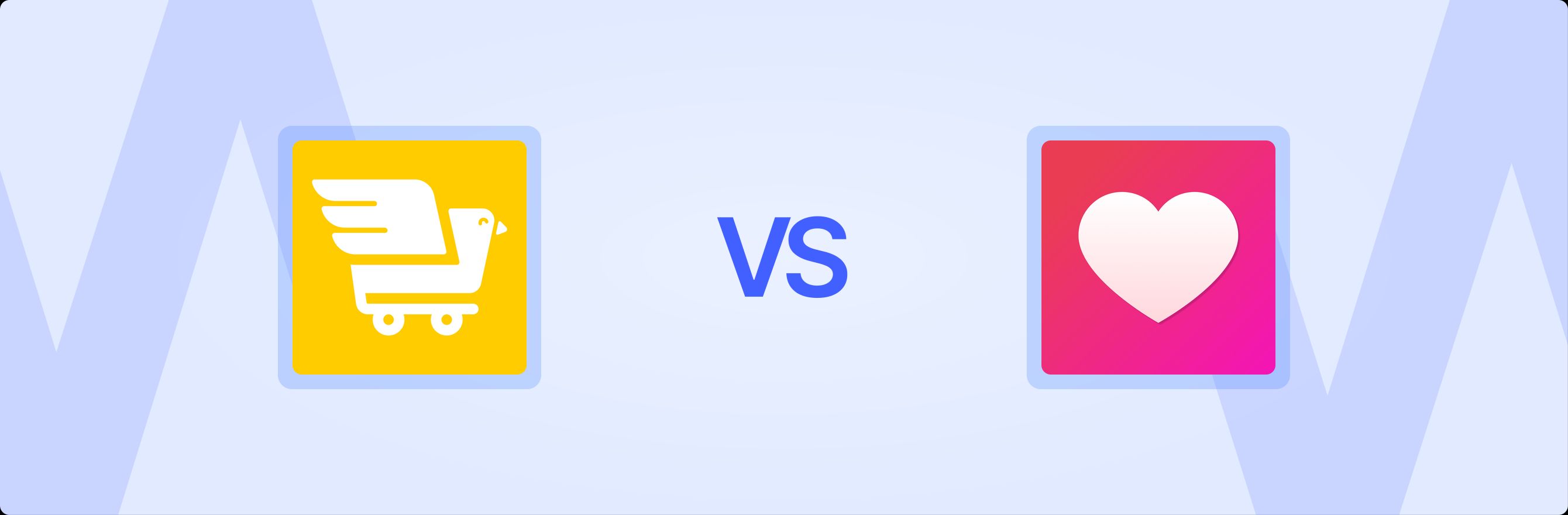Introduction
Navigating the Shopify App Store for tools that enhance customer engagement and boost conversion rates can be a complex endeavor for merchants. The sheer volume of options, each promising unique benefits, often makes the selection process challenging. A strategic choice requires a clear understanding of an app's core functionality, its ideal use cases, and how it aligns with specific business goals.
Short answer: Ask to Buy create & share cart is primarily designed for collaborative shopping and gifting, enabling users to share pre-filled carts for final payment by others. Basic Wishlist, conversely, focuses on saving products for later personal purchase, improving individual shopping journeys. While both touch on customer intent, their mechanisms and target users differ significantly, highlighting the need for merchants to consider an integrated platform to manage retention without operational overhead. This analysis will provide a feature-by-feature comparison of Ask to Buy create & share cart and Basic Wishlist, aiming to equip merchants with the insights needed to make an informed decision for their storefronts.
Ask to Buy create & share cart vs. Basic Wishlist: At a Glance
| Aspect | Ask to Buy create & share cart | Basic Wishlist |
|---|---|---|
| Core Use Case | Collaborative cart creation and sharing for external payment. | Individual product saving for later personal purchase. |
| Best For | Gift registries, group purchases, sales rep-assisted shopping, teens without payment methods, assisted checkout flows. | Personal shopping lists, deferred purchasing, tracking customer interest, reducing abandoned carts due to indecision. |
| Review Count & Rating | 7 reviews, 4.4 rating | 3 reviews, 2.7 rating |
| Notable Strengths | Simplifies gift-giving, enables assisted sales, streamlines multi-party payments, offers conversion tracking. | Straightforward wishlist functionality, easy product saving, fixed sidebar for accessibility. |
| Potential Limitations | Lower review volume suggests less widespread adoption, niche use case might not fit all stores, a single pricing tier implies less scalability. | Very low review volume and lower rating indicate potential reliability or feature gaps, basic features may lack advanced engagement. |
| Typical Setup Complexity | Medium (integrating share button, configuring notifications, tracking). | Low (installing button, sidebar, and popup). |
Deep Dive Comparison
To truly understand which application might better serve a specific Shopify store, a detailed examination of their functionalities, strategic value, and operational implications is necessary. While both apps fall under the broad category of "wishlist" on Shopify, their approach to customer intent and conversion differs significantly.
Core Functionality and User Experience
The fundamental distinction between these two apps lies in their approach to the "wish" or "intent" of the customer. One facilitates a collaborative buying process, while the other simplifies a deferred personal purchase.
Ask to Buy create & share cart: Detailed Functionality
Ask to Buy create & share cart introduces a dynamic layer to the customer journey, enabling shared purchasing scenarios that go beyond a simple "save for later." The app's core mechanism allows visitors and sales representatives to compile a cart and then generate a shareable link or email. This link directs the invitee directly to the checkout page, potentially pre-filling shipping details. The goal is to streamline the final payment step for someone other than the initial cart creator.
The description highlights several key features:
- Collaborative Cart Creation: This is the cornerstone. Users can build a shopping cart and then share it with others. This feature is particularly powerful for scenarios where the person choosing items is not the person paying.
- Direct Checkout Experience: Invitees landing from a shared cart link are taken straight to the checkout page. This reduces friction, as they only need to complete the payment, with shipping details potentially pre-filled by the inviter. This direct path is designed to increase conversion rates by removing steps in the purchasing funnel.
- Custom Welcome Experience: Upon landing on the checkout page, invitees can encounter a tailored welcome, adding a personalized touch to the transaction. This small detail can significantly enhance the user experience and build trust.
- Notifications for Inviters: The person who created and shared the cart receives a notification when the purchase is finalized. This feedback loop is valuable for both individual users (e.g., confirming a gift was bought) and sales representatives (e.g., tracking successful assisted sales).
- Versatile Use Cases: The app explicitly caters to diverse situations:
- Teens without Payment Methods: They can select items and send the cart to parents for payment.
- Gift Registries: Shoppers can create a list of desired items and share it with friends and family. This moves beyond a static list to an actionable, purchasable cart.
- Sales Representative Assistance: Sales teams can curate specific carts for customers, providing a personalized shopping experience and simplifying the checkout for high-value clients.
- Tracking and Analytics: The app provides the ability to track cart shares, conversions, and generated revenue. This data is crucial for merchants to understand the impact of the app on their sales and to identify popular sharing patterns. Group share support is also mentioned, indicating its readiness for multiple recipients.
- Customization: Merchants can use built-in "AskToBuy" buttons or customize their own, allowing for brand consistency within the storefront design.
The functionality of Ask to Buy create & share cart points to a solution aimed at enabling external stakeholders to complete a purchase initiated by another party. This is a distinct offering from a traditional wishlist, focusing on immediate, shared transaction completion rather than individual, deferred intent.
Basic Wishlist: Detailed Functionality
Basic Wishlist, as its name suggests, provides a foundational "save for later" capability. It enhances the customer's journey by allowing them to curate a list of desired products without immediate purchase pressure. This feature taps into the psychological aspect of discovery and intent, allowing customers to return to items of interest at their convenience.
Its described features include:
- "Add to Wishlist" Button: The primary interaction point is a button, typically located on product pages, which enables customers to save an item to their personal wishlist. This is a standard and expected feature for any wishlist app.
- Fixed Sidebar with Product Counter: A persistent sidebar interface provides easy access to the customer's wishlist. The integrated product counter offers a quick visual cue of how many items they have saved, encouraging them to revisit and potentially convert. This improves discoverability and engagement with the saved items.
- Product List Popup: In addition to the sidebar, a popup interface can display the customer's saved products. This provides another convenient way for customers to view and manage their wishlist items without navigating away from their current page.
- Seamless, Delightful, and Efficient Experience: The description emphasizes these qualities, suggesting an app focused on smooth user interaction and a positive impact on the shopping journey.
Basic Wishlist is designed to address customer indecision or deferment. It acknowledges that not all visitors are ready to buy immediately but wish to retain interest in specific products. By offering an easy way to save items, it aims to reduce bounce rates and increase conversion by facilitating a return visit with pre-selected items. It's a tool for individual customer retention and nudging them towards purchase when they are ready.
Specific Use Cases and Ideal Merchants
The ideal merchant for each app is clearly delineated by their core functionality.
Ask to Buy create & share cart is particularly well-suited for:
- Gift-oriented Businesses: Stores selling gifts, wedding registry items, or products often purchased by groups (e.g., home goods, baby products) will find immense value in enabling customers to create and share "buyable" lists.
- Businesses with Assisted Sales Models: Retailers employing sales representatives or customer service teams who guide shoppers through product selection can leverage this app to create pre-populated carts for their clients, simplifying the final transaction. This could include high-value B2B sales or personalized shopping services.
- Stores Targeting Younger Demographics: Merchants whose customer base includes teens or young adults who might browse and select products but rely on parents or guardians for payment.
- Merchants Seeking to Reduce Friction in Group Purchases: For any scenario where multiple decision-makers or payers are involved, this app streamlines the process by consolidating the selection and then delegating the payment.
Basic Wishlist caters to a broader range of merchants focused on individual customer journeys:
- Fashion and Apparel Stores: Customers often like to save clothing or accessories to consider later, coordinate outfits, or wait for sales.
- Home Goods and Decor: Buyers frequently save furniture or decor items to visualize them in their space or to purchase when budgeting allows.
- Electronics Retailers: High-ticket items often require consideration. A wishlist allows customers to save and compare before committing.
- Any Store with a Diverse Product Catalog: When customers browse many items, a wishlist helps them organize their interests and return to specific products easily.
- Merchants Focused on Standard Customer Retention: The app serves as a fundamental tool to capture customer intent and re-engage them with products they’ve already expressed interest in.
Customization and Branding Control
A crucial aspect of any Shopify app is its ability to seamlessly integrate with a store's existing design and brand identity.
Ask to Buy create & share cart offers some level of customization:
- Merchants can utilize the app’s built-in "AskToBuy" buttons or implement their own custom buttons. This provides flexibility for visual integration, ensuring the sharing functionality doesn't disrupt the store's aesthetic.
- The custom welcome experience at checkout, while a functional feature, also offers a branding opportunity to reinforce the store's identity during the final purchase step.
- Details on customizing the email templates for shared carts or notification messages are not specified in the provided data, which could be a consideration for merchants with strict brand guidelines.
Basic Wishlist appears to offer visual flexibility:
- The "Add to wishlist button" on product pages, the "fixed sidebar with product counter," and the "product list popup" are all components that typically offer styling options to match the store's theme. However, the extent of this visual customization (e.g., colors, fonts, icons, positioning) is not specified in the provided description.
- A basic app of this nature would usually include some theme editor integration or settings for common visual adjustments, but specific details are not available. Merchants would need to verify this upon installation or through developer documentation.
For both apps, the level of control over the user interface and messaging contributes to a cohesive brand experience. Merchants must assess if the offered customization aligns with their brand guidelines and their technical capabilities to implement custom elements.
Pricing Structures and Value Propositions
Understanding the cost structure and the value derived from each app is paramount for budget-conscious merchants.
Ask to Buy create & share cart offers a single pricing tier:
- Plan Name: basic
- Plan Price: $15 / month
- Plan Description: "basic"
The simplicity of a single $15/month plan means merchants know exactly what to expect in terms of monthly cost. This can be advantageous for businesses that appreciate straightforward budgeting without worrying about feature tiers or usage limits. The value proposition here is in enabling the unique collaborative purchasing workflow and the associated conversion and revenue tracking for a flat fee. This flat fee might represent excellent value for a store with a high volume of gift purchases or assisted sales, but it might feel less impactful for a store that rarely sees these specific scenarios. The cost is fixed, regardless of the number of shared carts or conversions, which could be a pro or con depending on store volume.
Basic Wishlist has no pricing plan details specified in the provided data. It is common for "basic" apps to offer a free tier or a very low-cost premium tier. Without this information, merchants cannot fully assess the total cost of ownership. The value proposition for Basic Wishlist lies in its ability to capture customer intent for later purchase, potentially recovering sales that might otherwise be lost due to immediate indecision. If it is free or very low cost, it could offer significant value for simply adding a core retention feature without burdening the budget. However, if it comes with a premium cost not specified, its value would need to be weighed against its limited feature set and lower merchant trust signals (rating, review count).
When evaluating app costs, merchants should not just look at the monthly fee but also consider the potential return on investment. An app that costs $15/month but recovers multiple abandoned carts or facilitates new sales channels (like gift registries) can easily justify its expense. Conversely, a free app that barely functions or provides minimal uplift offers little value. Merchants also consider a pricing structure that scales as order volume grows to understand long-term costs.
Integrations and Ecosystem Fit
The ability of an app to integrate seamlessly with other tools in a merchant's tech stack is increasingly important for a cohesive operational environment and consistent customer experience.
Ask to Buy create & share cart does not specify any direct integrations. The "Works With" category lists "wishlist," which is broad and refers to its categorization rather than specific app interoperability. This lack of explicit integration information means merchants should assume standalone functionality or prepare for custom development if integration with email marketing platforms, CRM systems, or analytics dashboards is required for a complete picture of customer activity. The app's tracking capabilities (shares, conversions, revenue) suggest it provides its own internal reporting, but data export or direct syncing with external platforms is not mentioned.
Basic Wishlist also does not specify any direct integrations, and its "Works With" category only lists "wishlist." Similar to Ask to Buy, this implies a standalone solution. For a basic wishlist app, typical integrations might include email marketing services (to send reminders about saved items) or customer accounts (to store wishlists across sessions). The absence of specified integrations suggests that merchants would need to rely on the app's internal capabilities, which for a "basic" app, might be limited.
The lack of specified integrations for both apps highlights a common challenge with single-purpose apps: potential data silos. When critical customer engagement data (like shared carts or saved items) resides only within one app, it can be difficult to leverage that data across other marketing or customer service channels. This often necessitates manual data transfer or compromises in personalized customer communication. Evaluating checking merchant feedback and app-store performance signals often reveals integration capabilities in merchant reviews.
Analytics, Reporting, and Performance Monitoring
Understanding the impact of any app on store performance requires robust analytics and reporting.
Ask to Buy create & share cart explicitly mentions analytics capabilities:
- "Track cart shares, conversions, and generated revenue."
- "Group share supported."
These features are a significant strength, providing merchants with actionable insights into how the sharing functionality directly contributes to sales. Tracking conversions and revenue allows for a clear return on investment calculation for the app. The ability to track "group share" also suggests a deeper level of insight into collaborative purchasing patterns. This data can help merchants optimize their product offerings, identify popular gifting items, or refine their assisted sales strategies.
Basic Wishlist does not specify any analytics or reporting features in its description. While a wishlist app inherently collects data (which products are saved, by whom), the explicit provision of dashboards or reports for conversion rates, popular wishlist items, or revenue derived from wishlists is not mentioned. Merchants would likely rely on standard Shopify analytics to infer the impact or might require a separate analytics tool to combine this data with broader store performance metrics. The absence of built-in reporting could mean a missed opportunity to directly demonstrate the app's value in increasing conversion or customer lifetime value. For a more comprehensive approach, it is helpful to verify compatibility details in the official app listing.
Reliability, Support, and Merchant Trust
The number and quality of reviews, alongside the developer's responsiveness, are critical indicators of an app's reliability and the support a merchant can expect.
Ask to Buy create & share cart has:
- 7 reviews
- 4.4 rating
A rating of 4.4 out of 5 is generally positive, suggesting that the existing users are largely satisfied with the app's performance and functionality. However, the very low review count (7 reviews) means this rating is based on a small sample size. This makes it challenging to draw definitive conclusions about long-term reliability or consistent support quality. Merchants considering this app would need to weigh the positive rating against the limited user feedback, perhaps looking for more detailed reviews or directly contacting the developer for specific support inquiries. Low review counts can be typical for newer or niche apps, but they do introduce a degree of uncertainty.
Basic Wishlist has:
- 3 reviews
- 2.7 rating
A rating of 2.7 out of 5, coupled with an even lower review count (3 reviews), raises significant concerns regarding reliability and merchant satisfaction. A rating below 3.0 often indicates fundamental issues with the app's functionality, usability, or the quality of support. With only three reviews, this rating is highly susceptible to individual negative experiences disproportionately impacting the overall score. Merchants should approach this app with caution, carefully testing its features, and perhaps reviewing any available developer support documentation before committing. The limited and negative feedback suggests potential challenges in implementation, performance, or ongoing maintenance. When considering app options, merchants often look at assessing app-store ratings as a trust signal.
Operational Impact and Scaling Considerations
Every app added to a Shopify store contributes to the overall operational overhead and can impact performance and scalability.
Ask to Buy create & share cart:
- Operational Overhead: The app's functionality introduces a new workflow (cart sharing, notifications) that staff may need to understand, especially if sales representatives are using it. The tracking features, however, help in monitoring its impact without extensive manual effort. The single pricing tier simplifies billing.
- Scaling: The app's core feature—facilitating shared carts—can scale effectively with a growing customer base and increasing order volume, particularly for stores focused on gifts or assisted sales. The tracking capabilities support growth by providing data to optimize these new sales channels. However, if a store grows significantly and requires complex integrations with advanced CRM or loyalty platforms, the current lack of specified integrations might become a limiting factor.
- Performance: Given its direct integration with the checkout page for invitees, performance and load times are crucial. The description doesn't explicitly address performance, but any app that modifies checkout flows needs to be robust.
Basic Wishlist:
- Operational Overhead: For a basic wishlist, the overhead is typically low. Once installed, it generally runs in the background with minimal ongoing management, beyond ensuring the "add to wishlist" button functions correctly.
- Scaling: The core functionality of saving products can scale with a growing product catalog and customer base without inherently causing performance issues, assuming the underlying code is optimized. However, its "basic" nature means it may lack advanced features (e.g., automated email reminders, integration with personalized recommendation engines) that become increasingly important for sophisticated customer retention strategies as a store scales. The absence of analytics also means scaling insights might be limited.
- Performance: A wishlist component, especially with a fixed sidebar and popup, must be lightweight to avoid impacting page load times. The lack of detailed reviews makes it difficult to ascertain real-world performance impacts.
For both apps, the long-term impact on the store's tech stack is a consideration. A collection of single-function apps can lead to "app sprawl," where too many distinct tools create management headaches, inconsistent data, and potential conflicts. Merchants should also consider how they will handle their a clearer view of total retention-stack costs to make informed decisions.
The Alternative: Solving App Fatigue with an All-in-One Platform
While specialized apps like Ask to Buy create & share cart and Basic Wishlist serve specific, valuable functions, merchants often face a common challenge: "app fatigue." This phenomenon arises from the need to install, manage, and pay for multiple single-purpose applications to cover various aspects of customer engagement and retention. The consequences can be substantial, including:
- Tool Sprawl: An ever-growing list of apps makes managing the store’s backend complex and time-consuming.
- Fragmented Data: Customer insights (e.g., wishlist activity, loyalty points, review submissions) are siloed across different apps, making it difficult to build a holistic view of the customer journey. This hinders personalized marketing and accurate analytics.
- Integration Overhead: Ensuring all apps play nicely together, sharing data and not causing conflicts, becomes a constant challenge, often requiring additional tools or custom development.
- Inconsistent Customer Experience: Different apps can introduce varying user interfaces and interactions, leading to a disjointed brand experience for customers.
- Stacked Costs: Paying separate subscriptions for multiple apps can quickly escalate, leading to higher total operational expenses than an integrated solution.
Addressing these challenges requires a strategic shift towards a "More Growth, Less Stack" philosophy. This approach advocates for consolidating essential customer retention tools into a single, integrated platform. Growave embodies this philosophy by offering an all-in-one suite designed to manage loyalty, reviews, referrals, wishlists, and VIP tiers from one unified dashboard.
Instead of navigating disparate systems, merchants can leverage Growave’s integrated modules to create a seamless customer experience and streamline their operations. For instance, the platform provides robust loyalty points and rewards designed to lift repeat purchases, ensuring customers feel valued and incentivized to return. This directly combats the need for separate loyalty programs. Simultaneously, businesses can manage collecting and showcasing authentic customer reviews within the same system, building social proof and trust directly alongside loyalty initiatives.
An integrated platform offers benefits beyond mere convenience. It fosters better data flow, allowing insights from customer reviews to inform loyalty campaigns, or wishlist activity to trigger personalized email sequences. This interconnectedness allows for more sophisticated and effective retention strategies. Merchants can find real examples from brands improving retention by adopting an integrated approach. If consolidating tools is a priority, start by selecting plans that reduce stacked tooling costs.
Growave's platform combines key elements of customer retention:
- Loyalty & Rewards: Moving beyond basic wishlists, it enables comprehensive reward mechanics that support customer lifetime value, encouraging repeat purchases and higher average order values.
- Reviews & UGC: The ability to generate and display social proof that supports conversion and AOV is crucial for trust, and this is integrated with other customer data.
- Referrals: Empowering customers to become brand advocates, which feeds directly into the loyalty ecosystem.
- Wishlist: A more robust wishlist functionality that can integrate with email marketing and loyalty programs to drive conversions.
- VIP Tiers: Differentiating and rewarding high-value customers, building deeper relationships.
This comprehensive approach not only reduces app fatigue but also empowers merchants to execute more powerful and data-driven retention strategies. Rather than solving individual pain points with single apps, it provides a holistic solution for sustainable growth. Merchants can gain insights from customer stories that show how teams reduce app sprawl and simplify their tech stack. Understanding a pricing structure that scales as order volume grows is critical for long-term planning.
Conclusion
For merchants choosing between Ask to Buy create & share cart and Basic Wishlist, the decision comes down to the primary intent they wish to support in their customer journey. Ask to Buy create & share cart excels in facilitating collaborative shopping experiences, streamlining gift purchases, and enabling assisted sales through shareable, pre-filled carts. It is best suited for businesses where shared payment or gift-giving is a significant conversion driver. Basic Wishlist, on the other hand, provides fundamental functionality for individual customers to save products for future personal purchases, serving as a simple tool to capture deferred intent. Its strength lies in its straightforward approach to maintaining customer interest over time.
While both apps address distinct aspects of customer engagement, their limitations as standalone solutions often highlight the broader challenge of managing a fragmented app ecosystem. Relying on multiple single-function apps can lead to increased operational complexity, inconsistent customer experiences, and fragmented data—all of which can hinder effective customer retention.
An integrated platform like Growave offers a more cohesive and efficient alternative, unifying loyalty programs, reviews, referrals, and wishlist functionalities into a single suite. This approach allows merchants to implement sophisticated retention strategies, leverage interconnected customer data, and deliver a consistent brand experience without the overhead of managing numerous disparate tools. Merchants can assess seeing how the app is positioned for Shopify stores to understand its comprehensive offering. To reduce app fatigue and run retention from one place, start by reviewing the Shopify App Store listing merchants install from.
FAQ
What is the primary difference between a 'share cart' and a 'wishlist' app?
A 'share cart' app, like Ask to Buy, focuses on enabling one person to create a shopping cart that can then be easily shared with another person (or group) for final payment. This is ideal for collaborative buying, gift registries, or assisted sales. A 'wishlist' app, such as Basic Wishlist, allows an individual customer to save products they are interested in for later personal purchase. It acts as a personal collection for deferred buying and intent capture.
Which app is better for gift registries or group purchases?
Ask to Buy create & share cart is explicitly designed to handle gift registries and group purchases more effectively. Its core functionality allows a cart to be pre-filled and shared for external payment, streamlining the process for friends, family, or sales representatives to complete a purchase on behalf of the original selector. Basic Wishlist, being a personal saving tool, does not offer this collaborative payment mechanism.
How does an all-in-one platform compare to specialized apps?
An all-in-one platform, such as Growave, consolidates multiple customer retention functionalities (like loyalty, reviews, referrals, and wishlists) into a single system. This contrasts with specialized apps that focus on one specific feature. All-in-one platforms typically offer better data integration, a more consistent customer experience, reduced app management overhead, and potentially lower total costs compared to stacking multiple single-function apps. This allows for more sophisticated, interconnected retention strategies.
Can these apps integrate with other marketing tools?
Based on the provided descriptions, neither Ask to Buy create & share cart nor Basic Wishlist explicitly specifies integrations with other marketing tools like email platforms or CRM systems. While Ask to Buy mentions internal tracking of shares and conversions, seamless data flow to external platforms is not detailed. Merchants interested in deeper integrations would need to verify directly with the app developers or explore alternative solutions that explicitly support a broader ecosystem of marketing tools.
Double your repeat revenue